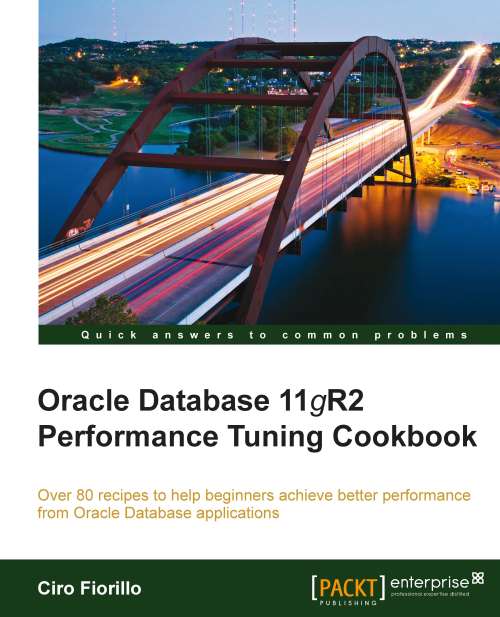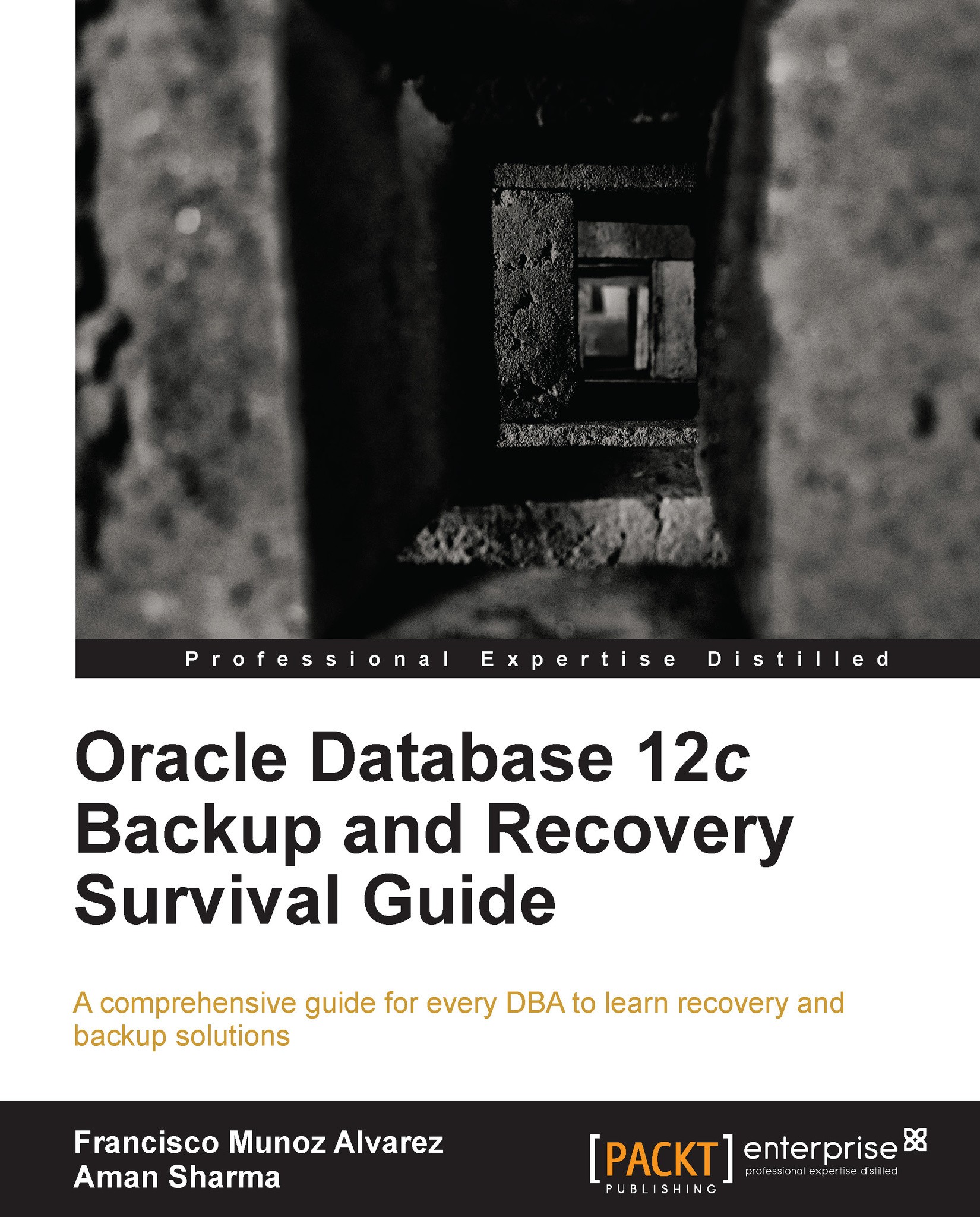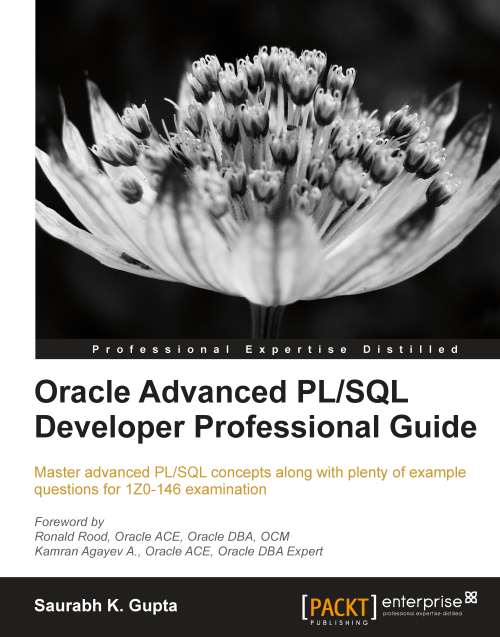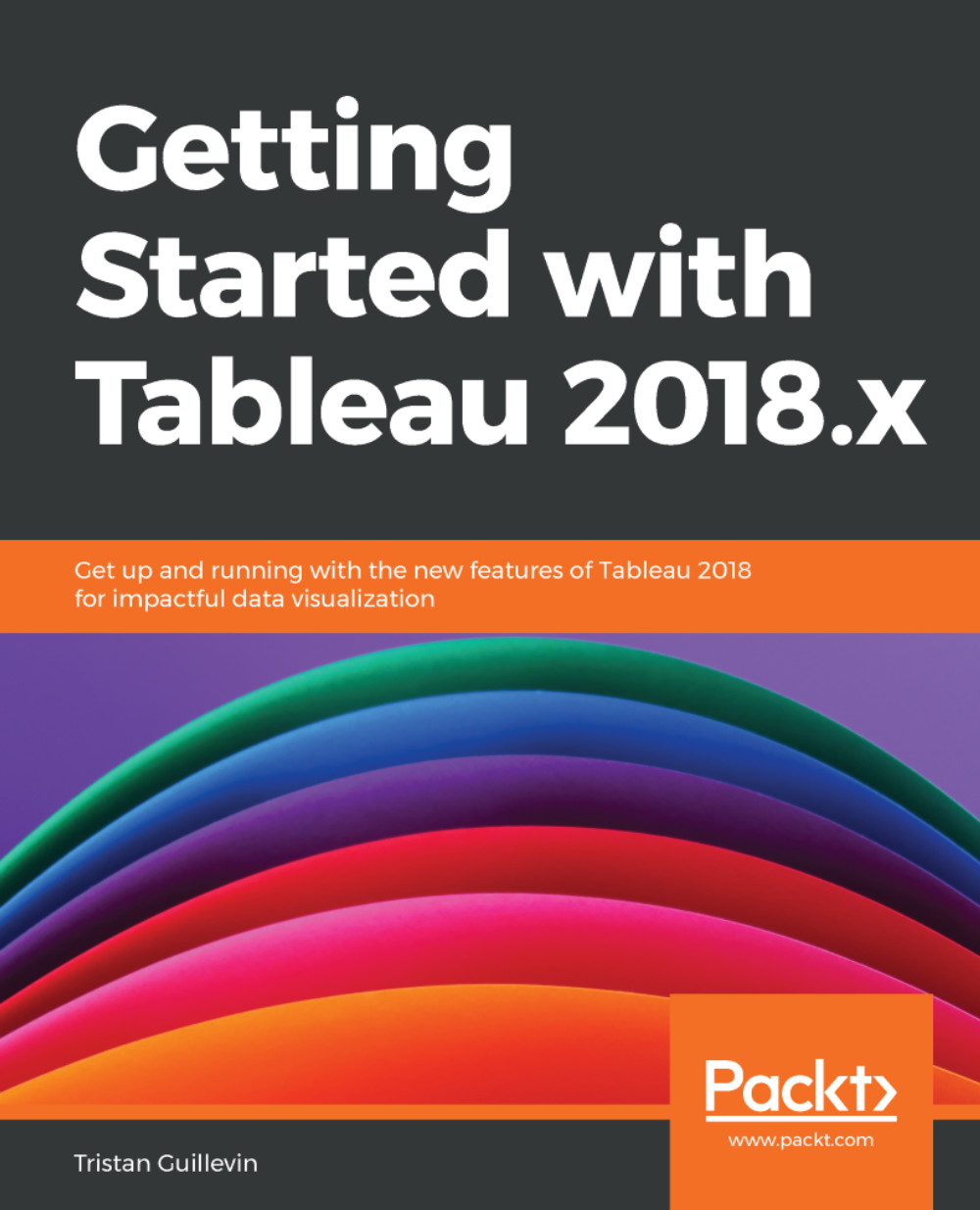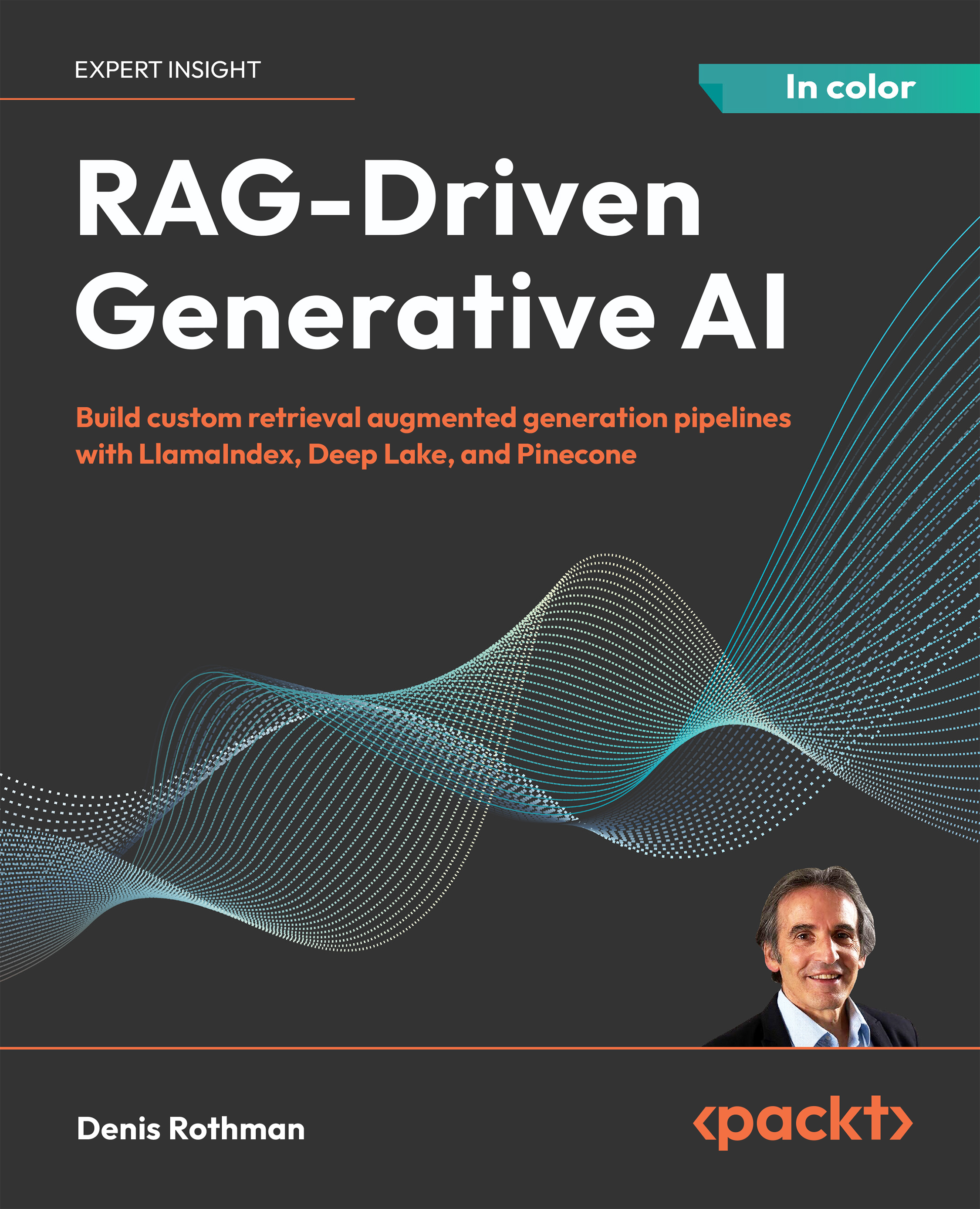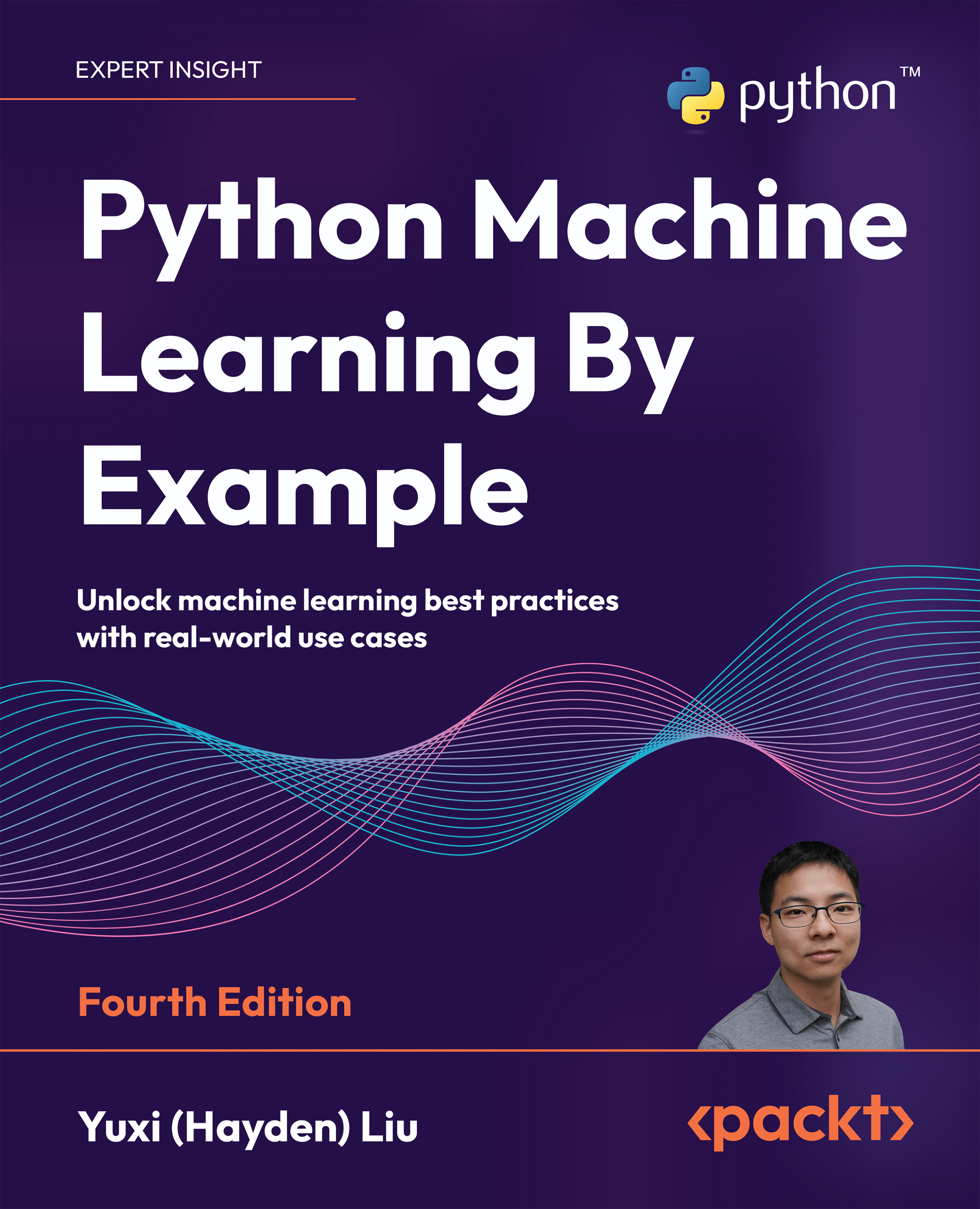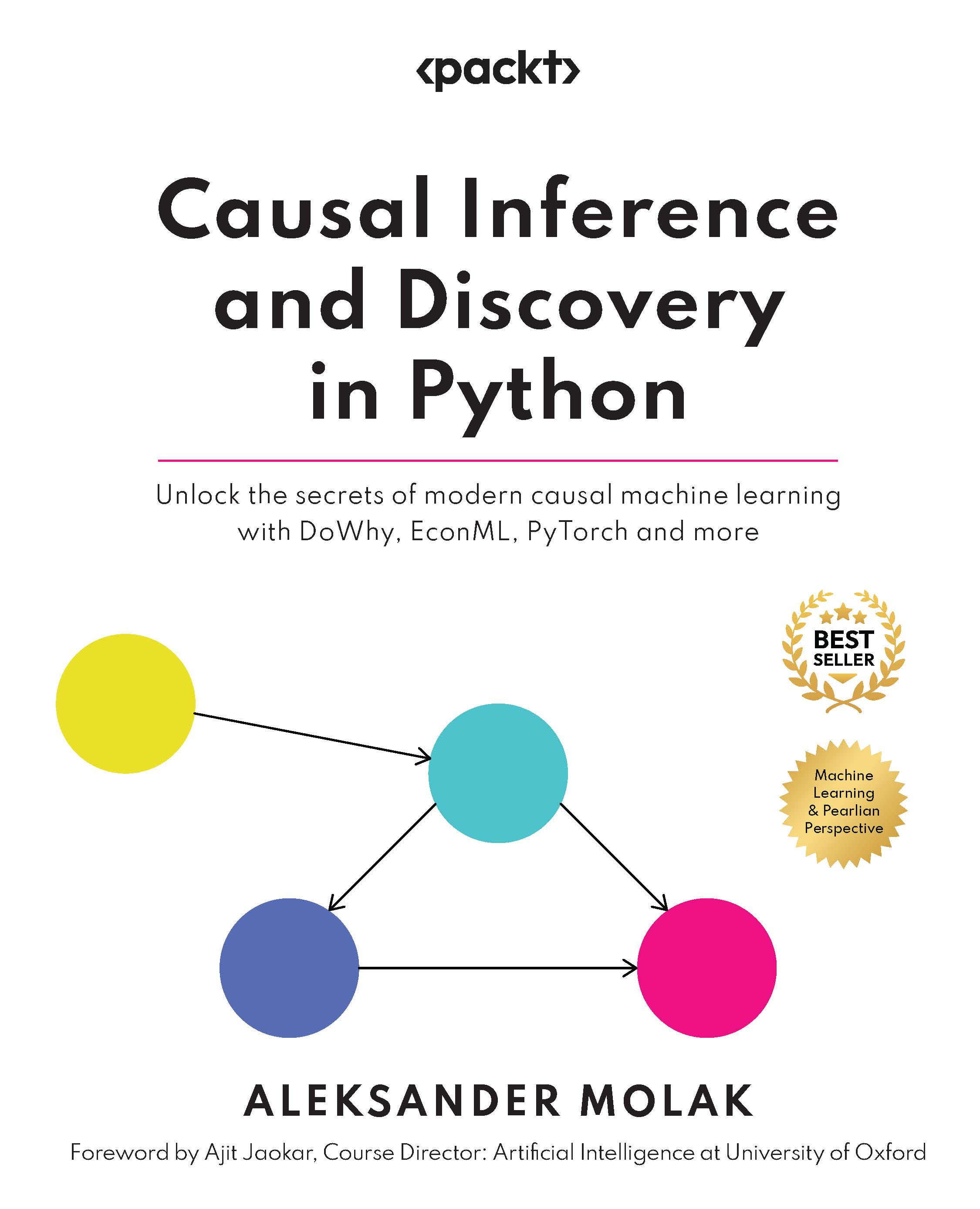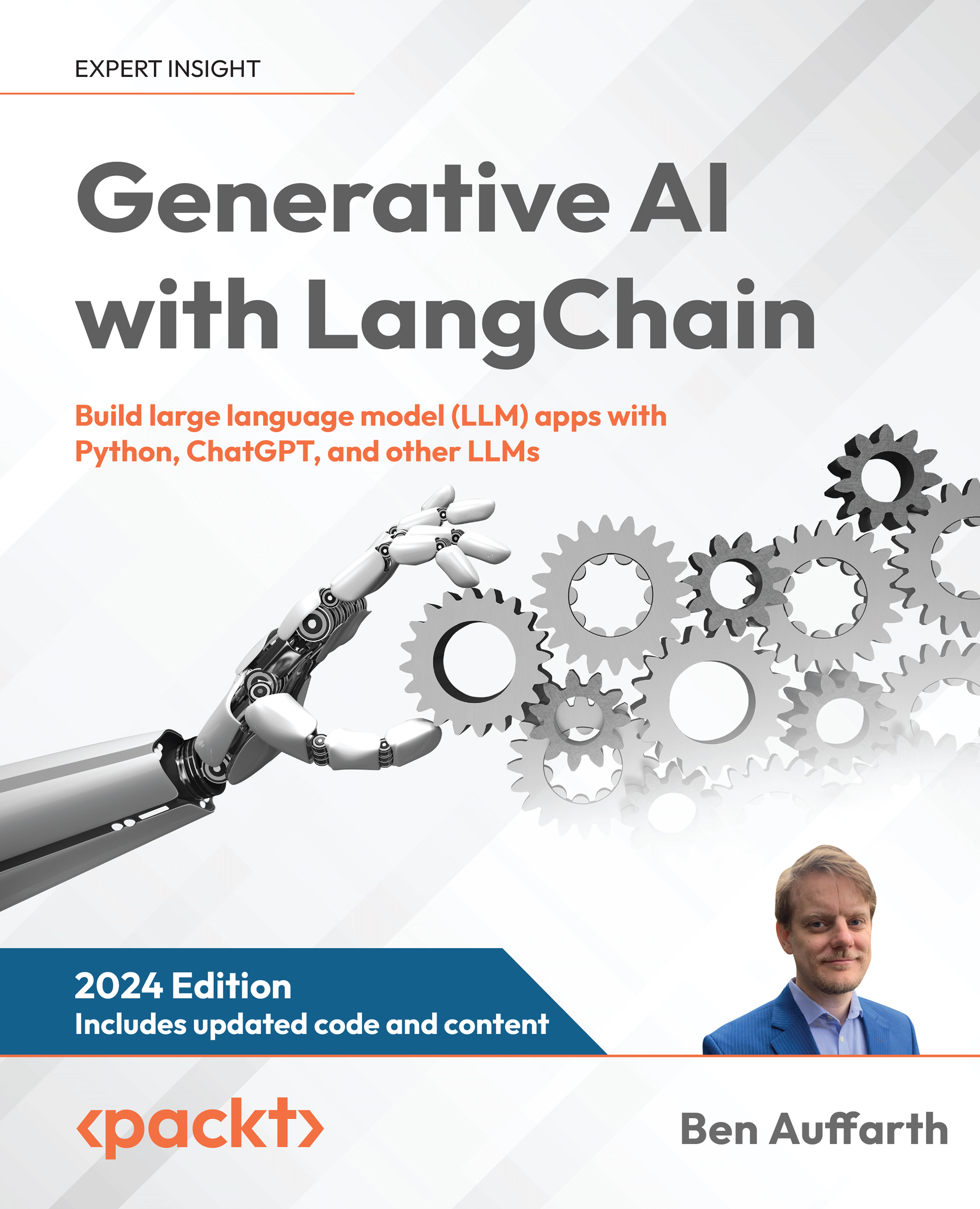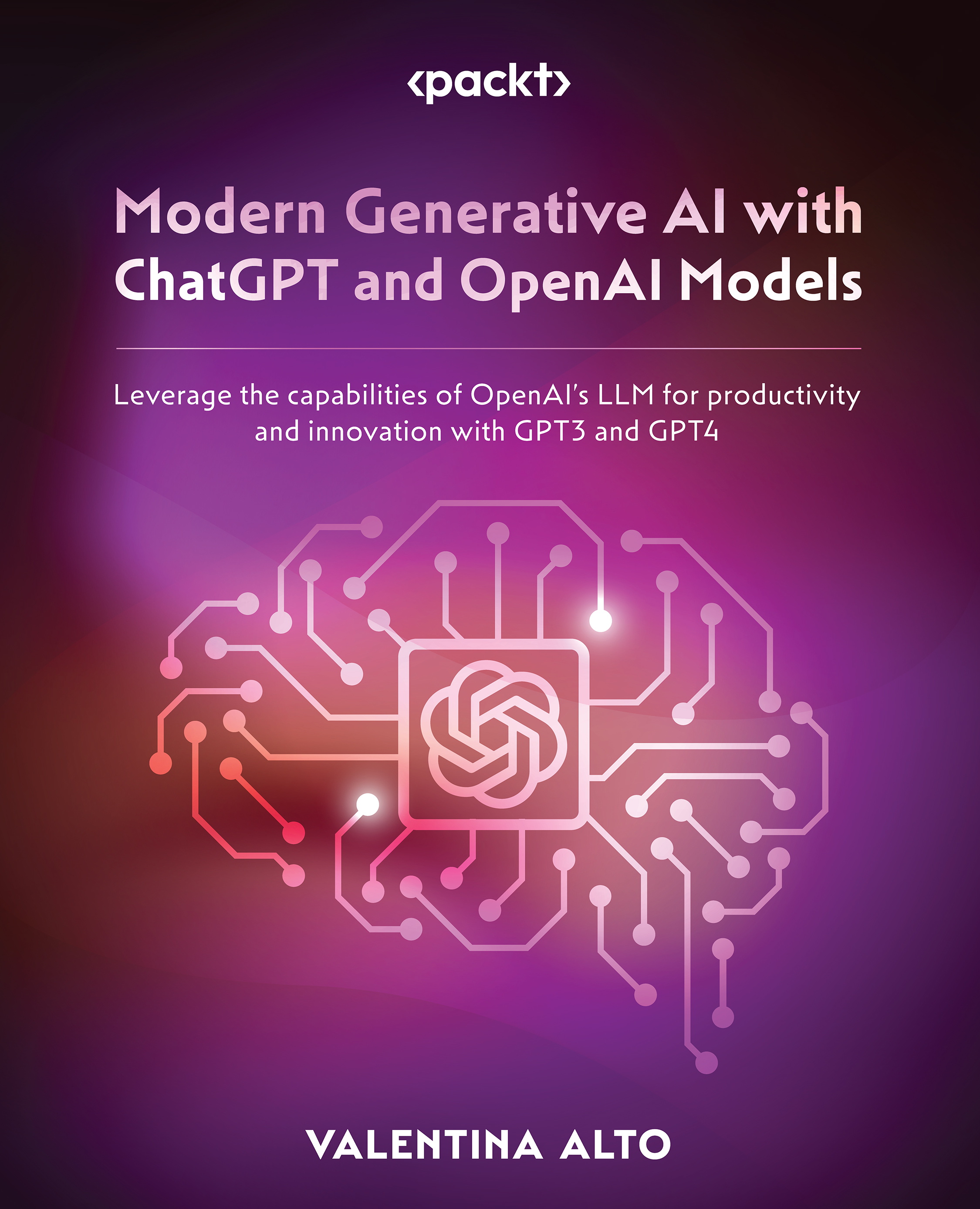Tuning the performance of an Oracle database is a complex task, which requires in-depth knowledge in different areas. There are a lot of forums, documents, and tutorials online responding to many performance tuning issues related to Oracle Database; often, however, the information gathered from these sources may not be enough to solve the peculiar problem we are experiencing, because of different database versions, different server architectures, and a wide number of variables which make it difficult to find the correct recipe to resolve the symptoms we are facing.
Many would-be DBAs approach a performance problem with a bad attitude; that is, they pretend to solve performance issues without investigating the problem, or with little knowledge about what happens under the hood. Often this approach leads to solutions which don't work or—in the worst case—seem to work temporarily, presenting the same problem or another one after a while.
In the following section, we will see the performance tuning process adopted in this book, which can help us in finding the correct way to diagnose, solve, and prevent performance issues on Oracle Databases.
In the first step, we have to elaborate a baseline, because without a comparison element we will not be able to know if the adopted solution really solves the problems we are facing.
The kind of baseline to elaborate depends heavily on the performance issue. There are some performance indicators which should always be checked, while others are more detailed which can be verified only if a previous indicator points to a particular area of the database. After the baseline is decided for the particular problem we are investigating, it is time to automate the process of gathering data, so it is repeatable.
While investigating the problem the process is iterative, so you can return to the previous step to add other elements to the baseline, for final testing of our solution.
When the investigation drives us to assume a particular solution, before we start implementing it on the database we have to list all the changes we are going to do and elaborate a "rollback solution" for these changes. This is especially the case if we don't have the chance to test our solution over a test database similar to the production one which is suffering the problem. If we think, for example, that adding an index IX1 on table T1 could solve our performance problem, we have to prepare a SQL script to create the index, and another SQL script to drop it, in case we want to go back if something goes wrong. In Oracle 11g, we have the opportunity to create an invisible index and check the execution plan of the query, with minimal impact on other sessions.
We might want to prepare a test-case to test the solution we will implement. This task is simpler if we have isolated the problem very well, so we are able to reproduce the issue. If the problem is random, it might be a nightmare to isolate the steps that lead to poor performance. In the latter case, we could evaluate the frequency of the problem, so we could test our solution by measuring the number of occurrences and comparing the results.
After the solution has been implemented, it must be tested with the same process that created the baseline. Check the results of the measure process and decide if the solutionhas solved the issue. If the results are not acceptable, iterate the whole process until there is a satisfactory outcome.
The performance tuning process is a never-ending cycle; even when we solve our performance issue there will be another aspect of the system we can tune to in order to obtain better performance, or we need to satisfy more stringent requirements.
Due to these considerations, the iterative process of performance tuning that will be used throughout the book is represented in the following diagram:
To elaborate a baseline, keep track of how the system—and not only the database—is performing. We need unbiased data to compare before and after different solutions are implemented in the systems.
Tip
Performance of the system here means performance of the server, I/O, network, database, the application, and other factors.
If there is a generic "slow response-time problem", and new hardware resources (CPU, RAM) are added to the database server, this may lead to a situation where it performs worse than before. With a good baseline, before adding more resources, we could evaluate if the problem we are experiencing is related to the lack of enough hardware power—for example RAM—or something else.
To describe a good baseline we need as much data as possible; most are acquired directly from the database itself, as we will see in the next section. There is information from other sources: Operating System logs, performance counters, application logs, trace files, network statistics, and the like.
In today's multi-layered applications, it's simple to say "the database is slow" when an application is suffering poor performance, but there will be many cases when the database is performing very well but the application responsiveness is very weak.
With a solid baseline, we can isolate the layer in which the problem first occurred and concentrate our efforts on that application layer. After a baseline is established, start investigating the problem.
In the rest of the book, we will learn how to interpret the results of the baseline to correctly identify the problem. Sorry, there isn't a bullet list or a magic wand; this phase is based on knowledge and previous experience. If a simple causal-effect was in place, it would have already been coded with an automatic solution or a specific diagnostic advice, implemented in the database itself. There are several automatic diagnostic tuning features in the latest releases of Oracle database; SQL Tuning Advisor, SQL Access Advisor, Automatic Database Diagnostic Monitor
. These database-centric tools help solve common performance problems, which tend to be easily identified. The real tuning process starts when the magic doesn't work, or they don't work as good as we need them to.
We have seen the most common database performance issues in the previous recipe, divided into several categories to help us in the investigation phase. During this stage, we decide what database area is a bottleneck; for instance, the memory, the I/O, and the SQL code.
Once we have identified and delimited the database area involved in the performance problem, we can assume a solution to the issue. As previously stated, both a test case and a rollback strategy are necessary—the former to check the proposed solution, the latter to revert back if the proposed solution wasn't satisfactory.
Once we have the solution, implementing it is often a trivial task, such as writing a small SQL script to alter a database object or a initialization parameter. Be sure that the solution is implemented using reproducible steps, especially when the task is quite complex or we have to test the solution in a staged database before the production.
At the end of the implementation, we have to test the solution to verify its correctness—probably in a test environment—and to know if the expected performance gain has been reached.
To test the solution there are various scenarios, depending on the work done in previous steps and by the development team. A test case will verify the results; if there are application test sets, they can be used to verify the correctness of the solution, especially if the application logic has changed.
After we have assured ourselves about the correctness of the solution implemented, compare the performance of the database (and of the application) to the baseline gathered in the first step of the process.
If the comparison shows that we have not solved the puzzle, well, let's revert back to the applied solution and start again from the first step, investigating the problem better or assuming another solution. Alternately, if the result is satisfactory, very well, let's start again from the first step to solve another problem. Always remember that the tuning process is something which evolves from the application design and lasts throughout the application life cycle.
In describing the performance tuning process, we have stated a baseline. The Oracle database helps us even in this task, with different tools that we can use to monitor the database itself and to take measurements of various performance indicators.
In the following recipes, we will introduce different tools to acquire performance data from the database, illustrating the guidelines to use them. The diagnostic tools presented are:
Data Dictionary and Dynamic Performance Views
DBMS_STATS package
Statspack report
Alert log and trace files
Automatic Workload Repository (AWR)
Automatic Database Diagnostic Monitor (ADDM)
The tools specific for tuning SQL code will be presented in Chapter 4, Optimizing SQL Code.
Let's spend some time on Oracle Enterprise Manager (OEM). It is a graphical web-based application, and it is the main tool the Oracle DBA uses to configure and monitor the database in non-console mode.
In OEM, there is a performance palette which presents a dashboard with many graphs and indicators, all updated live. At the bottom of the page, there are additional links to the most common tasks related to performance tuning.
Note
OEM itself is not a performance tuning tool, but it's just a front-end to the tools and functions in the previously mentioned list. It's a good idea to familiarize yourself with OEM and its user interface. However, if a DBA knows what happens in the backstage, he/she will be able to do the right thing with any tool, and he/she will not feel lost if his/her favorite tool or GUI isn't up and running (and sometimes this is a real scenario at the customer site).
 United States
United States
 Great Britain
Great Britain
 India
India
 Germany
Germany
 France
France
 Canada
Canada
 Russia
Russia
 Spain
Spain
 Brazil
Brazil
 Australia
Australia
 Singapore
Singapore
 Canary Islands
Canary Islands
 Hungary
Hungary
 Ukraine
Ukraine
 Luxembourg
Luxembourg
 Estonia
Estonia
 Lithuania
Lithuania
 South Korea
South Korea
 Turkey
Turkey
 Switzerland
Switzerland
 Colombia
Colombia
 Taiwan
Taiwan
 Chile
Chile
 Norway
Norway
 Ecuador
Ecuador
 Indonesia
Indonesia
 New Zealand
New Zealand
 Cyprus
Cyprus
 Denmark
Denmark
 Finland
Finland
 Poland
Poland
 Malta
Malta
 Czechia
Czechia
 Austria
Austria
 Sweden
Sweden
 Italy
Italy
 Egypt
Egypt
 Belgium
Belgium
 Portugal
Portugal
 Slovenia
Slovenia
 Ireland
Ireland
 Romania
Romania
 Greece
Greece
 Argentina
Argentina
 Netherlands
Netherlands
 Bulgaria
Bulgaria
 Latvia
Latvia
 South Africa
South Africa
 Malaysia
Malaysia
 Japan
Japan
 Slovakia
Slovakia
 Philippines
Philippines
 Mexico
Mexico
 Thailand
Thailand