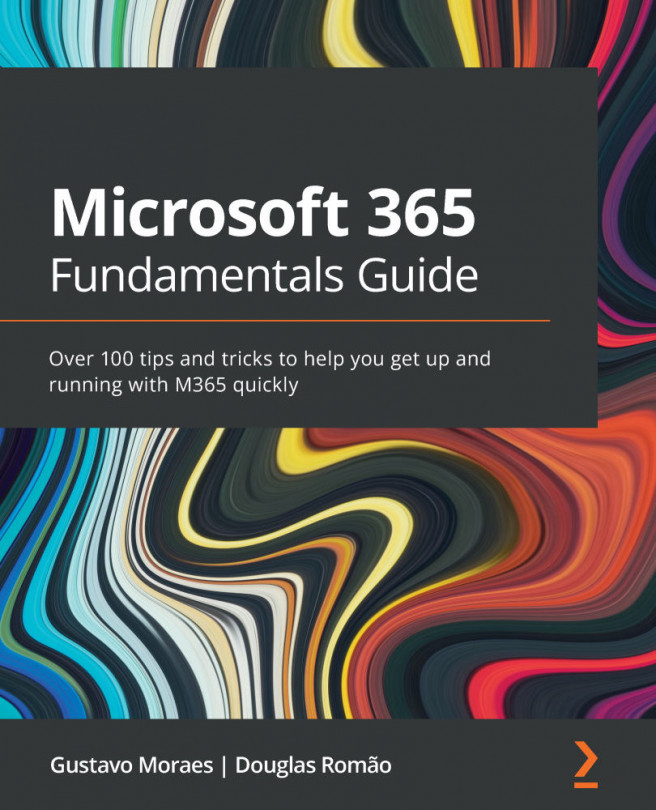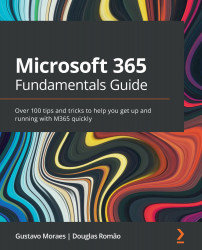Chapter 2: Organizing and Finding Information with Microsoft Delve
Microsoft, as a leader in several areas of activity related to modern IT and the modern workplace (for example, in communication with Microsoft Teams, in low-code/no-code with the Power Platform, and in collaboration with OneDrive), has focused all its products on "productivity." It has done this even if it means remodeling its products, as in the case of Cortana, which is no longer a virtual assistant like its peers Alexa, Siri, and Google Assistant and has become the Microsoft 365 Assistant. It has also done this by making new gadgets for that purpose, such as Surface Earbuds.
The masterpiece of Microsoft's strategy is to focus on the employee (Figure 2.1), placing them at the center of all its services and products, and embracing them so that they can work intelligently.

Figure 2.1 – All Microsoft platforms are designed around the employee
That's why personal productivity begins by being able to easily and efficiently access the information you need when you need it, and for that, Microsoft created Delve.
This chapter demonstrates how to use Microsoft Delve effectively. We will cover the following topics:
- A showcase with key information for your collaboration
- The profile page
- Content cards
- Managing security and privacy
- Using boards to tag content
- How to build efficient collaborative spaces
- The mobile app
A showcase with key information for your collaboration
Microsoft Delve is an exclusive cloud tool whose main objective is to provide integration between employees, students, companies, and users and their activities, which are transformed into documents. The speed and precision of this tool in seeking relevant and consistent content provide a significant increase in personal productivity, and in the consistency of your organization's work. Maybe, even if you have Microsoft 365, you have never used this tool, but you will see that it is already a part of your life and that using it correctly will provide enormous benefits.
To achieve the goal of increasing the productivity of the user, Delve uses the work that has already been done by Microsoft Graph to unite all the documents and people that are related or relevant to you (Figure 2.2) in a single location, all in a simple visual way. This could be a document that has been shared with you, a document that you liked, or even one that is popular among your colleagues and managers.

Figure 2.2 – Microsoft Delve is the showcase of Microsoft Graph
With all this, Delve becomes the showcase of the great job done by Microsoft for more than 6 years, which is the integration of its tools and the construction of a modern work ecosystem. All this is based on an engine, Microsoft Graph, that has become increasingly robust and efficient in analyzing user needs and centralizing information, without losing the reliability and security that the entire platform offers.
Research indicates that a showcase is responsible for more than 80% of a store's sales (as seen at the following link: https://www.sebrae.com.br/sites/PortalSebrae/ufs/ap/artigos/como-montar-sua-vitrine,83baace85e4ef510VgnVCM1000004c00210aRCRD, this link may not work in some regions) and it aims to reflect the brand identity and attract customers. Delve has a fully personalized and live showcase, called the profile page.
The profile page
The Delve profile (@Me) page centralizes the most important information for you and we can divide it into three parts: About Me, Organization, and Back to Work and Discovery. Let's break each part down.
About Me
The left part of Delve integrates basic user information, but in addition, it expands the ability to communicate and collaborate by allowing you to add personal information about yourself, such as projects you have worked on, skills, hobbies, and training:

Figure 2.3 – Information about you, including an Outlook calendar and your OneDrive folder
All of this information helps other employees and Delve to find relevant information about and for you, which goes far beyond documents you have accessed or created.

Figure 2.4 – Additional information about you; you can choose the information to be kept private
All data that is public can be searched with Microsoft Graph, and putting this data in a dashboard with Power BI can help managers and the entire company to know about users' preferences, and work to build a more collaborative environment for them.
Organization
Knowing the relevant people for your contact and the organization's hierarchical chain is essential for communication. Delve provides this information in a visual and concise way as seen in the following screenshot:
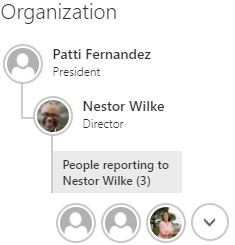
Figure 2.5 – The relationship tree helps you to find people
Tip
Have you seen this display elsewhere? Microsoft Teams imported this display, which was previously exclusive to Microsoft Delve.
When you click on a person, you will see all the information shared by that person, including quick links for email exchange and chatting via Teams. These facilities democratize access to information and communication: yet another attempt to break the silos that are formed within a company. An intern can see the training and specialties of their superiors, or even learn about their hobbies, expanding collaboration outside the company's computers.
Back to Work and Discovery
In addition to gathering information about people, Delve aims to unify the documents you work with or that are interesting to you. Without needing to search, Delve learns what is relevant to you based on your activities and interests.
The documents that appear in this part of the profile page have three sources:
- Documents sent or received by email.
- Personal documents owned by you or shared with you. Remember that the location of personal documents is OneDrive. We will also talk in this book about the great importance of this mentality.
- Team and company documents: SharePoint/Teams.
These shortcuts allow you to quickly get back to your work or review what has been done by teams you participate in, or colleagues who work with you.
The arrangement of these documents is not in tabular form or even in a list, because as a showcase we have to have the information visible and accessible. We will see a little more about this content display in the next section.
Content cards
Delve does not demonstrate the relevant content found for you conventionally but through content cards ordered by modification. The great advantage of demonstrating content as content cards and ordering by modification without grouping is the fact that you can see where your colleagues are working. On the card shown in Figure 2.6, you will be able to view the following:
- When the last change was made to the document.
- The file and its format.
- The filename.
- The original location of the file.
- The file action panel, including the permission view and sharing actions. This panel allows you to quickly share the last documents that you have worked on.

Figure 2.6 – Content card
In order for Delve to find more and more relevant content for you, filling in the document information properly is essential, as well as organizing the company's hierarchy and personal information.
Tip
Pages created on modern SharePoint sites are included among the files Delve displays.
Have you seen this way of viewing content elsewhere? On the Microsoft 365 home page, in the first frame, documents are displayed in a card format, and this display is formed from data generated by the same engine that powers Delve. This demonstrates that Microsoft is increasingly improving the integration of its tools and it is not unreasonable to think that, in the future, all these tools will be available in Microsoft Teams to make it the modern working hub.
Maybe the most common question about Delve relates to security. If Graph can see everything, how can my organization and I be confident that we can collaborate without privacy risks?
Managing security and privacy
Make no mistake in thinking that, through Delve, you will be able to access restricted documents or groups that you are not part of, as cards are just "shortcuts" to original documents. You will only be allowed to access something under the following conditions:
- Email attachments: If you are an author or are among the recipients of the email
- Third-party OneDrive: If you have access to the document or folder
- Files in Teams groups: If you belong to the team
- Files in SharePoint folders: If you have permission to access the folder or an access link has been shared with you
Even though these are shortcuts, there is no way for Delve to directly move or remove a file. It must be changed at its source.
The same rule applies to your own documents: they will be available to others when shared directly or displayed in a shared space.
A useful tool to manage security can be found via the Who can see this? shortcut button (Figure 2.7).

Figure 2.7 – See user permissions for that document
Tip
The number of views of a document is counted by the number of times that the document was opened, so even a private document can have more than one view, and that value will show how many times you have opened it.
The visualization of documents by content cards provides relevant information about the documents around us simply and completely, but it still needs to be organized effectively so that it is possible to quickly resume important files and even generate collaborative spaces.
Personalizing and tagging content to achieve more
Through boards, we can store documents by subject or categories, making it even easier to discover and share content. A board should be categorized in order to be a starting point for any user who has to engage with and be up to date on certain content. Examples of boards include the following:
- Employee onboarding
- Physics class
- Strategic plan
- Marketing campaign
- Monthly results reports
Every board can be added to by the entire organization and will be seen in the documents that people have access to.
Boards are essential for students using Microsoft 365 because coursework and research can be categorized into school subjects or topics, making research collaborative, further enriching learning.
You can directly share a board by clicking Send a link at the top of the board page, so your colleagues can collaborate by including documents and saving this board to search for content.
Several teams and people can assemble complete boards that facilitate the viewing of documents that are segregated into different teams and emails, always maintaining security and privacy. If the user does not have permission to view a document within this frame, the document will not appear.
In order to not lose any important documents or pictures for your day-to-day or even for your current performance, you can save them in your favorites, which is your exclusive area.
Tip
Every frame you create will automatically appear in Favorite Frames, but when removed from favorites they are not deleted; they are kept in the documents already marked.
If we aim to grow collaboration beyond the office, we need an application that produces results even on your way to work. In the age of mobility, we can count on Delve to help us find what we need—even on mobile.
The mobile app
Microsoft has made an increasing effort to integrate its tools and to display data in the best possible way on its platforms.
For the desktop user, it is possible through a corporate account connected to Windows 10 to take advantage of the content generated by Microsoft Graph in the search bar of Cortana. On mobile phones, we do not yet have native integration with the operating systems to search for this content, but we can take advantage of this powerful tool. Applications for Android and iPhone were created that allow the searching and exploration of people and documents on mobile.
One downside that we still have on the mobile platform is that boards cannot be consulted and the favorites feature on mobile is limited to local favorites, as it is not integrated with the favorites on the web platform.
Summary
Microsoft Delve has for years been a tool that breeds collaboration and the engagement of people, whether they are workers or students. The engine that drives this tool has used all the necessary parameters and tools to make your showcase "exclusive" so that it presents information relevant to your productivity in the most accurate way possible.
The ability to visualize people, their interests, agendas, and even their work, makes an organization that instructs and uses this tool more democratic and united.
The security that is already a well-known pillar of Microsoft 365 provides security for all users, and in Delve this is very noticeable. Through the mechanisms of the platform, users can check and correct file permissions.
The grouping in boards takes advantage of the effort and ideas of all members of the organization, becoming both a starting point and a central point for documents that are in different locations, allowing users to be co-participants in document curation.
This great search facility is also available on mobile devices through the Delve app.
Microsoft has been attentive to users' requests to join this whole tool with Microsoft Teams so that it is possible to have all relevant information for a job in one place.
I would like to end this chapter with a screenshot (Figure 2.8) that summarizes all the features we have discussed at a high level. The screenshot highlights that as much of our work is related to people and documents, good use of these resources will result in better productivity. That productivity is measured by My Analytics, which we will be covering in the next chapter.
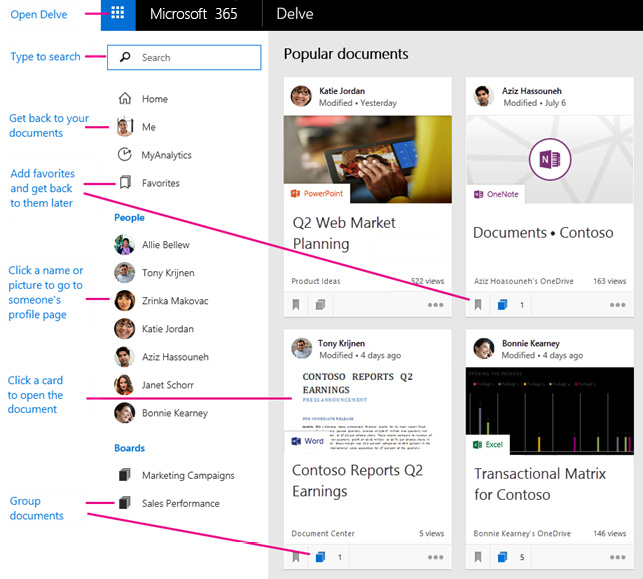
Figure 2.8 – High-level Delve features