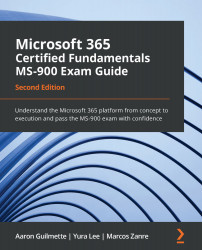Chapter 1: Introduction to Cloud Computing
Microsoft 365 Certified Fundamentals: Exam MS-900 Guide, Second Edition is for individuals looking to prove their foundational knowledge of the considerations and benefits of cloud services and cloud models. This exam, revised in April 2021, primarily goes into the details of Microsoft 365 as a Software-as-a-Service (SaaS) model, its implementation options, and its benefits. It also covers some fundamentals of cloud services.
To cover all the topics of the MS-900 exam, this book will start by discussing cloud computing concepts. It is critical to understand that cloud computing is not only prevalent in everyday use but also has potential impacts at the enterprise level. The shift to cloud computing changes how technology is acquired, deployed, secured, and managed.
This foundation will also set you up for success in further certifications, should you choose to take more related technology exams. After going through this book, you will be well positioned to not only pass this exam but also, more importantly, demonstrate basic knowledge of the Microsoft 365 platform.
First, we will start with cloud computing by looking at how cloud computing is already part of your daily personal use. Then, we will expand to enterprise scenarios.
In this chapter, we will cover the following topics:
On to the basics!
What is cloud computing?
Cloud computing is everywhere. You use it daily for personal use – we can explore this a little bit, but we will also discuss cloud computing at an enterprise level. By the end of this chapter, you'll be able to clearly explain the benefits of cloud computing and provide some real-life examples. Microsoft 365 is an example of cloud computing. But before we discuss all that, we should explain what cloud computing is first.
The concept of cloud computing has been evolving over decades to help everyone, from daily, personal use cases to those of businesses.
Originally, you could think of cloud computing as the shared computer infrastructure on college campuses. Students and faculty would use dumb terminals to connect to a mainframe or minicomputer, and each user would share the resources of a large system. In today's terms, though, cloud computing refers to using internet-connected devices to consume services provided elsewhere, typically in some sort of shared environment.
A few years ago, you might have used portable USB devices or an external hard drive to store or back up your documents, pictures, or music files. That way, you had your files with you if you were carrying that physical device. Devices with large storage capacities or small physical devices generally cost significant amounts of money, but they have fallen in price over the years.
Now, you may use a cloud storage space such as a OneDrive account for documents, images, and other files. You may be using a certain amount of storage at no cost, and perhaps you can purchase more at a small price. Cloud capabilities allow you to eliminate the need for physical storage items such as hard drives. So long as you are connected to the internet, you can access your data.
Let's switch gears to the enterprise level and see how cloud computing fits there. Cloud computing allows users to access applications and data quickly and efficiently using a service provider's data storage space and computing power. When a service provider builds out a network of computing devices, storage, or applications, a customer can pay to use these resources instead of having to build an infrastructure of their own. You could say that it is like the customer renting these resources from the service provider. Microsoft Azure is an example of Infrastructure as a Service (IaaS), where customers can build entire computing environments using the service provider's hardware, software, network, and storage resources.
Once built, a user can access these resources from anywhere, using any supported internet-connected device. Cloud computing allows organizations to outsource operational tasks such as updating servers and maintaining storage to service providers.
Now that you have a solid idea of cloud computing, we'll explore its benefits in the next section. Understanding the benefits of cloud computing will strengthen your core concepts for the exam and will help you answer any MS-900 exam questions that may come up.
Benefits of cloud computing
You already know how cloud computing can help reduce costs in maintaining your files and data, while also making them easier to access. Now, imagine that at the enterprise level, where an Information Technology (IT) department has to support thousands of users and their data. IT departments have a lot more to worry about than just cost and accessibility. Companies use a lot of applications and data as integral parts of their operations.
Important data assets such as Personally Identifiable Information (PII) in healthcare companies or Intellectual Property (IP) can make up a lot of an organization's data. Therefore, all of the business requirements must be met. Cloud service providers build infrastructure to address these important needs and considerations.
Cloud computing provides a lot of benefits to an organization, including any of the following:
- Cost-effective
- Scalable
- Quick
- Reliable
- Secure
- Current
Let's take a look at each benefit in more detail.
Cost-effective
In many cases, cloud services can help save a lot of operating IT costs. Usually, businesses allocate a budget on a yearly or fiscal basis. This may or may not work out, depending on market changes or large unplanned increases or decreases in business volume. Since Microsoft is a subscription-based service, it is easy to predict how your business expenditure may increase or decrease based on the number of users you need to purchase licenses for.
Business expenditures typically fall into two categories: Capital Expenditure or Capital Expense (CapEx) and Operational Expenditure or Operational Expense (OpEx). CapEx is an upfront cost, such as purchasing a server, a desktop computer, or a network switch. CapEx is frequently for physical items. Additionally, CapEx is frequently amortized over an ownership period.
OpEx, by contrast, is ongoing or recurring costs, such as maintenance or subscription fees, or other operating costs, such as electricity. MS-900 will contain questions about both types of expenditure, so make sure you are familiar with this vocabulary. Microsoft's cloud offerings fall into the OpEx category.
In terms of cloud services' cost-effectiveness, consider this: on-premises infrastructure requires purchasing and maintaining CapEx such as hardware, building space, security systems, and a host of other items. To that, add other OpEx, such as engineers, consultants, and project managers, that are necessary to support the infrastructure. Organizations frequently have trouble determining how much equipment to purchase, especially if their business model has large activity swings. An organization might have to purchase an incredibly expensive and powerful system to ensure they can meet a peak demand or load situation that might only occur once a month or once a quarter, resulting in a system that will likely sit underutilized much of the time.
If you want to fulfill a demanding need with a cloud services model, you can rent capacity from a provider as you need it. With a subscription such as Microsoft 365, if your organization brings on seasonal workers, depending on your license agreement with Microsoft, you may be able to increase or decrease the number of licenses as your headcount changes. You're only paying for what you need.
Scalable
Cloud service providers typically allow you to immediately increase or decrease resources or services, depending on demand.
Let's look at some examples:
- You host a website and, based on your usage metrics, you know that the busiest time is 9 A.M.–5 P.M. during weekdays. During the weekend, however, it is much less active. In this instance, you want to make sure you have enough servers or service instances to support your website visitors during specific busy times. You also want to decrease the server capacity outside of the busy hours to match your business demand. With the scalability of cloud services, you can meet the demand quickly and flexibly while maintaining minimal cost during off-peak times.
- You own a retail sporting goods store. You have estimated that you will need 10 seasonal workers on the floor to help assist shoppers. All of your staff need basic email, so you choose to provide everyone with Microsoft 365 Frontline Worker F1 licenses. Due to an upcoming winter festival and extended holiday season, your store is busier and you need to hire more workers. You can simply add additional F1 licenses to provide the new hires with emails without having to invest in additional infrastructure or other resources.
In both of those examples, you can use the flexibility of cloud services to scale to meet your organization's demand.
Quick
Scalability is a key differentiator of cloud services, but it's not very useful if it can't fit your business's schedule. It's critical to be able to quickly scale up or down:
- Cloud services enable you to quickly scale up your demand for website hosting resources to meet your peak load times, as well as allow you to scale down when you don't need the capacity. This frees your organization from having to spend capital on server, storage, or networking equipment.
- As your organization needs an email for additional staff, you can quickly add licenses in the Microsoft 365 admin portal and have mailboxes available for them almost immediately.
The speed of scalability is an important factor in evaluating cloud services for your organization.
Reliable
As a consumer, you expect services you access on the internet to be accessible when you want them. As a business customer, you demand reliability for your cloud services to ensure that your organization can continue to operate fully, whether that's internal operations, hosting e-commerce sites, or another public-facing service.
Resiliency, recoverability, and disaster recovery are high priorities in a cloud service provider's infrastructure design, which is why providers typically rely on a blend of highly available infrastructure designs. These architectures can include network load balancing, data replication, redundant hardware, multiple network paths, and data backups. In addition, service providers also publish Service-Level Agreements (SLAs) that outline their commitments and responsibilities in this regard (for more on Microsoft 365's SLAs, see Chapter 16, Service Life Cycle in Microsoft 365).
Data Resiliency in the Cloud
To read more about Office 365's data resiliency policies and procedures, please visit https://docs.microsoft.com/en-us/office365/securitycompliance/office-365-data-resiliency-overview.
When looking for cloud services providers, ensure your service providers have committed to providing a level of availability that meets your business requirements.
Secure
Security in this context addresses multiple concerns, both physical and logical.
From a physical security perspective, cloud service providers equip their data center facilities with hardware such as cameras, gates, locks, and equipment cages. They'll also implement personnel and procedures, such as guards and identification verification, to ensure only people who legitimately require access are allowed into the facilities. Some facilities even use X-ray machines, mantraps (interdependent locking and unlocking door systems), and biometric measures (handprints, retina scans, or fingerprints) at multiple stages to detect unauthorized individuals and prevent them from accessing a facility.
Securing the Physical Side of the Cloud
You can learn more about the security measures Microsoft implements at its data center facilities at https://docs.microsoft.com/en-us/azure/security/fundamentals/physical-security.
Just as importantly, computing service providers secure electronic data. To ensure the utmost security, providers implement multiple layers of logical security, including secure protocols and encryption to protect data that is both at rest (sitting on physical media) and in transit (as it is being transmitted between endpoints). These security measures help prevent unauthorized access to data. In the event of breaches of physical security, cryptographic technologies can be used to prevent attackers and thieves from being able to access the contents of stolen equipment.
Microsoft uses multiple logical security layers to protect data on disks and other media, as well as data being transmitted between servers, data centers, and end users.
Under Lock and Key
You can learn more about the security tools Microsoft uses in its environment at https://docs.microsoft.com/en-us/office365/securitycompliance/office-365-encryption-in-the-microsoft-cloud-overview.
Current
Cloud services are evergreen, meaning they are constantly under development and improvement. Both security updates and feature updates are constantly developed and deployed. In more traditional on-premises approaches, you might be waiting for security updates to be deployed on monthly, quarterly, or even yearly rhythms. Rather than waiting for the release of a security or feature update, spending the resources deploying said update, and then testing it, cloud service customers can focus on other operations, knowing that their environment is being maintained as part of their provider's commitment.
Features or new tools are made available to customers automatically, rather than you having to go through the process of reviewing, deploying, and potentially integrating features.
When using cloud computing services, organizations can spend more of their valuable resources driving or transforming the business, as opposed to just keeping the lights on.
We've gone through the six main benefits of cloud computing: cost-effectiveness, the ability to scale, speed, reliability, security, and always being current with the latest releases. In the next section, we'll look at using some use cases for cloud computing.
Uses of cloud computing
While we covered the benefits of cloud computing, you probably already started thinking of some use cases from your personal life, such as email or social media.
Let's start with a basic one from earlier: storing your files in a cloud storage service such as OneDrive. Some of these storage services are integrated and included with a purchase of a phone, while others may come with a subscription. Here, as mentioned previously, you are not spending money on a physical space to store these files; you are paying (or have paid) someone else to hold them for you. The benefits to you include costs and security: you don't have to buy or configure any extra equipment, it is inexpensive, and you can leverage password or identity protection to keep your files safe.
Audio and video streaming services are another great use case for cloud services. Consumers gain access to millions of songs, movies, and television shows for a low monthly or yearly cost. When an artist releases new tracks or a new episode of the latest television program becomes available, the consumer's subscription allows them access with no additional cost, so long as they are connected to the internet.
This type of service highlights several benefits: the cloud streaming service is always current with the latest content, the service scales automatically to accommodate both the growing amount of media as well as the increased number of subscribers without any effort or increased investment from the consumer, and the services are available on demand. Spotify, Amazon Prime Music, and Apple iTunes are all examples of cloud media streaming services.
For cloud computing examples in enterprises, let's look at use cases for a cloud service such as Microsoft 365. Suppose an organization onboards 20 or 30 new employees at the same time. In the on-premises architecture world, this might mean having to procure additional storage for both business and business files, as well as the email capacity. As a cloud service solution, Microsoft 365 allows you to scale quickly and efficiently. IT administrators can provide these mailboxes and storage resources by simply assigning licenses. The organization doesn't need to go through a lengthy procurement cycle for data center equipment to help support the new employees; this is all handled by the service provider. Cloud services can be advantageous to businesses from the perspective of being able to deploy services and resources more quickly by leveraging the investments, capabilities, and expertise of vendors.
Exploring Further
You can find even more potential use cases and examples of cloud computing at https://azure.microsoft.com/en-us/overview/examples-of-cloud-computing/.
We've covered three different examples of cloud computing, from relatable, everyday personal use to business scenarios. They reiterate the fact that cloud computing is everywhere. These use cases help to solidify your understanding of cloud computing.
Summary
In this chapter, we answered the question of what cloud computing is. Cloud computing allows you to access data, either personal or business, from any device, including your phone, tablet, or computer. We looked at the benefits of storing information this way and linked these benefits to a variety of popular use cases.
We also very briefly covered the power of Microsoft 365 as a business-oriented cloud computing service. It's critical to have this foundational understanding of cloud computing as it will help you answer cloud-related questions that may come up in MS-900.
In the next chapter, we'll continue exploring basic cloud concepts by discussing the different types of clouds, including public and private clouds. We'll also examine the different types of cloud services that are available, such as SaaS, IaaS, and PaaS, as well as what services Microsoft has to offer in each of those categories.
Questions
Use the following questions to test your knowledge of this chapter. You can find the answers in Chapter 18, Assessments:
- Microsoft 365 is primarily an example of what kind of cloud computing?
- IaaS
- PaaS
- SaaS
- AaaS
- Identify three of the benefits of cloud computing.
- Scalable
- Current
- Outdated
- Cost-effective
- Interactive
- Free
- Identify two examples of CapEx.
- Microsoft 365 subscription
- Desktop computer
- Electricity
- Network cable
- Identify two examples of OpEx.
- Microsoft 365 subscription
- Desktop computer
- Storage maintenance fee
- Storage area network system
- CapEx generally refers to what?
- Capital expenditure
- Captain extra
- Capture extended
- Capital extended
- When talking about cloud services, what does the term "scalable" mean?
- Able to build models.
- Able to add or reduce service capacity on demand.
- Able to resize organizational data structures.
- Services are deployed redundantly.
- Identify three components that can contribute to a cloud service's reliability.
- Redundant hardware
- Multiple network paths
- Data backups
- Hybrid technologies
- Infrastructure-as-a-Service
- Identity-based security
- Identity-as-a-Service
- Which two categories are most Microsoft Azure services placed in?
- Software-as-a-Service
- Architecture-as-a-Service
- Infrastructure-as-a-Service
- Identity-as-a-Service
- Services-as-a-Service
- Platform-as-a-Service

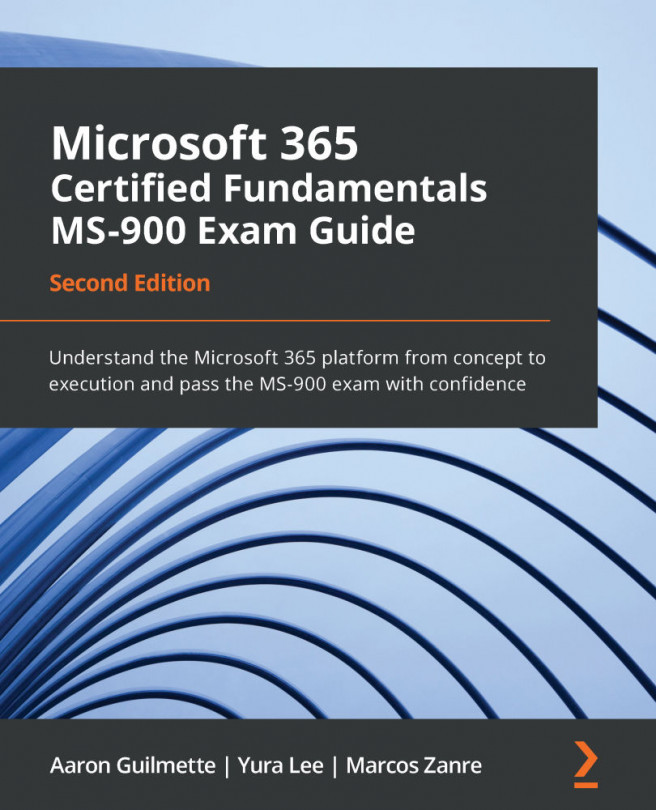



















 Download code from GitHub
Download code from GitHub