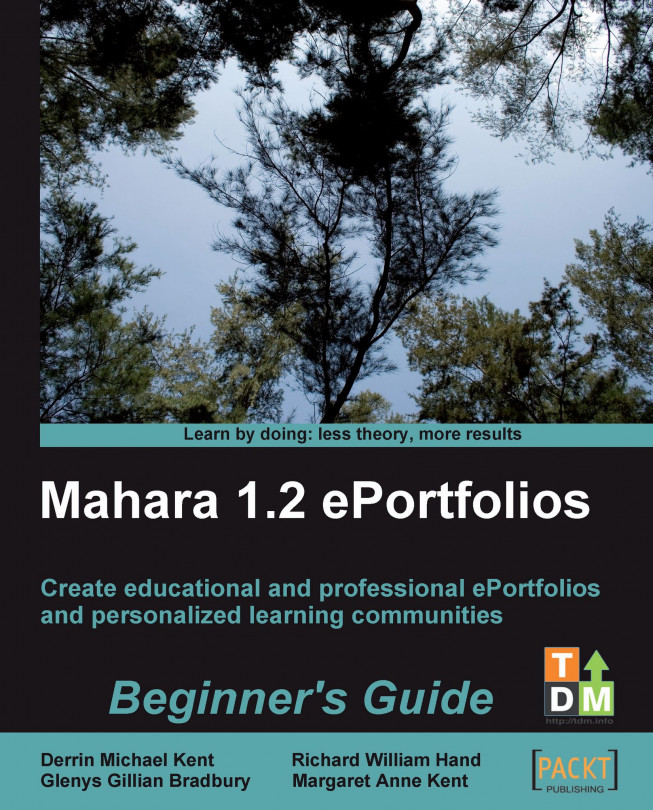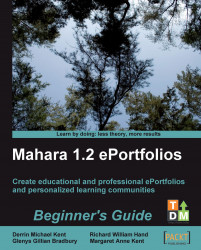So, you're interested in Mahara? Maybe you are already using it, but you are wondering if you are using it well. Maybe you've recently heard of Mahara and you are wondering if this is actually the ePortfolio solution you were looking for? Or, maybe you have been told you have to use it and you just need to get a sense of what Mahara is all about?
In subsequent chapters of this book, we will be digging into the nitty-gritty of getting your Mahara up and running and then making it practically work for you as a learner or as a Mahara Staff Member. This particular book is not specifically pitched at helping Mahara Site Administrators. Therefore, before we start getting down to the practical basics of Mahara, we need you to try to understand the big picture of what Mahara is about.
In this chapter, we will:
Introduce you to the concept of ePortfolios
Think about some of the different ways in which you can use Mahara
Introduce you to the three fictional case studies used as examples in this book
Learn why Mahara is the best option out there for your ePortfolio building and reflective learning
Encourage you to become a member of the online Mahara community at http://mahara.org
So, let's get on with it!
You have been learning things since the day you were born. I have just gloried at my little four-year-old boy's first-ever picture of a cowboy on a horse (it's great!) and I will always remember the wooden toy truck I myself made in my woodwork class when I was a teenager. I also proudly remember the written design paper I had to write for my exams about how I actually made that wooden truck, but I have now lost that design paper, I have no idea where it has gone. Today, I am heavily involved with online distance learning, more specifically ePortfolios, and rarely a day goes when I don't learn something new.
Now, the thing is, all I have now are memories of my wooden truck, but, IF I had access back then to a digital ePortfolio, I could have kept a copy of that design paper. I could have scanned it into my computer and stored it as an image (if I hadn't created it digitally in the first place). I could have also stored a video of the sixteen year-old me showing off my wooden truck and I could have taken digital snapshots of the truck from all angles. If I was feeling really adventurous, I could have combined all these elements together and written about—or videoed myself speaking about—how I conceived the idea and how I actually made it.
Maybe my friends were really impressed with my wooden truck and wanted to know how to make it, so they could make one too. So, maybe I decided I was going to create a web page to show them. I could add all these videos, pictures, and commentaries to create a really useful and detailed resource page for my friends. Perhaps, I didn't (yet) want the world to know about my new carpentry skills—especially not Barry down the road from the rival school. In this case, I could have set up a special group so only the people I selected would be able to view my wooden truck page. Maybe one of my friends really liked the truck, and showed it to his Dad who was an engineer. Suppose they made one using my web page too, but with some tips from his Dad, they made one that went faster. He then started a forum discussing the improvements they had made. Then, perhaps another couple of my friends joined in and got really excited. They shared with the group their own modifications that they had researched on the Internet, uploaded a picture of an improved version to the group, and suggested we all got together once a week to work on one together and enter it in the county wooden truck championship.
And all along, without us being aware, let's imagine our teachers looking on smiling. They were watching us learn collaboratively and reflectively. They were watching us develop our IT skills and start off down the path of lifelong learning and collaborative working. They were watching us record our new-found learning and skills along with developing complex social networking skills. The teachers were all happy that this was taking place in a safe "walled garden" where only people to whom the school had given permission could access our work. The woodwork teacher sat back in his chair with a warm smile on his face. He knew he had taught me something of much greater worth than a wooden truck.
However, this is all pure fantasy. I did not have access to an ePortfolio that had all this functionality, and the Internet back then was not much more than a concept.
I am now, however, a fully ePortfolio-enabled-Dad and I am therefore, this afternoon, going to help my son (Salvador) to upload that picture of a cowboy on a horse. In future, he can share that picture with his friends, and possibly with some other junior artistic talents, online. He is about to embark upon a lifelong learning journey, and now he (with a little help from Dad), can keep a record of his learning into posterity.
I, myself, also see the need to store and share the knowledge I am gathering about my professional life online. I want to work in a community of professionals (like yourself) using ePortfolios, who I can buzz with, share ideas with, and grow with. I want to engage with a professional community who I can give to and learn from. I want to keep my personal reflections and files to myself sometimes, to share some with my colleagues, and some to share with the rest of the world. I wish to create pages as I see fit, not according to some pre-designed fixed template. I want to fully use my creative skills to design pages that I feel fit with my personal and professional style. I cannot do these things with Facebook or Beebo; I need the enhanced functionality and privacy that a socially interactive ePortfolio such as Mahara uses.
For both Salvador's needs and my own, I am going to use Mahara.
You have been learning things since the day you were born. I have just gloried at my little four-year-old boy's first-ever picture of a cowboy on a horse (it's great!) and I will always remember the wooden toy truck I myself made in my woodwork class when I was a teenager. I also proudly remember the written design paper I had to write for my exams about how I actually made that wooden truck, but I have now lost that design paper, I have no idea where it has gone. Today, I am heavily involved with online distance learning, more specifically ePortfolios, and rarely a day goes when I don't learn something new.
Now, the thing is, all I have now are memories of my wooden truck, but, IF I had access back then to a digital ePortfolio, I could have kept a copy of that design paper. I could have scanned it into my computer and stored it as an image (if I hadn't created it digitally in the first place). I could have also stored a video of the sixteen year-old me showing off my wooden truck and I could have taken digital snapshots of the truck from all angles. If I was feeling really adventurous, I could have combined all these elements together and written about—or videoed myself speaking about—how I conceived the idea and how I actually made it.
Maybe my friends were really impressed with my wooden truck and wanted to know how to make it, so they could make one too. So, maybe I decided I was going to create a web page to show them. I could add all these videos, pictures, and commentaries to create a really useful and detailed resource page for my friends. Perhaps, I didn't (yet) want the world to know about my new carpentry skills—especially not Barry down the road from the rival school. In this case, I could have set up a special group so only the people I selected would be able to view my wooden truck page. Maybe one of my friends really liked the truck, and showed it to his Dad who was an engineer. Suppose they made one using my web page too, but with some tips from his Dad, they made one that went faster. He then started a forum discussing the improvements they had made. Then, perhaps another couple of my friends joined in and got really excited. They shared with the group their own modifications that they had researched on the Internet, uploaded a picture of an improved version to the group, and suggested we all got together once a week to work on one together and enter it in the county wooden truck championship.
And all along, without us being aware, let's imagine our teachers looking on smiling. They were watching us learn collaboratively and reflectively. They were watching us develop our IT skills and start off down the path of lifelong learning and collaborative working. They were watching us record our new-found learning and skills along with developing complex social networking skills. The teachers were all happy that this was taking place in a safe "walled garden" where only people to whom the school had given permission could access our work. The woodwork teacher sat back in his chair with a warm smile on his face. He knew he had taught me something of much greater worth than a wooden truck.
However, this is all pure fantasy. I did not have access to an ePortfolio that had all this functionality, and the Internet back then was not much more than a concept.
I am now, however, a fully ePortfolio-enabled-Dad and I am therefore, this afternoon, going to help my son (Salvador) to upload that picture of a cowboy on a horse. In future, he can share that picture with his friends, and possibly with some other junior artistic talents, online. He is about to embark upon a lifelong learning journey, and now he (with a little help from Dad), can keep a record of his learning into posterity.
I, myself, also see the need to store and share the knowledge I am gathering about my professional life online. I want to work in a community of professionals (like yourself) using ePortfolios, who I can buzz with, share ideas with, and grow with. I want to engage with a professional community who I can give to and learn from. I want to keep my personal reflections and files to myself sometimes, to share some with my colleagues, and some to share with the rest of the world. I wish to create pages as I see fit, not according to some pre-designed fixed template. I want to fully use my creative skills to design pages that I feel fit with my personal and professional style. I cannot do these things with Facebook or Beebo; I need the enhanced functionality and privacy that a socially interactive ePortfolio such as Mahara uses.
For both Salvador's needs and my own, I am going to use Mahara.
We've already started to look at how Mahara could be used for school children and professionally. However, this is just the tip of the iceberg. Mahara can be used in lots of different ways towards lots of different ends. Here are just a few different examples:
A Recruitment Agency might use Mahara to forge links between job seekers and employers, employers with other employers, and job seekers with other job seekers.
A university or college might use Mahara as a reflective learning platform for ALL of their students following ALL DIFFERENT TYPES of learning programs.
A student's union might use Mahara as a vehicle for members of its clubs and societies to share their knowledge and their passions. For example, football, canoeing, the darts team, political groups, and so on.
A school teacher might use Mahara to get her small group of students working together on a curriculum-related topic.
A professional body may wish to set up Mahara for communicating with members and for the continuous professional development of its members.
A private training provider might use Mahara as a way for learners to collate and submit their work for assessment as part of their qualification.
A group of friends may wish to use Mahara to communicate and collaborate in a much more controlled way than Facebook or Beebo.
A group of professionals from different organizations/locations may wish to work together on sharing best practice ideas and support each other through a variety of challenging situations. For example, a group of social workers.
A large organization or corporation could use Mahara for their informal knowledge management processes, encouraging people in similar roles in different branches to work together in online communities of practice.
The list goes on...
In this book, we want you to look at the many ways you can use Mahara to fit your own specific situation. To help you do this, we will often be illustrating the different things you can do with Mahara by using any of these three imaginary case studies.
Punam, who is a teacher at Pennytown Primary, is taking her 9-year old students through a project on the Tudors. She is running on an institutional-themed Mahara that is set up on "Schools Online", a large, county-wide Mahara implementation for school teachers, who are working in a fictional English county called Rurishire.

Punam will be helping her students to work as a class group in order to gather files and discuss their learning. She doesn't just want them to upload a whole load of files, she wants them to organize files and data in a meaningful way, just like a paper-based project. This will mean she wants her students to create views in smaller working groups for their class project. She likes the idea of smaller working groups as this will allow her students to start working collaboratively. She likes the fact that Mahara facilitates this by allowing you both to set up different groups and to create a collaboratively created "group view".
Note
What does View mean?
View is the Mahara word for a web page that we create ourselves in order to display our information. I like the word View for this because it tells me that I am creating a web page for people to look at (a nice view) AND it also suggests to me that I am expected to express my ideas and opinions (that is, my views) on this type of web page.
Some of her student's parents have come up to her and expressed concerns about online safety. One of their children has been the victim of cyber-bullying. She is quite happy that Mahara addresses this concern as, unlike Facebook, the only people that have access to the site are those that have been given permission by the school. The local education authority has set a policy that any adult who has access to this site must have passed a police check. If there are any concerns about other children, she can request that the administrator accesses all the views and forum posts so that she can find out who was responsible, and request suspension of the user if appropriate. She can happily reassure the parents that this is a walled garden site where their children are safe. There is even a facility for the learners themselves to Report Objectionable Material to the administrators should they stumble across any.
Janet is a learning technologist who holds overarching responsibility for PI Inc.'s international corporate university. Each country, indeed, each and every branch that she represents has its own local learning agenda.

As a learning technologist, she wants to encourage informal, personalized, and reflective learning. She knows that spending time encouraging reflection and CPD (continuous professional development) helps to:
Develop staff skills, creating a better workforce
Increase staff morale
Encourage the development of professionalism
Increase staff retention as staff feel more valued
Encourage innovation, which will help give PI Inc. an edge over their competitors
Give out a strong corporate message about investment in people
However, Janet's main focus is implementing Mahara to facilitate informal, international knowledge transfer processes. She wants to spend some time setting up different types of groups. She can see the benefit of setting up groups to work on a variety of research projects being carried out throughout the organization. She is hopeful that the group members are going to make use of Mahara's blogging features to keep everyone up-to-date with their particular projects. There are currently three pilot studies being carried out in England, Peru, and Spain for a new cancer drug and she wants these three research groups to collaborate together and discuss early findings. She also wants to set up some international groups of practice and collaborate together in the hope that this will lead to some useful organizational innovations. She also wants to set up some groups, that select individuals can access from outside the company, to bring in some fresh ideas and perspectives, whilst also contributing to the wider pharmaceutical community.
Note
What does Group mean?
This is Mahara's word for an online community that users can either:
Join
Request membership of
Be invited to
Or (sometimes) be selected into in a more controlled way
You can use groups in a variety of ways, but they are predominately used in Mahara to develop, stimulate, and support both social and learning activities in a social networking context.
PI Inc. are therefore running their own large international Mahara implementation with a range of their own institutions. Janet's people will be SHARING their knowledge. PI Inc. will be CAPTURING their knowledge before they leave. And, by engaging in this process, Janet's staff members will be CREATING new and innovative knowledge that PI Inc. can make use of as they expand into the future.
Neil trains and assesses learners who are taking national vocational qualifications with a private training provider called Training 4 Work. He is helping 16-19 year olds to gain their vocational qualifications in electrical engineering. Although Training 4 Work only has about fifteen people in its staff, they have installed their own organizational Mahara because they like to have control over their own site.

Neil is also keen to use the resume-builder feature of Mahara. He has a number of links with local businesses for work placements, and he prides himself on the high percentage of learners that go on to full-time positions. He knows if he can get all his learners to input all their information into the resume builder and create an online resume, not only will this make matching his learners to work placements easier, this will also really impresses prospective employers.
Neil knows that, at the moment, his learners' files and evidence are stored all over the place in a variety of locations. Some of the homework is currently handed in as paper assignments. Some assessors have video and audio evidence stored in their camcorders or on their laptops, with hand-written notes. Some other parts of the work that his learners have done are stored on the Training 4 Work desktops up in the computer room. His e-mail inbox is always stuffed with e-mails from students sending him files with huge attachments to check. Newer students want to submit evidence in an ePortfolio as they did at Uppertown Secondary School. Finally, when he makes on-site visits he finds his students have often forgotten to bring their evidence with them, leading to yet another wasted trip! Assessing has become a complete nightmare! He spends more time actually trying to find the evidence than he does teaching and supporting his students.
Neil says he will make extensive use of Mahara's artefacts feature. This will allow him to get the students to organize their "digital stuff" (or artefacts) into one central location where they can then share them with him, verifiers, and also other students easily, using views. As it will be accessible anywhere anytime there is Internet access, students now can't forget or lose their work. He has also been set up as a Mahara Staff Member (more on this in Chapter 7), which will allow him to force his learners into a Controlled Group—into which the learners will submit views evidencing their learning, which can then be formally assessed. Neil will, of course, set up a template view for learners to copy and build their evidence upon. The learners will not be able to edit their submitted views again until Neil releases them with his feedback. Neil needs this sort of control because his accrediting body and external verifiers require him to have it.
Note
What does Artefact mean?
Artefact is the Mahara word for a bit of digital "stuff"—such as files, blogs, and profile or resume information. We control other people's access to our stuff by deciding for ourselves who can see the artefacts we choose to display in our own views.
Neil can't wait to start using Mahara! It will make his life so much easier. He can give online coaching as and when needed, there will be no more forgotten files and wasted trips, and most importantly his students will learn more—and learn to reflect more, as this will help them not only to gain their all-important qualifications but also to become more valuable employees.
1. In your browser, go to http://mahara.org. Right there on the front page are some examples of Mahara in action. This page itself is also a Mahara!
2. Click on one of the views in the middle of the page. There are lots of different ones to choose from. Click around and have a look at the variety of practical uses you can use Mahara for! Can you see a view in there created by one of the authors of this book?

3. Visit http://mahara.tdm.info to have a look at our website We are using Mahara as a member's only subsection of our company's public-facing website. Feel free to register yourself as a user (right-hand column). You might find some interesting views on ePortfolios and e-Learning and e-Business in general in here.
4. Visit http://demo.mahara.org to go to Mahara's demo site. This is Mahara's demo site. Yet another Mahara site! This is a really useful site as you can register and have a bit of a play around with Mahara safely in here.
While they are not as old as the three-ring-binder and the artist's portfolio folder, digital ePortfolios have, nevertheless, actually been around for a long, long time. Have you ever stored your learning data on floppy disks, USB sticks, CDs, or DVDs? Maybe you've even created your own, personal Dreamweaver-produced or HTML/CSS website, or used a blogging engine such as WordPress, or Content Management Systems such as Drupal or Joomla, or maybe you have used a Course Management System such as Moodle to store your personal stuff. If you have, these are all types of ePortfolios, really.
None of these, however, were ever conceived to act as ePortfolio platforms in their own right. Mahara now gives us an ePortfolio system that is thoughtfully and specifically designed for the job in hand. It gives us our own "personalized learning environment". Mahara seeks to go beyond a basic ePortfolio and gives us a variety of other useful features to help us both to learn reflectively and to work collaboratively.
Mahara is therefore a platform for personalized, reflective, and collaborative learning:
Twenty-first century learning no longer needs to be delivered on somebody else's agenda in a jug-and-mug delivery style. Mahara concerns itself with the personalization of the learning process.
Personalized Self-Presentation: Mahara offers an easy-to-use web interface that allows you to design your own web pages (views), thereby, you will be organizing and presenting your own learning data in precisely the way you would like to present it.
Privacy: If you want some place to collect your thoughts and files, you probably want these to remain private until you decide that you are ready to show them to someone else. In Mahara, you now have a pretty private* area on the Internet where you can keep your stuff such as files (documents, videos, audio clips, images, and so on). You can also use this private space to keep up your blog (another word for personal diary) and also your ever-changing profile and resume information.
Accessible: We can access our private stuff whenever we like from wherever we can log onto the Internet. Wow! This beats carrying our data around on a USB stick, doesn't it? No more forgotten or lost files. Access your files at work, at school, at the library, or even when you are sitting on the beach in Barbados. Mahara is giving you FREEDOM.
Transfer your data: What about when you move schools and change companies? What happens to your data then? Many ePortfolios "lock you in" and you won't be able to transfer your data. Who wants that?
Access control: In Mahara we, ourselves, retain the right to control who gets access over our own artefacts (those bits of digital stuff). We do this by setting up views (Mahara web pages) of our digital data artefacts and then deciding who gets to see them. It allows you to create groups so you can allow different people and groups to access different views. Well, you wouldn't want your boss seeing THAT picture of the office party would you? (This is another reason why Mahara is better than so many of those Web 2.0 social networking sites.) You might want to work with your suppliers on a joint marketing campaign, but do you REALLY want to share your company's sensitive financial reports with them, too? Mahara lets you satisfy all of these different needs neatly and easily.
But Mahara offers more than just being a way to store and to show off your stuff to others. Mahara encourages you to "grow" as a learner by reflecting on your own learning journey.
Developing your own goals and skills: Mahara encourages you to record, reflect on, and update your personal, academic, and work/career-related goals and skills. It has even created special sections just to facilitate this. Life is a journey, our dreams and objectives are in constant flux. If you've misplaced that notebook or scrap of paper with New Year Resolutions on it, how can you know if you've kept them? Now, with Mahara, you can easily check back to see that you are still on the right learning pathway. Everything is all in one place!
Keeping blogs: Ever kept a diary or a journal? Ever made notes to yourself? Keeping a blog can be a very useful way to get someone to stop and think, to reflect on and to learn from their experiences or from the information they have had to study and process. Taking some time out to reflect and compose thoughts is a highly useful exercise. You can now keep as many blogs as you like, all in one place, stored together with your goals, skills, and files. You keep the blogs for yourself, not necessarily to publish them to others. You can, of course, move on to put your blogs into views for others to access if you want to, or if you are asked to! You can keep a personal blog, a work blog, a project blog, and a blog to share with your friends!
Integration with other platforms (including Web 2.0): Yes, Mahara is set up to allow for integrations with other online spaces. At the moment, you can call in RSS feeds from your blog (outside Mahara) or CMS. HTML filters are set up for Twitter, SlideShare, Skype, and so on. You can also very easily call in external videos from YouTube, TeacherTube, Google Video, and SciVee.tv and plans are afoot for more and more Web 2.0 integrations! Mahara can be seen as a personalized, reflective learning space where you can gather together all of your learning artefacts, storing them internally within Mahara or externally within other locations on the World Wide Web.
While Mahara is a self-oriented learning platform (many call it a Personalized Learning Environment or "PLE"), it also facilitates informal learning activity amongst friends and groups.
Making friends: Many of us learn best when we are working together and reflecting openly with other people and so Mahara encourages community relationships. You can present your views with a different profile icon to different people and communities (see Chapter 5 for more details). You can message people from the contact details they display within Mahara, you can form a network of people with similar interests to yourself and add their views to a watchlist—which will let you know when they have updated their views. You can place feedback on other people's views and allow others to place feedback on yours in order that you can teach and learn from one another (see Chapter 5 for more details). Your online learning community is born!
Working and learning in groups: Life is more fun when shared with others! It's time to get down to some LEARNING and WORKING together in groups! You can join and set up for yourself different types of groups for different types of learning communities (see Chapter 6 for more details). In your groups, you can share common files, you can share your own views for others to see, or work TOGETHER on views you create as a group. You can also engage in group discussion forums to really get your reflective learning into gear!
Course Groups: Mahara staff members can set up Course Groups. These are special group types that enable learners to submit their views (web pages) to you for your formal "Assessment". This is an excellent way of tracking learners' progress on formal, evidence-based qualifications. We will talk more about this in Chapter 7 of this book.
Integration with Moodle: Sometimes, it is useful for a teacher to take learners through a staged sequence of learning objectives using quizzes and other formal learning activities, performance on which can be assessed and reported on in a gradebook. Mahara deliberately doesn't provide that functionality. Mahara, is a place for informal learning. Mahara is NOT a Course Management System. Luckily, Mahara's "sister" program steps in here: Moodle (http://moodle.org). Moodle is a Course Management System that can be set up to run in the background of Mahara sharing SINGLE SIGN-ON access. This means Mahara users can set up and follow links within Mahara from which they can seamlessly migrate directly over to a formally taught and graded course that is running in a Moodle platform. (See Moodle Administration, also from Packt Publishing.) In future, we are going to be able to easily bring back the data we used in our Moodle course to our portfolio platform, and thereby, let our informal, ongoing, never-ending reflective learning experience resume once our taught course is done and dusted. Viva Mahara!
What do you need from an ePortfolio? Grade the ePortfolio criteria below with a number on a scale of 1-5, that is:
5= VITALLY IMPORTANT
4= REALLY IMPORTANT
3= IMPORTANT
2= NOT VERY IMPORTANT
1= NOT IMPORTANT AT ALL
The criteria (in no particular order):
_____ The user OWNS their own data and can control who gets ACCESS to it.
_____ The user gets their own FILE STORAGE area (like you get on your own computer, for example, My Documents), which they can access, modify, and control via the Internet.
_____ The user's ePortfolio is PORTABLE, allowing them to migrate their data from provider to provider during their LIFELONG LEARNING journey.
_____ The user gets opportunities for REFLECTIVE LEARNING via blogs, learning/career goal-setting, group projects, and so on.
_____ The ePortfolio user gets opportunities for SOCIAL NETWORKING in interest groups with forum discussions.
_____ The user gets creative freedom over the PERSONALIZED SELF-PRESENTATION of their own learning. They can stylize their "web pages" according to their own preferences/needs.
_____ The user gets the chance to SHOW OFF their stuff to other people, for example, they can show their learning achievements and resume details, and so on to potential employers.
_____ The ePortfolio allows a user to link in their stuff from Web 2.0 social sites such as YouTube, Twitter, or Facebook.
_____ The user's personal ePortfolio INTEGRATES seamlessly with the learning programs they pursue on their Moodle Virtual Learning Environment (http://moodle.org).
_____ Allowing the user their right to know that nothing untoward is happening to their data by OPENING the software SOURCE CODE to public view and scrutiny.
_____ Allowing the learning provider organization their right to AVOID LOCKING IN their own AND their learners' personal data into a PROPRIETARY data format that belongs to a particular Software Company.
_____ Using a community-supported OPEN SOURCE ePortfolio platform that is MODULAR and OPEN to MODIFICATION, meaning that providers can work collaboratively to make the platform work better for their common (and also for their very particular) ePortfolio needs.
_____ The ePortfolio can be configured to offer controlled groups with a "SUBMIT for ASSESSMENT" process—allowing an assessor (or external verifier) to easily verify that a learner has done their work—in the same way that they would do with a paper-based or USB-stick-based portfolio assessment process.
_____ While using the ePortfolio for formal assessment via accrediting bodies, the ePortfolio can be integrated with sophisticated open source ILP (Individual Learning Plan) and Assessment Manager Tools (such as The ULCC Personalization of Learning Framework: http://moodle.ulcc.ac.uk/course/view.php?id=139).
As you have probably already guessed, Mahara is capable of satisfying ALL of the above criteria.
There is already a pretty vibrant and active international Mahara community working together over at http://mahara.org. Mahara is all about collaborative learning and it's a great idea for you to come and join in. Not only is it exciting to become part of this active community, but you can receive help and support, and as you become more confident, even start giving your own suggestions to the Mahara team and complete the circle, fully engaging in the collaborative spirit!

1. Go and register: The very first thing that anyone will do on your Mahara site is log in. Head on over to http://mahara.org and click the option to Register, a small link, which you will find in the pale blue Login button in the top right-hand part of the screen. Once you've registered you can log in.

2. Respond to your e-mail: You will need to confirm your registration by clicking the link that has been sent to your e-mail address. Once you have done this, you will find yourself at http://mahara.org, which is itself a Mahara site.
3. Let's find some people!: Click on the Community tab, and then on the Members tab. Now let's see if you can find the authors! Can you see the Query box? Type in my name Derrin and see if you can find me?


5. Join a forum: Click on the Community tab again, and now on the Forums tab. Can you see the Support forum? Its description is Need help using or installing Mahara? Ask your questions here. That's going to be useful to you, I bet! Why not subscribe to this forum by clicking on the Subscribe button. You will now be e-mailed with all the updates to this forum. Maybe there are other forums you might want to subscribe to. If you just want to browse a forum, just click on the name of the forum and you will be taken to a list of the posts.

6. Have a look at the Mahara partners: Click on the Partners tab. Mahara partners can help you with hosting, theming, training, coding, tweaking, extending, bug-fixing, problem-resolving, implementation consultancies, and, well, just about anything to do with Mahara, if you ask them nicely enough. All Mahara partners are excellent support agencies and, if you ARE really keen on using Mahara, you really should give one of the partners a shout.
You have just become a Maharan! Does it feel strange? You have:
Registered on http://mahara.org
Found Derrin and his Mahara views on mahara.org
Joined the support forum
Learned how to find a Mahara partner
These questions test what you have learned about mahara.org:
1. Why would you bother to register on mahara.org?
2. How would you find another mahara.org member?
3. Why would you join a forum?
4. How would you find a Mahara partner?
Some of us are inchworms who like information to be presented to us logically and sequentially. Inchworms like to be taken through a new process step-by-step. Others amongst us are grasshoppers who like to hop around bits of information wherever we find them and then gradually start piecing together the big picture of our understanding.
Inchworms are no better or worse than grasshoppers. We are just different.
This book is structured for inchworms, but we know you grasshoppers will easily be able to hop around our book and pick up on the useful bits.
Right now, though, be you an inchworm or a grasshopper, we want you to behave in a grasshoppery sort-of-a-way as you engage in this task (take a deep breath, inchworms, you may just enjoy it!).
Go to http://demo.mahara.org and register yourself:

This is a test-bed site where you should feel free to go around and bang all of the buttons until it hurts. You really can't do any damage in there so just go in and explore and experiment. Click the links and buttons and follow wherever your mouse leads you. This will stand you in very good stead for when we walk you through Mahara's functionalities later on in this book.
You may also find it useful to have a look at some of the links and resources you will find in the right-hand column. If you click Take a Tour, you will see a nice introductory video for Mahara that Andy Kirk has uploaded onto SciVee.tv. There are also some nice example views here (you will be creating your own views later) as well as a couple of really useful Quick reference guides: one for Mahara staff and another for Mahara students.
Note
Lookin' good…
One of the beauties of Mahara is that it is easy for a web designer to make some pretty significant changes to the theme. Notice that the http://mahara.org site looks really quite different from the default Mahara site that we will be working on throughout the rest of this book.
We learned a lot in this chapter about why Mahara ePortfolios are useful and what will be involved in making a Mahara site work.
Specifically, we understood what an ePortfolio essentially is and looked at possible uses of Mahara. We also looked at some real-life Mahara sites and learned what is so special about the Mahara ePortfolio. Hopefully, you became a member of the Mahara community by joining at http://mahara.org. If you did, you'd have browsed around mahara.org and looked at some of the useful features. Finally, some of you will have gotten an initial feel for Mahara by clicking around in the demo area http://demo.mahara.org and also in http://mahara.org itself.
In this chapter, we also discussed the importance of personalized, reflective, and collaborative learning.
Now that we've learned about the big picture as to why Mahara matters, you're probably keen to start working in your live Mahara environment? First of all, you will need to start practically entering data, uploading and setting up some stuff that you can use in the system—which is the topic of the next chapter.