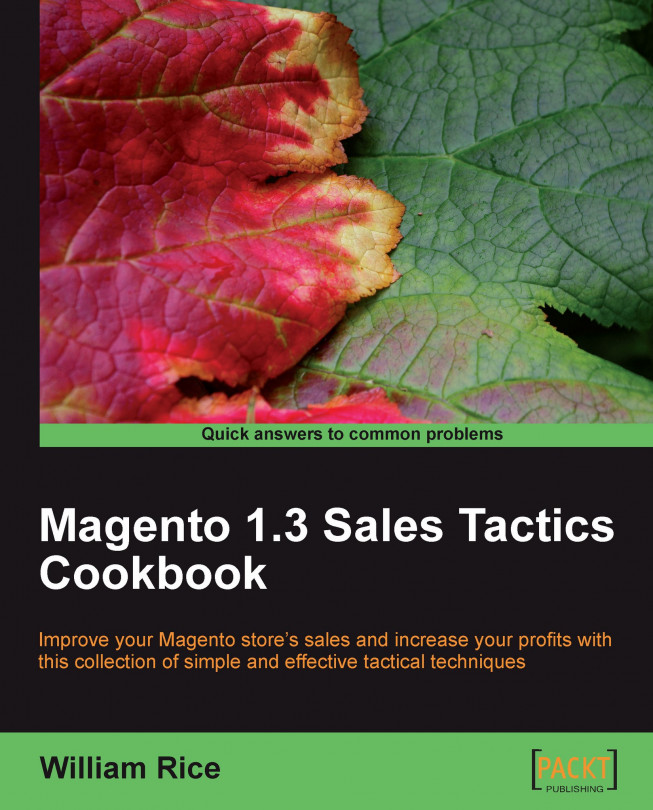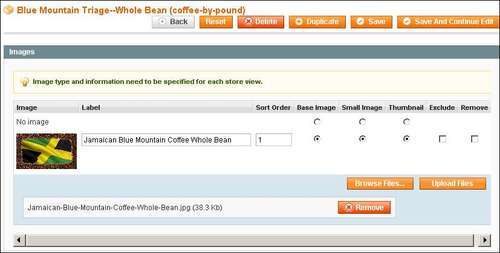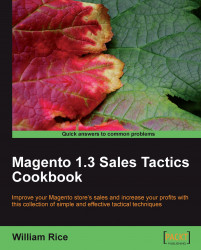In this chapter, you will learn how to increase the traffic to your site using the following techniques:
Add meta information
Optimize images for search engines
Use title prefix or suffix to add the store name to page titles
Generate a site map
Configure Magento to automatically refresh the site map
Search Engine Optimization (SEO) is a technique used to improve a site's performance in search engines. A search engine is a search site like www.google.com, www.bing.com, and www.yahoo.com. According to conventional wisdom, sites that appear near the top of the search results will receive the most clicks.
For example, our demonstration site sells coffee. So we want our site to appear in search results when people search using phrases like "online coffee store" and "mail order coffee". If our site appears in the first ten results for those search phrases, then it will usually be displayed on the first page of results. We would not expect to receive more visitors if our site appeared on the second or later pages.
So let's refine our goal for search engine optimization:
Note
For the search phrases that our potential customers are likely to use, we want our site to appear as high as possible in the search engine results, preferably in the top ten.
There are many books and companies that offer SEO services. Some of them claim to know how the search engines calculate a site's position in the search results, or how to find the most effective search terms for your site. We will keep our claims more modest as compared to that. Instead, this chapter will show you what you can do with Magento to help search engines index your site accurately and completely.
Search Engine Optimization (SEO) is a technique used to improve a site's performance in search engines. A search engine is a search site like www.google.com, www.bing.com, and www.yahoo.com. According to conventional wisdom, sites that appear near the top of the search results will receive the most clicks.
For example, our demonstration site sells coffee. So we want our site to appear in search results when people search using phrases like "online coffee store" and "mail order coffee". If our site appears in the first ten results for those search phrases, then it will usually be displayed on the first page of results. We would not expect to receive more visitors if our site appeared on the second or later pages.
So let's refine our goal for search engine optimization:
Note
For the search phrases that our potential customers are likely to use, we want our site to appear as high as possible in the search engine results, preferably in the top ten.
There are many books and companies that offer SEO services. Some of them claim to know how the search engines calculate a site's position in the search results, or how to find the most effective search terms for your site. We will keep our claims more modest as compared to that. Instead, this chapter will show you what you can do with Magento to help search engines index your site accurately and completely.
In this section, we will cover how to optimize your product pages by entering meta information.
The word meta means "About this subject". Webmasters use meta tags to tell search engines about a page. A page's meta information should accurately describe the content and purpose of that page. This helps the search engines categorize the page better. Some search engines use meta keywords and meta descriptions, while others ignore them. Because search engines can change their policies at any time, it is to your advantage to add this meta information, just in case your favorite search engine begins using it.
I use the word "page" instead of "site" deliberately. While you may be concerned about the search engine rank of your store's website, search engines do not index sites; they index pages. Therefore, it is important that you try to optimize each page of your store for search engines.
Many store owners are concerned about the search rank of their store's home page. While I do not suggest that you ignore the front page, you should also optimize each product's page. When people search for a specific type of online store, you want your store's front page to rank high in the results. When they search for a specific product, you want at least one of your products to rank high. We will cover optimizing your product pages in another section.
There are three prerequisites for this technique:
You need access to the administrative interface and must be able to edit product information.
You must spend time thinking about, and if possible, researching the search terms that your customers will use to find a product.
You must spend time thinking about, and if possible, researching what your customers want to see in the search results.

4. Select the Meta Information tab:


6. In the Meta Keywords field, enter the search terms and/or phrases that your customers are most likely to use.
7. In the Meta Description field, enter a description that you would like potential customers to see in their search results.
8. Click on the Save button.
Let's look at how meta information works on a web page.
Here is a product page from our demonstration site:

If you view the HTML code for this page, you will see meta information in several places. You can do this yourself, by selecting View | Page Source from your browser's menu.
Near the top of the page, we find the page title which is the first piece of meta information. We also find some meta information that describes the page. We are talking about the title, meta description, and meta keyword tags:
<head> <title>Blue Mountain Triage--Whole Bean</title> <meta http-equiv="Content-Type" content="text/html; charset=utf-8" /> <meta name="description" content="The world's most famous coffee, and for good reason. There are many imitators and blends, but ours is certified as genuine. Grown only in the Blue Mountains of Jamaica, between 3,000 and 7,500 feet altitude. Rich, chocolatey,. low in acid and high in flavor." /> <meta name="keywords" content="Blue Mountain Triage Whole Bean coffee" />
Search engines use the title and meta tags to categorize a page and to match a person's search terms to your page. No one, except the engineers who create the search engines, knows how much weight is given to each of these elements. However, there is much evidence that meta information plays a part in matching a page to a person's search query. That is why we will carefully construct this meta information for each product page.
Note
Most SEO experts agree that Google no longer uses the meta keywords tag when ranking search results. However, they do not penalize you for having it, so there's no harm in using it. As of this writing, Yahoo! recommends using it (http://help.yahoo.com/l/us/yahoo/search/ranking/ranking-02.html), and it is still used by some other search engines like AOL.
The title for our example page is Blue Mountain Triage--Whole Bean. If someone uses the words in the title in a search, or even better, uses the exact phrase, then the example page should be listed among the results.
In the following screenshot, you can see a very optimistic example. The user has entered the exact search term that we have in our title, and our example page is the first result:

So before you write your title and your meta keywords, spend time thinking about this question:
Note
What search terms and phrases are most likely to be used by the people who are most likely to buy this product?
The answer is your meta keywords.
Let's take another look at the meta description for this product page:
<meta name="description" content="The world's most famous coffee, and for good reason. There are many imitators and blends, but ours is certified as genuine. Grown only in the Blue Mountains of Jamaica, between 3,000 and 7,500 feet altitude. Rich, chocolatey,. low in acid and high in flavor." />
Now, look at the first search result. Sometimes, search engines display the meta description for a page. This means that the person searching will use the meta description to decide whether to visit the page. So before you write your meta description, spend time thinking about this question:
Note
For the people who are most likely to buy this product, what description will most likely inspire them to visit the product page?
There is much evidence that a page's title has a large effect upon how a search engine categorizes a page, and matches search terms to a page. However, if you stuff a page title with too many keywords, it can become unreadable. So you must also consider this question:
In the previous section, we presented several questions that must be answered before adding meta information to your product page. Choosing the best meta information can help customers find your product. How to choose this meta information is the subject of entire books.
Here are some tips for writing meta information:
Don't repeat the same keywords over again because search engines will treat this as spam.
If your title, meta keywords, or meta description tag contains repeated keywords, it might be ignored.
Search engines use a technique called "word stemming". If the person who is searching is looking for a word that is part of one of your keywords, then the search engine will match them. For example, if someone is searching for a "fridge" and one of your keywords is "refrigerator", then the search engine finds that match. So, include the longest form of each search term in your title or meta information.
Try to include the keywords that are in your title and meta information in the body of your page. In Magento, that means repeating the keywords in the Product Description field. We showed you how to do that in the previous sectionHow to do it....
If you're interested in learning more about optimizing keywords, descriptions, and titles, then see some of the resources in the following sectionThere's more...
Because Google has the largest share of the search market, many webmasters are concerned about how their sites rank in Google searches. For advice about optimizing your pages for Google, you can go to Google's help pages.
This is Google's help page about page titles and descriptions. It gives advice on writing good page titles and descriptions.
http://www.google.com/support/webmasters/bin/answer.py?hl=en&answer=35624
Search engines use the information that you enter about images when matching a search query to your page content. In this section, we will see how to optimize image information in Magento so that search engines accurately match searchers with your product page.
We will use the following example page:

Our goal is to optimize the meta information and name of this image, so that it enhances our search value.
Before you log into Magento, rename the image that you want to use on the page. Use a name that describes the product in the picture.
A good name for the image above would be jamaican-blue-mountain-coffee-whole-bean.jpg. A bad name for the image above would be jamaican_flag_with_coffee_beans.jpg.
1. Log in to your site's backend or Administrative Panel.
2. Select Catalog | Manage Products.
3. Select the product whose image information you want to edit.
4. Select the Image tab.
5. Select the Browse Files... button. A dialog box appears where you will select the image to upload.
6. Navigate to the directory containing the image to upload, and select the image.


If there is an old image, as in the previous screenshot, you will want to remove it.
1. In the row for the old image, enable the Remove checkbox.
2. In the row for the new image, click on the radio buttons for the image sizes (Base Image, Small Image, and Thumbnail).
3. In the row for the new image, enter a Label for the image. Remember to use keywords that enhance the search result for the page.
4. Click on the Save button.
Let's take a look at the HTML code for this page. When we view the source code, we see the HTML code that puts the image of the coffee on the page. The image also has meta information, which should describe the picture. Look for the "alt" and "title" text:
<img src="http://localhost.com/brew-me-a-cup.com/media/catalog/product/cache/1/thumbnail/56x/5e06319eda06f020e43594a9c230972d/j/a/jamaican-blue-mountain-coffee-whole-bean.jpg" alt="Jamaican Blue Mountain Coffee Whole Bean" title="Jamaican Blue Mountain Coffee Whole Bean" />
Notice that the image's name indicates it is the one we uploaded in the previous instructions. The name contains keywords that accurately describe the content of the picture and the page.
Also notice the alt and title text for the image. Magento used the text we entered into the Label field for those tags. Search engines will see those key words, even if your visitors don't.
Yahoo! offers tips for improving the search engine ranking of your web pages. You can see the article at http://help.yahoo.com/l/us/yahoo/search/ranking/ranking-02.html. Notice the sixth bullet point: "Use ALT text for graphics..."
Google also offers tips for writing good alt text on their page titled Images at http://www.google.com/support/webmasters/bin/answer.py?answer=114016.
In the first section of this chapterAdd meta information, you saw that search engines use the page title as one of their criteria for ranking a page and matching search queries to that page. You also saw that you enter the page title for a product page. This makes every product page's title unique.
Sometimes, you might want every page in your site to have some common text in its title. For example, you might want every page to have the name of your store. This is especially true when common text is a search term for which you want every page to be shown.
In our demonstration store, we might want "Online Coffee Store" to be added to every page's title. This is a common search phrase that could apply to every page.
You can add a prefix, a suffix, or both to every page's title. The prefix will be added in front of the page title, and the suffix will be added to the end of the page title. In the following screenshot, Blue Mountain Coffee is the name of the page. Online Coffee Store is a suffix that gets added to the title of every page on the site:

2. Select System | Configuration. The Configuration page displays.
3. From the General section, select Design. The Design page displays.
4. Scroll down to the section for HTML Head.
5. Enter the prefix or suffix into the field for Title Prefix or Title Suffix.

6. Click on the Save Config button.
Let's take a look at the HTML code for this page. When we view the source code, we see that the suffix has been added to the "title" text:
<!DOCTYPE html PUBLIC "-//W3C//DTD XHTML 1.0 Strict//EN" "http://www.w3.org/TR/xhtml1/DTD/xhtml1-strict.dtd"> <html xmlns="http://www.w3.org/1999/xhtml" xml:lang="en" lang="en"> <head> <title> Blue Mountain Coffee Online Coffee Store</title>
Under Configuration | General | Design, scroll further down the page, and you will see a field labeled Miscellaneous HTML. This is HTML code that is added to the end of every page in your store.
However, remember that the code doesn't need to be permanent. For example, in our online coffee store, we could put a coffee-related quote in this field, and change the quote whenever we wanted a fresh one. We could add links to websites for coffee lovers. You can add any HTML code here, if you think it will enhance your pages' search engine performance or just add value for your visitors.
A site map informs search engines which URLs on your site you want them to index. At a minimum, a site map consists of a list of the URLs on your site. It can also include when each URL was last updated, how often the URL changes, and how important it is in relation to other URLs in the site. This enables search engines to crawl the site more intelligently.
On some sites, not all pages are available through the human-browseable interface, that is, not all pages can be accessed by clicking on a link. If a human can't click on the link, then neither can the search engine crawler. On these sites, a site map is especially useful. The site map ensures that all pages will be crawled.
Using Magento, you can generate a site map containing all accessible URLs on your store's site. Then, you can instruct the search engines to index those URLs. Google, MSN, Yahoo, and Ask use the same protocol now.
Note
A site map increases the chance that all your pages will be included in search indexes. It does not influence the way that pages are ranked in search results.
In this section, we will cover generating a site map and pointing search engines towards the site map.
Before you can complete this task, you must have FTP access to your Magento site, that is, you must be able to upload, delete, and edit files in your Magento site.
Note
Although it's called a "Google Sitemap", the major search engines use the same protocol. So this site map will work for all of them.
3. Click on the Add Sitemap button. The New Sitemap page displays.
4. In the Filename field, enter a name for the site map.
5. In the Path field, enter the directory on your Magento server where you want the site map. To place it in the root (home) directory of your site, enter a forward slash like this: /
6. Click on the Save & Generate button, and the new site map is generated.
7. You can see a URL in the Link for Google column. Either copy and paste this URL into a document so that it can be easily retrieved, or minimize this window without closing it. Later, you will want to copy and paste this link.
8. Launch your FTP client, and navigate to the root directory of your Magento site:

In our example, you can see the two fi les that we will deal with are in the root directory: robots.txt and sitemap.xml.
9. Open the file
robots.txtfor editing. Exactly how you do this depends upon which TP client you are using. If you are using WinSCP, as shown here, then you can just double-click on the file, and it will open for editing:

10. The file might already have some text in it. That's is okay. Add this line to the file:
Sitemap: http://www.yourdomain.com/sitemap.xmlwhere:
www.yourdomain.com is your domain. In our example, it's www.brew-me-a-cup.com.
/sitemap.xmlis the path and filename for the site map. In our example, the site map is in the root directory. If we put Magento in a subdirectory, it might look like this: www.brew-me-a-cup.com/magento/sitemap.xml.11. Save the file.

When a search engine robot or crawler visits your site, the first file it looks for is robots.txt. This file tells the crawler which pages to visit and which it should not visit. Robots are free to abide by or ignore robots.txt. All of the major search engines will abide by robots.txt. This ensures that they visit the pages you want them to index. It does not ensure that they will actually index them or rank them higher.
After you set this up, you do not need to manually create the site map. Magento will create it whenever you want.
Before you can complete this task, you must have FTP access to your Magento site, that is, you must be able to upload, delete, and edit files in your Magento site.
You must also be able to create cron jobs on your web server. Most hosting services enable you to create cron jobs. You should check the help files for your host, and ensure that you understand how to create a cron job.
Many hosting services offer the cPanel application for managing your files on the host. If your hosting service offers cPanel, then you might find this documentation helpful:
Let's begin with creating the site map:
Note
Although it's called a "Google Sitemap", the major search engines use the same protocol. So this site map will work for all of them.
3. Click on the Add Sitemap button. The New Sitemap page displays.
4. In the Filename field, enter a name for the site map.
5. In the Path field, enter the directory on your Magento server where you want the site map. To place it in the root (home) directory of your site, enter a slash like this: /
6. Click on the Save & Generate button, and the new site map is generated.
7. You can see a URL in the Link for Google column. Either copy and paste this URL into a document so that it can easily retrieve it, or minimize this window without closing it. Later, you will want to copy and paste this link.
Pointing search engine crawlers to the site map:

3. The file might already have some text in it. That's okay. Add this line to the file:
Sitemap: http://www.yourdomain.com/sitemap.xmlwhere:
www.yourdomain.com is your domain. In our example, it's www.brew-me-a-cup.com.
/sitemap.xmlis the path and filename for the site map. In our example, the site map is in the root directory. If we put Magento in a subdirectory, it might look like this: www.brew-me-a-cup.com/magento/sitemap.xml.
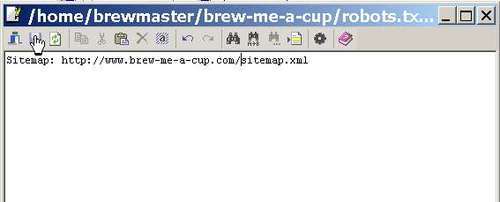
Configuring Magento to periodically refresh the site map:
2. Select System | Configuration | Google Sitemap.
3. Under Categories Options, Products Options, and CMS Pages Options, you will see a drop-down list labeled Frequency. This drop-down list answers the question, "How often do you update this kind of page in your store?"
For example, if you add or edit products every day, then for Products Options, select a Frequency of Daily. If you add or edit category landing pages every week, then for Categories Options, select a Frequency of Weekly.
4. For Categories Options, Products Options, and CMS Pages Options, select the correct Frequency for your site.
5. Under Categories Options, Products Options, and CMS Pages Options, you will see a drop-down list labelled Priority. This drop-down list answers the question, "What is the relative importance of this kind of page?"
6. For example, if product pages are four times as important as category landing pages, then for Products Options, enter a Priority of 1.0, and for Categories Options, enter a Priority of 0.25.
7. For Categories Options, Products Options, and CMS Pages Options, enter the correct Priority for your site.
8. Under Generation Settings, select Yes. This turns on the feature. Magento will not generate the site map until you enable this.
9. Under Start Time, select the time you want the site map to be generated. On or after this time, Magento will generate your site map.
For example, suppose you enter 2:30am here and your cron job is set to run every hour. When your cron job runs at 2:00am, it will not cause Magento to generate the site map. When the cron job runs again at 3:00am because the time for generating the site map has passed, Magento will generate the site map.
10. Under Frequency, select how often you want Magento to generate a site map. This can be Daily, Weekly, or Monthly. There is no point in generating a site map more often than once a day because a web crawler will almost certainly not visit your site any more often than that.
11. Under Error Email Recipient, enter the email address to which you want Magento to send errors. Magento will notify this email address if it encounters errors while trying to generate the sitemap.
12. The Error Email Sender is the email address from which the error email will appear to come. These email addresses are set up under Store Email Addresses on the same page.
13. The Error Email Template is the template that Magento will use when sending the error email. You can leave this at the default selection or create a new template under System | Transactional Emails.
14. Click on the Save button.
Setting up the Magento cron job:
On your web host, you must create a cron job. The cron job will tell the Magento script cron.php to execute a number of functions. Among those functions will be generating a new site map.
Note
Magento's cron.php is not the cron job. The cron job is script that you create on your web hosting service. The cron job, in turn, tells cron.php to run. The cron.php file then activates many functions, including generating a site map.
The method for creating a cron job will vary from host to host. In all cases, you want the cron job to run the file cron.php, found in Magento's home directory.
You should configure the cron job to run at least as often as you want the site map generated, that is, if you want a new site map generated daily, you should configure the cron job to run at least every day.
Under Catalog | Google Sitemap, you told Magento what to call the site map and where to store it. In robots.txt, you told search engine crawlers where to find the site map.
Then, under System | Configuration | Google Sitemap, you told Magento how often to refresh the site map. You also chose some settings for the site map. These settings tell the search engine crawlers how often to check back for updated pages and the relative importance of different types of pages.
Finally, you created a cron job on your hosting service that runs cron.php at set times (every week, day, hour, and so on). The cron job runs cron.php, and cron.php tells Magento to refresh the site map.