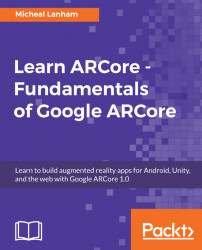Welcome to the world of immersive computing and augmented reality with Google ARCore. In this book, we will start with the basics. First, we will cover the basics of augmented reality (AR) on some important core concepts. From there, we will cover the installation and basics of the three development platforms (Android, web, and Unity) that we will use throughout the book. Next, we will take a more in-depth look at the technical challenges faced by AR developers, including various solutions techniques and for solving them. In the final chapters of the book, we will expand on those skills by developing three example AR and mixed reality (MR) apps, where we will build a Machine Learning object recognizer, an AR Designer app, and an app that transitions from AR to MR.
Note
We decided to omitthe Unreal platform from this book, not because it is an inferior platform, but quite the opposite. Unreal is a proven and cutting-edge game engine that is well suited for experienced graphic and game developers. However, Unreal and Unity are essentially on par for development features. Therefore, it made more sense to focus on Unity, which is far better suited for learning game and graphic development.
In this chapter, we will begin by quickly covering the fundamental concepts of immersive computing and augmented reality. Then, we will look at the core problems ARCore is designed to address (motion tracking, environmental understanding, and light estimation). Here's a quick look at the topics we will cover in this chapter:
- Immersive computing
- ARCore and AR
- Motion tracking
- Environmental understanding
- Light estimation
- The road ahead
Immersive computing is a new term used to describe applications that provide an immersive experience for the user. This may come in the form of an augmented or virtual reality experience. While our attention in this book will be primarily focused on building an augmented reality experience, we will highlight techniques that can be used for VR as well. In order to better understand the spectrum of immersive computing, let's take a look at this diagram:

The Immersive Computing Spectrum
The preceding diagram illustrates how the level of immersion affects the user experience, with the left-hand side of the diagram representing more traditional applications with little or no immersion, and the right representing fully immersive virtual reality applications. For us, we will stay in the middle sweet spot and work on developing augmented reality applications. In the next section, we will be introduced to AR and ARCore in more detail.
Augmented reality applications are unique in that they annotate or augment the reality of the user. This is typically done visually by having the AR app overlay a view of the real world with computer graphics. ARCore is designed primarily for providing this type of visual annotation for the user. An example of a demo ARCore application is shown here:

Google ARCore demo application; the dog is real
The screenshot is even more impressive when you realize that it was rendered real time on a mobile device. It isn't the result of painstaking hours of using Photoshop or other media effects libraries. What you see in that image is the entire superposition of a virtual object, the lion, into the user's reality. More impressive still is the quality of immersion. Note the details, such as the lighting and shadows on the lion, the shadows on the ground, and the way the object maintains position in reality even though it isn't really there. Without those visual enhancements, all you would see is a floating lion superimposed on the screen. It is those visual details that provide the immersion. Google developed ARCore as a way to help developers incorporate those visual enhancements in building AR applications.
Note
Google developed ARCore for Android as a way to compete against Apple's ARKit for iOS. The fact that two of the biggest tech giants today are vying for position in AR indicates the push to build new and innovative immersive applications.
ARCore has its origins in Tango, which is/was a more advanced AR toolkit that used special sensors built into the device. In order to make AR more accessible and mainstream, Google developed ARCore as an AR toolkit designed for Android devices not equipped with any special sensors. Where Tango depended on special sensors, ARCore uses software to try and accomplish the same core enhancements. For ARCore, Google has identified three core areas to address with this toolkit, and they are as follows:
- Motion tracking
- Environmental understanding
- Light estimation
In the next three sections, we will go through each of those core areas in more detail and understand how they enhance the user experience.
Tracking a user's motion and ultimately their position in 2D and 3D space is fundamental to any AR application. ARCore allows us to track position changes by identifying and tracking visual feature points from the device's camera image. An example of how this works is shown in this figure:

Feature point tracking in ARCore
In the figure, we can see how the user's position is tracked in relation to the feature points identified on the real couch. Previously, in order to successfully track motion (position), we needed to pre-register or pre-train our feature points. If you have ever used the Vuforia AR tools, you will be very familiar with having to train images or target markers. Now, ARCore does all this automatically for us, in real time, without any training. However, this tracking technology is very new and has several limitations. In the later part of the book, and specifically in Chapter 5, Real-World Motion Tracking, we will add a feature to our AR assistant that allows us to track multiple objects' positions from multiple devices in real time using GPS. Then, in Chapter 10, Mixing in Mixed Reality, we will extend our tracking to include augmented maps.
The better an AR application understands the user's reality or the environment around them, the more successful the immersion. We already saw how ARCore uses feature identification in order to track a user's motion. Yet, tracking motion is only the first part. What we need is a way to identify physical objects or surfaces in the user's reality. ARCore does this using a technique called meshing.
We will cover more details about meshing in later chapters, but, for now, take a look at the following figure from Google that shows this meshing operation in action:

Google image showing meshing in action
What we see happening in the preceding image is an AR application that has identified a real-world surface through meshing. The plane is identified by the white dots. In the background, we can see how the user has already placed various virtual objects on the surface. Environmental understanding and meshing are essential for creating the illusion of blended realities. Where motion tracking uses identified features to track the user's position, environmental understanding uses meshing to track the virtual objects in the user's reality. In Chapter 8, Recognizing the Environment, we will look at how to train our own machine learning object identifier, which will allow us to extend our meshing to include automatically recognizable objects or areas of an environment.
Magicians work to be masters of trickery and visual illusion. They understand that perspective and good lighting are everything in a great illusion, and, with developing great AR apps, this is no exception. Take a second and flip back to the scene with the virtual lion. Note the lighting and detail in the shadows on the lion and ground. Did you note that the lion is casting a shadow on the ground, even though it's not really there? That extra level of lighting detail is only made possible by combining the tracking of the user's position with the environmental understanding of the virtual object's position and a way to read light levels. Fortunately, ARCore provides us with a way to read or estimate the light in a scene. We can then use this lighting information in order to light and shadow virtual AR objects. Here's an image of an ARCore demo app showing subdued lighting on an AR object:

Google image of demo ARCore app showing off subdued lighting
The effects of lighting, or lack thereof, will become more obvious as we start developing our startup applications. Later, in Chapter 9, Blending Light for Architectural Design, we will go into far more detail about 3D lighting and even build some simple shader effects.
In this chapter, we didn't go into any extensive details; we will get to that later, but you should now have a good grasp of the core elements ARCore was developed to address. In the next section, we will take a closer look at how best to use the material in this book.
We will take a very hands-on approach for the rest of this book. After all, there is no better way to learn than by doing. While the book is meant to be read in its entirety, not all readers have the time or a need to do this. Therefore, provided in the following table is a quick summary of the platforms, tools, techniques, and difficulty level of each chapter left in the book:
Chapter | Focus | Difficulty | Platform | Tools and techniques |
ARCore on Android | Basics of Android | Basic | Android (Java) | Installation of tools and environment for Android. |
ARCore on Unity | Basics of Unity | Basic | Android/Unity (C#) | Installation, setup, and deployment of the Unity sample. |
ARCore on the Web | Building ARCore web apps | Medium | Web (JavaScript) | Installation and setup of tools to support web development and hosting. |
Chapter 5, Real-World Motion Tracking | 3D spatial audio and Firebase | Medium | Web (JavaScript) | Introduce motion tracking with a mobile device with audio, integrate with Google Firebase, and track multiple objects and/or users in AR. |
Chapter 6, Understanding the Environment | Introduction to EU and meshing | Medium | Android (Java) | Learning the ARCore API for Java as well as creating a new ARCore Android project, meshing an environment, and interacting with objects using OpenGL ES. |
Light Estimation | Introduction to light estimation and lighting in Unity | Advanced | Unity (C#, Cg/HLSL) | Understand the importance of lighting and how it can be used to make AR objects appear more realistic. |
Recognizing the Environment | Introduction to Machine Learning (ML) for AR and how it can be used. | Advanced | Android (Java), Unity (C#) | Look at various ML platforms in order to better understand how it can be used in AR applications. |
Blending Light for Architectural Design | 3D lighting and shaders | Advanced | Unity (C#) | An advanced introduction to lighting and shaders in Unity, including writing HLSL/ Cg shader code. |
Mixing in Mixed Reality | Combine all elements together. | Advanced+ | Unity (C#), Android (Java) | We will extend the ARCore platform by introducing mixed reality and allowing the app to transition from AR to MR. |
Performance and Troubleshooting | Performance and troubleshooting tips | Basic | All | Provides some helpful tips on performance, with a section dedicated to addressing the possible issues you may have while working on the samples. |
Also, Chapter 10, Mixing in Mixed Reality, is intended to be used after the reader has reviewed all the previous chapters.
While some readers may prefer to only explore a single ARCore platform by sticking to those specific chapters, you are strongly encouraged to work through all the samples in this book. Given that the ARCore API is so similar across platforms, transferring the techniques you learn for one should translate well to another. Also, don't be intimidated by a different platform or programming language. If you have a good base of knowledge in one C language, learning any other language from the rest of the family takes only minimal effort. Developer, programmer, software engineer, or whatever you want to call yourself, you can always benefit from learning another programming language.
In this chapter, we took a very quick look at what immersive computing and AR is all about. We learned that augmented reality covers the middle ground of the immersive computing spectrum, that AR is just a careful blend of illusions used to trick the user into believing that their reality has been combined with a virtual one. After all, Google developed ARCore as a way to provide a better set of tools for constructing those illusions and to keep Android competitive in the AR market. After that, we learned the core concepts ARCore was designed to address and looked at each: motion tracking, environmental understanding, and light estimation, in a little more detail. Finally, we finished with a helpful roadmap for users looking to get the most out of this book in the shortest amount of time.
In the next chapter, we begin to dive in and get our hands dirty by getting the sample Android project set up and tweaked for our needs.

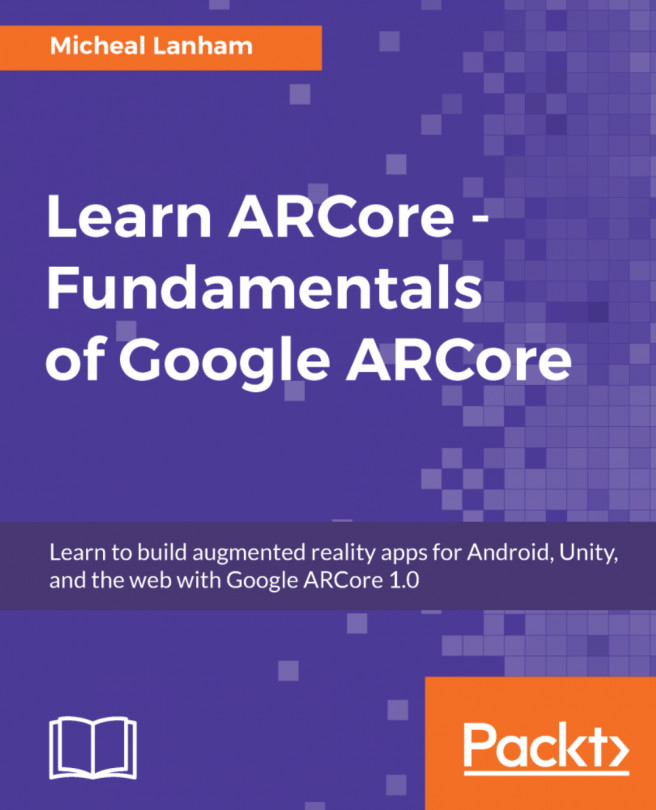


















 Download code from GitHub
Download code from GitHub