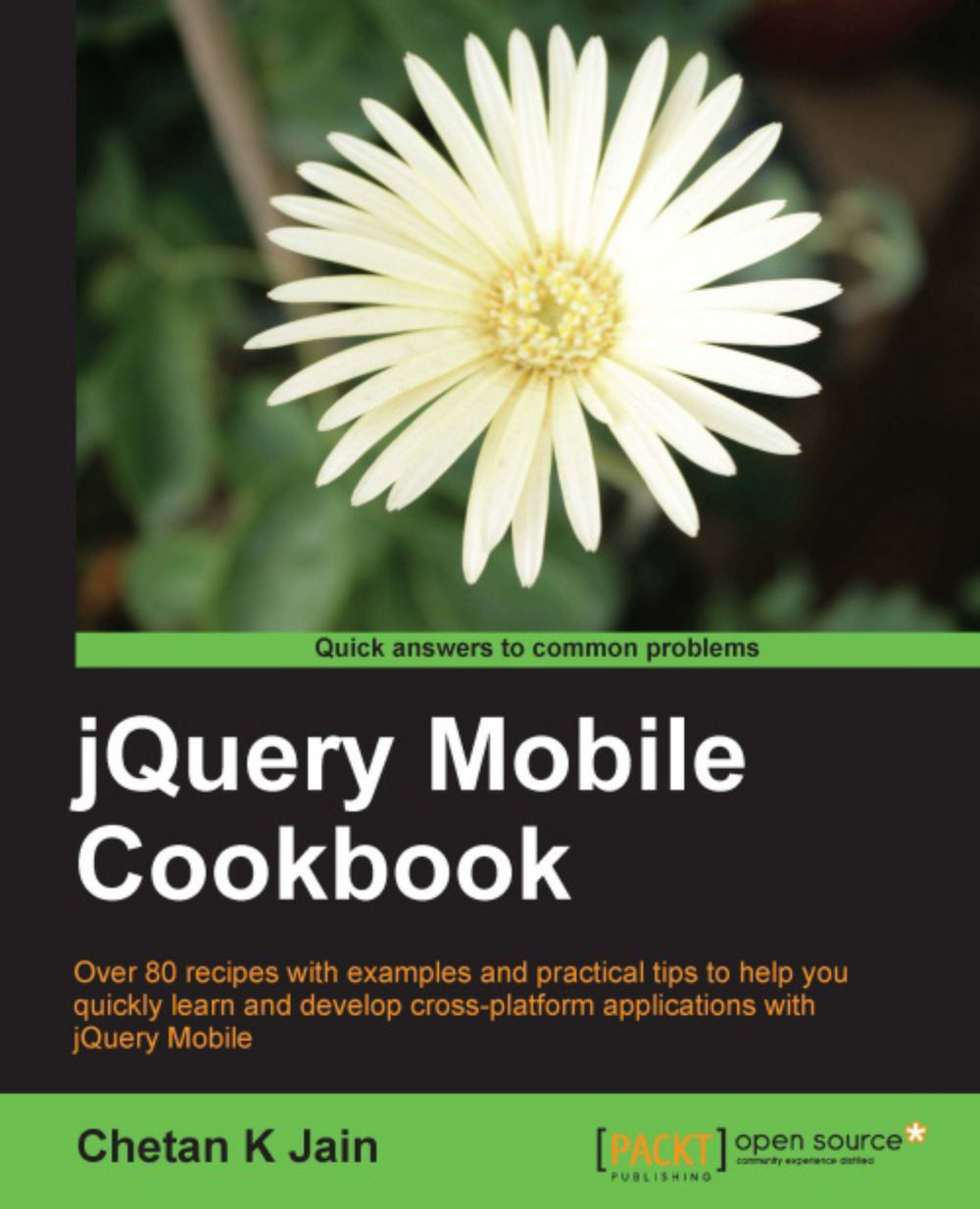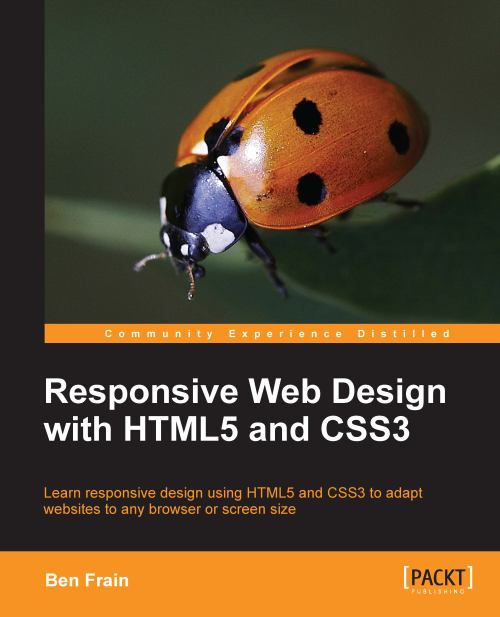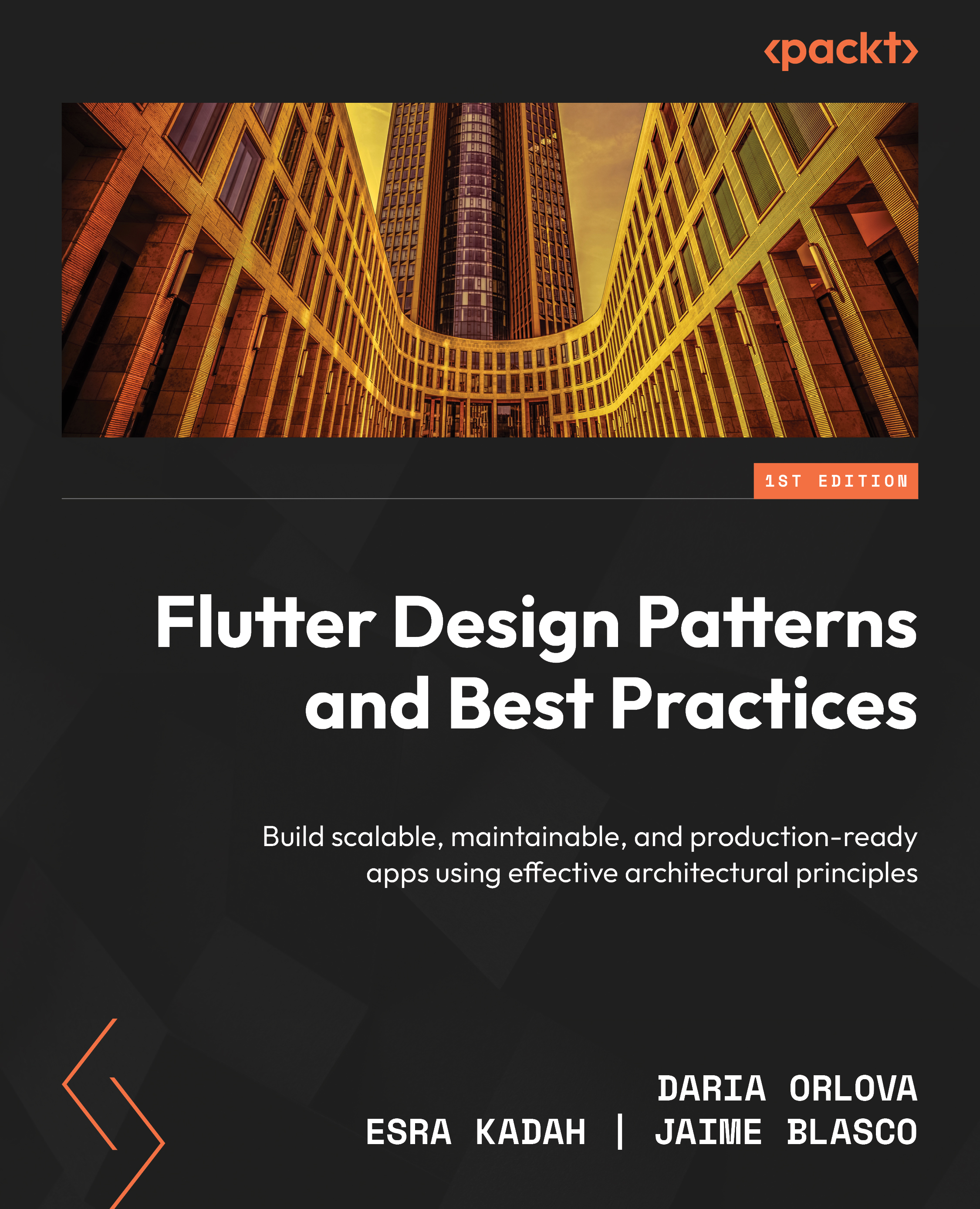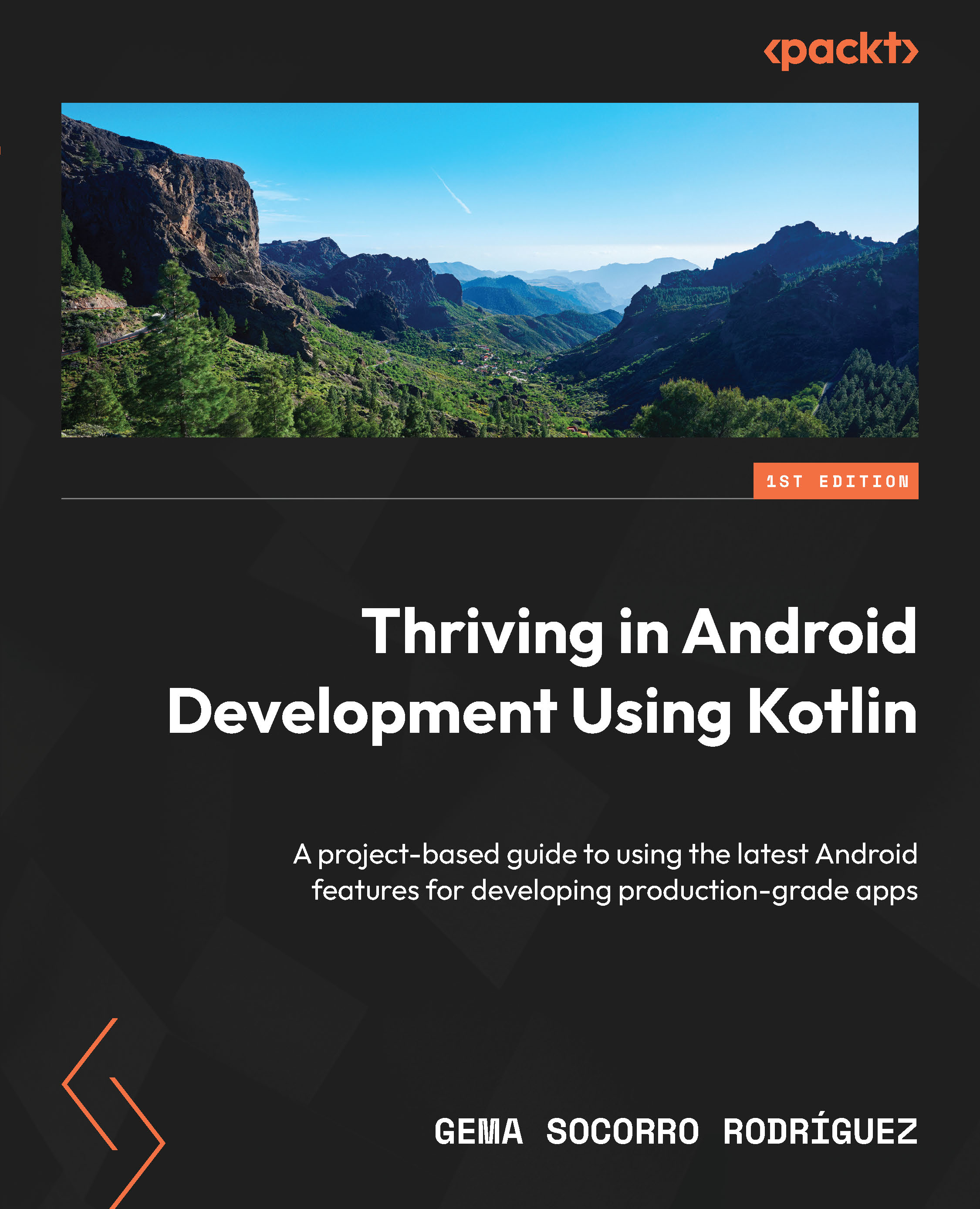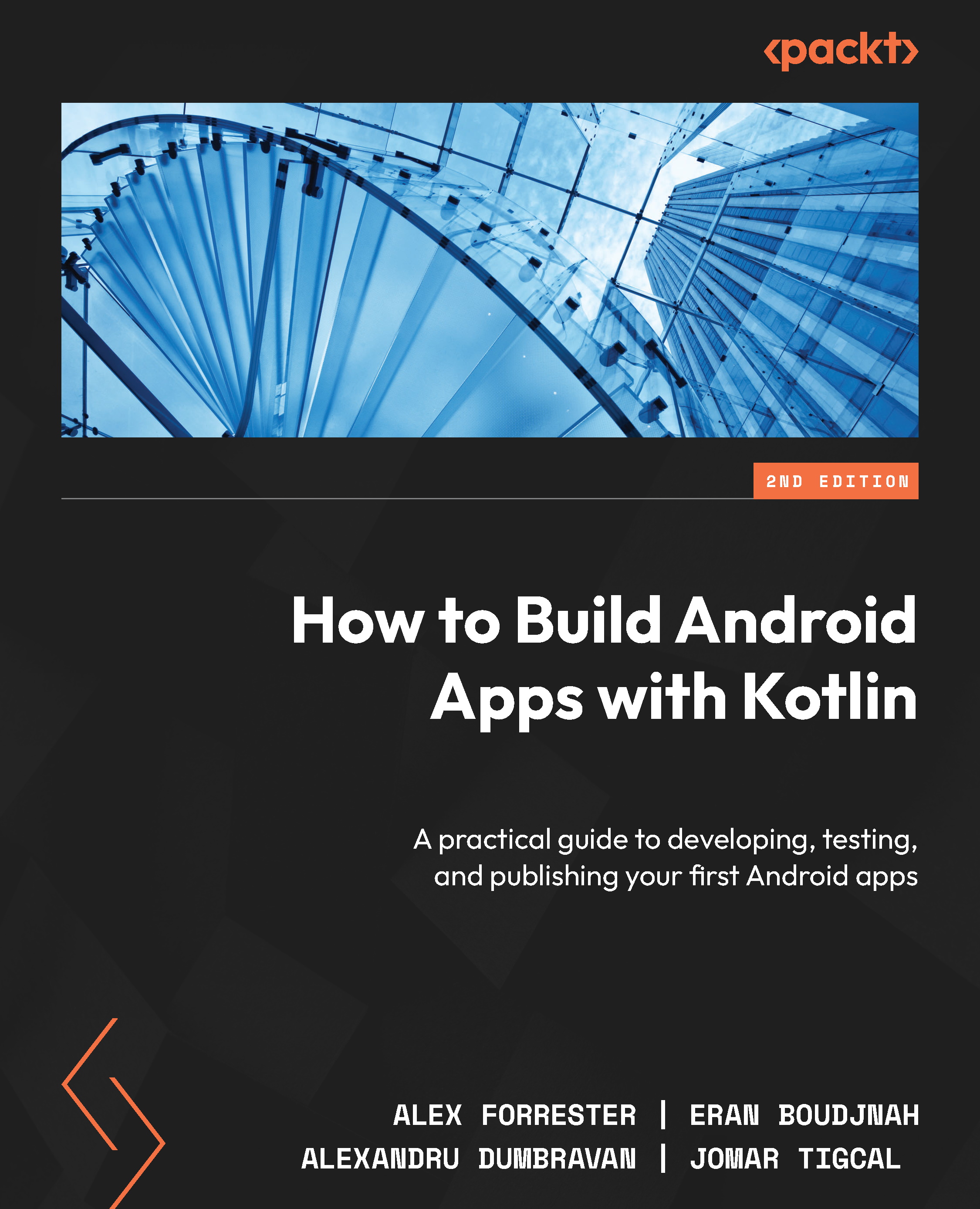The jQuery Mobile Framework
is an open source cross-platform UI framework. It is built using HTML5, CSS3, and the very popular jQuery JavaScript library, and it follows Open Web standards. It provides touch-friendly UI widgets that are specially styled for mobile devices. It has a powerful theming framework to style your applications. It supports AJAX for various tasks, such as page navigation and transitions.
As jQuery Mobile follows the open web standards, you can be sure that your application can get maximum support and compatibility with a wide range of browsers and platforms. You can write your application once and it will work seamlessly on iPhones, iPads, Android phones and tablets, Blackberry, Bada, Windows, Symbian, Meego, and even the upcoming HTML5-based platforms, such as Boot2Gecko and Tizen. The same code will run on Chrome, Firefox, Opera, IE, Safari, and other browsers on your desktop. Further, it will work even on your smart TV or any other gadget that has a compatible browser which is compliant with the open web standards. The market reach potential is phenomenal.
The list of the currently certified supported browsers, platforms, and the grade of support is available on the jQuery Mobile website at http://www.jquerymobile.com/gbs. Note that some features, such as CSS 3D animations and AJAX, might not be supported on certain older and legacy platforms. Here, the framework resorts to Progressive Enhancement. This means that the basic functionality is supported initially. Later, when a more capable future browser or platform becomes available, your application automatically makes use of its capabilities and offers upgraded functionality. In most scenarios, you will not have to write the code or interfere in any way. This is a big plus when you compare mobile web applications with mobile native applications.
While coding native applications, you will have to write the code in different languages, based on the platform. You will then have to compile the code for each platform, and build binary packages that can run on the device. Upgrading the application to support the next version means you have to go back and redo the whole exercise of checking/fixing your code, rebuilding, and repackaging. This overhead compounds as you add support for more platforms. The whole thing just becomes unmanageable after a point. You are better off by just supporting the top one or two platforms for your application.
Of course, there are advantages of using native applications. The performance of your application could be a very crucial factor. There are certain applications where you have to go native, especially when you expect real-time responses. Also, with native apps, you can access core OS and device features, such as camera, accelerometer, contacts, and calendar. This is not easily done today with HTML5.
HTML5
is a relatively new entrant for mobile applications. But the gap is closing by the day. There are libraries already available that expose the native features using simple JavaScript API, which is directly available to your HTML5 app. PhoneGap is one such popular library. Firefox's Boot2Gecko and Intel/Samsung's Tizen are totally based on HTML5, and you should be able to access the core device functionality directly from the browser here. Things do look very promising for the future.
The jQuery Mobile framework has a wide array of plugins and tools that help you build your application. It has a very active and vibrant developer community, and new features are continuously being added. It is strongly backed by companies, such as Filament Group, Mozilla, Nokia, Palm, Adobe, Rhomobile, and others. Within its first year (in 2011), the framework has already won awards, such as the Packt Open Source Award and the .NET Innovation Award.
Web-based mobile applications have evolved. They used pure native code for the UI in the early days, then came flash and other plugin-based UI (such as Silverlight). But even Adobe and Microsoft (with its Windows 8 platform) are going full steam ahead on HTML5 development. So, the situation is ripe for the explosive growth of an open source web standards-based cross-platform framework, such as jQuery Mobile.
The jQuery Mobile framework requires you to use declarative syntax (HTML markup) for most of the basic tasks and for building the UI. You have to fall back to scripting with JavaScript only, where declarative syntax does not help, and of course for adding your application logic. This is different from many other UI frameworks that are available in the market today. The other frameworks require you to write much more JavaScript and have a much steeper learning curve.
If you are familiar with HTML, CSS, and jQuery/JavaScript, then you will find it very easy to learn jQuery Mobile. There are many popular IDEs and UI builders that you can use to visually drag-and-drop UI controls and develop in jQuery Mobile. But to get started, all you need is your favorite text editor to write the code. You will also need a browser (running on your desktop or mobile) to test the application. You are now ready to write your first jQuery Mobile cross-platform application.
 United States
United States
 Great Britain
Great Britain
 India
India
 Germany
Germany
 France
France
 Canada
Canada
 Russia
Russia
 Spain
Spain
 Brazil
Brazil
 Australia
Australia
 Singapore
Singapore
 Canary Islands
Canary Islands
 Hungary
Hungary
 Ukraine
Ukraine
 Luxembourg
Luxembourg
 Estonia
Estonia
 Lithuania
Lithuania
 South Korea
South Korea
 Turkey
Turkey
 Switzerland
Switzerland
 Colombia
Colombia
 Taiwan
Taiwan
 Chile
Chile
 Norway
Norway
 Ecuador
Ecuador
 Indonesia
Indonesia
 New Zealand
New Zealand
 Cyprus
Cyprus
 Denmark
Denmark
 Finland
Finland
 Poland
Poland
 Malta
Malta
 Czechia
Czechia
 Austria
Austria
 Sweden
Sweden
 Italy
Italy
 Egypt
Egypt
 Belgium
Belgium
 Portugal
Portugal
 Slovenia
Slovenia
 Ireland
Ireland
 Romania
Romania
 Greece
Greece
 Argentina
Argentina
 Netherlands
Netherlands
 Bulgaria
Bulgaria
 Latvia
Latvia
 South Africa
South Africa
 Malaysia
Malaysia
 Japan
Japan
 Slovakia
Slovakia
 Philippines
Philippines
 Mexico
Mexico
 Thailand
Thailand