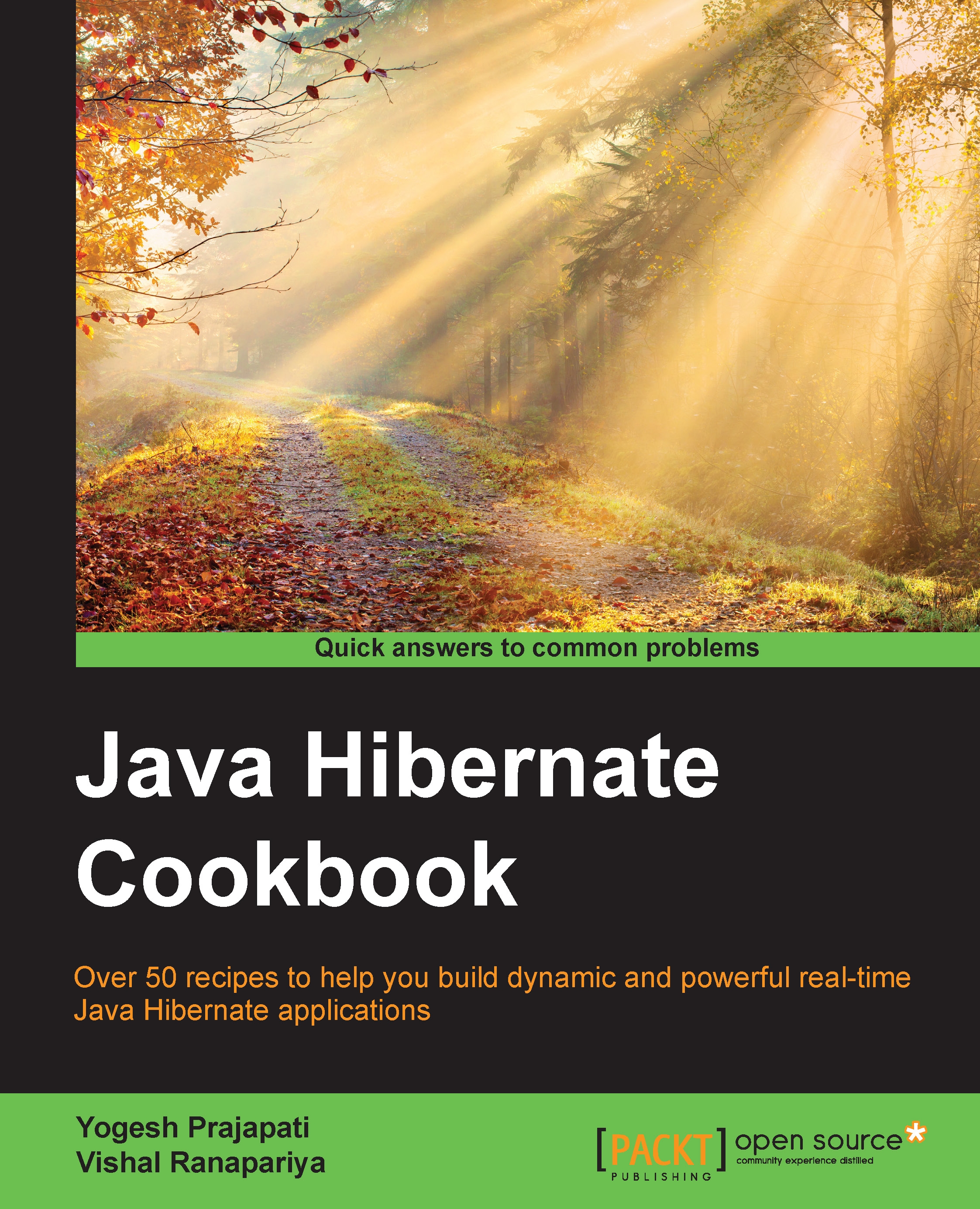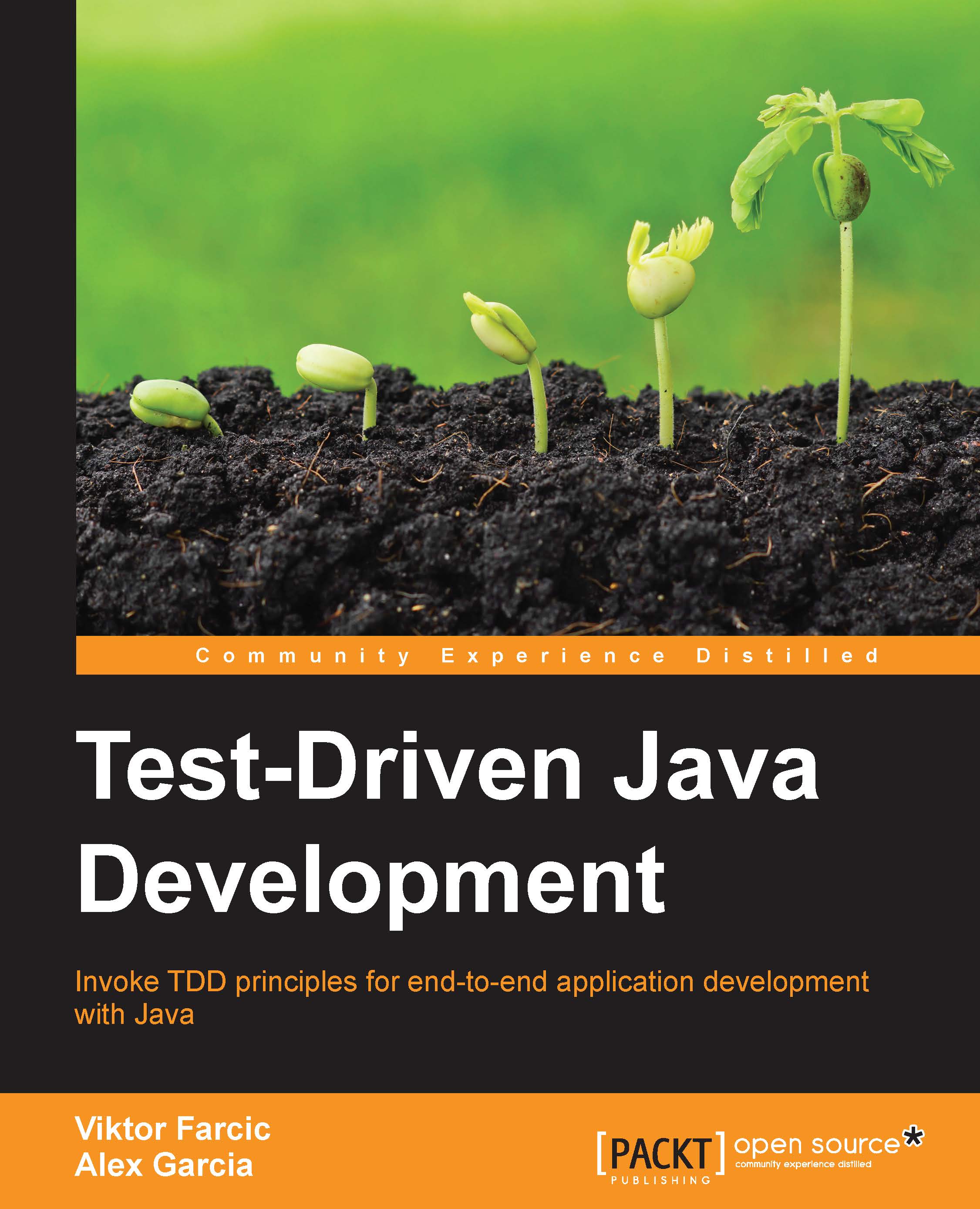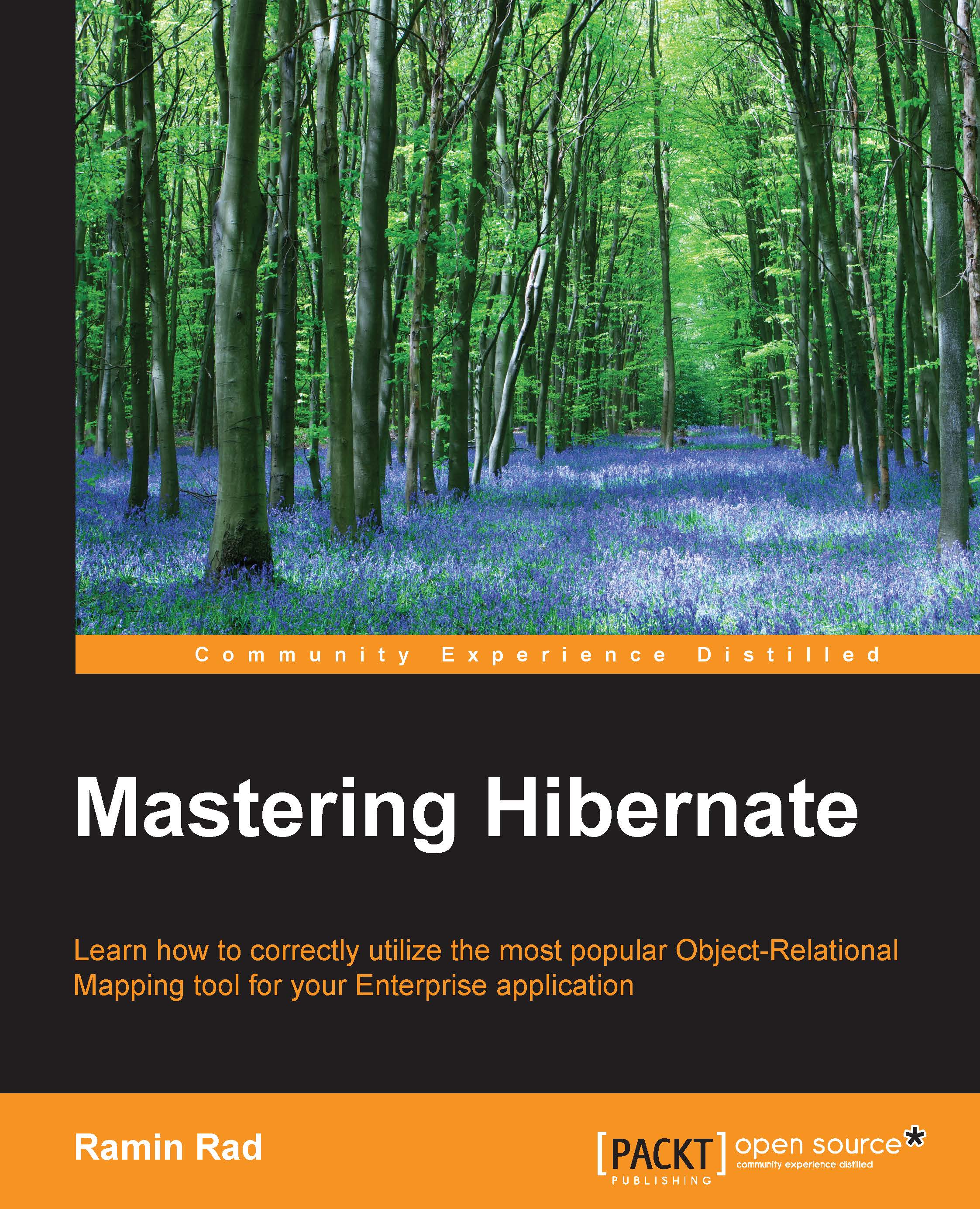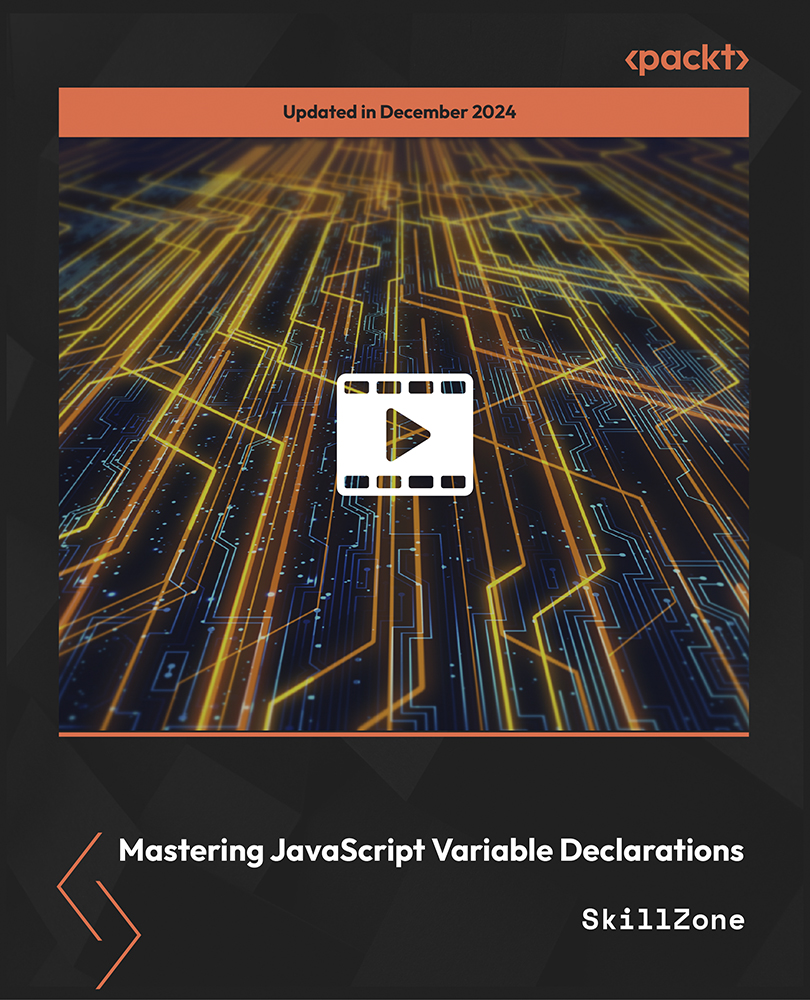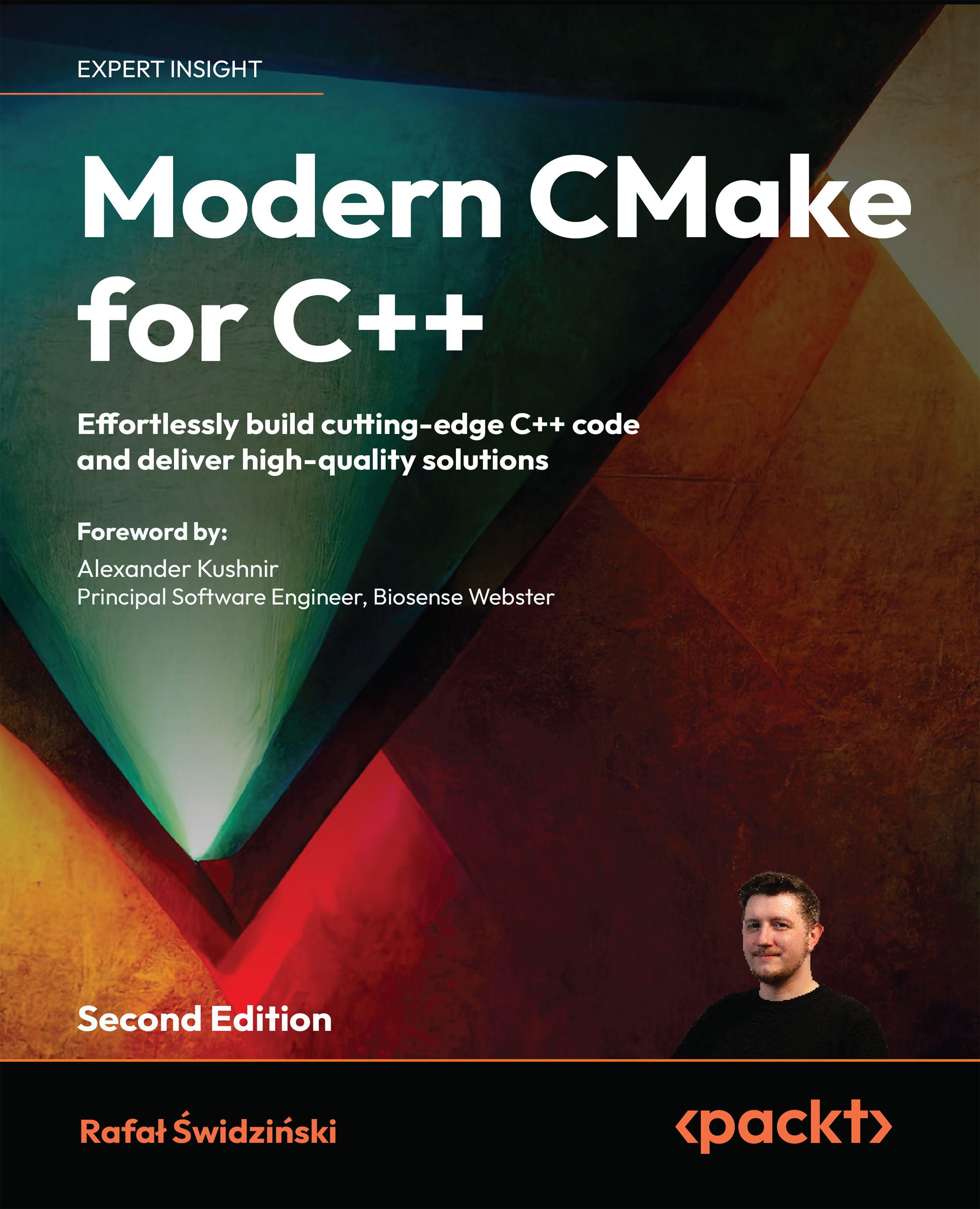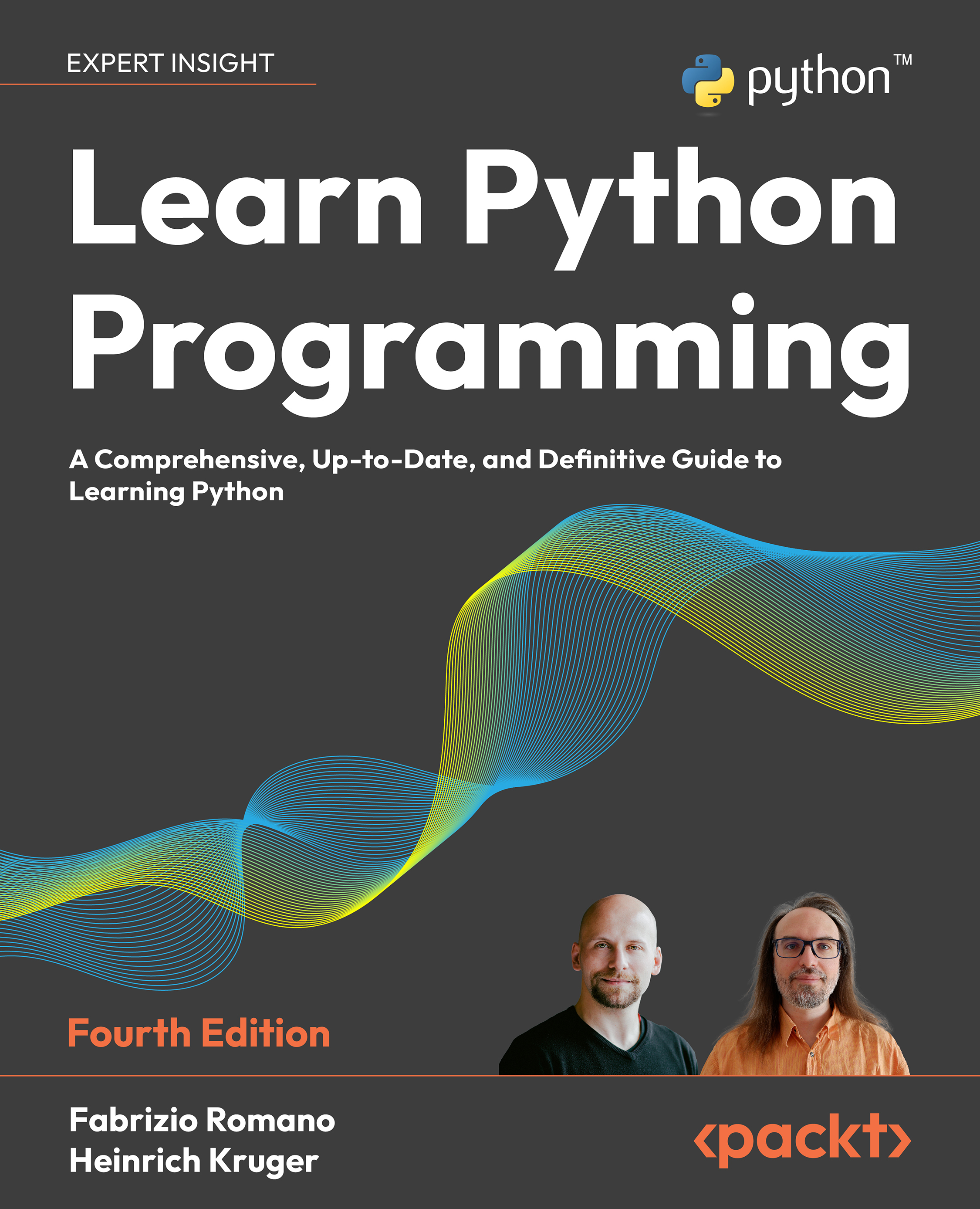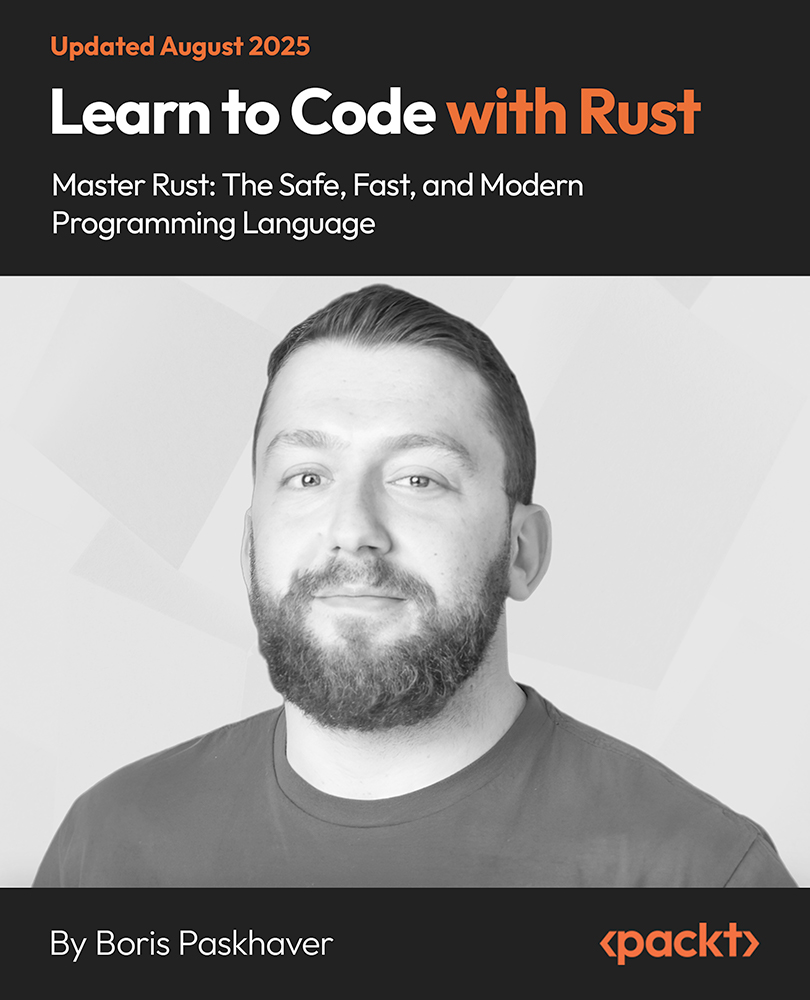First, write the following code:
This will create an instance of the Configuration class using hibernate.cfg.xml or hibernate.properties, whichever is found in the classpath.
Provide the following mapping files to the configuration:
You can use an alternate way, as shown in the following code:
We can also provide a direct mapping using the class, as shown in the following code:
This will also look for Department.hbm.xml.
We can also set a custom property. To set up the custom property, use the following method:
For example, consider the following code:
To set up multiple properties using the properties object, execute the following code:
Here is an example:
To read the mapping from the URL, you can use the following code:
To read the mapping from the XML file, you can use the following code:
When we select the programmatic configuration option, the Configuration class is very important. Using the instance of the Configuration class, we will build a SessionFactory object, as shown in the following code:
When the preceding code is executed, it creates a SessionFactory object using a .properties or .cfg file or whichever source is provided to create the configuration.
 United States
United States
 Great Britain
Great Britain
 India
India
 Germany
Germany
 France
France
 Canada
Canada
 Russia
Russia
 Spain
Spain
 Brazil
Brazil
 Australia
Australia
 Singapore
Singapore
 Canary Islands
Canary Islands
 Hungary
Hungary
 Ukraine
Ukraine
 Luxembourg
Luxembourg
 Estonia
Estonia
 Lithuania
Lithuania
 South Korea
South Korea
 Turkey
Turkey
 Switzerland
Switzerland
 Colombia
Colombia
 Taiwan
Taiwan
 Chile
Chile
 Norway
Norway
 Ecuador
Ecuador
 Indonesia
Indonesia
 New Zealand
New Zealand
 Cyprus
Cyprus
 Denmark
Denmark
 Finland
Finland
 Poland
Poland
 Malta
Malta
 Czechia
Czechia
 Austria
Austria
 Sweden
Sweden
 Italy
Italy
 Egypt
Egypt
 Belgium
Belgium
 Portugal
Portugal
 Slovenia
Slovenia
 Ireland
Ireland
 Romania
Romania
 Greece
Greece
 Argentina
Argentina
 Netherlands
Netherlands
 Bulgaria
Bulgaria
 Latvia
Latvia
 South Africa
South Africa
 Malaysia
Malaysia
 Japan
Japan
 Slovakia
Slovakia
 Philippines
Philippines
 Mexico
Mexico
 Thailand
Thailand