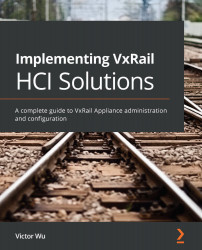Chapter 1: Overview of VxRail HCI
In the digital economy, most applications provide a 24 x 7 Service-Level Agreement (SLA) for every customer. So, SLAs are very important for all customers. The service provider often faces the expectation that the application service will be available anytime, anywhere, and on any device, and will provide real-time updates, automatically scale up/out, and so on. Actually, most of the traditional infrastructure architecture has some hardware, software, and day-to-day operational limitations, and so on. These limitations mean that the service providers or end users do not have the expertise for planning, upgrading, and reconfiguring the system properly, for example, hardware scaling, software package upgrade, resource planning, central management, Life Cycle Management (LCM), and so on.
The Hyper-Converged Infrastructure (HCI) platform is well integrated with hardware and software. It facilitates simplified solutions created from these limitations. The HCI platform can deliver simplified infrastructure deployment and management. One benefit that HCI gives users that traditional architecture cannot is that the end user can easily manage and perform administrative tasks from a central management control place, which is fully integrated with VMware vCenter. In the current market, the Dell EMC VxRail appliance is one such HCI platform engineered and developed by Dell EMC with VMware collaboration. In this chapter, we will discuss the VxRail system; you will get an overview of the VxRail HCI platform.
In this chapter, we're going to cover the following main topics:
- What is a VxRail Appliance?
- What's in a VxRail Appliance?
- VxRail licensing
- VxRail system architecture
- VxRail system features
- VxRail system management
- VxRail resources
What is a VxRail Appliance?
The VxRail Appliance (as seen in Figure 1.1) is developed and powered by Dell EMC and VMware. It is an HCI appliance that is exclusively integrated and pre-configured with VMware vSphere and Software-Defined Storage (SDS). VxRail HCI systems are fully integrated with the VMware vCenter Server Appliance (VCSA) with the VxRail Manager plugin. The VxRail Appliance can deliver resiliency and centralized management to a system administrator and can easily perform all operations and configurations via the VxRail Manager plugin in VMware vCenter Server:

Figure 1.1 – Front view of the VxRail system on the Dell 14th-generation PowerEdge server
The VxRail HCI system is pre-configured in Intel-based Dell EMC PowerEdge servers with VMware vSphere and Virtual SAN (vSAN). The VxRail Appliance provides different options for hardware configuration, for example, Intel and AMD processors with options for the number of cores, MEM RAM, 10 Gbps or 25 Gbps network connectivity, a Graphics Processing Unit (GPU), storage drives, and so on. VxRail models are available in different form factors, that is, four nodes in a two-unit chassis, one unit per node, and two units per node. These allow customers to buy what they need now. This is one benefit of HCI, that the customer is able to buy and build the system configuration from day one. Since VxRail appliances are fully integrated with VMware products, they are also supported by other VMware solution products, including VMware vRealize, NSX, and SRM, and work as a foundation for SDDC (Software Defined Data Center) and private clouds like VCF (VMware Cloud Foundation). You can go to the VMware website (https://vmware.com) if you want to learn about these VMware products in more detail.
The VxRail Appliance architecture is designed so that customers buy and grow their appliances based on forecasts for their hardware requirements (Dell EMC engineers use the Live Optics sizing tool for VxRail design). Live Optics is online software we can use to collect data about our IT environment and workloads. Live Optics provides data analysis to help us understand our workload performance. The customer can choose different hardware configurations for their different scenarios. The Dell EMC VxRail family includes six types of platforms, that is, E (entry-level) Series, P (performance-optimized) Series, V (VDI-optimized) series, D (durable-platform) Series, S (storage-dense) series, and G (general-purpose) Series.
In VxRail 4.7.100, a two-node VxRail cluster is available. This configuration is only supported on VxRail E Series appliances, which is directly attached across two nodes.
Now we will introduce each model of the Dell EMC VxRail appliance:

Figure 1.2 – Front view of VxRail E (entry-level) Series on the Dell 14th-generation PowerEdge server
The VxRail E Series appliance has three options: NVMe, hybrid, or all-flash. If you want high performance, you can choose the NVMe or all-flash option, whereas if you want a general-purpose one, you can choose the hybrid option. Each node is a One-Unit (1U) form factor system that is used for every scenario. It is based on Dell EMC PowerEdge R640 server technology, and it supports 1 GbE, 10 GbE, and 25 GbE network interfaces:

Figure 1.3 – Front view of VxRail P Series on the Dell 14th-generation PowerEdge server
The VxRail P Series appliance has three options: NVMe, hybrid, or all-flash. Each node is a Two-Unit (2U) form factor system that is used for high-performance and data-intensive application scenarios. It is based on Dell EMC PowerEdge R740xd server technology, and it supports 1 GbE, 10 GbE, and 25 GbE network interfaces:

Figure 1.4 – Front view of VxRail V Series on the Dell 14th-generation PowerEdge server
The VxRail V Series appliance only has two options: hybrid or all-flash. Each node is a 2U form factor system that is used for Virtual Desktop Infrastructure (VDI) optimized for specialized scenarios. It is based on Dell EMC PowerEdge R740xd server technology, and it supports 1 GbE, 10 GbE, and 25 GbE network interfaces. Only V Series can support GPU cards.
Figure 1.5 shows the VxRail D Series appliance:

Figure 1.5 – Front view of VxRail D Series on the Dell 14th-generation PowerEdge server
The VxRail D Series appliance only has two options: hybrid or all-flash. Each node is a 1U form factor system that is designed to withstand extreme conditions, such as intense heat, cold, humidity, and so on. It is based on Dell EMC PowerEdge XR2 platform technology, and it supports both a 10 Gb and 25 Gb network interface. VxRail D Series is a MIL-STD 810G certified configuration:

Figure 1.6 – Front view of VxRail S Series on the Dell 14th-generation PowerEdge server
The VxRail S Series appliance only has the hybrid option. Each node is a 2U form factor system that is used for the higher storage capacity at the server level, for example, big data, analytics, archive data, and so on. It is based on Dell EMC PowerEdge R740xd server technology, and it supports 1 GbE, 10 GbE, and 25 GbE network interfaces:

Figure 1.7 – Front view of VxRail G Series on the Dell 14th-generation PowerEdge server
The VxRail G Series appliance has two options: hybrid or all-flash. Each node is a Two-Unit (2U) form factor system that is used for general purposes and computes dense scenarios. It is based on Dell EMC PowerEdge C6420 server technology, and it supports 1 GbE, 10 GbE, and 25 GbE network interfaces. Each VxRail G Series chassis can install four nodes.
Important note
In a standard VxRail cluster, the first three VxRail nodes in a cluster must be identical models. In a two-node VxRail cluster, system expansion is not supported. The G Series VxRail nodes in a chassis must be identical models. Hybrid and all-flash nodes cannot mix in a VxRail cluster. There can also be no mixing of all-flash and NVMe nodes in the same cluster.
This table shows a summary of the hardware configurations on each VxRail series:

Now you know the different types of VxRail appliances and which option is suitable for different scenarios.
What's in a VxRail Appliance?
A VxRail Appliance is a turnkey solution for managing and deploying VMware infrastructure. VMware vSphere is pre-installed and pre-configured on each VxRail appliance. vSphere is a powerful hypervisor that can provide the embedded and cost-effective SDS feature, that is, vSAN. Customers can purchase VxRail with different types of vSAN licenses, such as Enterprise Plus, Enterprise, Advanced, or Standard. vSphere can provide different, powerful features, for example, VMware High Availability (HA), vSphere Storage vMotion, data protection of virtual machines, and Storage Policy-Based Management (SPBM). There are three groups of software components in a VxRail cluster: VMware SDCC, VxRail HCI System Software, and data protection options. This table shows a summary of each type of software on a VxRail appliance:

With the preceding table, we know what component is included in each piece of software. Now we will discuss each piece of software.
VMware SDDC
VMware vSphere is a hypervisor that can provide different virtualization-based services, such as VMware vSphere, ESXi (hypervisor), software-defined storage and networking, and so on.
Important note
vSphere licenses are not included in the VxRail Appliance; we can reuse existing vSphere licenses or order new licenses for each VxRail node.
The VxRail Appliance is bundled with a VMware vCenter Server instance that's used for all virtual machine management. VMware VCSA is a virtual appliance that provides a centralized management dashboard for day-to-day activities and the configuration of all virtual machines. With the embedded VxRail Manager plugin, we can administer VxRail appliances hosted from within the vCenter.
VMware vSAN is SDS that is bundled with the kernel of the vSphere hypervisor. VMware vSAN features are enabled on each VxRail appliance.
VMware vRealize Log Insight is a virtual appliance that is used to monitor the system events and provide the system log management of a VxRail cluster.
VMware Cloud Foundation on VxRail is used to build up the SSDC. This platform runs on VMware vSphere and enables the VMware vSAN, NSX, and vRealize features.
Important note
VMware Cloud Foundation is an optional software feature on VxRail; this software is not included in VxRail appliances.
VxRail HCI System Software
VxRail Manager is a virtual appliance that delivers the central management dashboards in HTML and it is fully integrated with VMware VCSA, and it can provide LCM, system scale-out, and automatic deployments. All VxRail operations can be performed on vCenter Server via the VxRail Manager plugin.
VxRail ACE (Analytical Consulting Engine) is a cloud-based platform that can provide proactive system monitoring of VxRail HCI systems. VxRail ACE does not require optional costs for the customer if they are using VxRail HCI System Software. It collects all system events and logs from VxRail HCI systems and performs the system analysis.
ESRS (Secure Remote Services) is a 24 x 7 remote support service provided by the Dell EMC support team. They can deliver an immediate, secure response to VxRail system event reports, such as error alerts, which can greatly increase the availability of your VxRail system.
Data protection options
Dell EMC RP4VM is a Continuous Data Protection (CDP) solution and can deliver the data protection of virtual machines with its point-in-time synchronization or asynchronization in a local VxRail cluster or across VxRail clusters between two separate locations. RP4VM is directly managed by vCenter Server.
Important note
The RP4VM license includes five virtual machine licenses per node (E, P, V, D, and S Series) and 15 virtual machine licenses per chassis for the G Series.
VMware VR is a hypervisor-based disaster recovery solution; it can provide the data protection of virtual machines asynchronously in a local VxRail cluster or across VxRail clusters between two separate locations. VR is directly managed by vCenter Server. VR can also work with VMware Site Recovery Manager (SRM) to provide automated failover and failback to minimize downtime.
Important note
VMware SRM requires optional licenses for enabling disaster recovery. You need a license for at least 25 virtual machines per site.
Now we understand which software components are bundled with the VxRail Appliance.
VxRail licensing
When we purchase a VxRail cluster (a minimum of three nodes), the suite of software licenses bundle includes VxRail HCI System Software. The following VMware software is included:
- VMware vCenter Server Standard edition
- VMware vSphere ESXi
- VMware vSAN (SDS)
- VMware vRealize Log Insight
- VMware VR
Dell EMC software includes the following:
- Five virtual machine CDP licenses per node (E, P, V, D, and S Series) and 15 virtual machine CDP licenses per chassis for the G Series
VxRail also follows a Bring-Your-Own (BYO) license model. We can purchase a new vSphere license with the VxRail appliance or reuse any existing qualified vSphere licenses. The VxRail system supports several VMware vSphere license editions, such as Enterprise Plus, Standard, Remote Office Branch Office (ROBO) editions, and so on. This table provides an edition summary of all the supported vSphere licenses:

VxRail supports a flexible vSAN licensing option; the customer can order the vSAN license included with VxRail or applied via a vSAN Enterprise License Agreement (ELA) from VMware. The VxRail system supports several VMware vSAN license editions, including Standard, Advanced, Enterprise, and Enterprise Plus. Figure 1.8 shows an edition comparison:

Figure 1.8 – Flexible vSAN licenses with VxRail; this information is copyright of VMware
A VMware vCenter Server license is included with a VxRail cluster. During VxRail initialization, VxRail Manager applies this license to the embedded vCenter Server.
Important note
Please note that transferring a bundle vCenter license to any vCenter Server is not supported. We prepare a new VMware vCenter license for an external vCenter Server if we choose the external vCenter Server during VxRail initialization.
With Figure 1.8, we can choose the different types of VMware vSphere and vSAN licenses on our VxRail appliance based on the required functions.
VxRail system architecture
The VxRail system has been integrated, tested, and validated as a turnkey solution by Dell EMC. Each node is built on a Dell PowerEdge server; it includes the following hardware components:
- Intel Xeon Scalable Gen 1 and Gen 2 processors with single, dual, or quad cores (up to 28 cores per processor) or a single 2nd-generation AMD EPYC processor with up to 64 cores.
- An up-to-24-DDR4 dual in-line memory module (memory capacity ranges from 64 GB to 6 TB).
- A mirrored pair of Boss SATA M.2 cards (stores the ESXi operating system) installed on the node.
- A 10/25 Gb Network Daughter Card (NDC) used to connect to VxRail's foundation network (ESXi management, vMotion, vSAN, and virtual machine network).
- If VxRail is hybrid configured, it contains a single SSD flash disk for caching (the cache tier) and multiple HDD disks for capacity (the capacity tier).
- If VxRail is all-flash configured, it contains all SAS SSD or NVMe drives for both cache and SAS or SATA SSD for capacity.
Important note
Each VxRail series has a different maximum hardware configuration, such as the number of disk groups, the number of additional network ports, the amount of memory, the number of CPU cores, and so on.
Now we will discuss the software architecture of VxRail:

Figure 1.9 – The high-level architecture for the VxRail 4.7 software platform
In this VxRail cluster environment, there are the following hardware and software components:
- The first three VxRail appliances must be the same module in any series in a VxRail cluster, and the VMware vSphere hypervisor re-configured vSAN feature is enabled on the VxRail cluster.
- Two 10 Gb network switches for VxRail connectivity (minimum network requirement).
- One 1 Gb network switch for Integrated Dell Remote Access Controller (iDRAC) management on each VxRail node.
- One VxRail Manager virtual machine.
- One VMware VCSA.
- One VMware vCenter Platform Service Controller (PSC).
- One vRealize Log Insight virtual appliance (optional).
If you order the VxRail 7.0 platform, its architecture is slightly different from the VxRail 4.7 platform. The vCenter PSC virtual machine is not available in a VxRail cluster after initialization. The PSC is embedded with the VCSA. Figure 1.10 shows the high-level architecture for the VxRail 7.0.x software platform:

Figure 1.10 – The high-level architecture of the VxRail 7.0 software platform
Important note
The VxRail nodes are connected to Top of Rack (ToR) network switches. Customers can use their existing switches or purchase them directly from Dell EMC.
In a VxRail cluster environment, there are two sets of network switches for a VxRail network connection. One is used for the VxRail cluster (ESXi management network, vSAN network, vMotion network, and virtual machine network), and the other is used for the iDRAC on each VxRail node. You can go to Chapter 2, VxRail Installation, of this book for more details.
The architecture of VxRail 4.7 is different from VxRail 7.0. When you initialize the VxRail Appliance, we can see that both welcome pages are different. You can check Chapter 2, VxRail Installation, for more details:

Figure 1.11 – Welcome page of VxRail 4.7
In Figure 1.12, you can see the welcome GUI of VxRail 7.0 is different from VxRail 4.7:

Figure 1.12 – Welcome page of VxRail 7.0
During VxRail initialization, there must be three nodes with the same mode connecting to the VxRail network so that it can automatically build the VxRail cluster. When the VxRail cluster is built, the vSphere and vSAN features are enabled on the VxRail cluster. By default, there are four virtual machines running in the VxRail cluster; they are VxRail Manager, VMware VCSA, VMware vCenter PSC, and vRealize Log Insight. All virtual machines must be running in the VxRail cluster except vRealize Log Insight. Otherwise, the service of the VxRail system cannot be working in normal status.
Important note
VxRail 4.7.x is shipped with VMware VCSA 6.7. VxRail 7.0.x is shipped with VMware VCSA 7.0.
Now you understand the architecture of the VxRail system and the core components.
VxRail system features
The Dell EMC VxRail system can provide different features, such as a single management dashboard, deployment automation, LCM, flexible scale-out, SPBM, CDP, single vendor end-to-end support, and so on. The system administrator can easily handle daily operations with these features.
When the system engineer deploys the VxRail system for the first time, they do not spend much time on the operating system deployment and storage configuration. In a traditional system architecture (server and storage), the system engineer requires many manual procedures for deployment and configuration. In a VxRail system architecture, when the top of the switch and network connections to the VxRail system are ready, the system engineer can easily deploy the operating system and enable the SDS on the VxRail system with the VxRail deployment wizard shown in Figure 1.13. Using VxRail can minimize the deployment time:

Figure 1.13 – VxRail deployment wizard
All of VxRail's operations can be executed with the VxRail Manager plugin in vCenter Server. You can see all the operation functions in VxRail's Configure menu in Figure 1.14, such as System, Updates, Add VxRail Hosts, Support, and so on:

Figure 1.14 – VxRail system information
LCM is one of the core features of the VxRail system. When a system has been alive a few times, software package and operating system upgrades are required; however, the system administrator may spend much of their time on the preparation and dependency verification before the software upgrade. VxRail's one-click upgrade feature can easily and flexibly handle LCM; they can bypass all dependency and software version compatibility. Because VxRail's software package is a single image that is pre-validated with Dell EMC and VMware, the system administrator can perform a one-click upgrade in vCenter Server with the VxRail Manager plugin shown in Figure 1.15. The upgrade components including VMware vCenter Server Appliance, VMware vSphere ESXi, VxRail Manager, and VxRail Manager VIB, and so on. You can check Chapter 6, VxRail Upgrade, for more details:

Figure 1.15 – VxRail software updates dashboard
VxRail's architecture can deliver cost-effective and flexible scale-out. The customer can scale out the computer and storage capacity when adding a new node to the existing VxRail cluster (Figure 1.16). You can go to Chapter 7, VxRail Scale-Out Operations, for more details:

Figure 1.16 – The Add VxRail Hosts dashboard
SPBM is an embedded feature in a VxRail cluster. In Figure 1.17, we specify the name of the VM storage policy in SPBM. It has four steps to create a VM storage policy, for example, we can choose policy structure, RAID-1 (Mirroring), RAID-5/6 (Erasure Coding), and so on. You can go to Chapter 5, Managing VMware vSAN, for more details:

Figure 1.17 – Specify the name of the VM storage policy
Dell EMC RP4VM can deliver the data protection of virtual machines with its point-in-time synchronization or asynchronization in a local VxRail cluster or across VxRail clusters between two separate locations. In Figure 1.18, the management panel of RP4VM is fully integrated with vCenter Server:

Figure 1.18 – Dell EMC RP4VM dashboard
VxRail's support service can deliver single vendor support from Dell EMC for both hardware and software. This support service is working with ESRS, which provides a 24 x 7 remote support service provided by the Dell EMC support team. The Dell EMC technical support team has the deep VMware knowledge to resolve the VMware issue in each service request. The customer does not involve any VMware support team to resolve technical problems. VxRail's support service includes three types of service support-level agreement: Basic, ProSupport, and ProSupport Plus. You can refer to Figure 1.19 for more details:

Figure 1.19 – Dell support comparison; this information is copyright of Dell Technologies
With Figure 1.19, you can choose the different support services to support the VxRail system based on the Dell support service agreement.
VxRail system management
VxRail Manager is a single virtual machine that runs on the VxRail Appliance. After the initial deployment of the VxRail cluster, VxRail Manager is fully integrated through the VxRail Manager plugin for vCenter. In Figure 1.20, we can see that the VxRail Manager plugin for vCenter can deliver VxRail cluster management from the vSphere HTML5 client, and it can mainly provide four functions: deployment, update, monitoring, and maintenance. VxRail's deployment function can deliver over 200 automated tasks, such as node discovery, node configuration, VxRail cluster building, and so on:

Figure 1.20 – VxRail Manager plugin for vCenter
The VxRail update function can deliver online and offline bundle updates for hardware and software components; this includes VxRail Manager updates, hypervisor updates, VCSA updates, firmware updates, BIOS updates, other hardware component updates, and so on. All update components are delivered as a single software package that has already been tested and validated by Dell EMC.
The VxRail Manager for vCenter plugin can monitor system health with deep hardware intelligence and a user-friendly GUI. It also supports integration with the management packs for VMware vRealize Operations Manager. A VxRail management pack is a free software management pack with VMware vRealize Operations Manager that delivers system monitoring and troubleshooting for the VxRail cluster.
Important note
The VxRail management pack does not bundle software on the VxRail system; it is an optional feature on the VxRail system.
When the system administrator performs maintenance operations on the VxRail system, such as hardware replacement, hardware upgrade, system scale-out, software package upgrade, and so on, they can execute these operation tasks via the VxRail Manager plugin for vCenter and can deliver it in VMware vCenter Server; this can minimize the VxRail cluster's service interruption during maintenance windows.
VxRail resources
In this section, we will discuss VxRail documentation and resources. This includes the Dell EMC support site, Dell EMC SolVe, and VMware documentation.
As we can see in Figure 1.21, the Dell EMC support site provides access to technical documentation, a knowledge base, and downloads for Dell EMC products. The VxRail documentation can be accessed from https://www.dell.com/support/home/en-us/product-support/product/vxrail-gen2-hardware:

Figure 1.21 – Dell Technologies support portal
Dell EMC SolVe is interactive software used by Dell EMC employees, partners, and customers. It has two versions: SolVe Online (Figure 1.22) and SolVe Desktop (Figure 1.23). Dell EMC SolVe is used to generate the detailed step-by-step procedures for installing and configuring Dell EMC products, such as VxRail appliances, Unity XT storage, RP4VM, and so on:

Figure 1.22 – Dell Technologies SolVe Online
SolVe Online is a web-based application. You can access SolVe Online with this link: https://solveonline.emc.com/solve/products.
SolVe Desktop is Windows-based software. To access SolVe Desktop, you can download and install the SolVe Desktop utility from the Dell EMC support site at https://support.emc.com:

Figure 1.23 – Dell Technologies SolVe Desktop
Important note
You need a Dell EMC employee, partner, or customer account to access both SolVe Online and Desktop.
Since VMware vSphere with vSAN is running on VxRail, the VMware documentation is also valid for the VxRail environment. As shown in Figure 1.24, you can find the VMware vSphere and vSAN documentation at https://docs.vmware.com/:

Figure 1.24 – VMware documentation website
If you have any technical or support questions about your VxRail Appliance, you can use the preceding tools to find relevant information.
Summary
In this chapter, we learned about hardware, the different series of VxRail, configuration minimums and maximums, licensing, and architecture for VxRail, which will help us make decisions based on Live Optics gatherings when building a new system.
In the next chapter, we will learn about VxRail installation, including the preparation and installation procedures of a VxRail Appliance.
Questions
- Which series does not exist for the VxRail Appliance?
a. M Series
b. E Series
c. D Series
d. P Series
e. S Series
- Which licenses are bundled with the VxRail Appliance?
a. VMware vRealize Log Insight
b. VMware vCenter Server Appliance
c. VMware vSAN
d. VMware vSphere
e. Dell EMC RecoverPoint for Virtual Machines
- Which series does not have the all-flash option in the VxRail Appliance?
a. M Series
b. E Series
c. D Series
d. P Series
e. S Series
- If the customer is planning to deploy VDI into a VxRail system, as a VxRail consultant, which VxRail option should you propose to the customer?
a. VxRail E Series hybrid
b. VxRail P Series hybrid
c. VxRail P Series all-flash
d. VxRail V Series all-flash
e. VxRail S Series hybrid
- With which license can the customer reuse their existing license after the VxRail cluster initialization?
a. VMware vSphere license
a. VMware vCenter Server Appliance
c. VMware vSAN license
d. VMware vRealize Operations Manager
e. Any VMware product license
- Which of these is an unsupported configuration in the VxRail system?
a. VxRail V Series all-flash
b. VxRail S Series all-flash
c. VxRail V Series NVMe
d. VxRail P Series NVMe
e. VxRail E Series hybrid
f. All the above
- What are the main software components that exist in the VxRail system?
a. VxRail Manager
b. VMware vSphere Replication
c. VMware Site Recovery Manager
d. VMware vSAN
e. VMware vSphere
- Which VxRail Service-level agreements can provide access to software updates?
a. ProSupport
b. Enterprise Plus
c. ProSupport Plus
d. Basic
e. Enterprise
f. None of the above
- Which resources do we use to access the step-by-step installation procedures for the VxRail system?
a. VMware documentation
b. Dell EMC support site
c. Dell EMC SolVe Online
d. MyVMware support site
e. Dell EMC SolVe Desktop
- Which unit is used to manage the VxRail cluster?
a. VxRail Manager
b. vCenter Server Appliance
c. VxRail Manager for vCenter plugin
d. vSphere Client
e. vRealize Operations Manager
- Which software component does not exist on the VxRail 7.0. platform?
a. VxRail Manager
b. vCenter Server Appliance
c. vCenter Service Platform Controller
d. VxRail Manager for vCenter plugin
e. vRealize Log Insight
- Which VxRail series includes 15 virtual machine licenses of RP4VM per chassis?
a. VxRail P Series
b. VxRail S Series
c. VxRail E Series
d. VxRail G Series
e. VxRail D Series

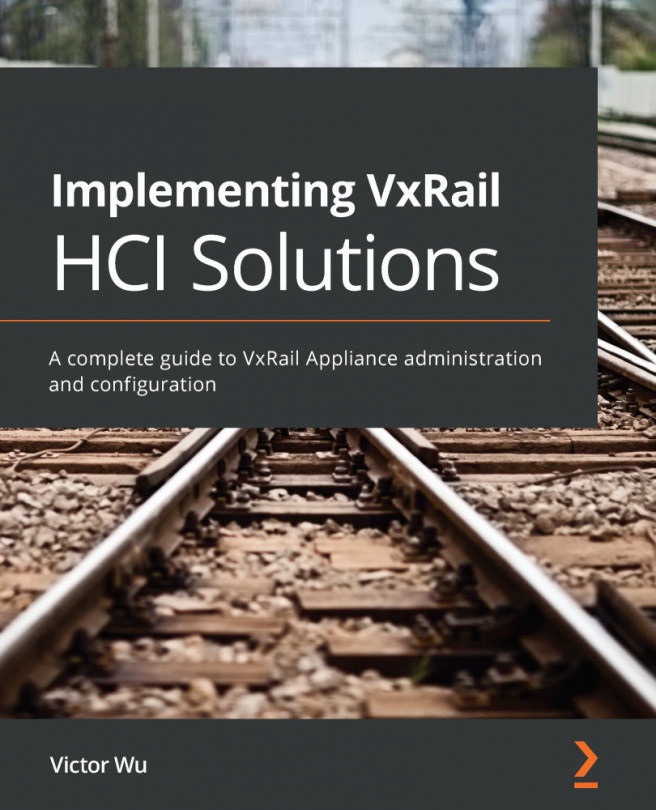


















 Download code from GitHub
Download code from GitHub