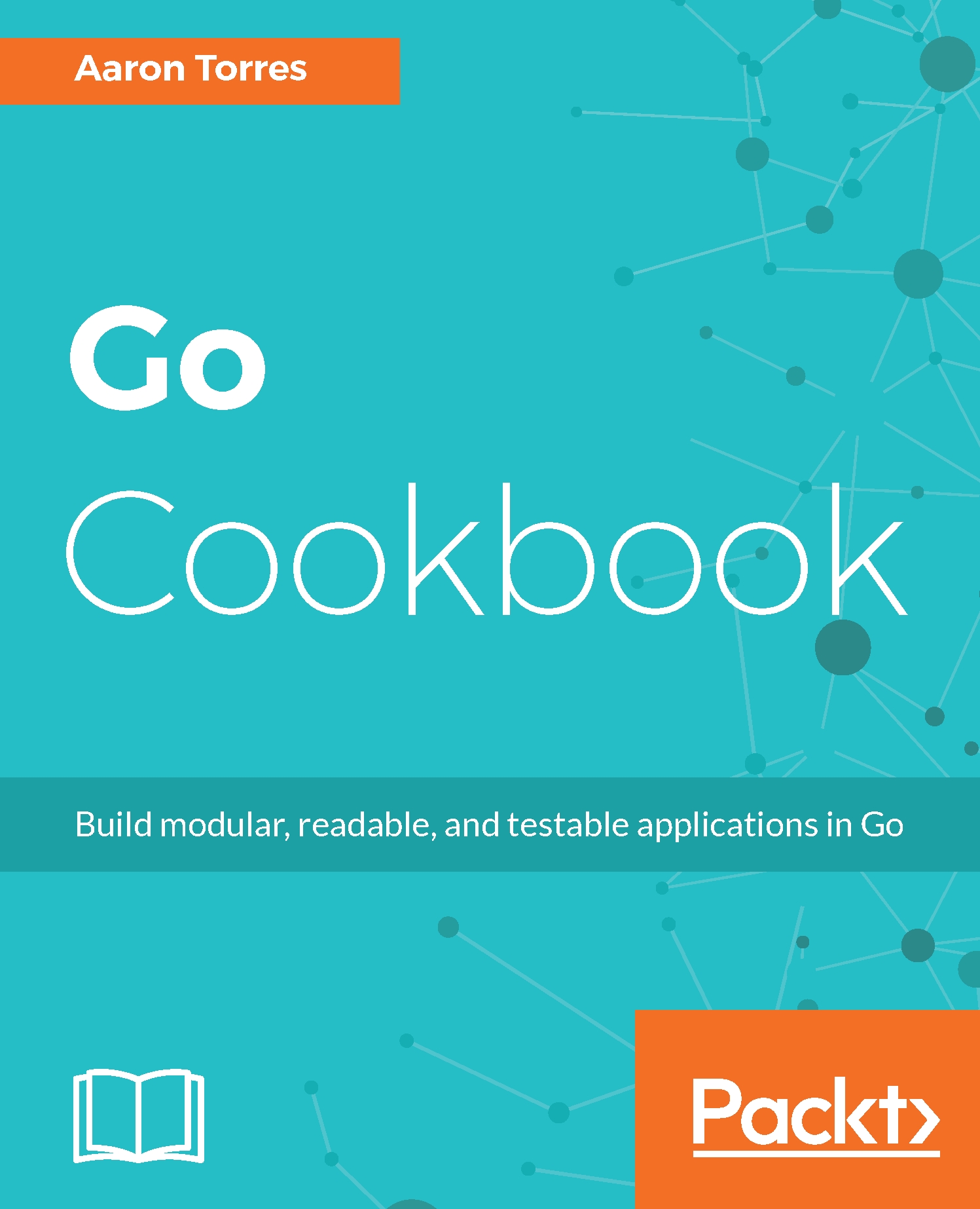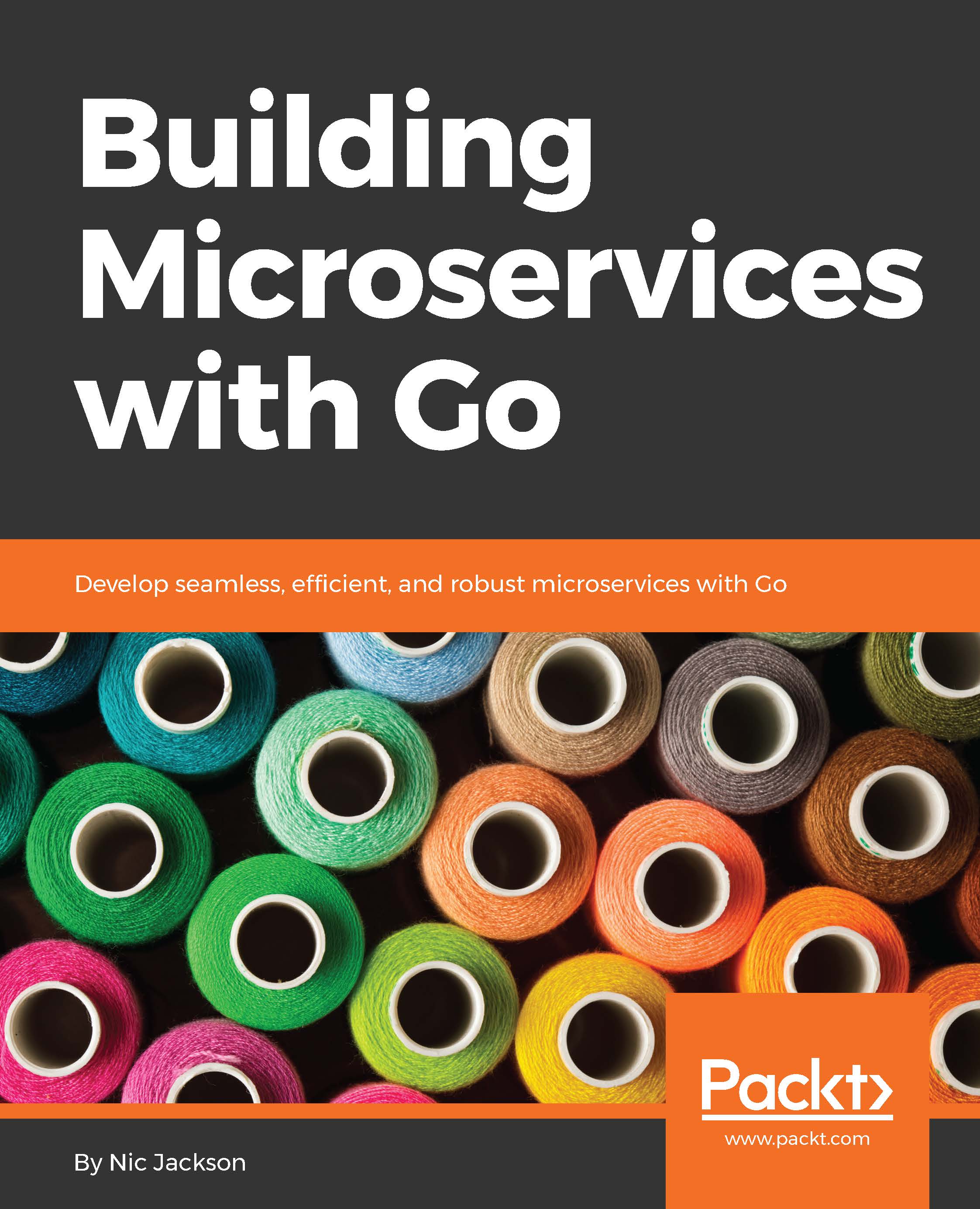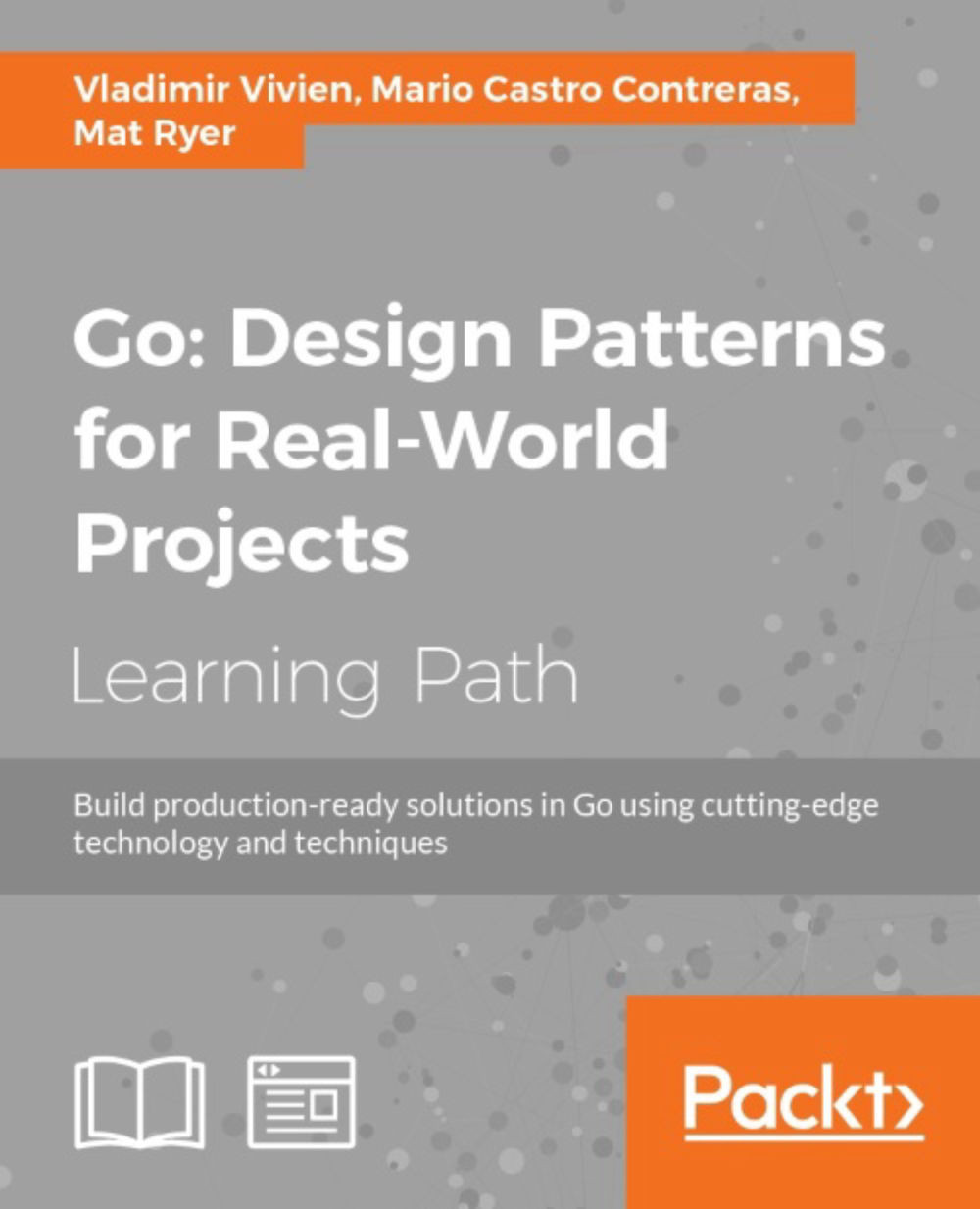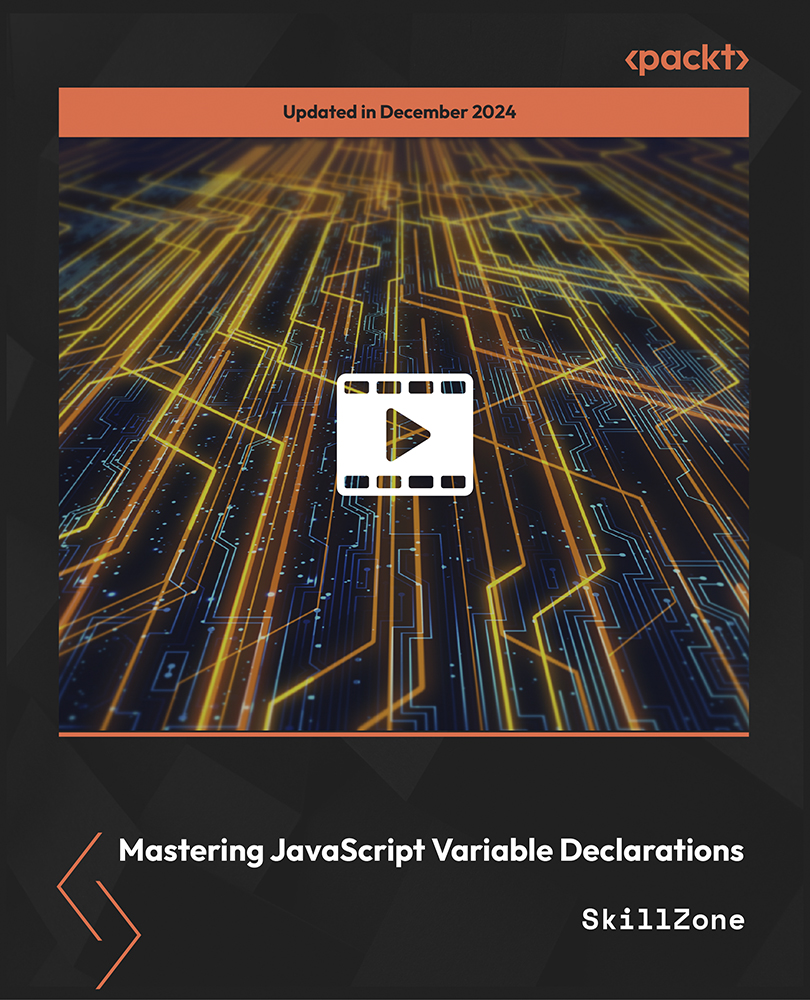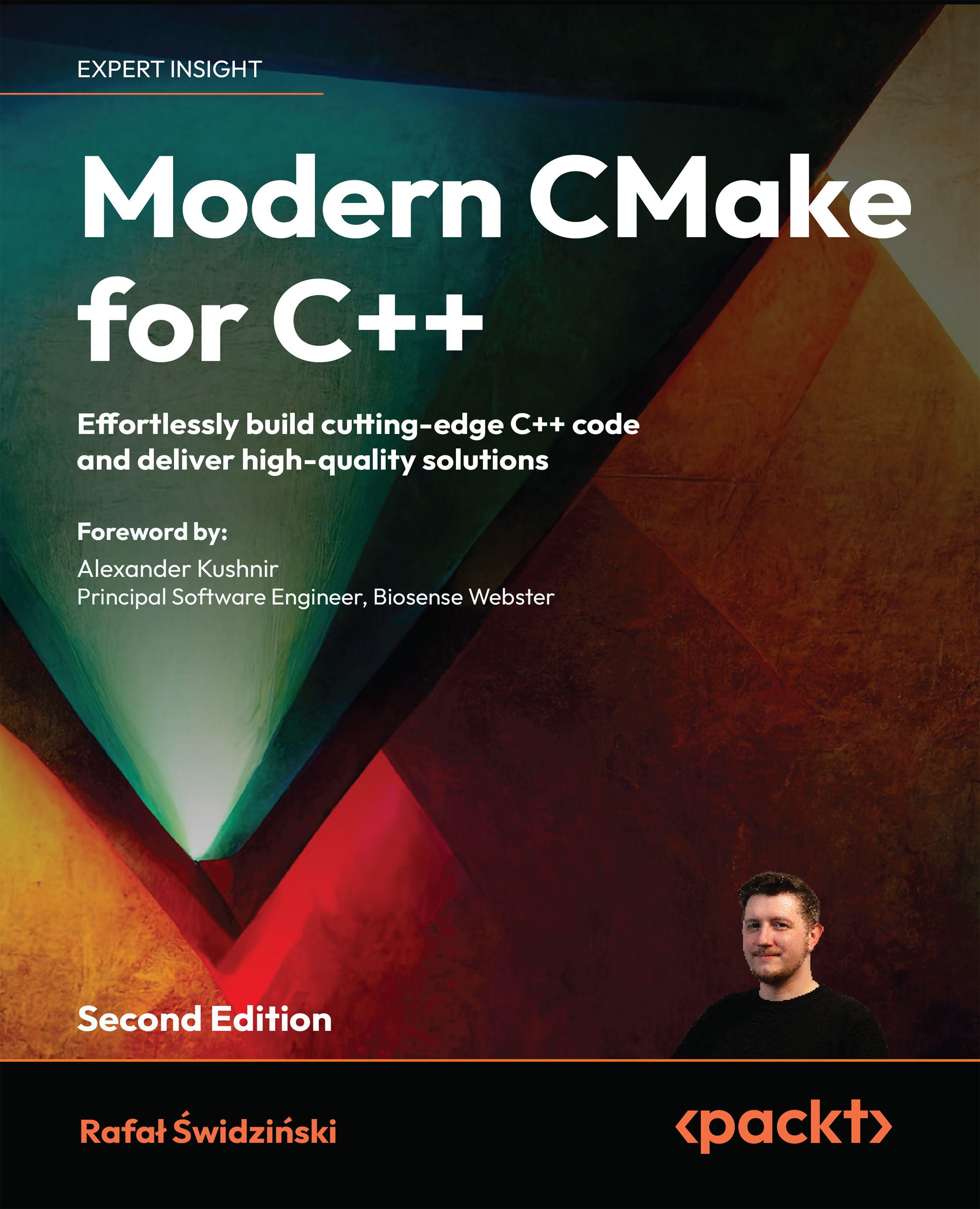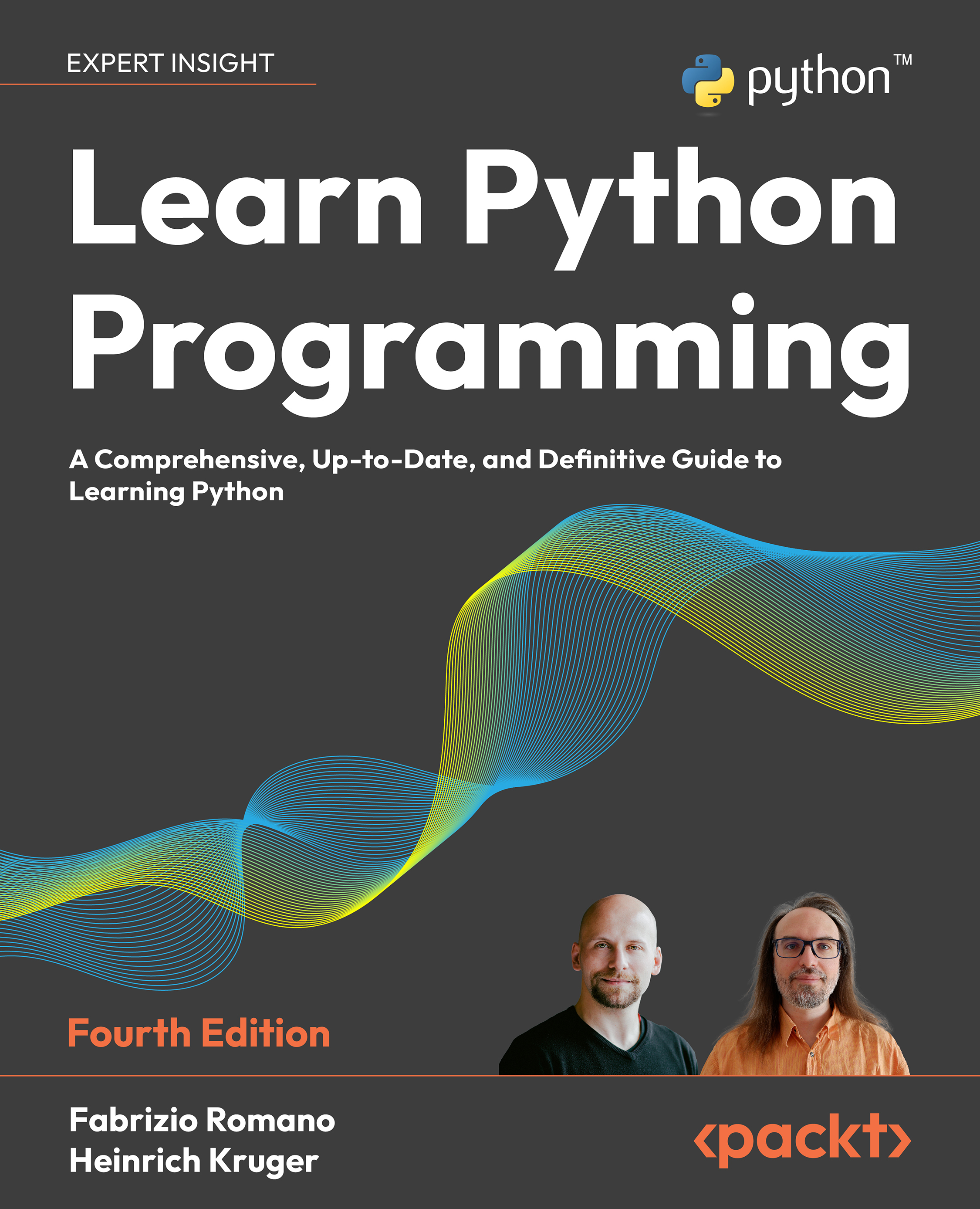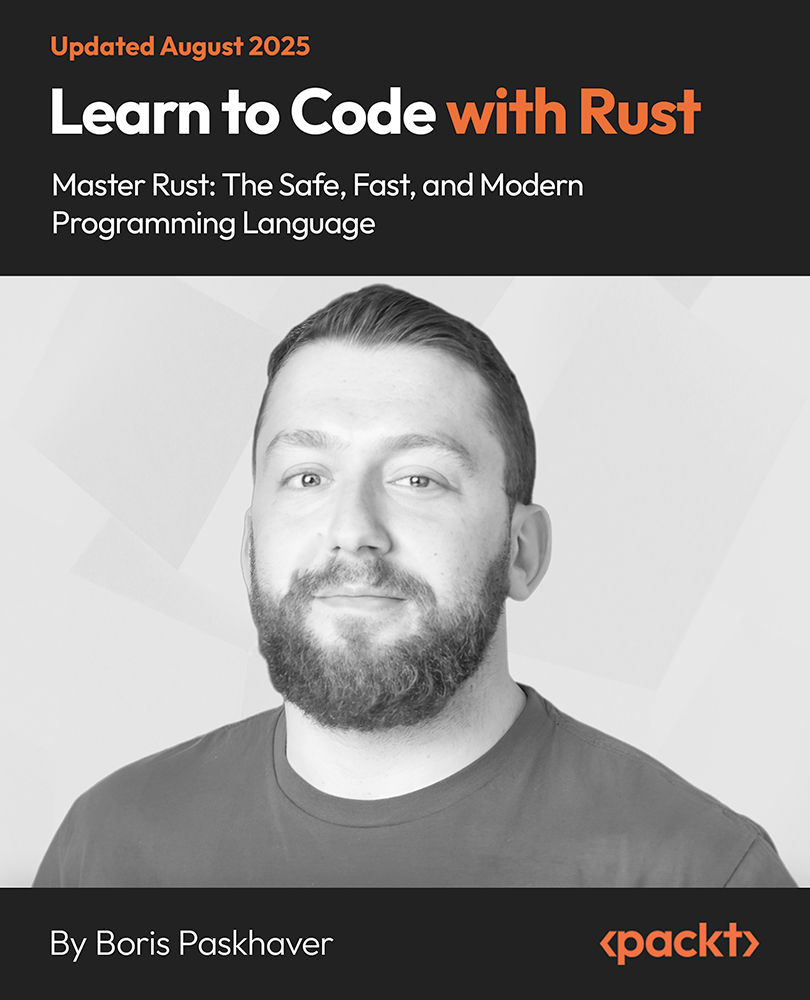These steps cover writing and running your application:
- From your terminal/console application, create a new directory called chapter1/csvformat.
- Navigate to this directory.
- Copy tests from https://github.com/agtorre/go-cookbook/tree/master/chapter1/csvformat, or use this as an exercise to write some of your own code!
- Create a file called read_csv.go with the following contents:
package csvformat
import (
"bytes"
"encoding/csv"
"fmt"
"io"
"strconv"
)
// Movie will hold our parsed CSV
type Movie struct {
Title string
Director string
Year int
}
// ReadCSV gives shows some examples of processing CSV
// that is passed in as an io.Reader
func ReadCSV(b io.Reader) ([]Movie, error) {
r := csv.NewReader(b)
// These are some optional configuration options
r.Comma = ';'
r.Comment = '-'
var movies []Movie
// grab and ignore the header for now
// we may also wanna use this for a dictionary key or
// some other form of lookup
_, err := r.Read()
if err != nil && err != io.EOF {
return nil, err
}
// loop until it's all processed
for {
record, err := r.Read()
if err == io.EOF {
break
} else if err != nil {
return nil, err
}
year, err := strconv.ParseInt(record[2], 10,
64)
if err != nil {
return nil, err
}
m := Movie{record[0], record[1], int(year)}
movies = append(movies, m)
}
return movies, nil
}
// AddMoviesFromText uses the CSV parser with a string
func AddMoviesFromText() error {
// this is an example of us taking a string, converting
// it into a buffer, and reading it
// with the csv package
in := `
- first our headers
movie title;director;year released
- then some data
Guardians of the Galaxy Vol. 2;James Gunn;2017
Star Wars: Episode VIII;Rian Johnson;2017
`
b := bytes.NewBufferString(in)
m, err := ReadCSV(b)
if err != nil {
return err
}
fmt.Printf("%#vn", m)
return nil
}
- Create a file called write_csv.go with the following contents:
package csvformat
import (
"bytes"
"encoding/csv"
"io"
"os"
)
// A Book has an Author and Title
type Book struct {
Author string
Title string
}
// Books is a named type for an array of books
type Books []Book
// ToCSV takes a set of Books and writes to an io.Writer
// it returns any errors
func (books *Books) ToCSV(w io.Writer) error {
n := csv.NewWriter(w)
err := n.Write([]string{"Author", "Title"})
if err != nil {
return err
}
for _, book := range *books {
err := n.Write([]string{book.Author,
book.Title})
if err != nil {
return err
}
}
n.Flush()
return n.Error()
}
// WriteCSVOutput initializes a set of books
// and writes the to os.Stdout
func WriteCSVOutput() error {
b := Books{
Book{
Author: "F Scott Fitzgerald",
Title: "The Great Gatsby",
},
Book{
Author: "J D Salinger",
Title: "The Catcher in the Rye",
},
}
return b.ToCSV(os.Stdout)
}
// WriteCSVBuffer returns a buffer csv for
// a set of books
func WriteCSVBuffer() (*bytes.Buffer, error) {
b := Books{
Book{
Author: "F Scott Fitzgerald",
Title: "The Great Gatsby",
},
Book{
Author: "J D Salinger",
Title: "The Catcher in the Rye",
},
}
w := &bytes.Buffer{}
err := b.ToCSV(w)
return w, err
}
- Create a new directory named example.
- Navigate to example.
- Create a main.go file with the following contents and ensure that you modify the csvformat import to use the path you set up in step 2:
package main
import (
"fmt"
"github.com/agtorre/go-cookbook/chapter1/csvformat"
)
func main() {
if err := csvformat.AddMoviesFromText(); err != nil {
panic(err)
}
if err := csvformat.WriteCSVOutput(); err != nil {
panic(err)
}
buffer, err := csvformat.WriteCSVBuffer()
if err != nil {
panic(err)
}
fmt.Println("Buffer = ", buffer.String())
}
- Run go run main.go.
- You may also run these:
go build
./example
You should see the following output:
$ go run main.go
[]csvformat.Movie{csvformat.Movie{Title:"Guardians of the
Galaxy Vol. 2", Director:"James Gunn", Year:2017},
csvformat.Movie{Title:"Star Wars: Episode VIII", Director:"Rian
Johnson", Year:2017}}
Author,Title
F Scott Fitzgerald,The Great Gatsby
J D Salinger,The Catcher in the Rye
Buffer = Author,Title
F Scott Fitzgerald,The Great Gatsby
J D Salinger,The Catcher in the Rye
- If you copied or wrote your own tests, go up one directory and run go test, and ensure all tests pass.
 United States
United States
 Great Britain
Great Britain
 India
India
 Germany
Germany
 France
France
 Canada
Canada
 Russia
Russia
 Spain
Spain
 Brazil
Brazil
 Australia
Australia
 Singapore
Singapore
 Canary Islands
Canary Islands
 Hungary
Hungary
 Ukraine
Ukraine
 Luxembourg
Luxembourg
 Estonia
Estonia
 Lithuania
Lithuania
 South Korea
South Korea
 Turkey
Turkey
 Switzerland
Switzerland
 Colombia
Colombia
 Taiwan
Taiwan
 Chile
Chile
 Norway
Norway
 Ecuador
Ecuador
 Indonesia
Indonesia
 New Zealand
New Zealand
 Cyprus
Cyprus
 Denmark
Denmark
 Finland
Finland
 Poland
Poland
 Malta
Malta
 Czechia
Czechia
 Austria
Austria
 Sweden
Sweden
 Italy
Italy
 Egypt
Egypt
 Belgium
Belgium
 Portugal
Portugal
 Slovenia
Slovenia
 Ireland
Ireland
 Romania
Romania
 Greece
Greece
 Argentina
Argentina
 Netherlands
Netherlands
 Bulgaria
Bulgaria
 Latvia
Latvia
 South Africa
South Africa
 Malaysia
Malaysia
 Japan
Japan
 Slovakia
Slovakia
 Philippines
Philippines
 Mexico
Mexico
 Thailand
Thailand