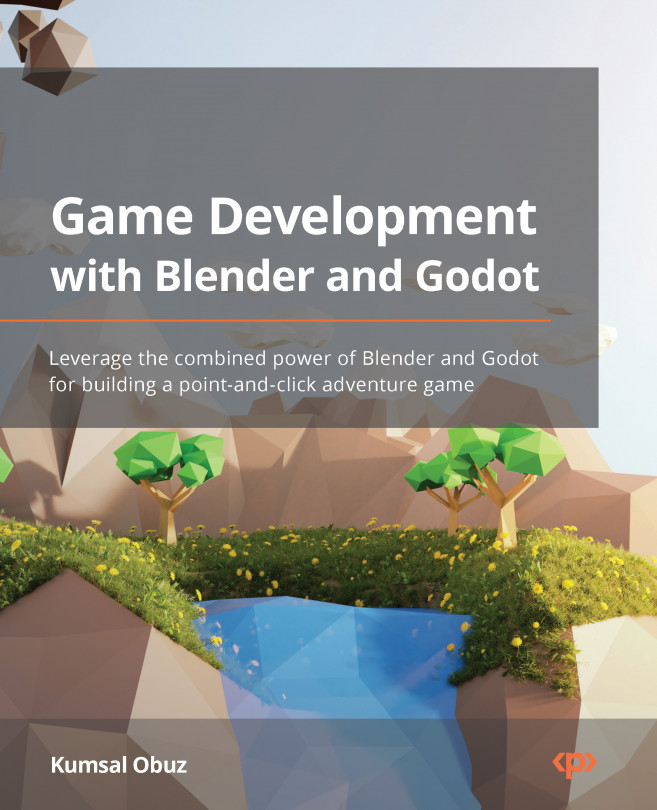
Game Development with Blender and Godot
 Book + AI Assistant
Book + AI Assistant
eBook + AI Assistant
$33.99
$22.99
Print
$41.99
Subscription
$15.99
$10 p/m for three months
What do you get with a Packt Subscription?
 Gain access to our AI Assistant (beta) for an exclusive selection of 500 books, available during your subscription period. Enjoy a personalized, interactive, and narrative experience to engage with the book content on a deeper level.
Gain access to our AI Assistant (beta) for an exclusive selection of 500 books, available during your subscription period. Enjoy a personalized, interactive, and narrative experience to engage with the book content on a deeper level.
 60+ curated reading lists for various learning paths
60+ curated reading lists for various learning paths
 50+ new titles added every month on new and emerging tech
50+ new titles added every month on new and emerging tech
 Early Access to eBooks as they are being written
Early Access to eBooks as they are being written
 Personalised content suggestions
Personalised content suggestions
 Customised display settings for better reading experience
Customised display settings for better reading experience
 50+ new titles added every month on new and emerging tech
50+ new titles added every month on new and emerging tech
 Playlists, Notes and Bookmarks to easily manage your learning
Playlists, Notes and Bookmarks to easily manage your learning
 Mobile App with offline access
Mobile App with offline access
What do you get with a Packt Subscription?
 60+ curated reading lists for various learning paths
60+ curated reading lists for various learning paths
 50+ new titles added every month on new and emerging tech
50+ new titles added every month on new and emerging tech
 Early Access to eBooks as they are being written
Early Access to eBooks as they are being written
 Personalised content suggestions
Personalised content suggestions
 Customised display settings for better reading experience
Customised display settings for better reading experience
 50+ new titles added every month on new and emerging tech
50+ new titles added every month on new and emerging tech
 Playlists, Notes and Bookmarks to easily manage your learning
Playlists, Notes and Bookmarks to easily manage your learning
 Mobile App with offline access
Mobile App with offline access
What do you get with eBook + Subscription?
 Download this book in EPUB and PDF formats, plus a monthly download credit
Download this book in EPUB and PDF formats, plus a monthly download credit
 60+ curated reading lists for various learning paths
60+ curated reading lists for various learning paths
 50+ new titles added every month on new and emerging tech
50+ new titles added every month on new and emerging tech
 Early Access to eBooks as they are being written
Early Access to eBooks as they are being written
 Personalised content suggestions
Personalised content suggestions
 Customised display settings for better reading experience
Customised display settings for better reading experience
 50+ new titles added every month on new and emerging tech
50+ new titles added every month on new and emerging tech
 Playlists, Notes and Bookmarks to easily manage your learning
Playlists, Notes and Bookmarks to easily manage your learning
 Mobile App with offline access
Mobile App with offline access
What do you get with a Packt Subscription?
 Gain access to our AI Assistant (beta) for an exclusive selection of 500 books, available during your subscription period. Enjoy a personalized, interactive, and narrative experience to engage with the book content on a deeper level.
Gain access to our AI Assistant (beta) for an exclusive selection of 500 books, available during your subscription period. Enjoy a personalized, interactive, and narrative experience to engage with the book content on a deeper level.
 60+ curated reading lists for various learning paths
60+ curated reading lists for various learning paths
 50+ new titles added every month on new and emerging tech
50+ new titles added every month on new and emerging tech
 Early Access to eBooks as they are being written
Early Access to eBooks as they are being written
 Personalised content suggestions
Personalised content suggestions
 Customised display settings for better reading experience
Customised display settings for better reading experience
 50+ new titles added every month on new and emerging tech
50+ new titles added every month on new and emerging tech
 Playlists, Notes and Bookmarks to easily manage your learning
Playlists, Notes and Bookmarks to easily manage your learning
 Mobile App with offline access
Mobile App with offline access
What do you get with eBook?
 Along with your eBook purchase, enjoy AI Assistant (beta) access in our online reader for a personalized, interactive reading experience.
Along with your eBook purchase, enjoy AI Assistant (beta) access in our online reader for a personalized, interactive reading experience.
What do I get with Print?
 Along with your Print book purchase, enjoy AI Assistant (beta) access in our online reader for a personalized, interactive reading experience.
Along with your Print book purchase, enjoy AI Assistant (beta) access in our online reader for a personalized, interactive reading experience.
 Get a paperback copy of the book delivered to your specified Address*
Get a paperback copy of the book delivered to your specified Address*
 Download this book in EPUB and PDF formats
Download this book in EPUB and PDF formats
 Access this title in our online reader
Access this title in our online reader
 DRM FREE - Read whenever, wherever and however you want
DRM FREE - Read whenever, wherever and however you want
 Online reader with customised display settings for better reading experience
Online reader with customised display settings for better reading experience
What do I get with Print?
What do you get with video?
What do you get with video?
What do you get with Audiobook?
What do you get with Exam Trainer?
eBook + AI Assistant
$33.99
$22.99
Print
$41.99
Subscription
$15.99
$10 p/m for three months
What do you get with a Packt Subscription?
 Gain access to our AI Assistant (beta) for an exclusive selection of 500 books, available during your subscription period. Enjoy a personalized, interactive, and narrative experience to engage with the book content on a deeper level.
Gain access to our AI Assistant (beta) for an exclusive selection of 500 books, available during your subscription period. Enjoy a personalized, interactive, and narrative experience to engage with the book content on a deeper level.
 60+ curated reading lists for various learning paths
60+ curated reading lists for various learning paths
 50+ new titles added every month on new and emerging tech
50+ new titles added every month on new and emerging tech
 Early Access to eBooks as they are being written
Early Access to eBooks as they are being written
 Personalised content suggestions
Personalised content suggestions
 Customised display settings for better reading experience
Customised display settings for better reading experience
 50+ new titles added every month on new and emerging tech
50+ new titles added every month on new and emerging tech
 Playlists, Notes and Bookmarks to easily manage your learning
Playlists, Notes and Bookmarks to easily manage your learning
 Mobile App with offline access
Mobile App with offline access
What do you get with a Packt Subscription?
 60+ curated reading lists for various learning paths
60+ curated reading lists for various learning paths
 50+ new titles added every month on new and emerging tech
50+ new titles added every month on new and emerging tech
 Early Access to eBooks as they are being written
Early Access to eBooks as they are being written
 Personalised content suggestions
Personalised content suggestions
 Customised display settings for better reading experience
Customised display settings for better reading experience
 50+ new titles added every month on new and emerging tech
50+ new titles added every month on new and emerging tech
 Playlists, Notes and Bookmarks to easily manage your learning
Playlists, Notes and Bookmarks to easily manage your learning
 Mobile App with offline access
Mobile App with offline access
What do you get with eBook + Subscription?
 Download this book in EPUB and PDF formats, plus a monthly download credit
Download this book in EPUB and PDF formats, plus a monthly download credit
 60+ curated reading lists for various learning paths
60+ curated reading lists for various learning paths
 50+ new titles added every month on new and emerging tech
50+ new titles added every month on new and emerging tech
 Early Access to eBooks as they are being written
Early Access to eBooks as they are being written
 Personalised content suggestions
Personalised content suggestions
 Customised display settings for better reading experience
Customised display settings for better reading experience
 50+ new titles added every month on new and emerging tech
50+ new titles added every month on new and emerging tech
 Playlists, Notes and Bookmarks to easily manage your learning
Playlists, Notes and Bookmarks to easily manage your learning
 Mobile App with offline access
Mobile App with offline access
What do you get with a Packt Subscription?
 Gain access to our AI Assistant (beta) for an exclusive selection of 500 books, available during your subscription period. Enjoy a personalized, interactive, and narrative experience to engage with the book content on a deeper level.
Gain access to our AI Assistant (beta) for an exclusive selection of 500 books, available during your subscription period. Enjoy a personalized, interactive, and narrative experience to engage with the book content on a deeper level.
 60+ curated reading lists for various learning paths
60+ curated reading lists for various learning paths
 50+ new titles added every month on new and emerging tech
50+ new titles added every month on new and emerging tech
 Early Access to eBooks as they are being written
Early Access to eBooks as they are being written
 Personalised content suggestions
Personalised content suggestions
 Customised display settings for better reading experience
Customised display settings for better reading experience
 50+ new titles added every month on new and emerging tech
50+ new titles added every month on new and emerging tech
 Playlists, Notes and Bookmarks to easily manage your learning
Playlists, Notes and Bookmarks to easily manage your learning
 Mobile App with offline access
Mobile App with offline access
What do you get with eBook?
 Along with your eBook purchase, enjoy AI Assistant (beta) access in our online reader for a personalized, interactive reading experience.
Along with your eBook purchase, enjoy AI Assistant (beta) access in our online reader for a personalized, interactive reading experience.
 Download this book in EPUB and PDF formats
Download this book in EPUB and PDF formats
 Access this title in our online reader
Access this title in our online reader
 DRM FREE - Read whenever, wherever and however you want
DRM FREE - Read whenever, wherever and however you want
 Online reader with customised display settings for better reading experience
Online reader with customised display settings for better reading experience
What do I get with Print?
 Along with your Print book purchase, enjoy AI Assistant (beta) access in our online reader for a personalized, interactive reading experience.
Along with your Print book purchase, enjoy AI Assistant (beta) access in our online reader for a personalized, interactive reading experience.
 Get a paperback copy of the book delivered to your specified Address*
Get a paperback copy of the book delivered to your specified Address*
 Download this book in EPUB and PDF formats
Download this book in EPUB and PDF formats
 Access this title in our online reader
Access this title in our online reader
 DRM FREE - Read whenever, wherever and however you want
DRM FREE - Read whenever, wherever and however you want
 Online reader with customised display settings for better reading experience
Online reader with customised display settings for better reading experience
What do I get with Print?
 Get a paperback copy of the book delivered to your specified Address*
Get a paperback copy of the book delivered to your specified Address*
 Access this title in our online reader
Access this title in our online reader
 Online reader with customised display settings for better reading experience
Online reader with customised display settings for better reading experience
What do you get with video?
 Download this video in MP4 format
Download this video in MP4 format
 Access this title in our online reader
Access this title in our online reader
 DRM FREE - Watch whenever, wherever and however you want
DRM FREE - Watch whenever, wherever and however you want
 Online reader with customised display settings for better learning experience
Online reader with customised display settings for better learning experience
What do you get with video?
 Stream this video
Stream this video
 Access this title in our online reader
Access this title in our online reader
 DRM FREE - Watch whenever, wherever and however you want
DRM FREE - Watch whenever, wherever and however you want
 Online reader with customised display settings for better learning experience
Online reader with customised display settings for better learning experience
What do you get with Audiobook?
 Download a zip folder consisting of audio files (in MP3 Format) along with supplementary PDF
Download a zip folder consisting of audio files (in MP3 Format) along with supplementary PDF
What do you get with Exam Trainer?
 Flashcards, Mock exams, Exam Tips, Practice Questions
Flashcards, Mock exams, Exam Tips, Practice Questions
 Access these resources with our interactive certification platform
Access these resources with our interactive certification platform
 Mobile compatible-Practice whenever, wherever, however you want
Mobile compatible-Practice whenever, wherever, however you want
-
Part 1: 3D Assets with Blender
-
Free ChapterChapter 1: Creating Low-Poly Models
-
Chapter 2: Building Materials and Shaders
-
Chapter 3: Adding and Creating Textures
-
Chapter 4: Adjusting Cameras and Lights
-
Chapter 5: Setting Up Animation and Rigging
-
Part 2: Asset Management
-
Chapter 6: Exporting Blender Assets
-
Chapter 7: Importing Blender Assets into Godot
-
Chapter 8: Adding Sound Assets
-
Part 3: Clara’s Fortune – An Adventure Game
-
Chapter 9: Designing the Level
-
Chapter 10: Making Things Look Better with Lights and Shadows
-
Chapter 11: Creating the User Interface
-
Chapter 12: Interacting with the World through Camera and Character Controllers
-
Chapter 13: Finishing with Sound and Animation
-
Chapter 14: Conclusion
-
Index
-
Other Books You May Enjoy
About this
book
Game Development with Blender and Godot is a comprehensive introduction for those new to building 3D models and games, allowing you to leverage the abilities of these two technologies to create dynamic, interactive, and engaging games.
This book will start by focusing on what low-poly modeling is, before showing you how to use Blender to create, rig, and animate your models. You will also polish these assets until they’re game-ready, making it easy for you to import them into Godot and use them effectively and efficiently. Next, you will use the game engine to design scenes, work with light and shadows, and transform your 3D models into interactive, controllable assets.
By the end of this book, you will have a seamless workflow between Blender and Godot which is specifically geared toward game development. Alongside, you’ll also be building a point-and-click adventure game following the instructions and guidance in the book. Finishing this game will help you take these newly acquired skills and create your own 3D games from conception to completion.
- Publication date:
- September 2022
- Publisher
- Packt
- Pages
- 330
- ISBN
- 9781801816021

 Download code from GitHub
Download code from GitHub
