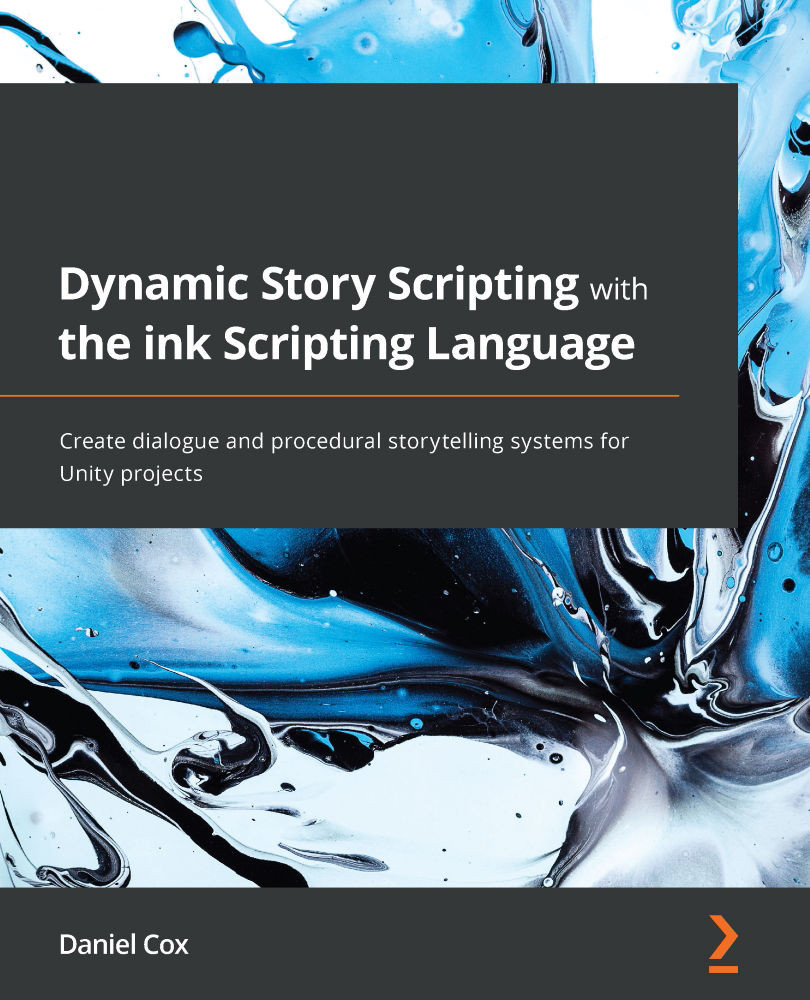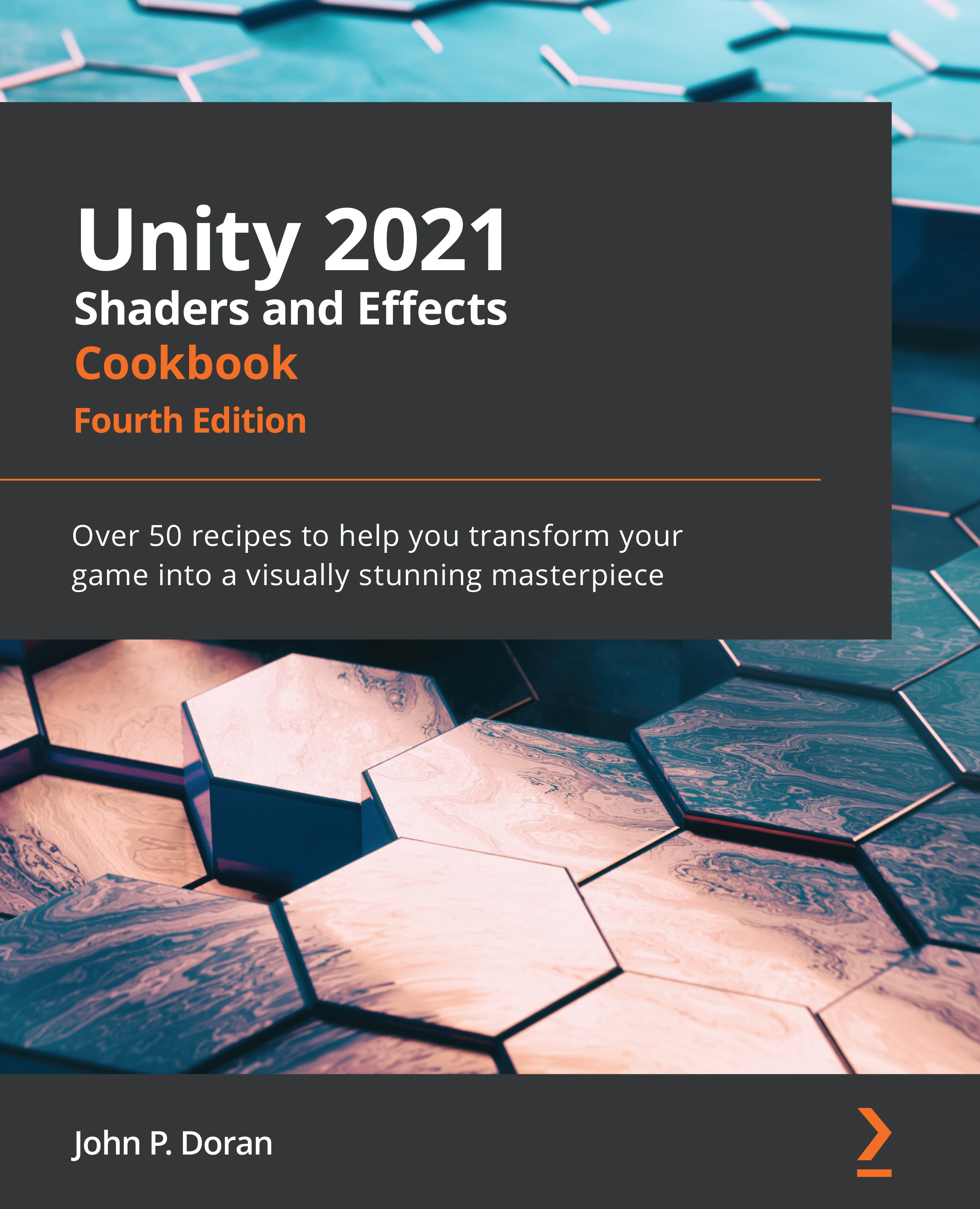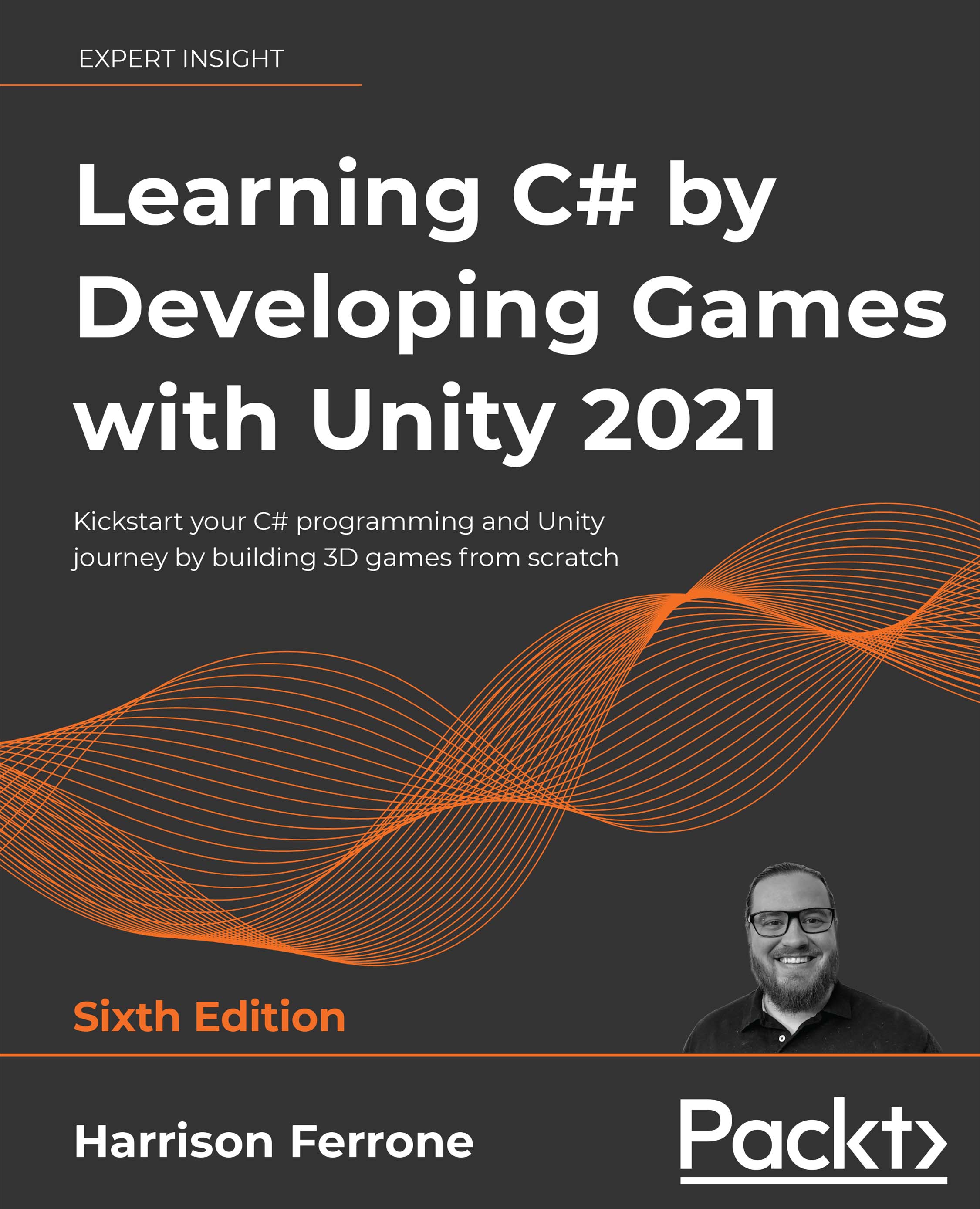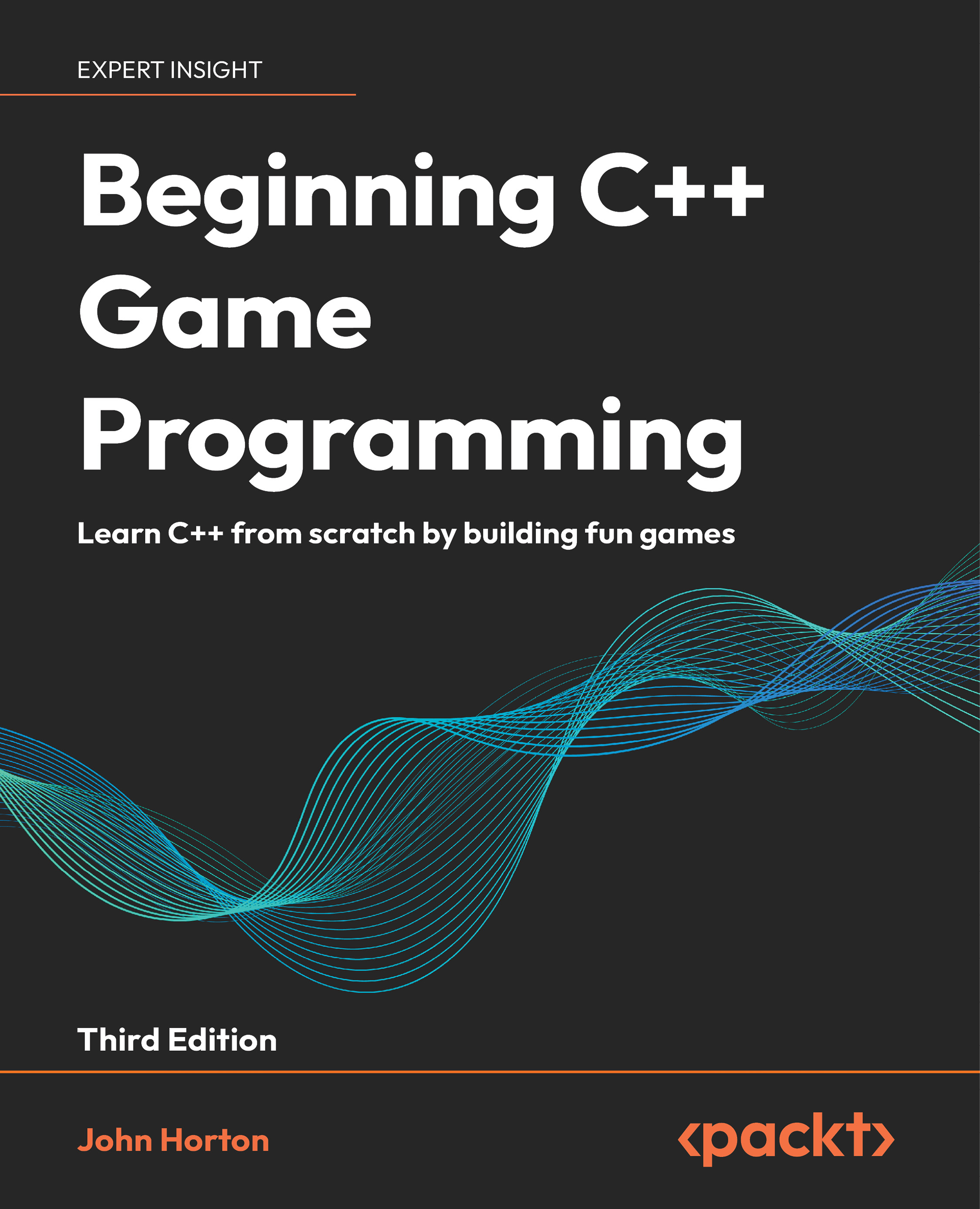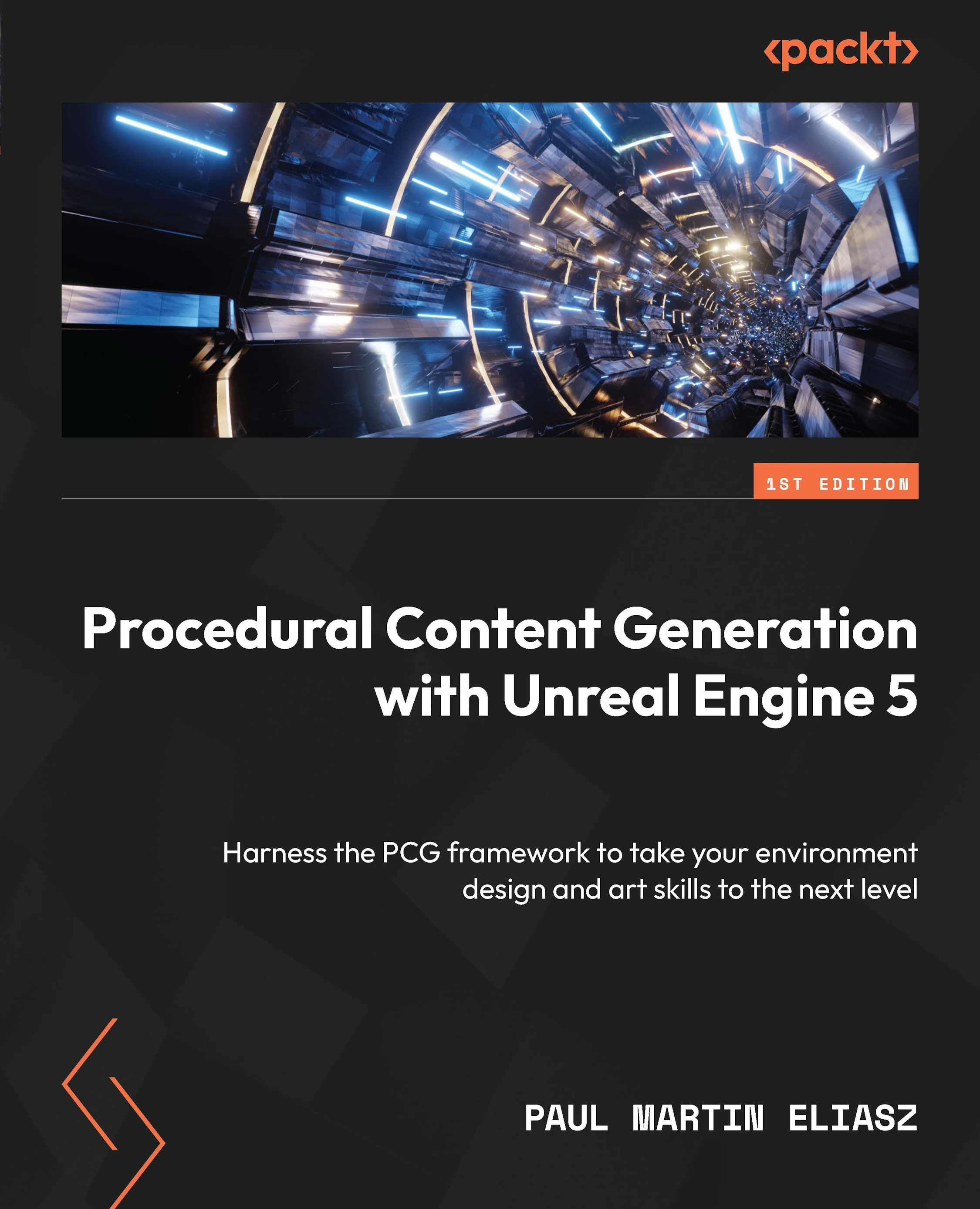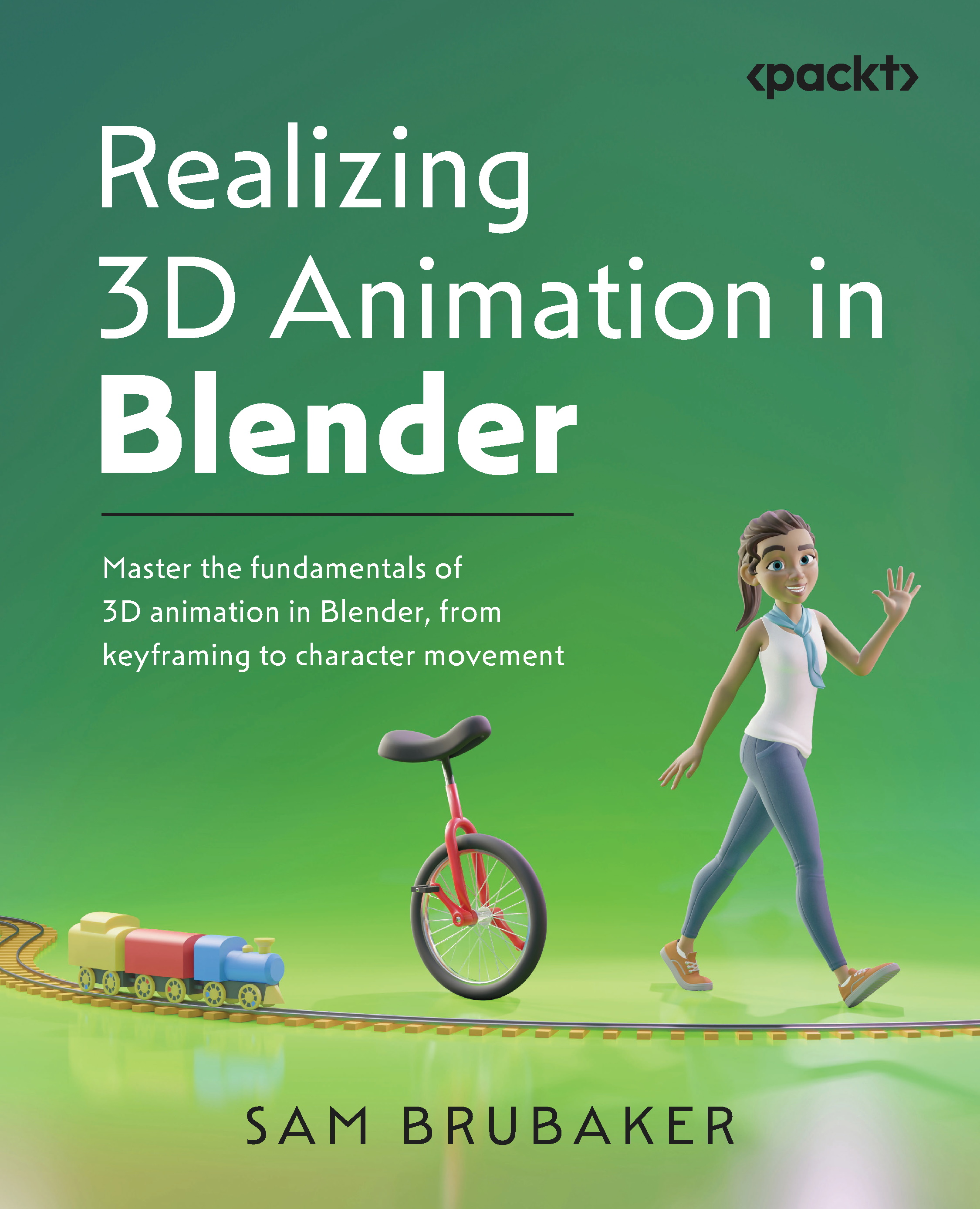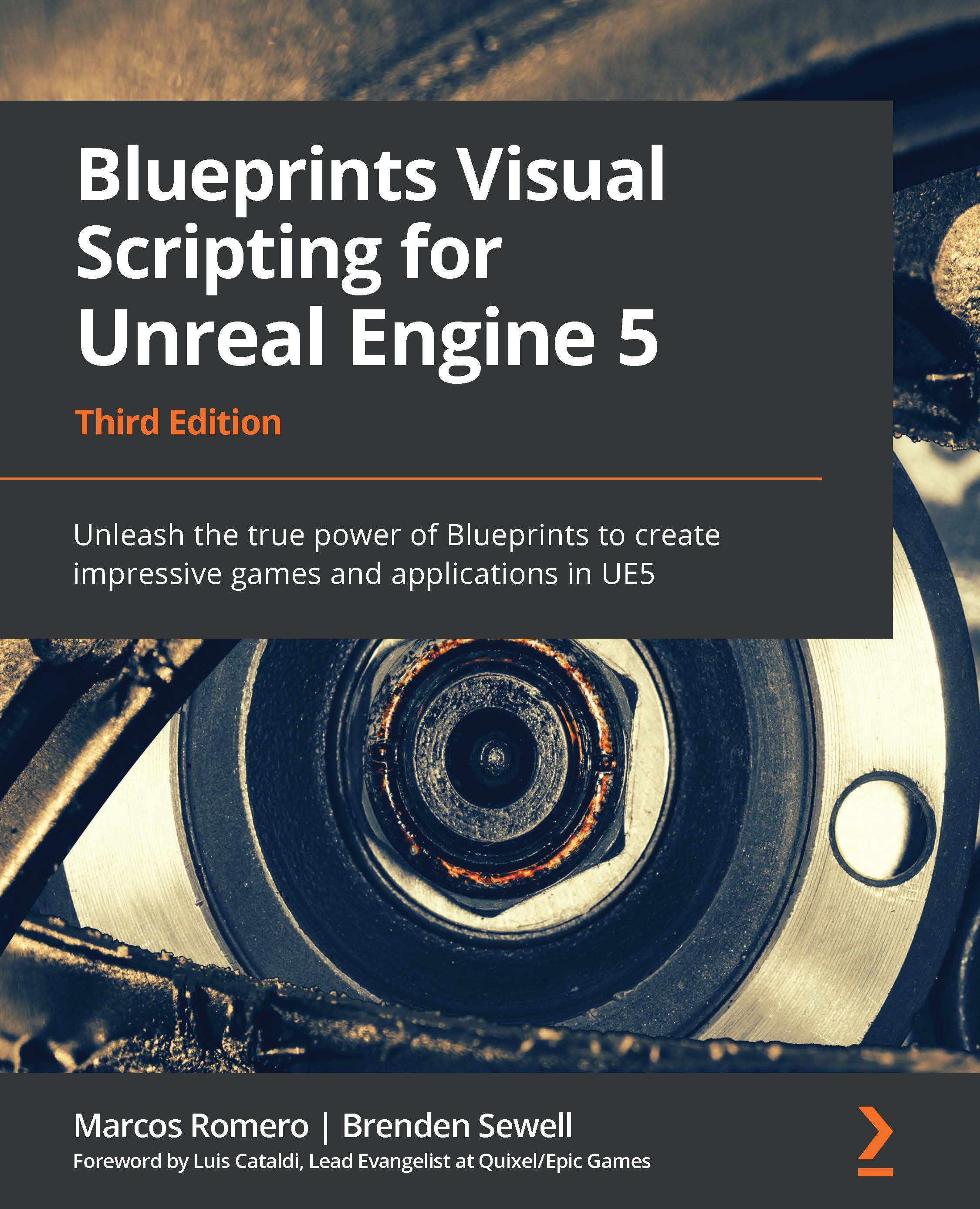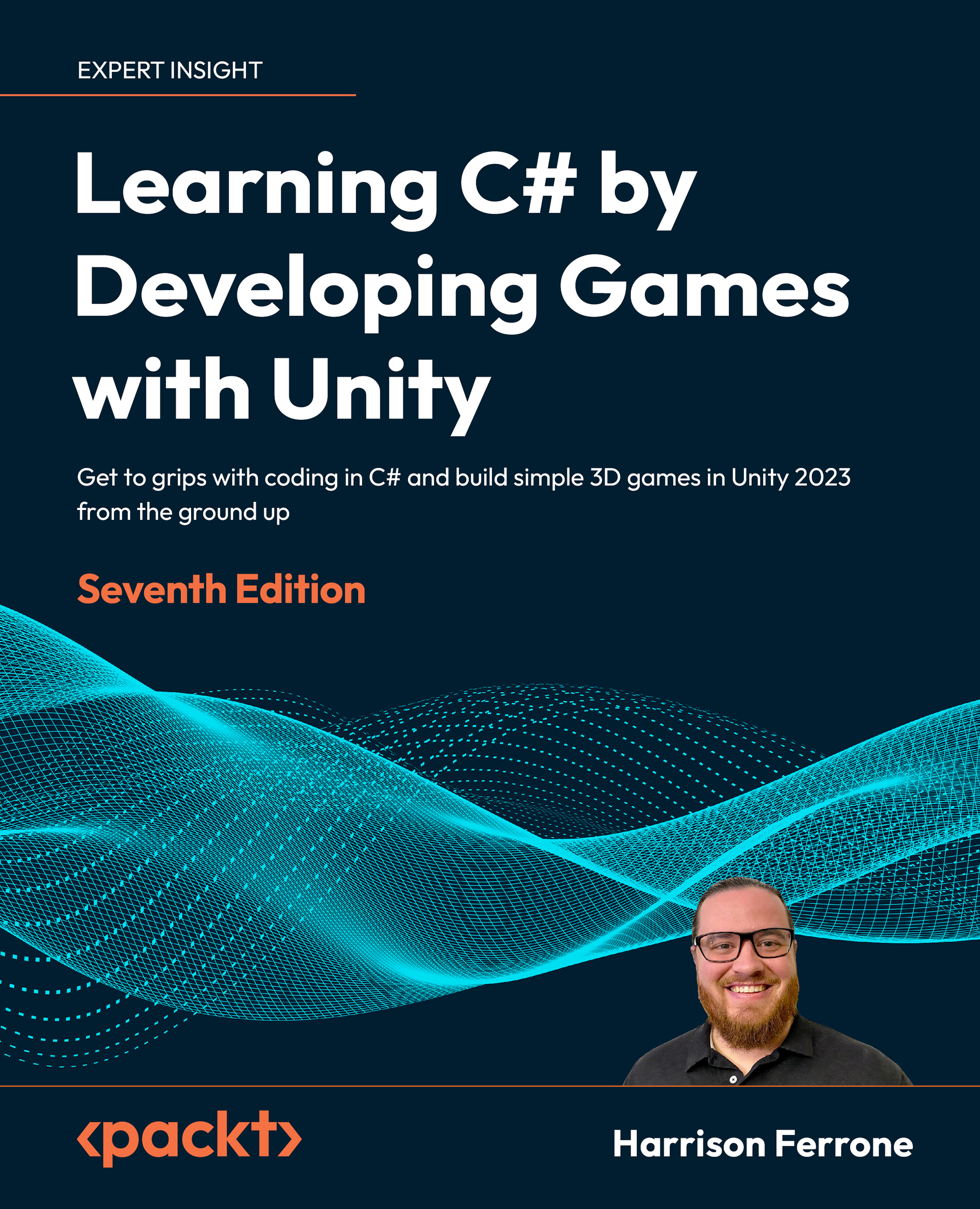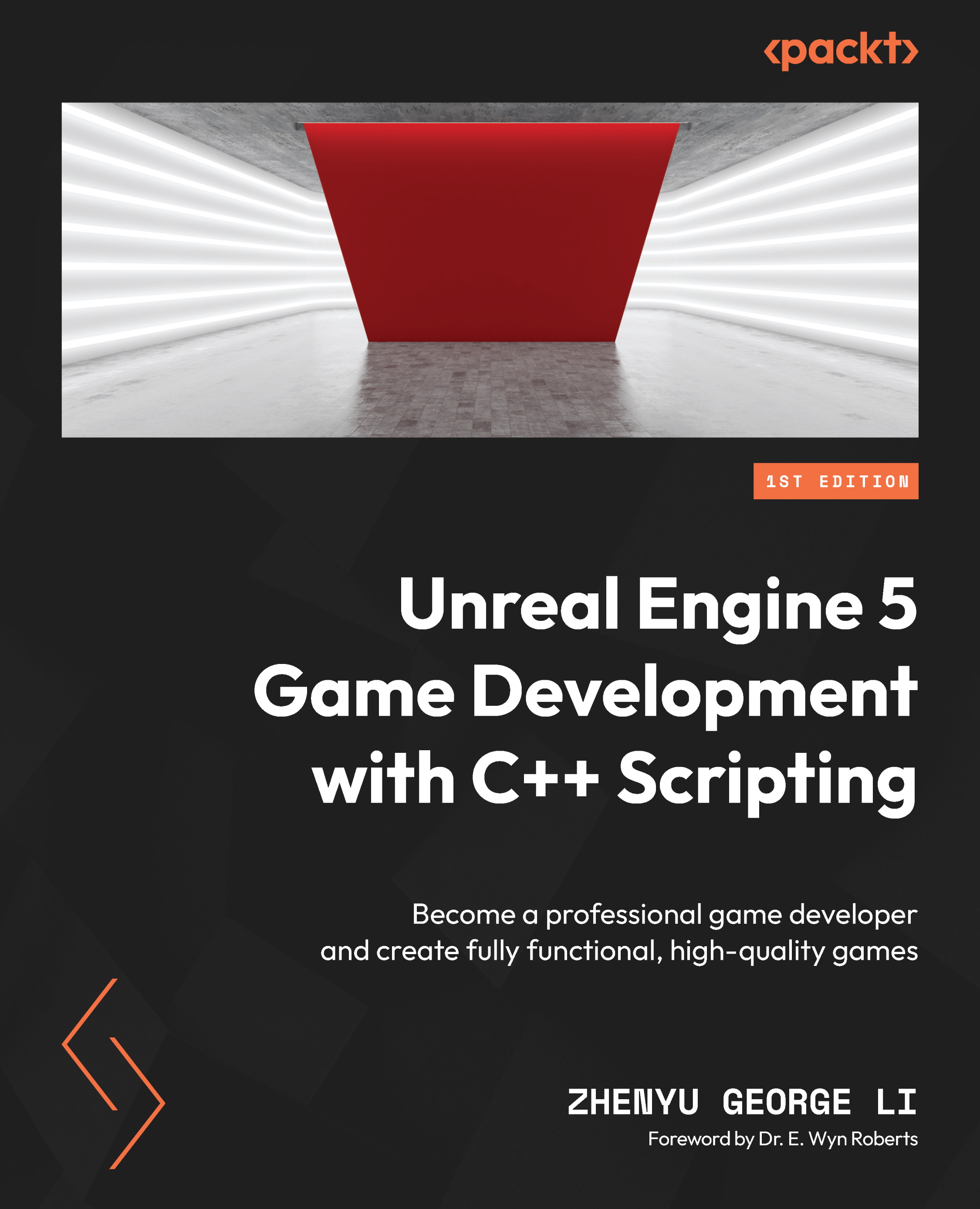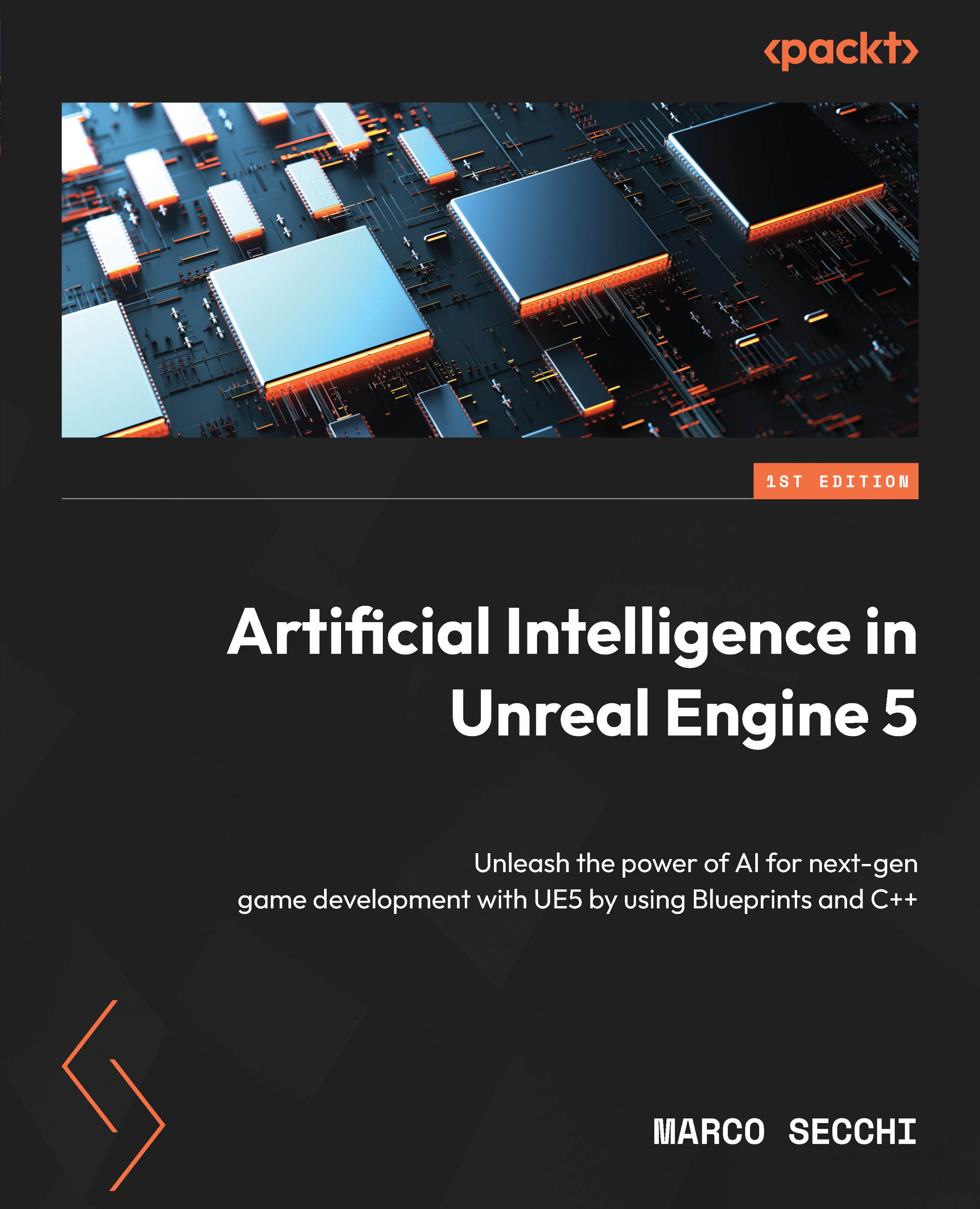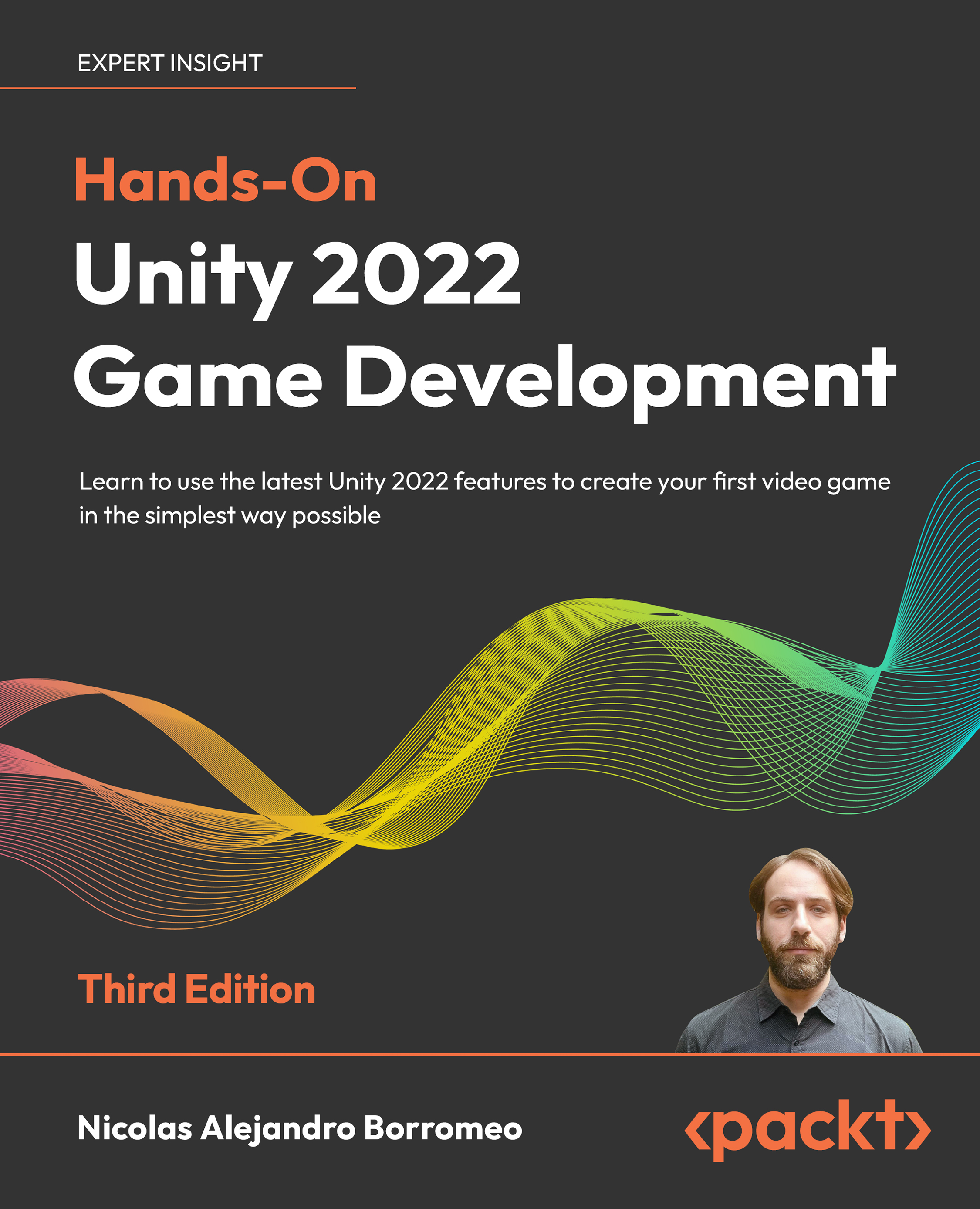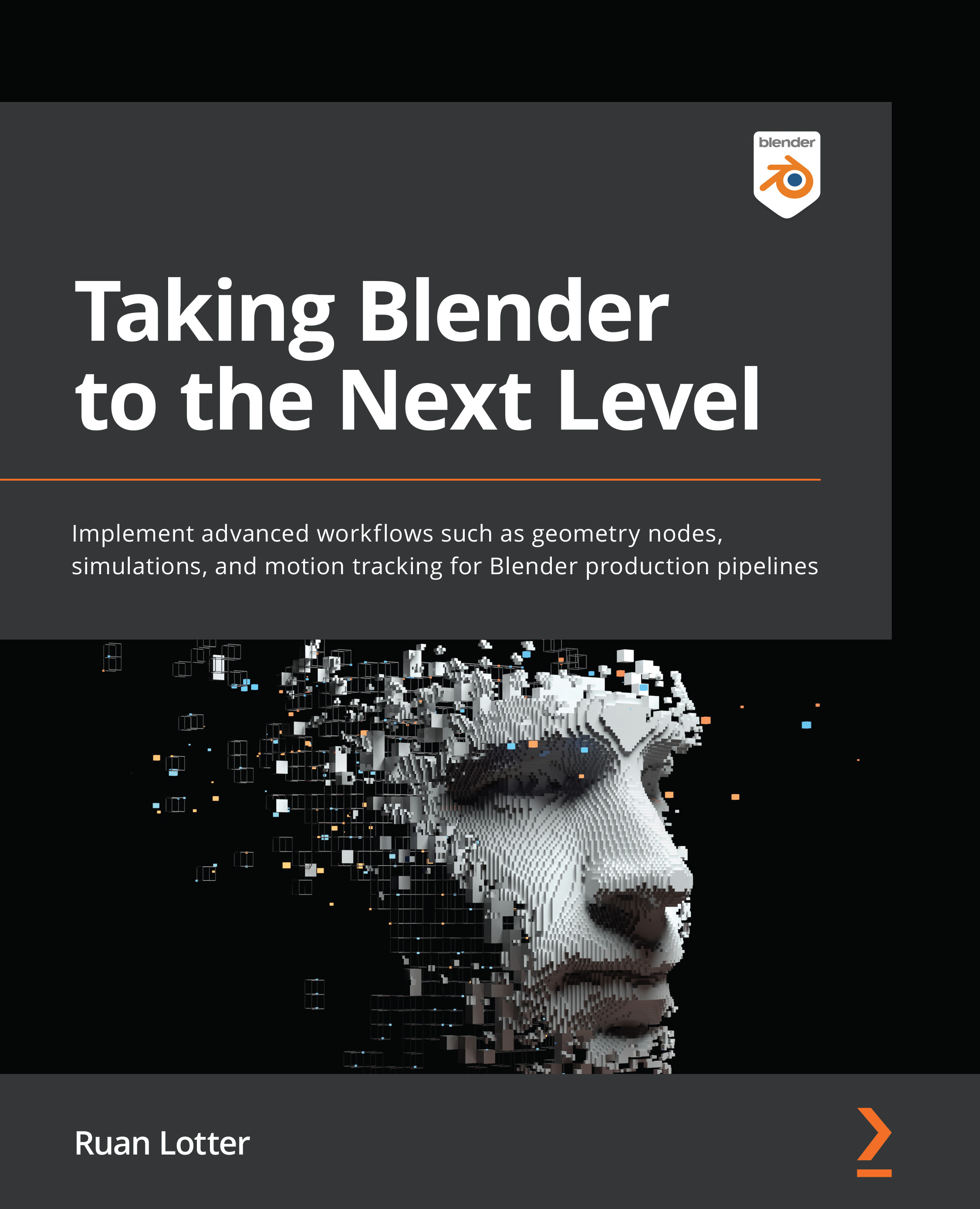When holding a physical book, a reader moves through a story by turning its pages. The movement between pages is also a movement through the story. What is experienced by the reader is called a narrative. The story is the packaging of its content into different parts called pages. The reader's narrative, however, is the experience of the story across those pages.
In a digital setting, there are no physical pages. The words of a story could be stored as part of a simple text file or bundled together in something more complex. Parts of a digital story, which are the pages in a physical book, can also be arranged much more easily, and the reader might experience them in different configurations, creating new narratives from the same story content.
Consider the following example, where each sentence is a part of a story:
The sun was shining in a clear blue sky.
Clouds rolled in and it began to rain.
The clouds cleared away and the sun emerged.
When taken in order from the first sentence to the last one, there is a story where the major parts are the sun shining, the clouds coming in, but then the clouds leaving and the sun shining again. However, what happens if the parts are rearranged?
Example 1:
The clouds cleared away and the sun emerged.
The sun was shining in a clear blue sky.
Clouds rolled in and it began to rain.
With a different ordering, a new narrative is created for the reader. In this version, the progression begins with the sun emerging and shining. Next, the clouds move in and it begins to rain. In either case, only three events are used, but their order affects the narrative experience of the reader.
Nonlinear storytelling
In the second example, the story still makes sense. This time, however, the events start with the clouds, move into the sun shining, and end with the clouds returning. The second example, in moving around the events, is an example of nonlinear storytelling, where the events or parts of a story are experienced in a new or different way than created or originally written. The progression is not linear from one part to another as created in the story, but a cohesive narrative is still created:
Figure 1.1 – Mapping nonlinear storytelling
The structures created by navigating a nonlinear story are often compared to trees. They start with a trunk and then, as different parts are encountered over others, a branching pattern is created, with each branch representing a movement through parts of a story from one end to another. The narrative traversal through a nonlinear story creates a branching narrative, where different parts were or were not encountered. The map of the experienced narrative represents a particular branch of the overall tree of the story and its parts.
While nonlinear storytelling can be done with a printed book, it is often much more difficult. In a digital setting, where events can be broken up into different parts, rearranging them can often be as easy as selecting them and dragging them to a different part of the same document. This consequence of representing stories as data makes writing code to handle arranging the different parts easier too. This is known as narrative scripting.
Introducing ink
ink is a narrative scripting language. It determines which part of the story comes next for the reader. As a user clicks or presses buttons, the code written in ink makes the decision between which branches they should visit and when. Based on rules written by an author, the code can even repeat the same part of the story with new values.
Because ink is designed for the purpose of scripting narratives, it understands navigation through a story as a special concept called flow. As the reader moves through the different parts, they are creating their own experienced narrative, which ink calls the flow. In fact, one of the most common errors encountered by authors is where the flow runs out of a story. Even when writing a nonlinear story with different branches, the story must start and end somewhere. Even if all the parts between the start and end of a narrative change each time a user traverses the parts of a story, these two points define the range of possible branches.
Text flowing down
The concept of flow also extends to how code is understood in ink. All movement across a story in ink moves down from the top of the code to the bottom unless told to navigate to a different part in the story.
The example stories shared earlier in this chapter are both also code examples. ink is designed to create branching narratives and supplies the ability to write code to create these structures. This means text or words written in a story without any other special characters or syntax are valid in ink.
Spacing within a line of text is important in ink. Because the text is considered a form of code, ink assumes any use of spacing is a deliberate choice on the part of the author. For example, adding extra spaces between words is not removed in its output:
The sun was shining in a clear blue sky.
Output:
The sun was shining in a clear blue sky.
ink ignores any empty lines. It assumes each line of text is important and any spacing between them should be ignored as something unimportant to the story itself.
Example 2:
The sun was shining in a clear blue sky.
Clouds rolled in and it began to rain.
The clouds cleared away and the sun emerged.
Output:
The sun was shining in a clear blue sky.
Clouds rolled in and it began to rain.
The clouds cleared away and the sun emerged.
The smallest unit is a line
The use of three lines as part of a story when introducing nonlinear storytelling was not a mistake. The smallest unit within an ink story is a single line:
This is a story.
Because ink considers text to be a part of the code, a single line with only four words is a completely valid story. Adding more lines would also extend what would be presented to the reader, but a single line can be a story by itself:
This is a story in ink.
It has two lines.
The use of the term line is important in ink. When reading a physical book, the smallest unit in a story is usually a sentence. This is often the smallest complete thought in a larger work. In a digital context, and specifically within ink, a line is the smallest unit. When ink loads a story, it moves through the story line by line. It treats each as equally important as the last.
As more complex code is introduced, the concept of a line will become more important as well. However, just like the single-line example, a story need not be complex to be important. To ink, a story is composed of lines. This could be one or potentially many more.
Gluing lines together
An author may need to use multiple lines of text as one "line" of code. For these situations, ink provides a concept called glue. When the less-than and greater-than symbols, <>, are used together, they glue the content of one onto the next, creating one long line:
Example 3:
This <>
is <>
considered <>
one <>
line of text.
Output:
This is considered one line of text.
Spacing when using glue is important. As with spacing within a single line, ink respects the choices of the author when presenting text in a single line. When using glue, these spaces are also respected.
Without the spaces after each word, the use of glue in the previous example would glue all the words together:
This<>
is<>
considered<>
one<>
line of text.
Output:
Thisisconsideredoneline of text.
Using comments as notes to authors
As a scripting language, ink also provides the ability to include notes within the code of a story. Borrowing from a more general programming term, ink calls these notes comments. They begin with two slashes and then contain the content of the comment. Any part of the line is also considered part of the comment:
Example 4:
The sun was shining in a clear blue sky.
// Change this next line in the future.
Clouds rolled in and it began to rain.
// Maybe update this story in a future version?
The clouds cleared away and the sun emerged.
When run, the text of the story would be treated as its code. However, any use of comments would not appear in the output of the story. Comments are only designed for human audiences and allow an author to explain the code to other audiences, or, more generally, as notes to themselves or other members of their team about how something works.
Working with Inky
To help authors more quickly develop a story in ink, Inkle Studios has created a program called Inky. This editing tool allows an author to write code and see it run as a preview of its output:
Figure 1.2 – Screenshot of the Inky editor
While initially developed by Inkle Studios, Inky is now an open source project and often sees dozens of commits by the community to fix small issues or add new functionality. A new minor version usually comes out every year.
At the time of writing, Inky does not have a Windows installer but provides builds for macOS X and Linux systems. When running on Windows or Linux, the ZIP file needs to be unzipped to an existing folder and the Inky.exe (for Windows) or Inky (for Linux) file run to open the editor.
Using Inky
Inky presents an interface with two panes:
- The left is where ink code is written.
- The right shows a preview of the code while it is being developed.
This allows users to quickly see how their code would produce different outputs depending on what code was used.
Inky's most useful function is the ability to "rewind" a story to an earlier point and try a different branch of the narrative. This allows authors to test branches of their story more quickly, without needing to restart the story each time.
Figure 1.3 – The "Rewind a single choice" and "Restart story" buttons
Important note
This book will use screenshots from Inky to show the resulting output of different code.
 United States
United States
 Great Britain
Great Britain
 India
India
 Germany
Germany
 France
France
 Canada
Canada
 Russia
Russia
 Spain
Spain
 Brazil
Brazil
 Australia
Australia
 Singapore
Singapore
 Canary Islands
Canary Islands
 Hungary
Hungary
 Ukraine
Ukraine
 Luxembourg
Luxembourg
 Estonia
Estonia
 Lithuania
Lithuania
 South Korea
South Korea
 Turkey
Turkey
 Switzerland
Switzerland
 Colombia
Colombia
 Taiwan
Taiwan
 Chile
Chile
 Norway
Norway
 Ecuador
Ecuador
 Indonesia
Indonesia
 New Zealand
New Zealand
 Cyprus
Cyprus
 Denmark
Denmark
 Finland
Finland
 Poland
Poland
 Malta
Malta
 Czechia
Czechia
 Austria
Austria
 Sweden
Sweden
 Italy
Italy
 Egypt
Egypt
 Belgium
Belgium
 Portugal
Portugal
 Slovenia
Slovenia
 Ireland
Ireland
 Romania
Romania
 Greece
Greece
 Argentina
Argentina
 Netherlands
Netherlands
 Bulgaria
Bulgaria
 Latvia
Latvia
 South Africa
South Africa
 Malaysia
Malaysia
 Japan
Japan
 Slovakia
Slovakia
 Philippines
Philippines
 Mexico
Mexico
 Thailand
Thailand