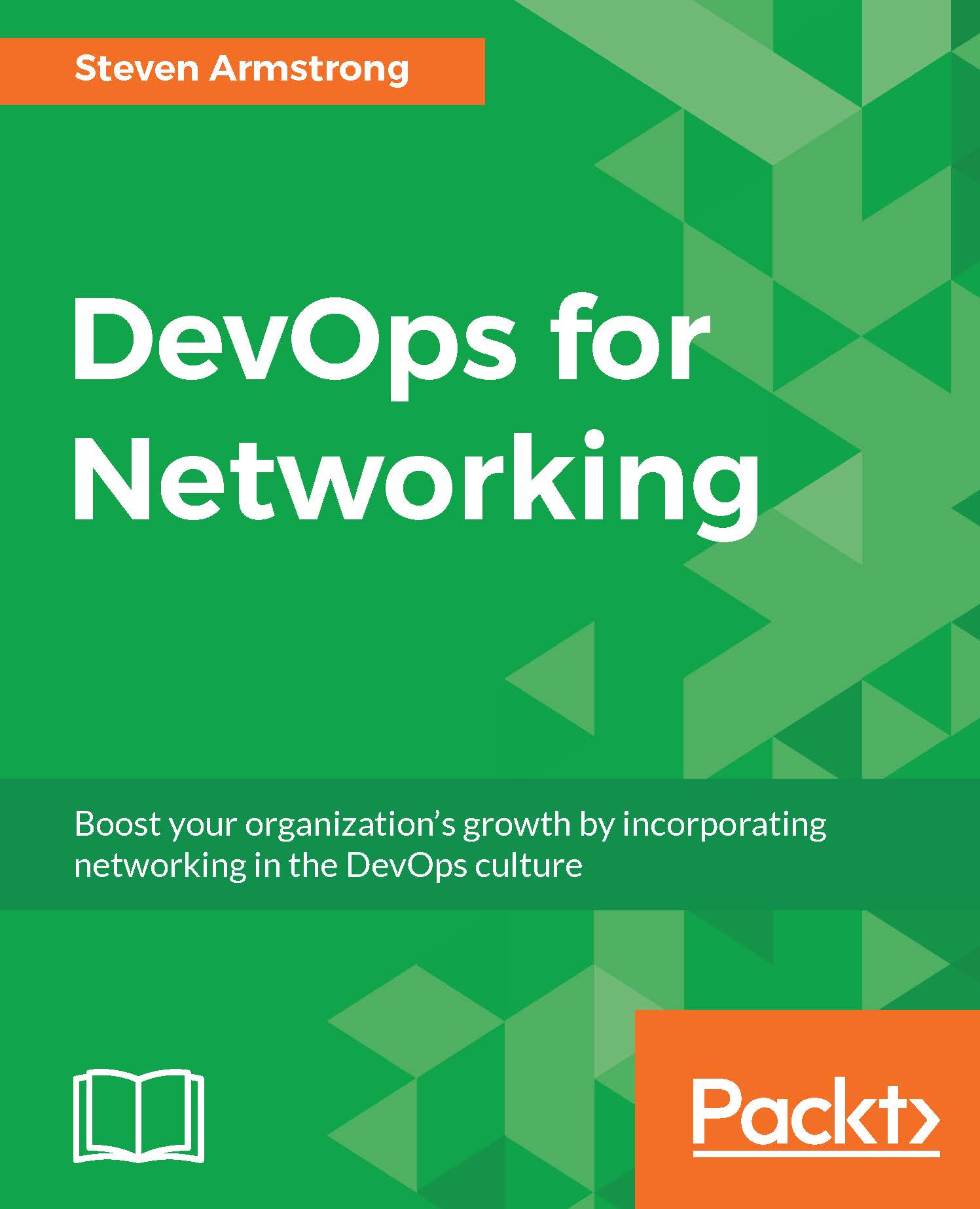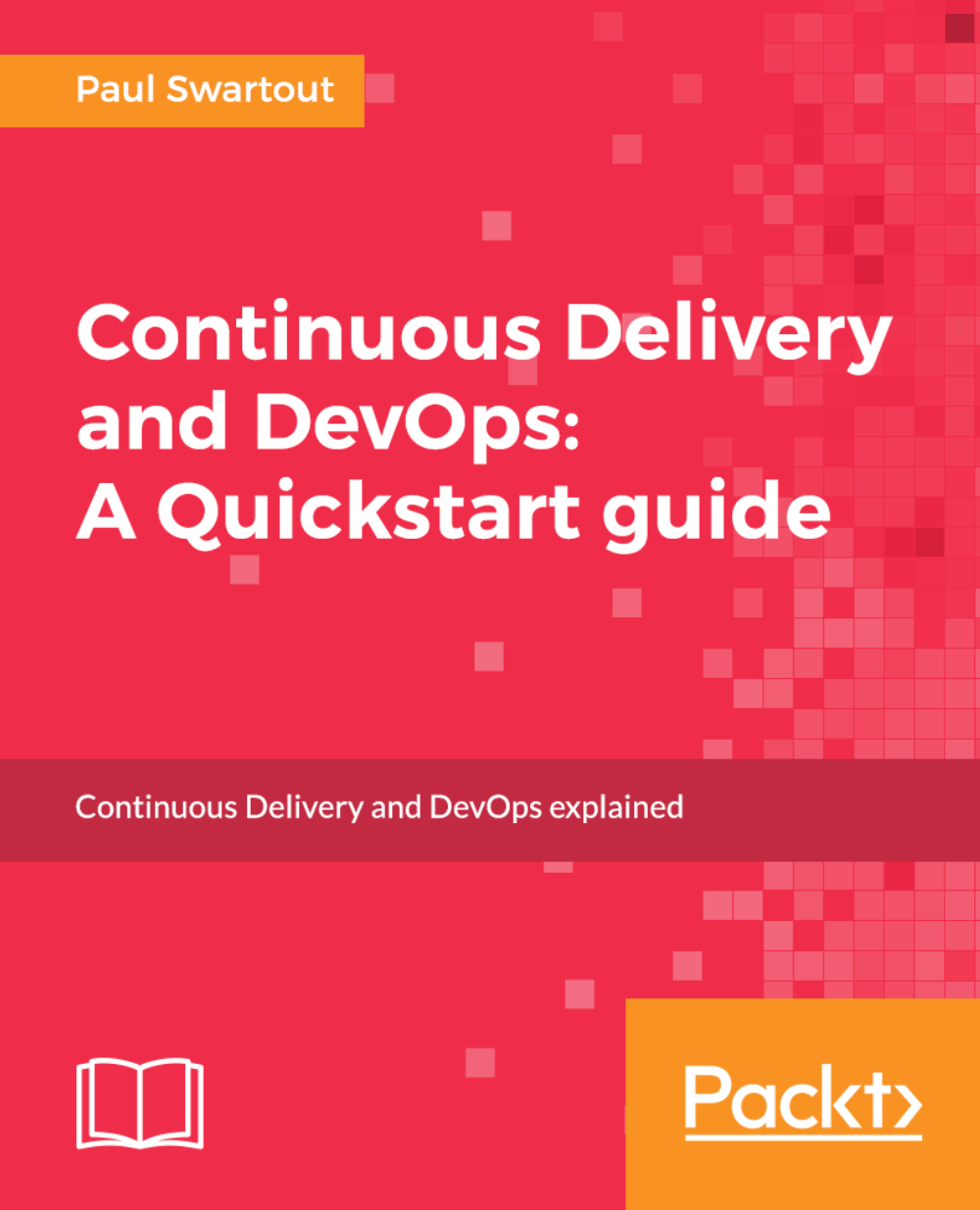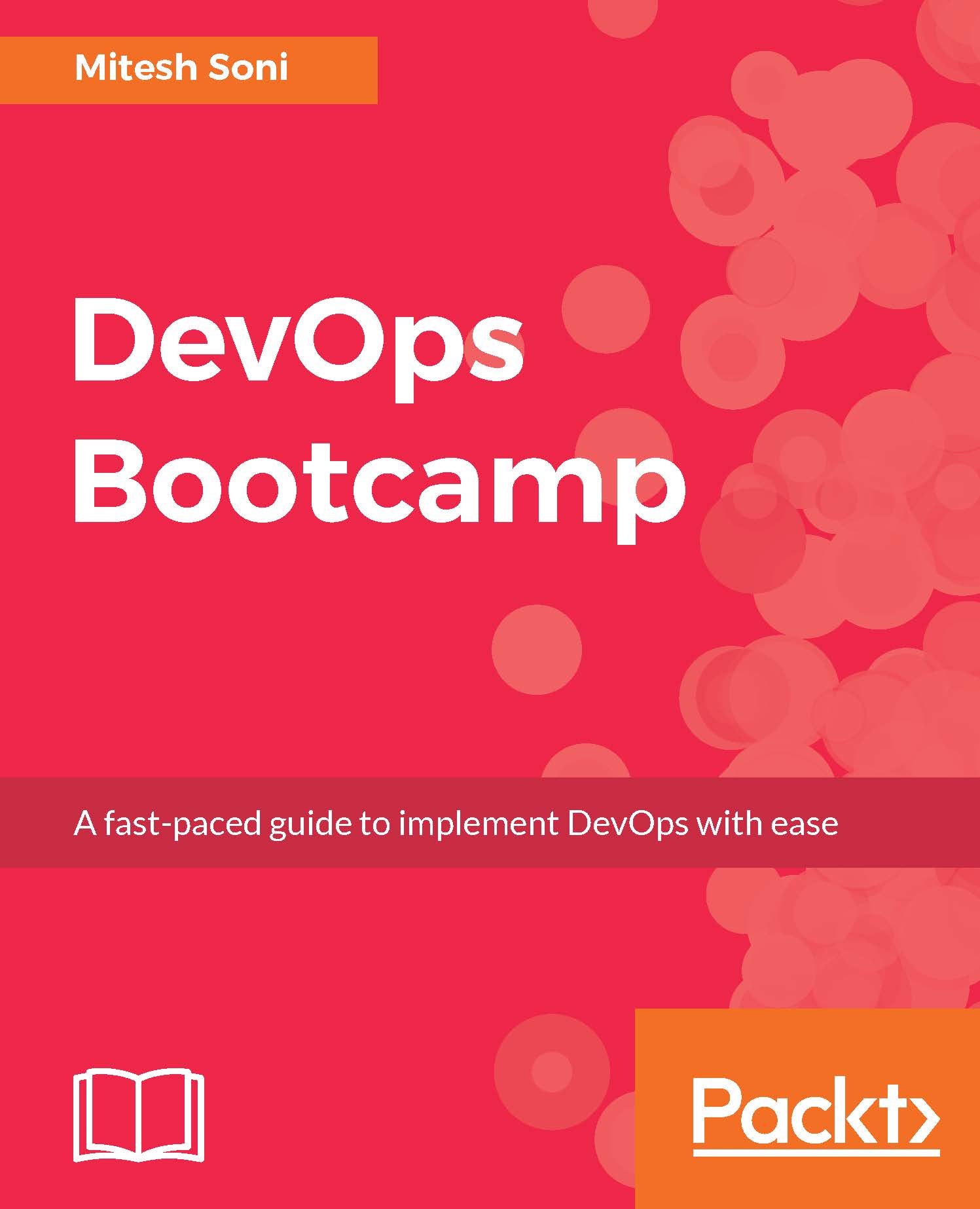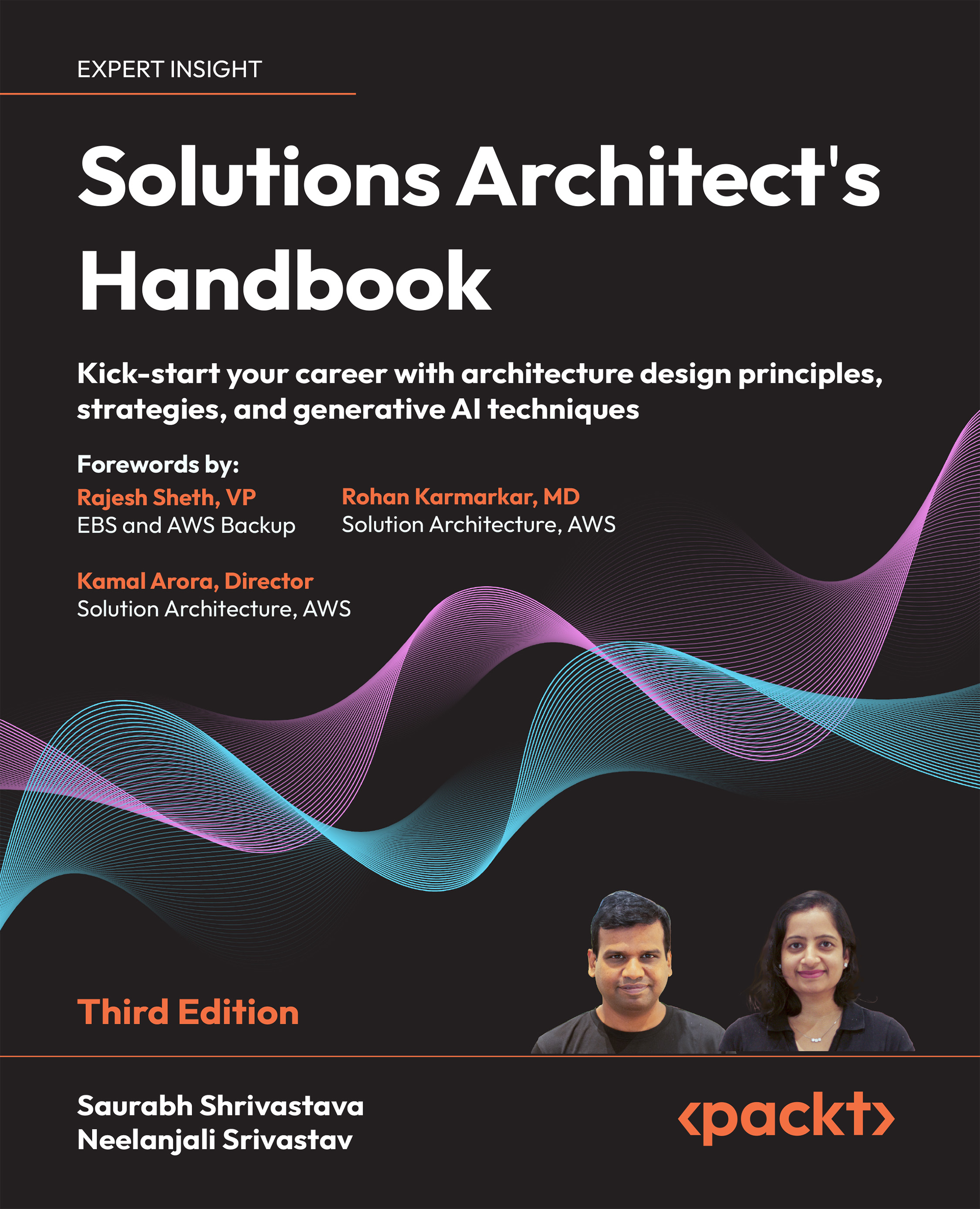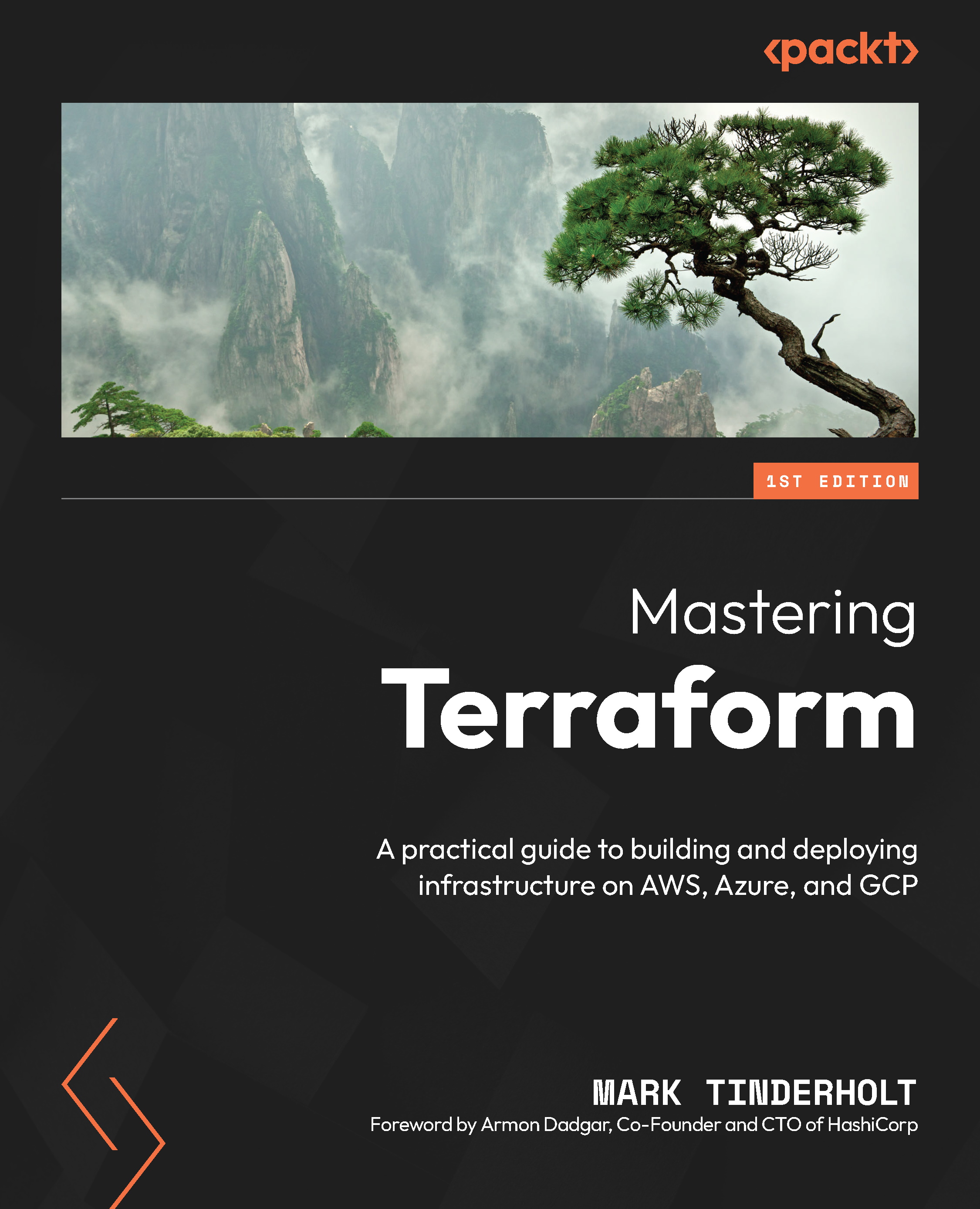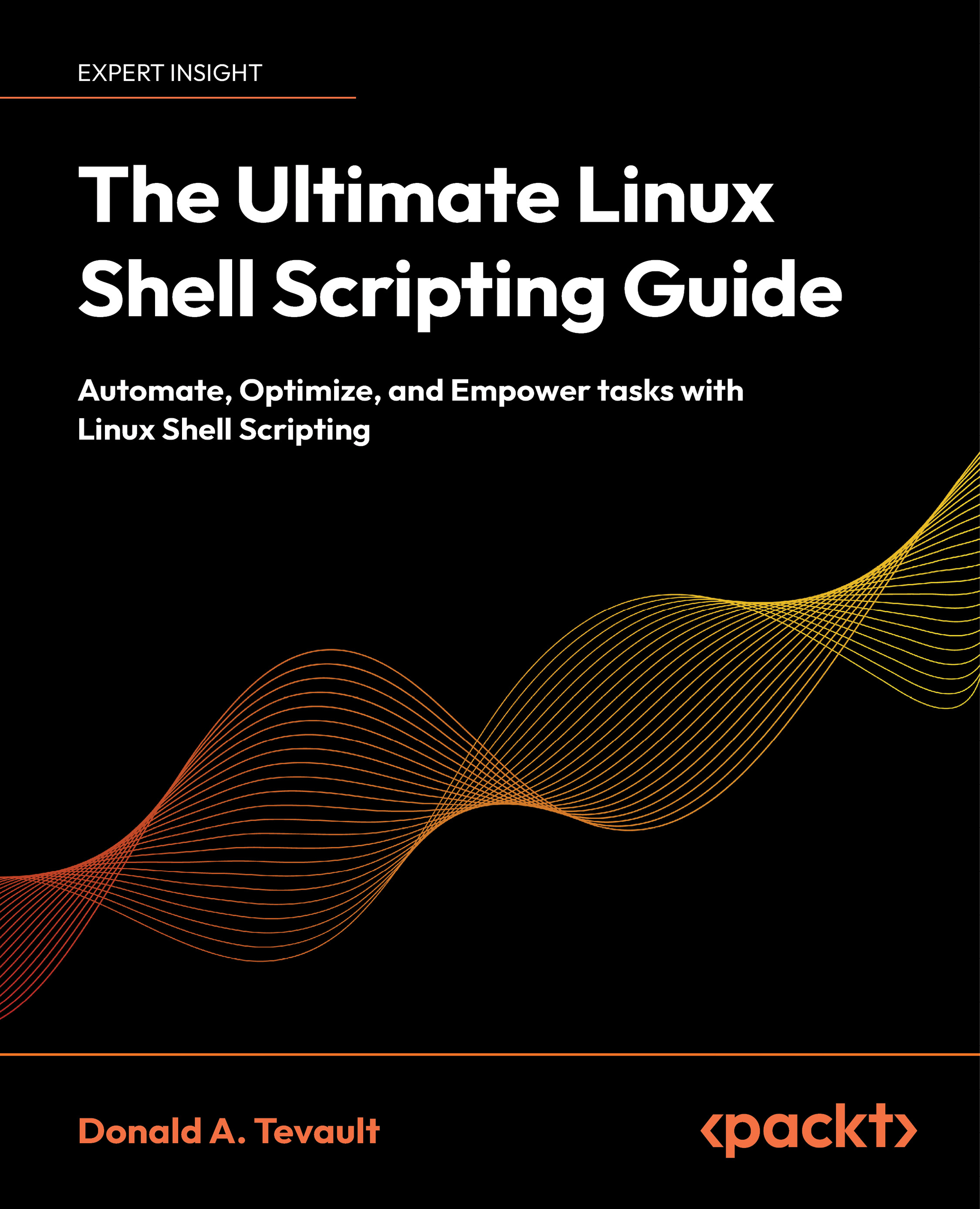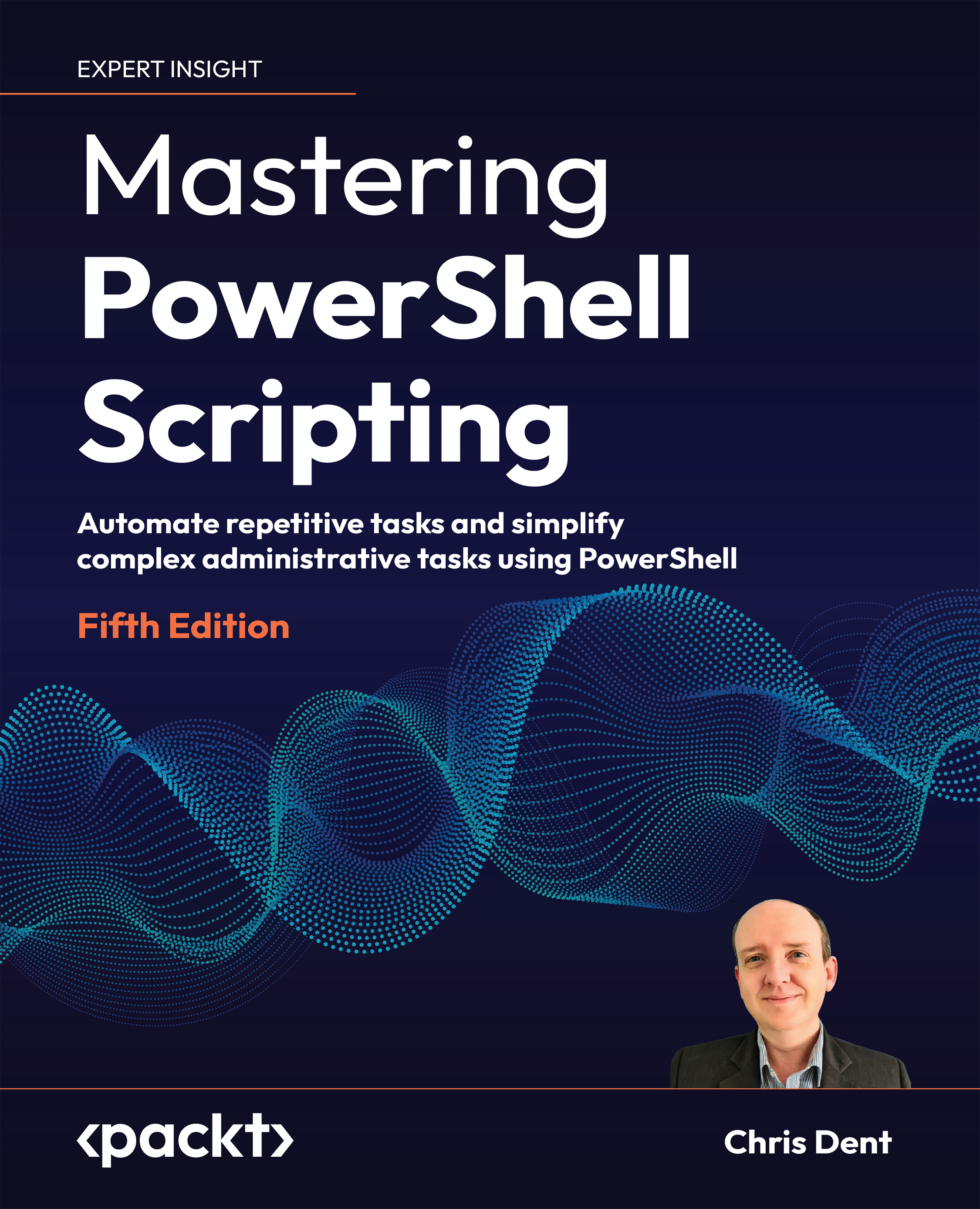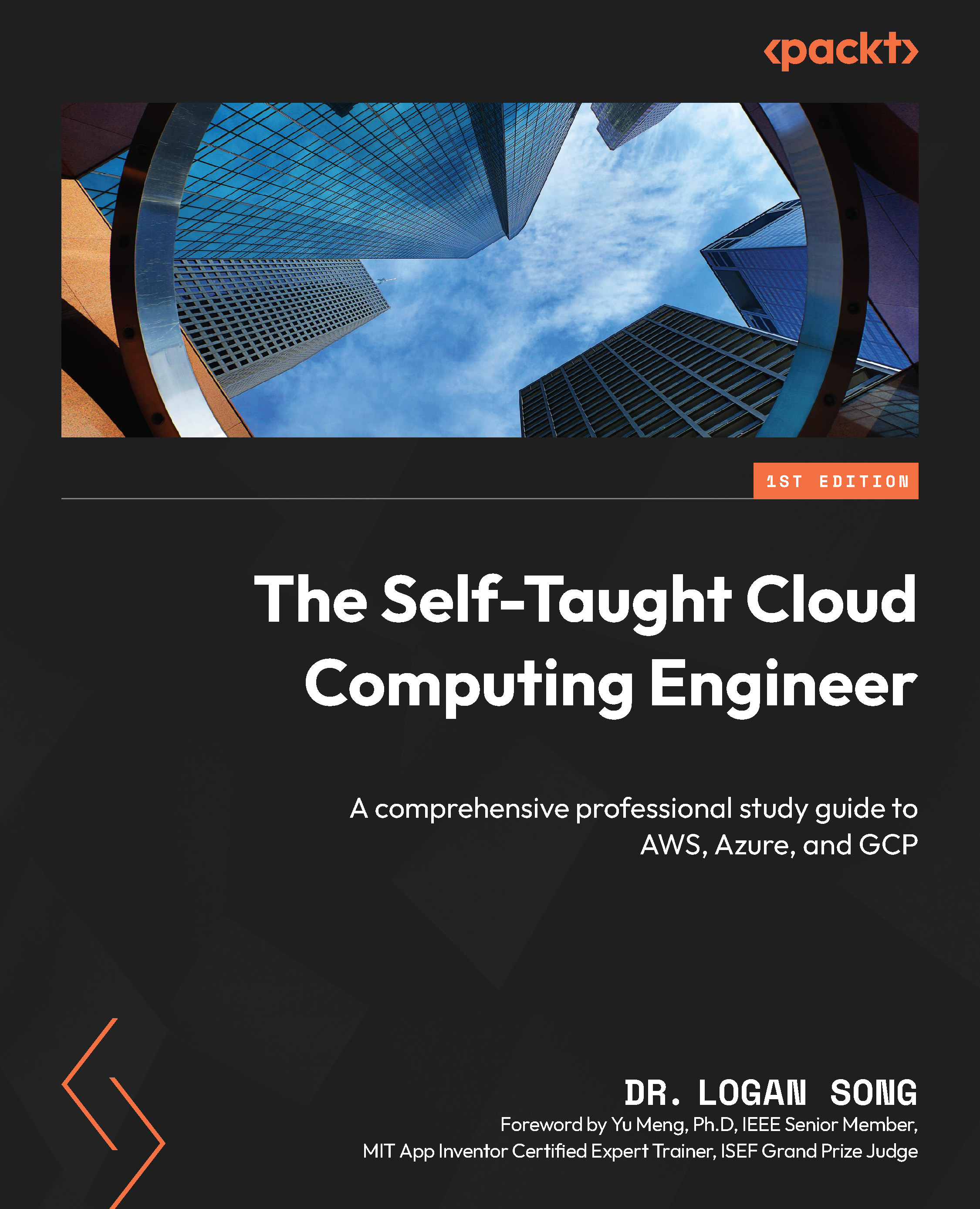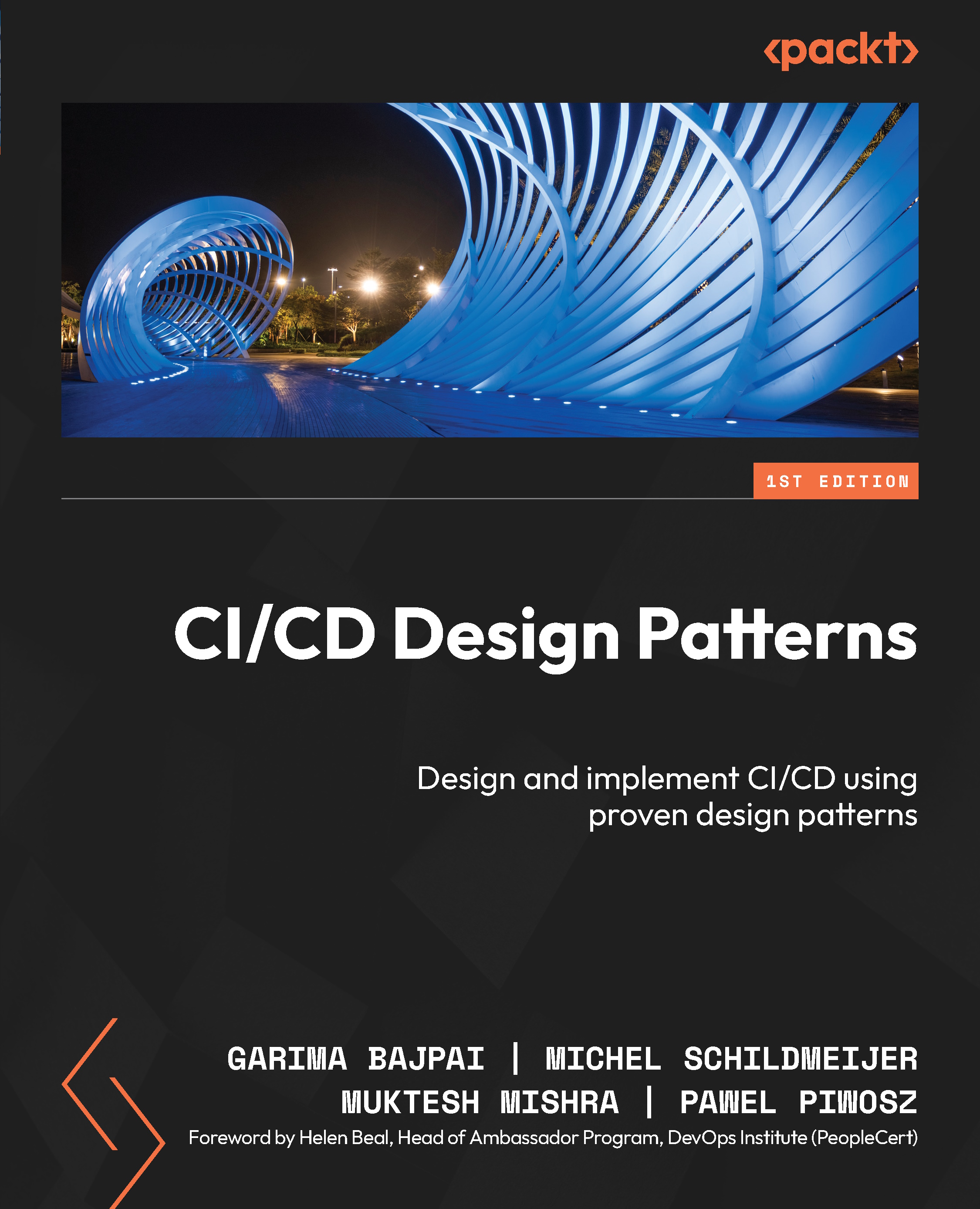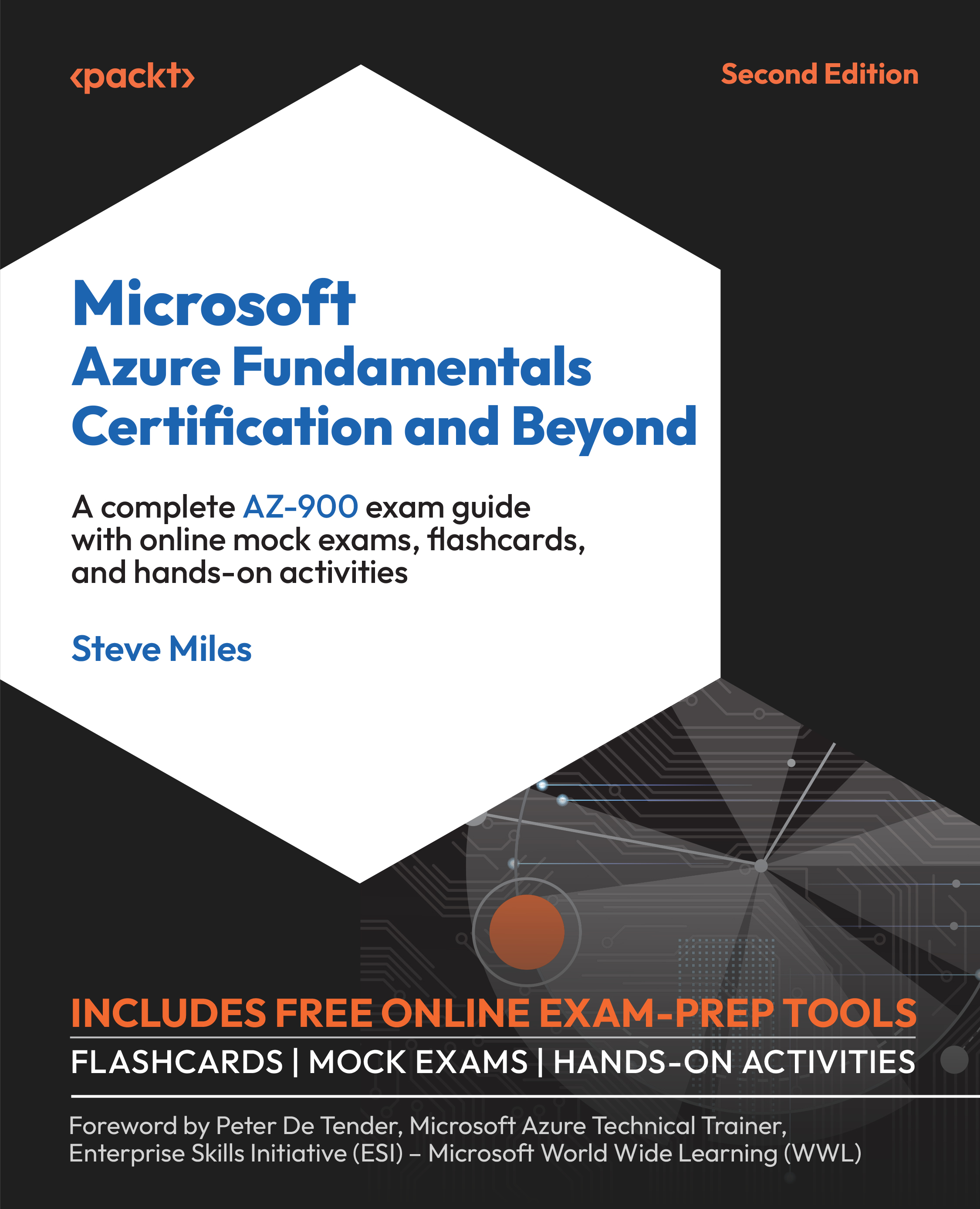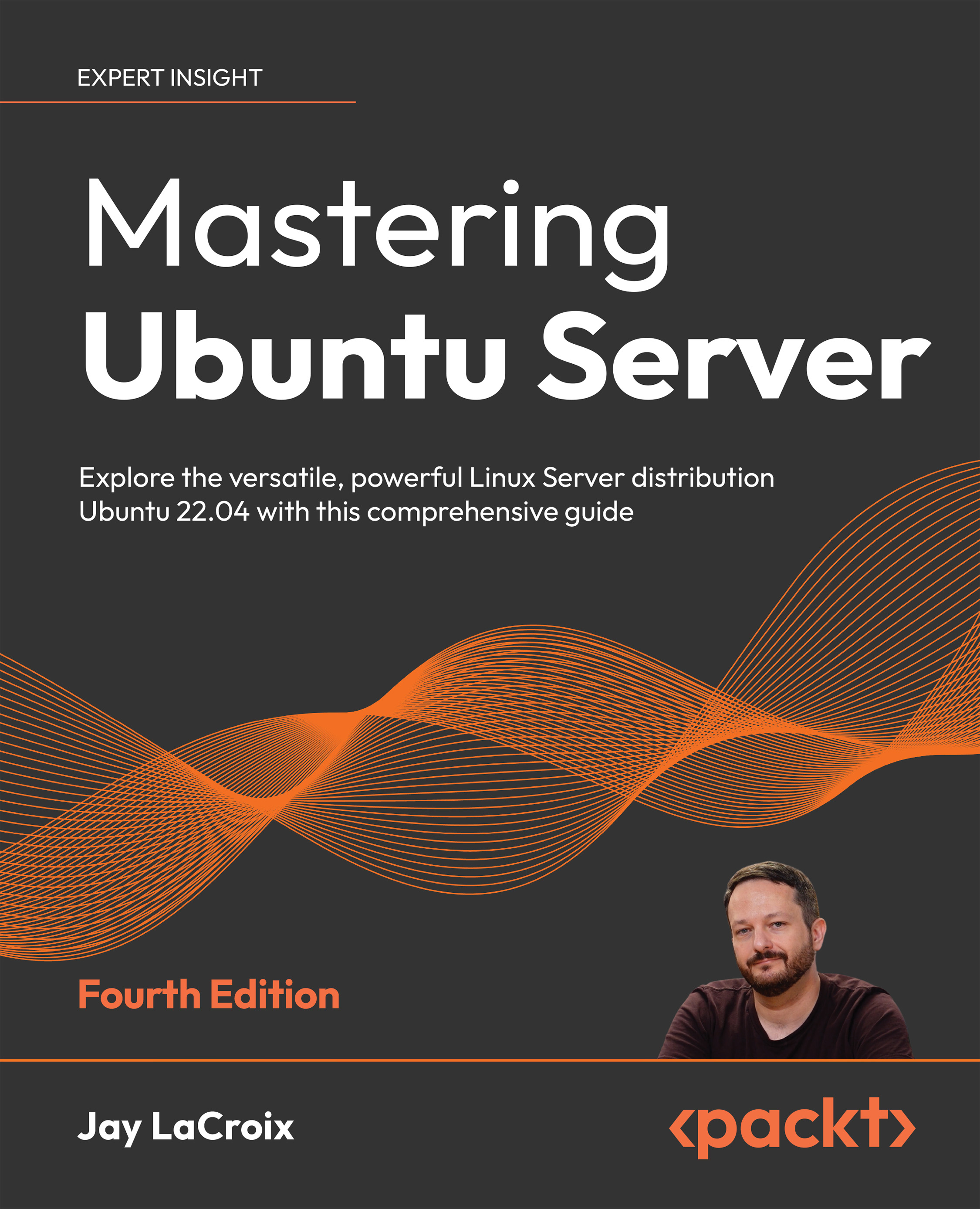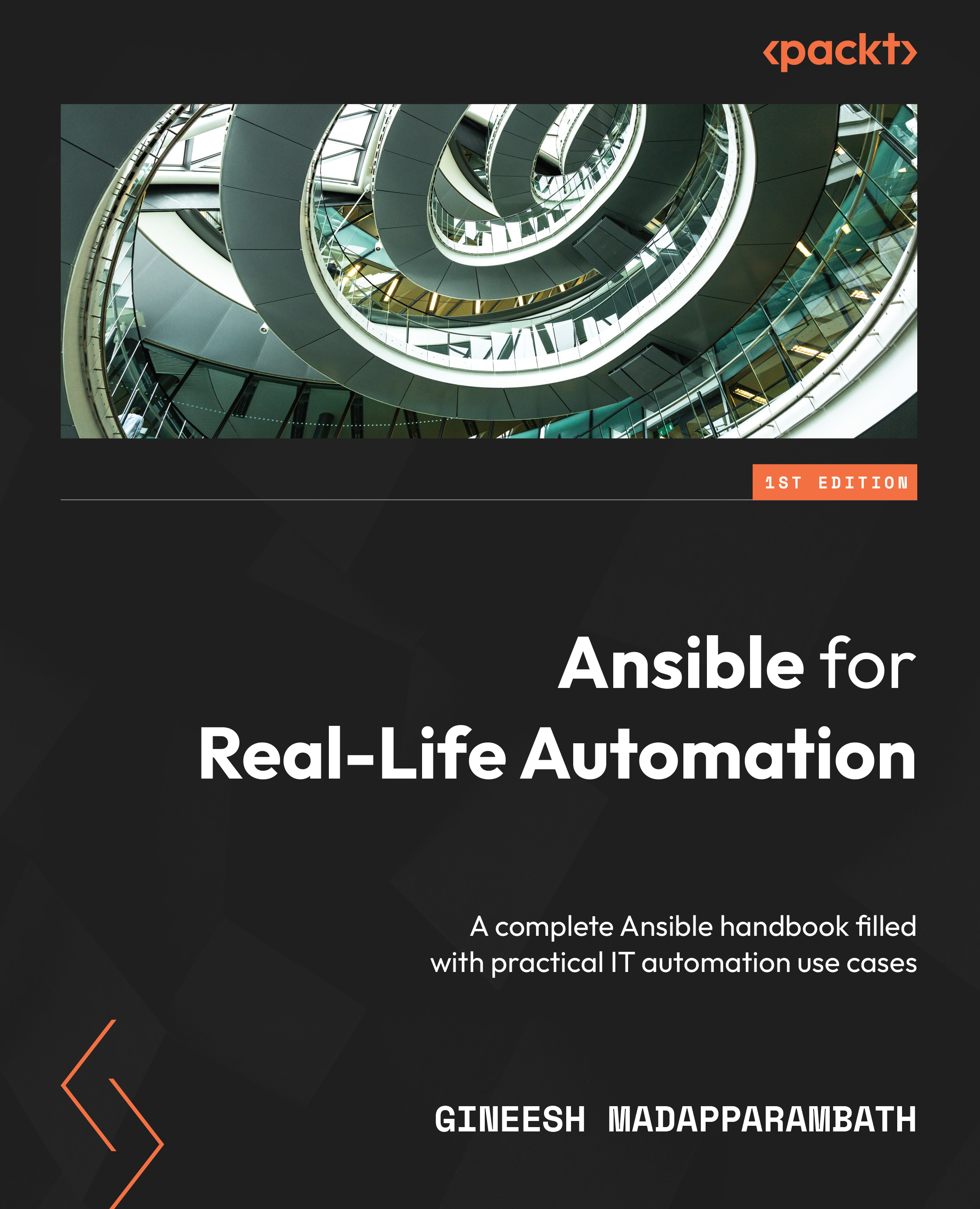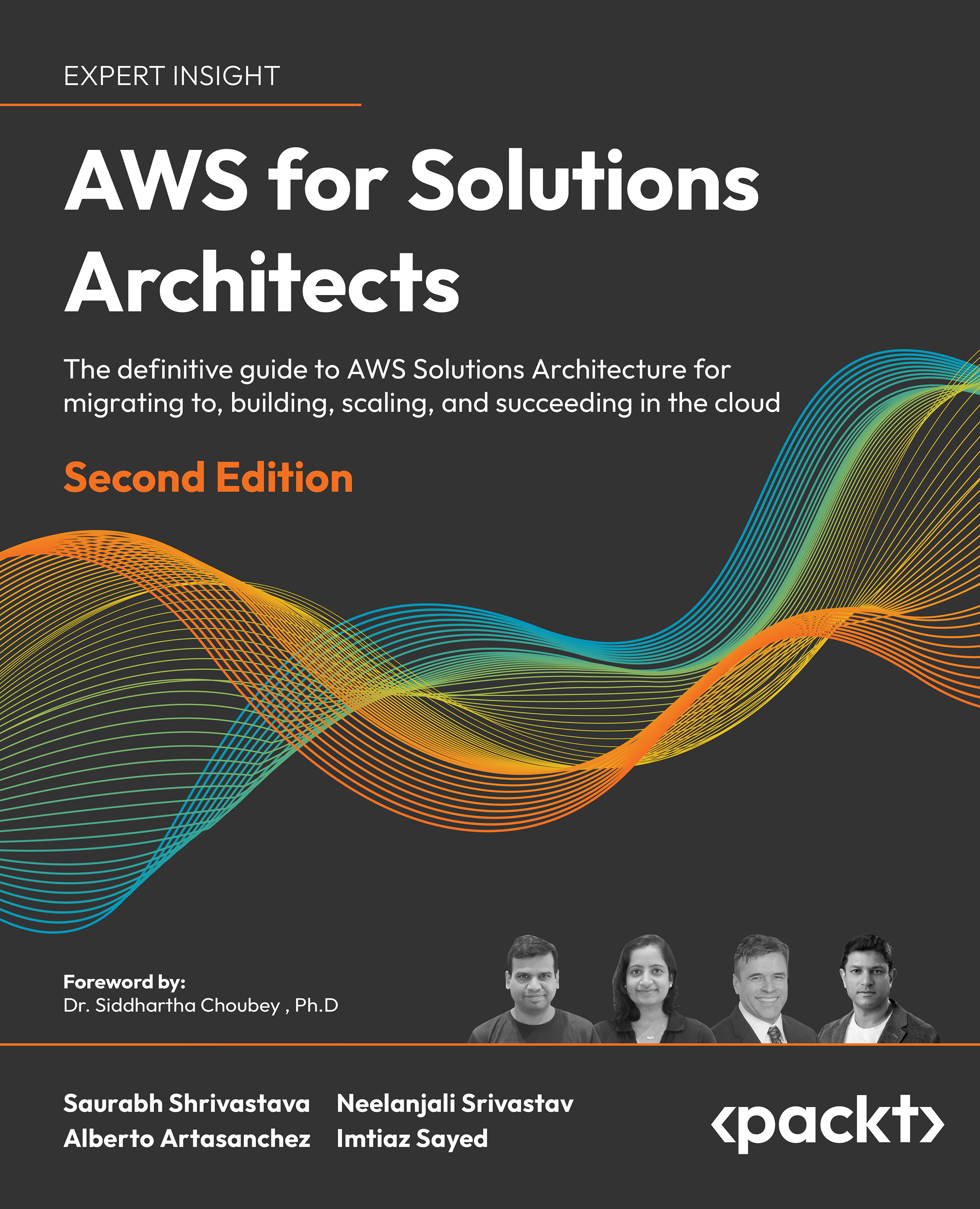Steven Armstrong is a DevOps solution architect, a process automation specialist, and an honors graduate in Computer and Electronic Systems (BEng) from Strathclyde University in Glasgow. He has a proven track record of streamlining company's development architecture and processes so that they can deliver software at pace. Specializing in agile, continuous integration, infrastructure as code, networking as code, Continuous Delivery, and deployment, he has worked for 10 years for leading consulting, financial services, benefits and gambling companies in the IT sector to date. After graduating, Steven started his career at Accenture Technology solutions as part of the Development Control Services graduate scheme, where he worked for 4 years, then as a configuration management architect helping Accenture's clients automate their build and deployment processes for Siebel, SAP, WebSphere, Weblogic, and Oracle B2B applications. During his time at Accenture, he worked within the development control services group working for clients, such as the Norwegian Government, EDF Energy, Bord Gais, and SABMiller. The EDF Energy implementation led by Steven won awards for “best project industrialization” and “best use of Accenture shared services”. After leaving Accenture, Steven moved on to the financial services company, Cofunds, where he spent 2 years creating continuous integration and Continuous Delivery processes for .Net applications and Microsoft SQL databases to help deploy the financial services platform. After leaving Cofunds, Steven moved on to Thomsons Online Benefits, where he helped create a new DevOps function for the company. Steven also played an integral part in architecting a new private cloud solution to support Thomsons Online Benefits production applications and set up a Continuous Delivery process that allowed the Darwin benefits software to be deployed to the new private cloud platform within minutes. Steven currently works as the technical lead for Paddy Power Betfair's i2 project, where he has led a team to create a new greenfield private cloud platform for Paddy Power Betfair. The implementation is based on OpenStack and Nuage VSP for software-defined networking, and the platform was set up to support Continuous Delivery of all Paddy Power Betfair applications. The i2 project implementation was a finalist for the OpenStack Super User Award and won a RedHat Innovation Award for Modernization. Steven is an avid speaker at public events and has spoken at technology events across the world, such as DevSecCon London, OpenStack Meetup in Cluj, the OpenStack Summit in Austin, HP Discover London, and most recently gave a keynote at OpenStack Days Bristol.
Read more
 United States
United States
 Great Britain
Great Britain
 India
India
 Germany
Germany
 France
France
 Canada
Canada
 Russia
Russia
 Spain
Spain
 Brazil
Brazil
 Australia
Australia
 Singapore
Singapore
 Canary Islands
Canary Islands
 Hungary
Hungary
 Ukraine
Ukraine
 Luxembourg
Luxembourg
 Estonia
Estonia
 Lithuania
Lithuania
 South Korea
South Korea
 Turkey
Turkey
 Switzerland
Switzerland
 Colombia
Colombia
 Taiwan
Taiwan
 Chile
Chile
 Norway
Norway
 Ecuador
Ecuador
 Indonesia
Indonesia
 New Zealand
New Zealand
 Cyprus
Cyprus
 Denmark
Denmark
 Finland
Finland
 Poland
Poland
 Malta
Malta
 Czechia
Czechia
 Austria
Austria
 Sweden
Sweden
 Italy
Italy
 Egypt
Egypt
 Belgium
Belgium
 Portugal
Portugal
 Slovenia
Slovenia
 Ireland
Ireland
 Romania
Romania
 Greece
Greece
 Argentina
Argentina
 Netherlands
Netherlands
 Bulgaria
Bulgaria
 Latvia
Latvia
 South Africa
South Africa
 Malaysia
Malaysia
 Japan
Japan
 Slovakia
Slovakia
 Philippines
Philippines
 Mexico
Mexico
 Thailand
Thailand