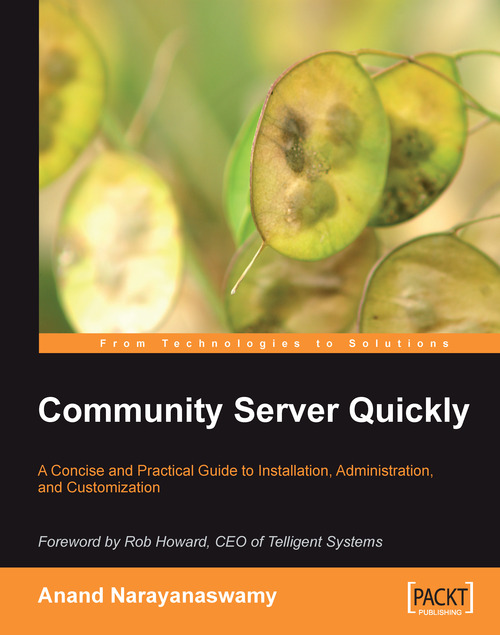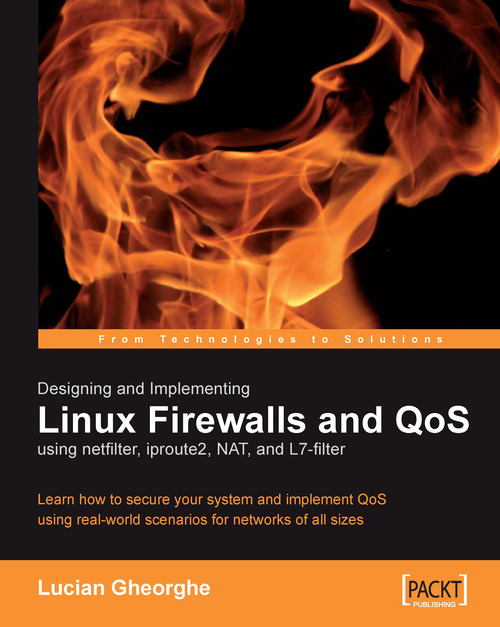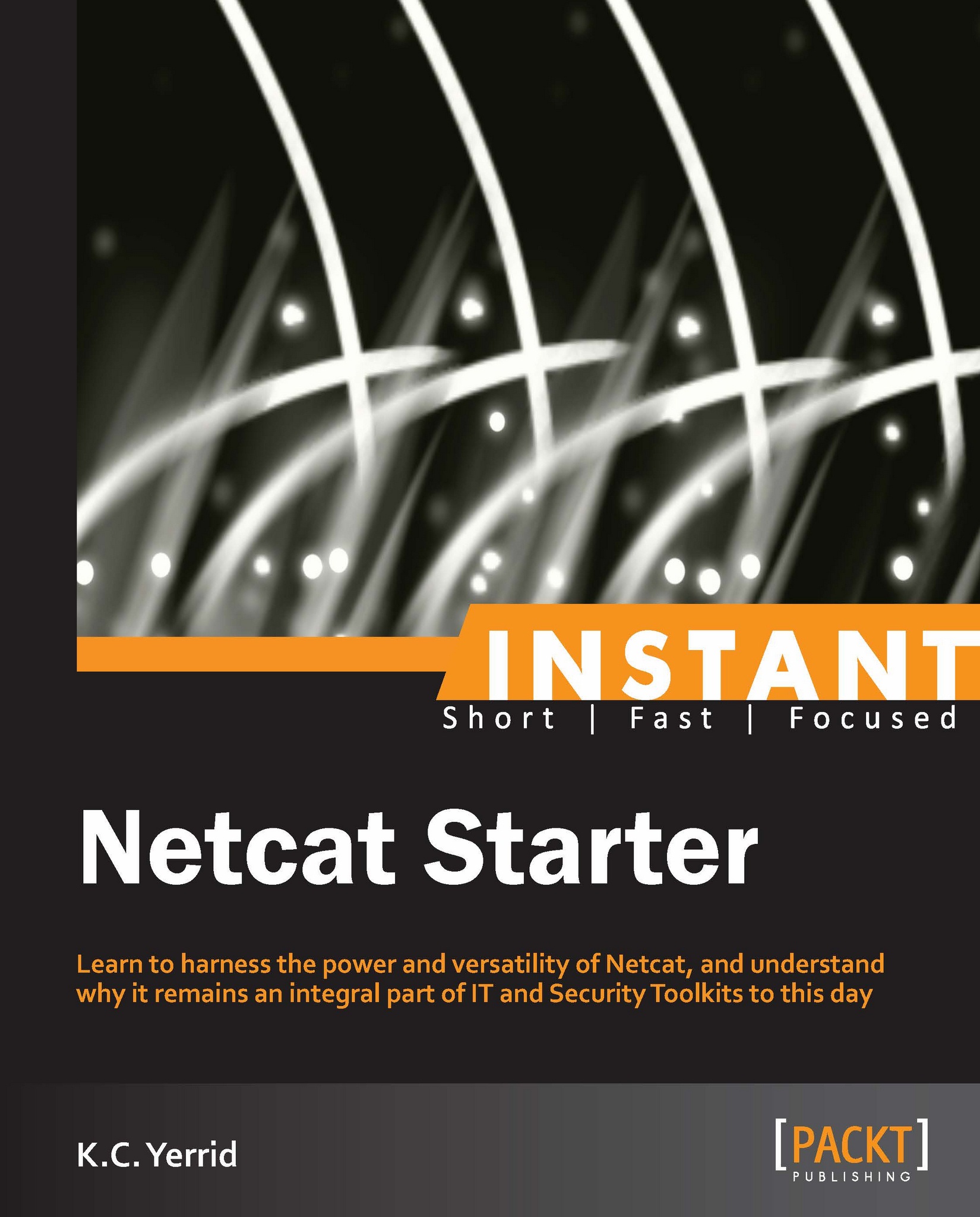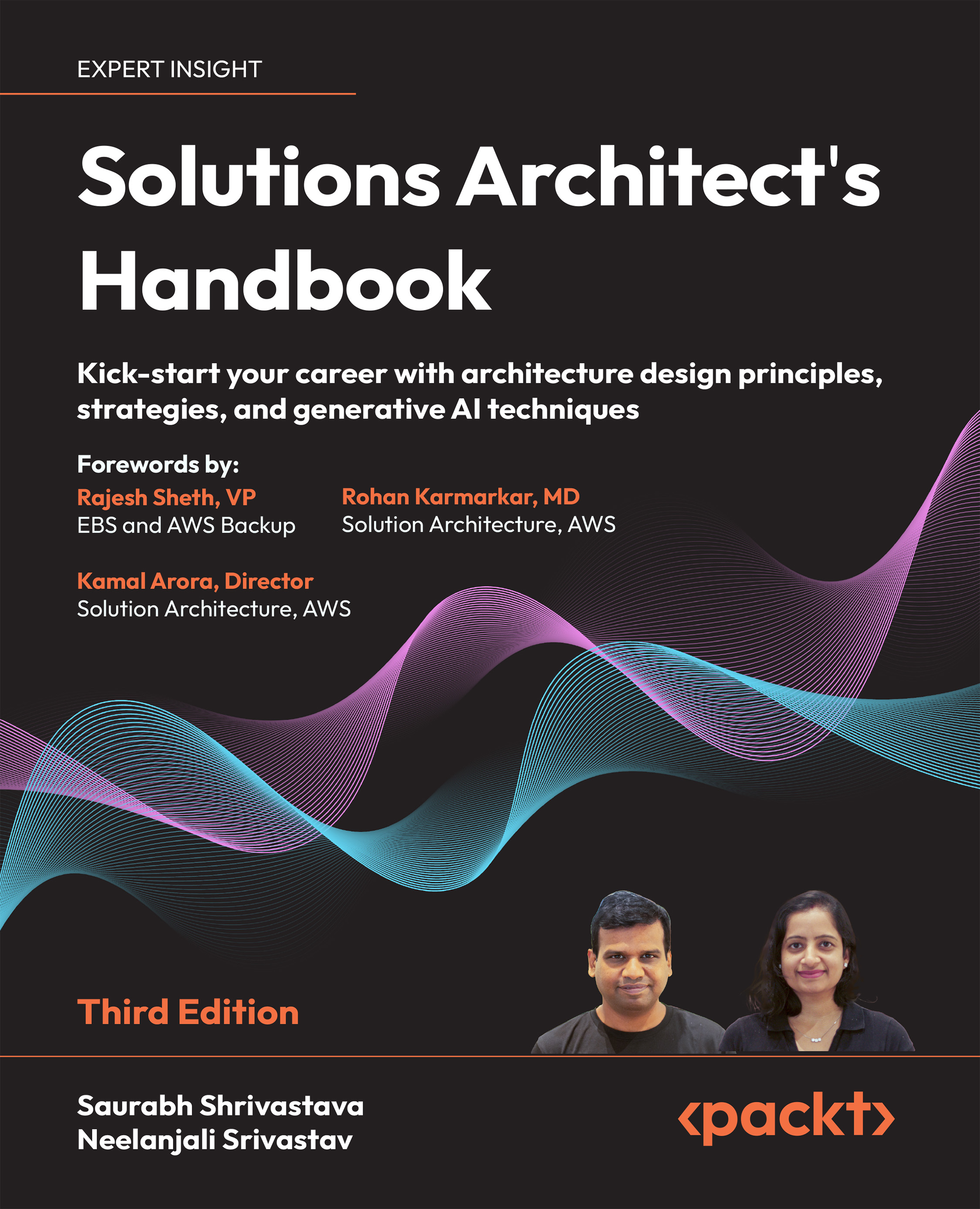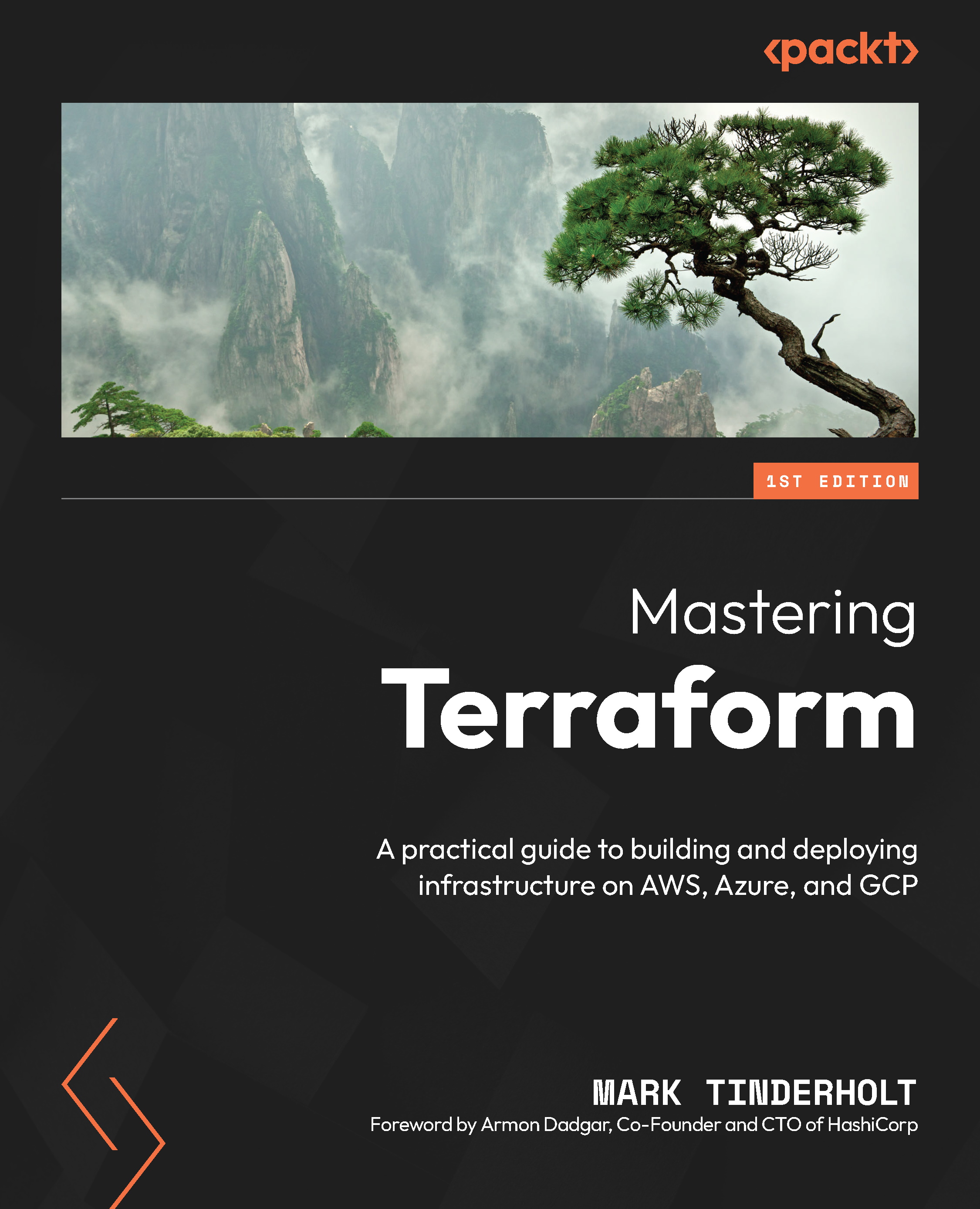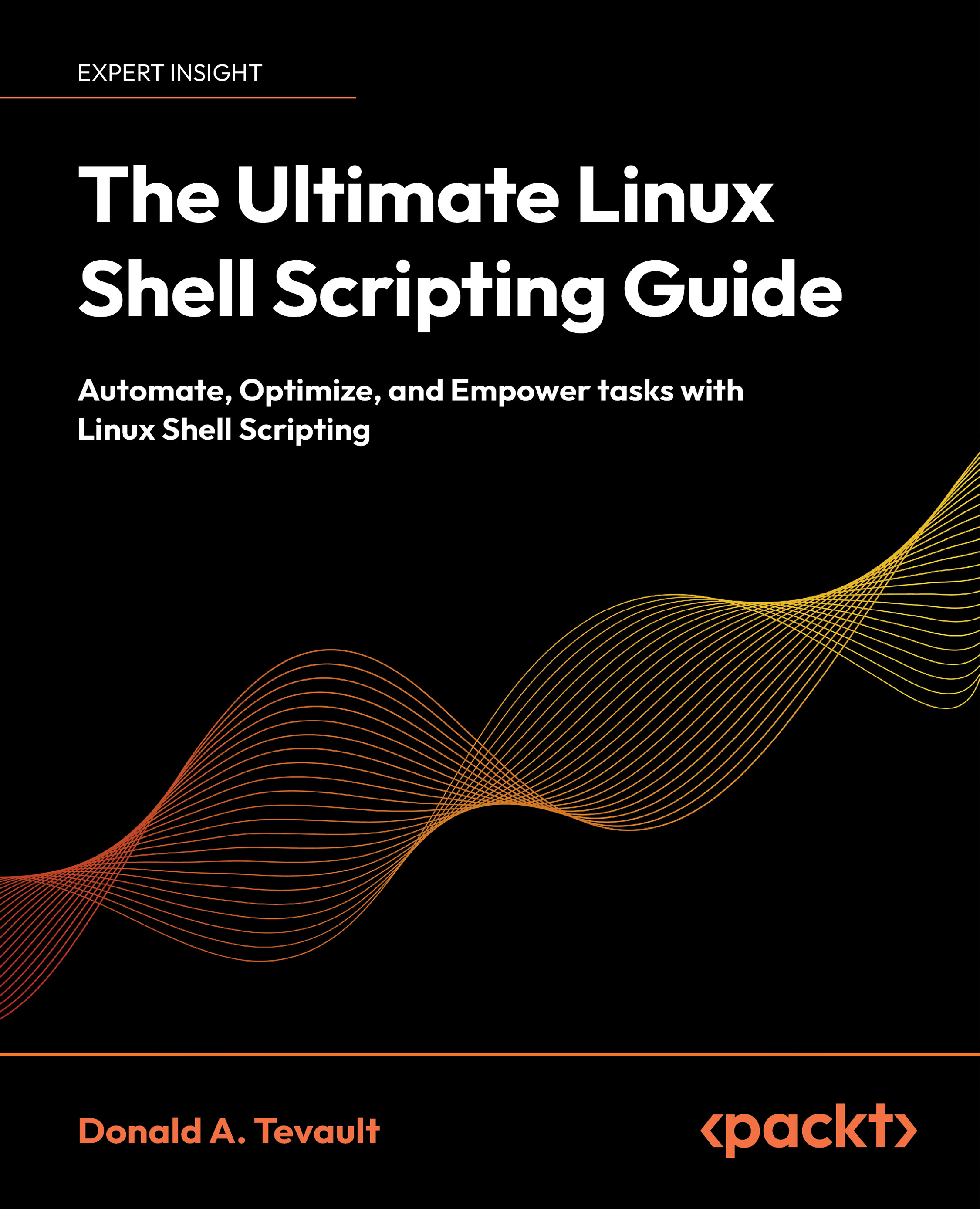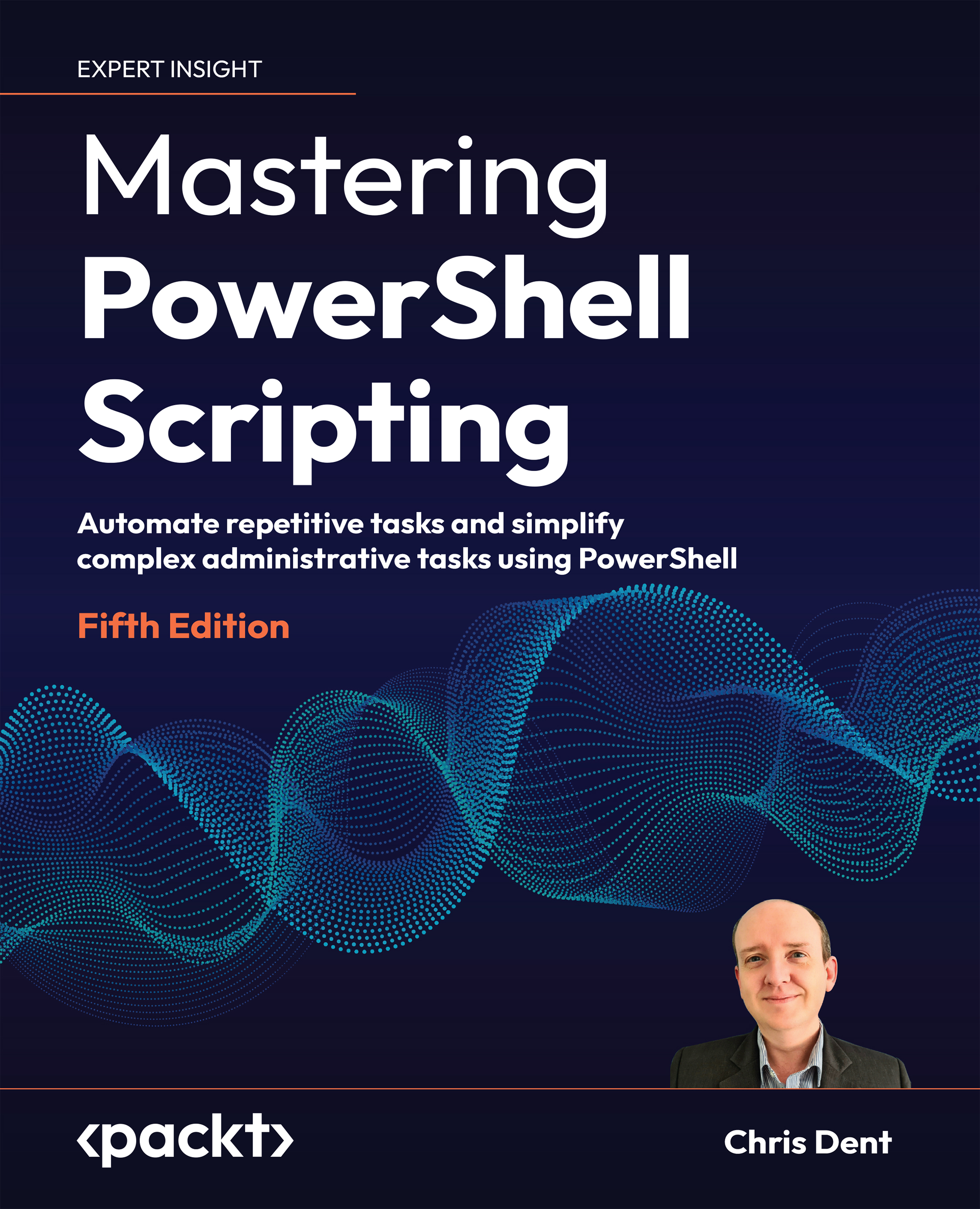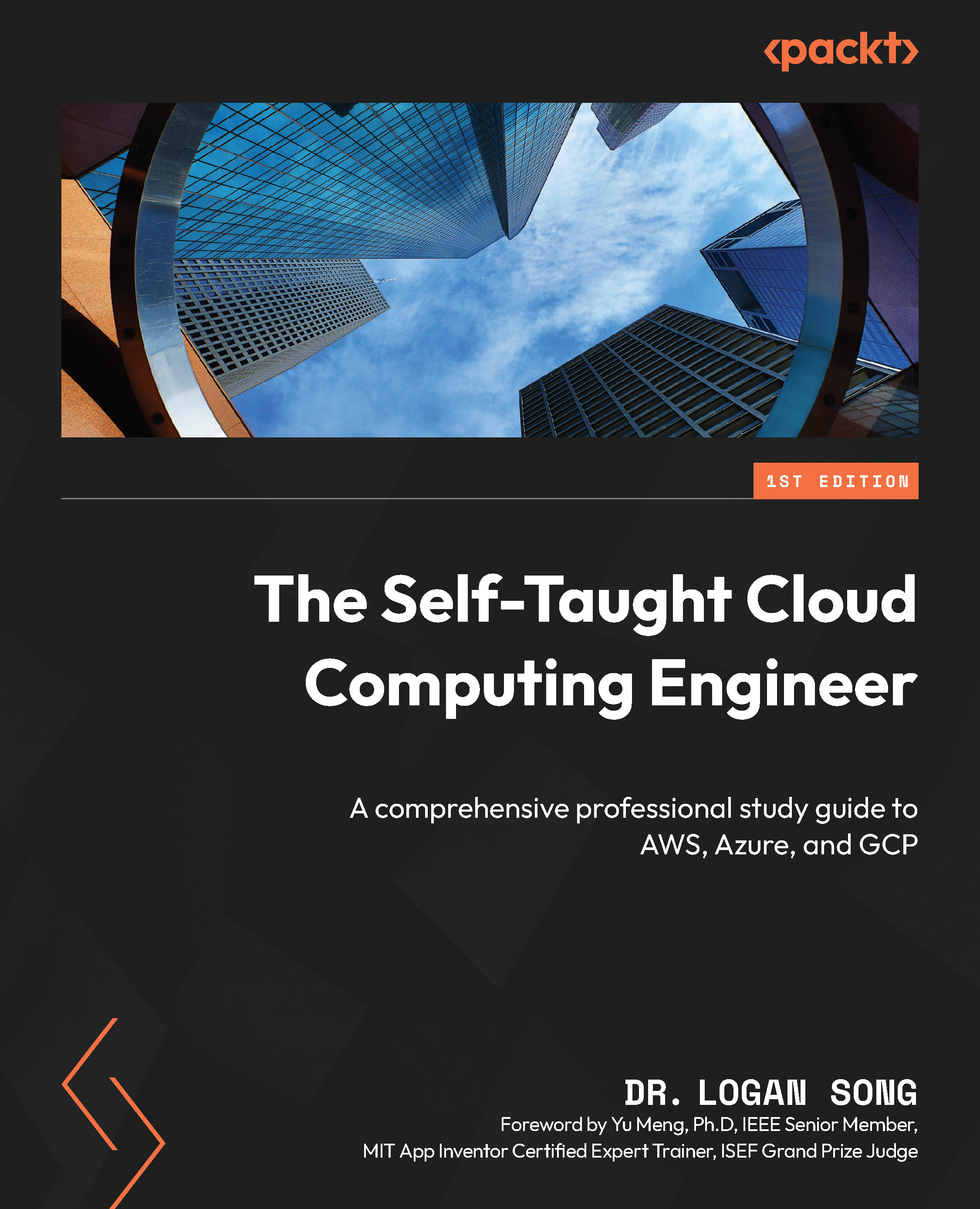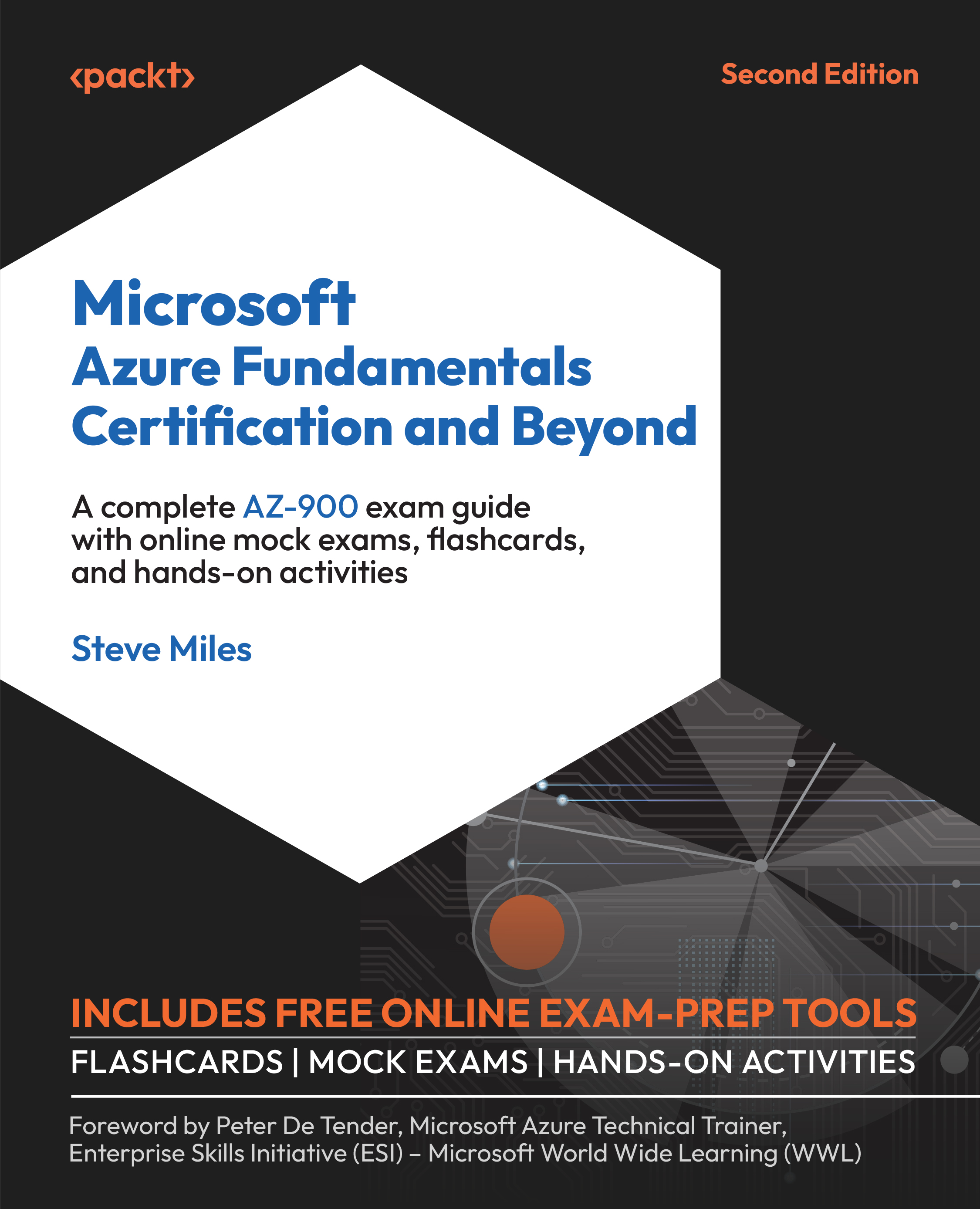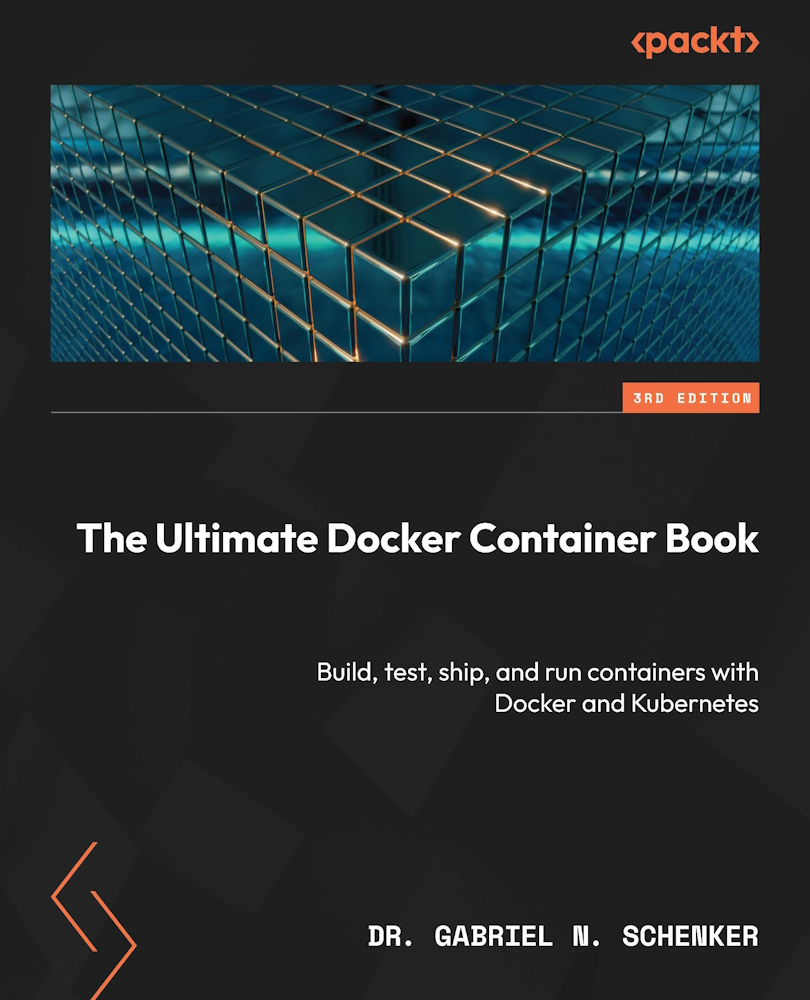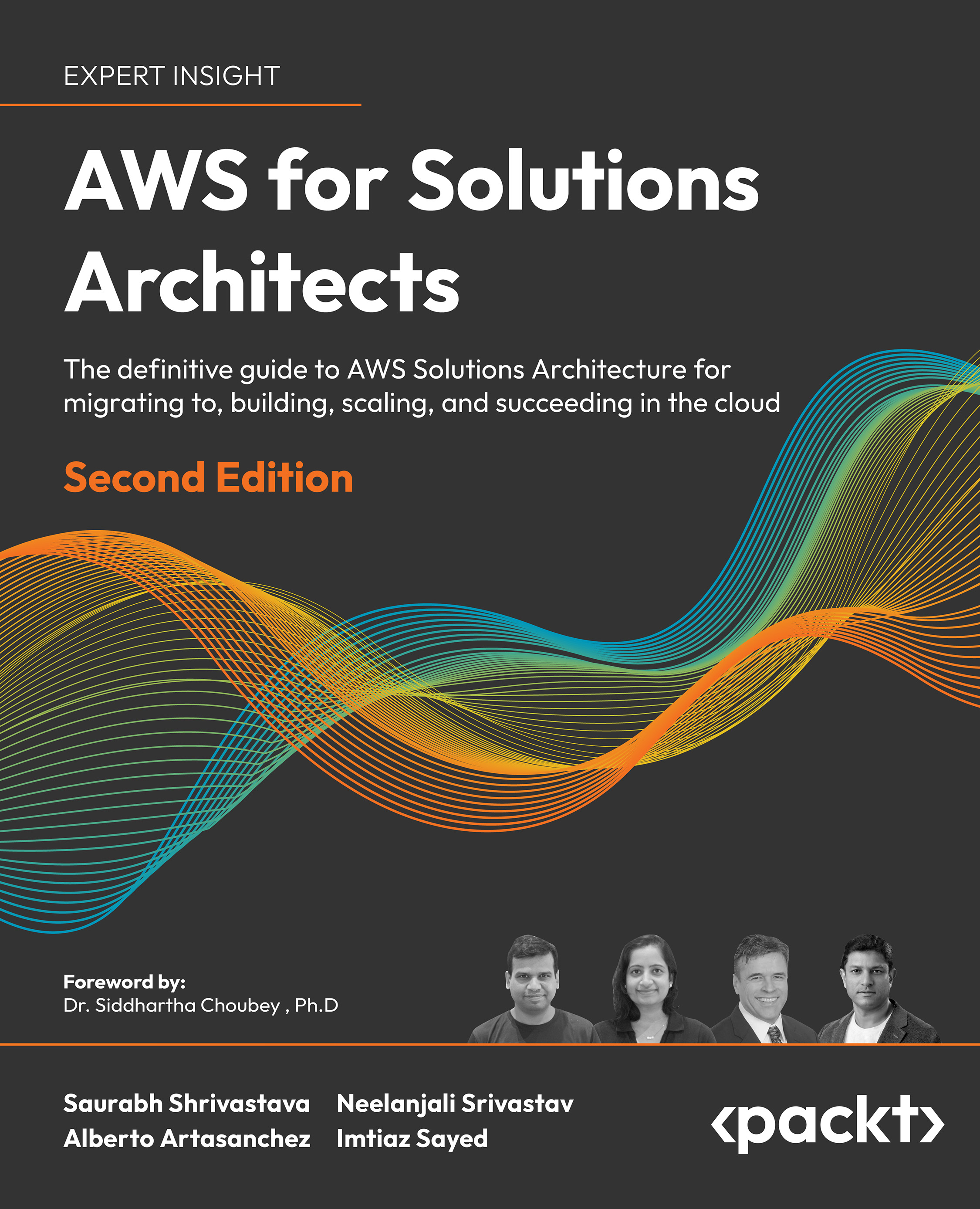In this chapter, we will provide a brief overview of Community Server and also examine the applications included with it. We will further explore the evolution of Community Server including a comparison with DotNetNuke (DNN). Towards the end of the chapter, we will discuss the various editions and licensing options available for Community Server and also provide a sneak preview of some of the key features of upcoming Community Server 3.0.
What is Community Server?
Community Server (CS) is a web-based application completely built with Microsoft's .NET Framework. It is rendered on the browser as an aspx file. Community Server is currently serving millions of websites across the World Wide Web.
Note
aspx is the standard extension for web pages developed using ASP.NET.
Community Server provides a facility to create and manage applications such as blogs, forums, photo galleries, file galleries, reader, and roller from within a single interface. They can be customized as per your requirements.
Note
Community Server uses a single registration system so you only need to register once to work with all applications provided by it.
You can choose which application is to be displayed on the home page by clicking on the Applications link under the Settings section by selecting the Administration link on the Dashboard. For instance, you can enable blogs and forums and disable other applications, so that your end users will be able to access only blogs and forums from the site. In the same way, you can enable or disable other applications depending upon your requirements. Let us examine each one of the applications included within Community Server in detail.
A blog or a weblog is an online diary. It can be maintained either daily, weekly, or monthly, as per the convenience of the user who manages it. The first blog was started in 1994 and the term weblog was coined by Jorn Barger on December 17, 1997. A blog could focus on a particular subject such as technology, politics, local and international news, or could just contain random musings. Each post on a blog is classified as separate entry, and old blog posts are automatically archived and are available for reading at any time as long as the blog is active on the World Wide Web. A blog post comprises text, images, links to other blogs or web pages, and other media relevant to your blog. Moreover, people use blogs to post articles and related news, such as about their vacation trips, awards, and much more.
Community Server includes an application for the creation and administration of blogs as shown in the following screenshot:
We will examine more about the creation and management of blogs in Chapter 3.
A forum is a web-based application used for holding discussions regarding a wide range of topics relevant to the site. The evolution of forums dates back to 1995 when dial-up bulletin boards were popular. Basically, technology, computer games, and health are popular areas for forum themes, but there are forums for a huge number of different topics such as for discussing the features of specific software, programming languages, upcoming events, user-groups discussions, and much more. You should note that a forum relates to a specific topic. Forums are also commonly referred to as message boards, discussion boards, discussion forums, discussion groups, or bulletin boards. Community Server includes an application for the creation, management, and administration of forums as shown in screenshot below:
We will examine more about the creation and management of forums in Chapter 4.
A gallery is a term used for storing some kind of information. A photo gallery, as the name suggests, stores photos. In olden days, they were stored as hard copy volumes spanned into several albums. With the evolution of technology, people started storing them on the World Wide Web. Community Server includes an application for the creation, management, and administration of a photo gallery as shown in the screenshot below:
A file gallery is similar to the photo gallery that we discussed above, with the difference that files are stored inside the file gallery instead of images as in the photo gallery. With Community Server, you can create a file gallery (see the screenshot overleaf) within minutes by following a few simple instructions.
We will examine more about the creation and management of galleries in Chapter 5.
The functionality of reader and roller has been completely overhauled in Community Server 2.1. You will notice significant changes in its working if you currently use any of the previous versions of Community Server.
Reader enables you to display the posts from different blogs using Really Simple Syndication (RSS) feeds. It shows the posts together with the relevant links in a grid as shown in the following screenshot. Each registered member of the site can manage his or her own reader provided that the necessary permissions are given by the site administrator.
Many people blog everyday with lots of interesting content on a wide range of topics. You can easily display all those external posts in your blog using Community Server and this functionality is termed roller. Roller makes use of RSS feeds but the contents are populated inside the relevant blog to which the feed has been added. This feature is popularly called Content Mirroring.
We will examine more about the creation and management of reader and roller in Chapter 6.
 United States
United States
 Great Britain
Great Britain
 India
India
 Germany
Germany
 France
France
 Canada
Canada
 Russia
Russia
 Spain
Spain
 Brazil
Brazil
 Australia
Australia
 Singapore
Singapore
 Canary Islands
Canary Islands
 Hungary
Hungary
 Ukraine
Ukraine
 Luxembourg
Luxembourg
 Estonia
Estonia
 Lithuania
Lithuania
 South Korea
South Korea
 Turkey
Turkey
 Switzerland
Switzerland
 Colombia
Colombia
 Taiwan
Taiwan
 Chile
Chile
 Norway
Norway
 Ecuador
Ecuador
 Indonesia
Indonesia
 New Zealand
New Zealand
 Cyprus
Cyprus
 Denmark
Denmark
 Finland
Finland
 Poland
Poland
 Malta
Malta
 Czechia
Czechia
 Austria
Austria
 Sweden
Sweden
 Italy
Italy
 Egypt
Egypt
 Belgium
Belgium
 Portugal
Portugal
 Slovenia
Slovenia
 Ireland
Ireland
 Romania
Romania
 Greece
Greece
 Argentina
Argentina
 Netherlands
Netherlands
 Bulgaria
Bulgaria
 Latvia
Latvia
 South Africa
South Africa
 Malaysia
Malaysia
 Japan
Japan
 Slovakia
Slovakia
 Philippines
Philippines
 Mexico
Mexico
 Thailand
Thailand