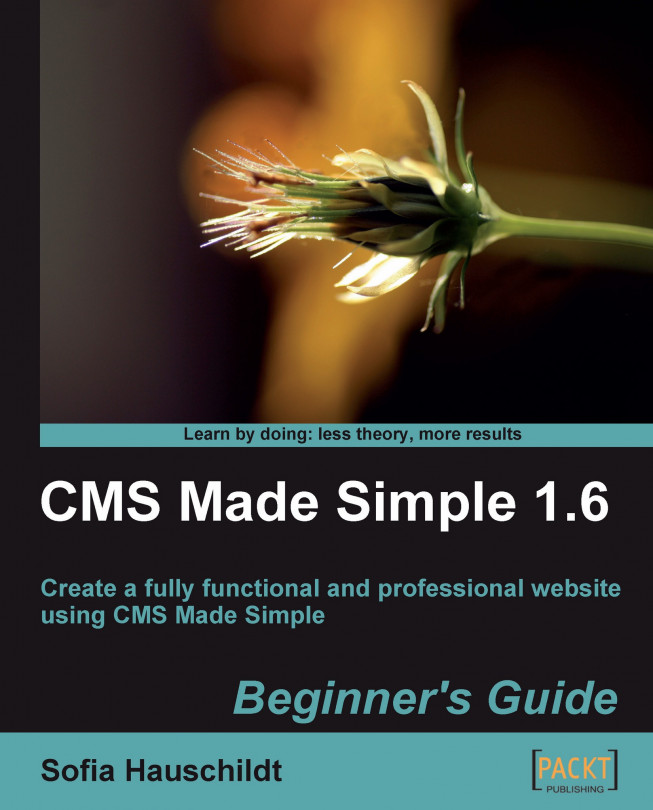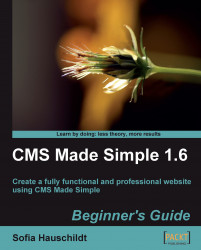You already have some experience in creating websites with HTML and CSS and you know that you do not need any special software to create websites. However, if the website starts growing or your customers have more and more changes for the existing homepage, you wish you could automate some tasks like adding a new page to the website or slight changes in the design without having to edit every HTML file. CMS helps you to apply any change throughout the website with minimal efforts. It saves your time and reduces repeating tasks.
If you're holding this book in your hand, then it means that you are going to build a website with a CMS. A CMS is a complex application that works in the background and helps to separate different tasks while creating and running websites. Those tasks can include:
Designing and laying out the website
Implementing different website functionalities
Writing and publishing content
Analyzing and promoting the website
When creating websites with pure HTML and CSS, you usually mix logic, presentation, and content within the same code. However, this is time consuming and inflexible. For example, after adding additional navigation items or changing the year of copyright in the footer section of the page, you have to synchronize the changes made in every HTML file. Your customers may not be able to manage the content of their websites by themselves, as they would need HTML knowledge to do it. The solution to all the issues listed is a step towards content management system.
So let's get started with it...
CMS is an abbreviation for content management system. Generally, it is an application that helps to create a website structure and manage its content. By content, we mean any type of documents such as pages, images, structured data as products or users, and so on.
The most important goal of any CMS is the strict separation of content, design, and programming. You do not need to understand how a CMS is programmed when you write and publish the content. You do not need to be a web designer to create new pages and organize them into the navigation of the website. A programmer creates functionalities. A designer creates a layout without knowing how the program code is written and what exactly the content of every page will be. The editor uses the functions supplied by the programmer. The written content is automatically pasted into the layout created by the designer. That's it! Everyone does the job he/she can do best.
Typically, a CMS is used to offer the ability to manage the content of the website without any programming knowledge. The webmaster uses the CMS to create websites for customers who would like to manage their content by themselves. Once the design is made and the functionality is implemented, the customer can start entering his/her content. He/she does not care about anything else. He/she uses a graphical user interface to manage the content that is wrapped into the design.
A CMS consists of files and, in the case of CMS Made Simple, a database. Files provide functions that can retrieve any data from the database: content, design, features, and so on. The data retrieved is then wrapped as HTML and sent to the client (browser), because your visitors do not care how your website is made.

In the last image, you see a client-server structure. The server is your web space where the CMS is installed along with the database. Clients are visitors to your website. This means that to run a CMS, especially CMS Made Simple, you need some web space where you can create a new database and install CMS Made Simple. We will install CMS Made Simple step-by-step in the next chapter.
A CMS is not a website builder. A website builder is used by people who would like to build websites without learning the technical aspects of web page production. They use ready-made design templates and select from the limited functions that the website builder offers. This kind of website production is inflexible and is often used to build private pages. A CMS caters to professional webmasters who create an individual website's layout and integrate any features that a customer needs.
CMS is an abbreviation for content management system. Generally, it is an application that helps to create a website structure and manage its content. By content, we mean any type of documents such as pages, images, structured data as products or users, and so on.
The most important goal of any CMS is the strict separation of content, design, and programming. You do not need to understand how a CMS is programmed when you write and publish the content. You do not need to be a web designer to create new pages and organize them into the navigation of the website. A programmer creates functionalities. A designer creates a layout without knowing how the program code is written and what exactly the content of every page will be. The editor uses the functions supplied by the programmer. The written content is automatically pasted into the layout created by the designer. That's it! Everyone does the job he/she can do best.
Typically, a CMS is used to offer the ability to manage the content of the website without any programming knowledge. The webmaster uses the CMS to create websites for customers who would like to manage their content by themselves. Once the design is made and the functionality is implemented, the customer can start entering his/her content. He/she does not care about anything else. He/she uses a graphical user interface to manage the content that is wrapped into the design.
A CMS consists of files and, in the case of CMS Made Simple, a database. Files provide functions that can retrieve any data from the database: content, design, features, and so on. The data retrieved is then wrapped as HTML and sent to the client (browser), because your visitors do not care how your website is made.

In the last image, you see a client-server structure. The server is your web space where the CMS is installed along with the database. Clients are visitors to your website. This means that to run a CMS, especially CMS Made Simple, you need some web space where you can create a new database and install CMS Made Simple. We will install CMS Made Simple step-by-step in the next chapter.
A CMS is not a website builder. A website builder is used by people who would like to build websites without learning the technical aspects of web page production. They use ready-made design templates and select from the limited functions that the website builder offers. This kind of website production is inflexible and is often used to build private pages. A CMS caters to professional webmasters who create an individual website's layout and integrate any features that a customer needs.
You have decided to build a website with CMS Made Simple. Good choice! CMS Made Simple has several advantages:
It's simple. You won't need more than half an hour to introduce your customer to the usage of the CMS. It is mostly intuitive.
It's flexible in design. Any design that is created in HTML and CSS can be ported to CMS Made Simple. There are no restrictions.
It's modular. The basic functionality of CMS Made Simple can be extended by installing over 100 additional modules that are offered for free on the official website.
It's popular. You are not alone. A large international community helps you to solve your individual issues. Thousands of websites are already built using CMS Made Simple, so you are not going to be alone.
It's open source. You can create your own functionality the way you need.
You can avoid provider lock-in to a certain proprietary closed source CMS solution. If a provider of proprietary software decides to charge you more, goes out of business, or does not want to incorporate desired new functionalities, then there's nothing you can do. With an Open Source CMS, if you face a problem that you can't solve on your own, you can at least hire a programmer who will solve it for you.
In this book, we will work on a case study website that will be completed at the end of Chapter 8, Creating Your Own Functionality, and can be filled with content and published at this point. Imagine that you have to create a business website for the company businessWorld from scratch. businessWorld is a company that needs a website based on a CMS, as the content of the website will be managed by the staff of the company. Our task is to create a basic website structure, implement the custom layout delivered in HTML and CSS, and provide the functionalities that the company describes in the functional specifications.
The total number of pages is not mentioned. The staff will add any required pages in the course of time. The new pages should automatically be added to the navigation of the website. The layout will be delivered as an HTML or CSS template and must be ported to CMS Made Simple.
Besides the ordinary content pages, the website should also include the following:
A news section, where news articles are created, categorized, and published to the website at the given date
A search function for content pages and news articles
A printing ability as PDF for all pages
A FAQ section that can be consequently extended with new questions and answers
A photo gallery, where products images and photos of the team members can be organized in albums
A product catalog with custom fields and product hierarchy
A contact form to avoid direct e-mail communication and reduce spam
A newsletter with self-subscription by the website visitor
A service desk for registered customers
Different editor permissions are required for each section of the website. There will be some staff members who are allowed to manage only news articles. Others will be responsible for the products catalog, but will not have access to the news area, and so on. The website should be optimized for search engines. During the lifetime of the website, the webmaster is required to regularly update the website if new releases of the modules or of core CMS Made Simple are published. Now that we know the specifications, let's move on to preparing our system for installation.
First of all, gather the details required for the installation of CMS Made Simple. You will need to know the following:
|
Data |
Your value |
|---|---|
|
Domain (website address) |
|
|
FTP host | |
|
FTP user | |
|
FTP password | |
|
Database host address | |
|
Database port (optional) | |
|
Database name* | |
|
Database username | |
*You have to create an empty database before you start the installation. It depends on your hosting as to how the new database can be created. Generally, a database can be created in the admin panel of your web hosting. Ask your provider for help if you face any difficulties.
All the information listed in the table should be available before you start the installation. Missing any of this information will make the installation of CMS Made Simple impossible. The information requested can be obtained from your hosting's support. Figure out and write down all the required access data now. You will need it during the setup and configuration process.
To start with the setup of CMS Made Simple on your web hosting, your domain should be registered and connected. Test it now. Open your browser, and give your domain name in the address bar. OK? If not, your domain provider will help you to solve any issues.
You can use any browser to manage CMS Made Simple, except Internet Explorer 6. This browser is pretty old. It was released in August, 2001 and does not meet the requirements of the modern Internet. Nevertheless, visitors of your website who use Internet Explorer 6 will not have any difficulties viewing your pages. This restriction is valid only for you as the webmaster of the website.
You will need FTP access to your website. This kind of access is available on almost every web hosting. With the FTP connection data (see the previous table), you can connect to the hosting and upload all files that are required for installing and running CMS Made Simple.
There are many free FTP browsers that you can use. If you do not have an FTP browser, then I recommend the open source software FileZilla that is distributed free of charge on http://filezilla-project.org/. Download and install FileZilla right now.
A file archiver is a program that you can use to extract the files of CMS Made Simple onto your local disk. As the files of CMS Made Simple are distributed as archives, the program should be able to handle tar.gz files. If you do not have a file archiver, then you can use the open source application 7-Zip that can be freely downloaded from http://www.7-zip.org.
Now that we have all the access information and required software, we can start with the installation.
The CMS Made Simple files can be downloaded from the official website of CMS Made Simple. Open http://cmsmadesimple.org, and click on Downloads | CMSMS Releases in the top main navigation. You will see the list of files that are available for download, but you do not need all of them.

For every release, there is a bunch of files. The newest release is placed at the very top of the list. There are two different versions of CMS Made Simple—full version and base version. There is no difference in the functionality or features, just in the included languages. The base version includes only English for the administration console of CMS Made Simple, whereas the full version includes all translations of the admin console (over twenty languages). So, when you need only the English language in the administration console of your website, you can take the base version. It is a bit smaller than the full version.
Find the file named cmsmadesimple-X.X.X-full.tar.gz or cmsmadesimple-X.X.X-base.tar.gz (depending on the version you need). Here, X.X.X stands for the number of the release. For example, for release 1.6.6 (displayed in the last screenshot), you will have to download the file cmsmadesimple-1.6.6-full.tar.gz or cmsmadesimple-1.6.6-base.tar.gz.
Click on the file to save it to your local disk. Then, using 7-Zip or any other file archiver of your choice, extract it onto your local disk, so that you can see what is inside. To extract using 7-Zip, right-click on the file, and select 7-Zip | Extract Here, as shown in the following screenshot:

This will create a new file called cmsmadesimple.1.6.6-full.tar. The numbers in the filename depends on the version and release number of CMS Made Simple that you have downloaded. Right-click on this new file again, and select 7-Zip | Extract to "cmsmadesimple-1.6.6-full\", as shown in the next screenshot:

This action will create a new folder called cmsmadesimple-1.6.6-full on your local disk (or similar depending on the version and release number). This folder contains all files that you need to install CMS Made Simple. You have to upload them to your web space now.
Open FileZilla or an FTP browser of your choice. You have to connect to your web hosting to upload the files. In FileZilla, click on File | Site Manager. In Site Manager, click the New Site button. You should see a dialog window, as shown in the following screenshot:

Enter your FTP host in the field Host on the right-hand side. Then click on the field Logontype and select Normal from the list. Now, you can enter your FTP User and FTP Password in the respective fields below. Your FTP login details should have been provided by your hosting company. Contact your hosting company's support if you encounter any issues. Click on Connect. The connection should be established, and you will see a screen similar to the following:

On the left-hand side of the screen, you can see your local disk. Navigate to the folder where you have extracted the installation files of CMS Made Simple. On the right-hand side, you see the remote folder of your web hosting.
You have to upload all files and folders from the local disk with exactly the same folder structure to the root or to a subdirectory on the web space. Your root directory can be public_html (or wwwroot or htdocs), please ask your provider if you are not sure where to upload the files. Locating the files in the root directory will make your site available to the users at
http://www.yourdomain.com. If you create a subdirectory below the root directory, for example, public_html/somename, then your website will be available only in the subdirectory as http://www.yourdomain.com/somename. I recommend uploading the files to the root directory, unless you have already installed other applications there.
To upload all folders and files of CMS Made Simple, select everything on the left-hand (local) side, right-click, and select Upload.

Depending on your connection, it may take more than fifteen minutes to upload the files. As the FTP browser creates some connections to the server, it may happen that some files are already being copied with other connections. In this case, you will see a window similar to the following:

Choose Overwrite as the action, and check the box Always use this action. Wait until all the files have been transferred to the web space and until the upload is complete.
When the transfer is complete, you can start with the step-by-step installation program of CMS Made Simple. You start the installation process for CMS Made Simple in the browser by typing http://www.yourdomain.com in the address bar (you use your own domain name). If you do not see any installation screen, then you have uploaded the files into the wrong folder on your web space. Ask your provider where the files should be located.
In this chapter, a brief introduction to the entire book has been made.
Specifically, we covered the following:
CMSes in general and the advantages of CMS Made Simple
The functional specifications for the case study website that is used throughout the book
Preparing our system for installing CMSMS.
We're now ready to start with the installation of CMS Made Simple.