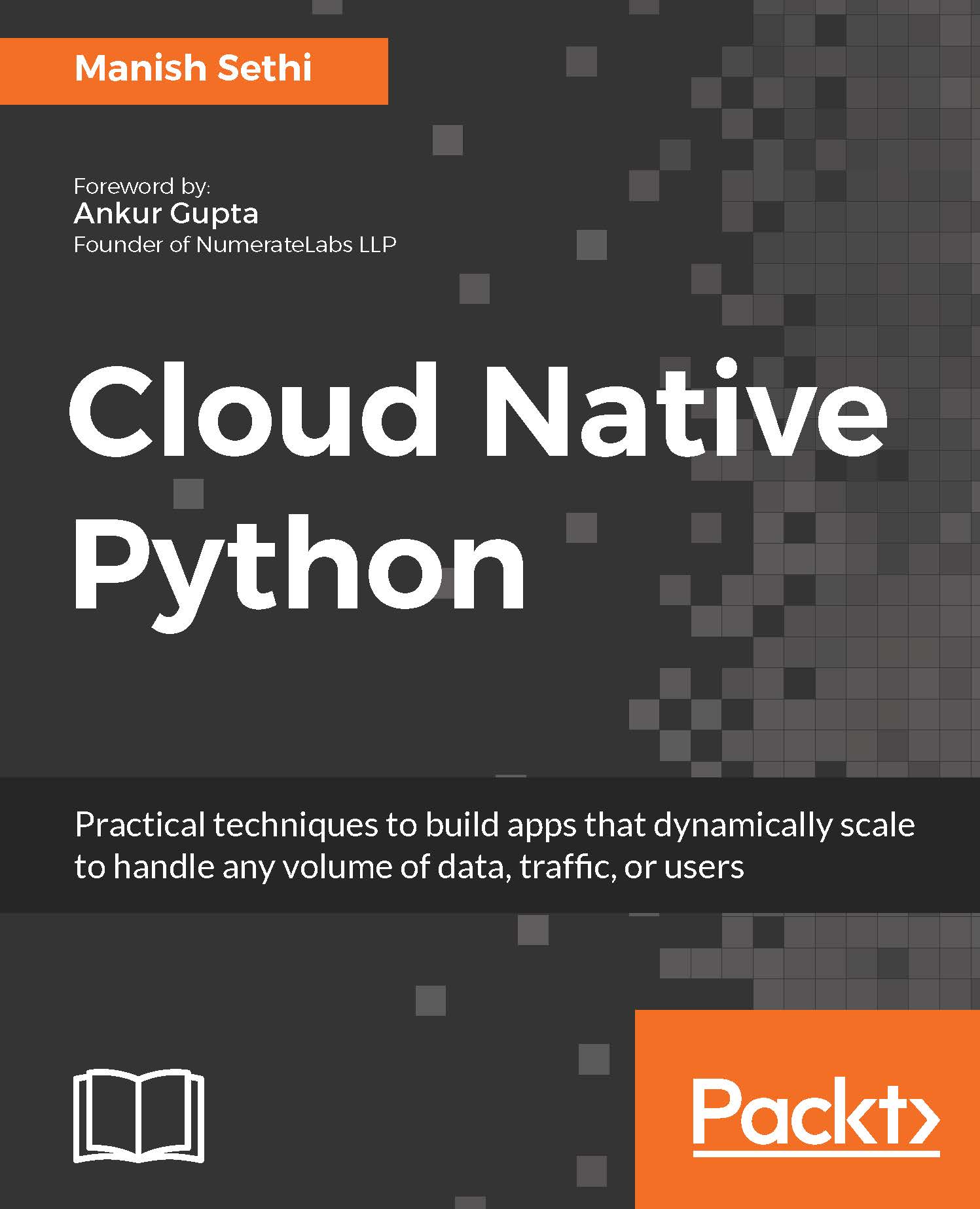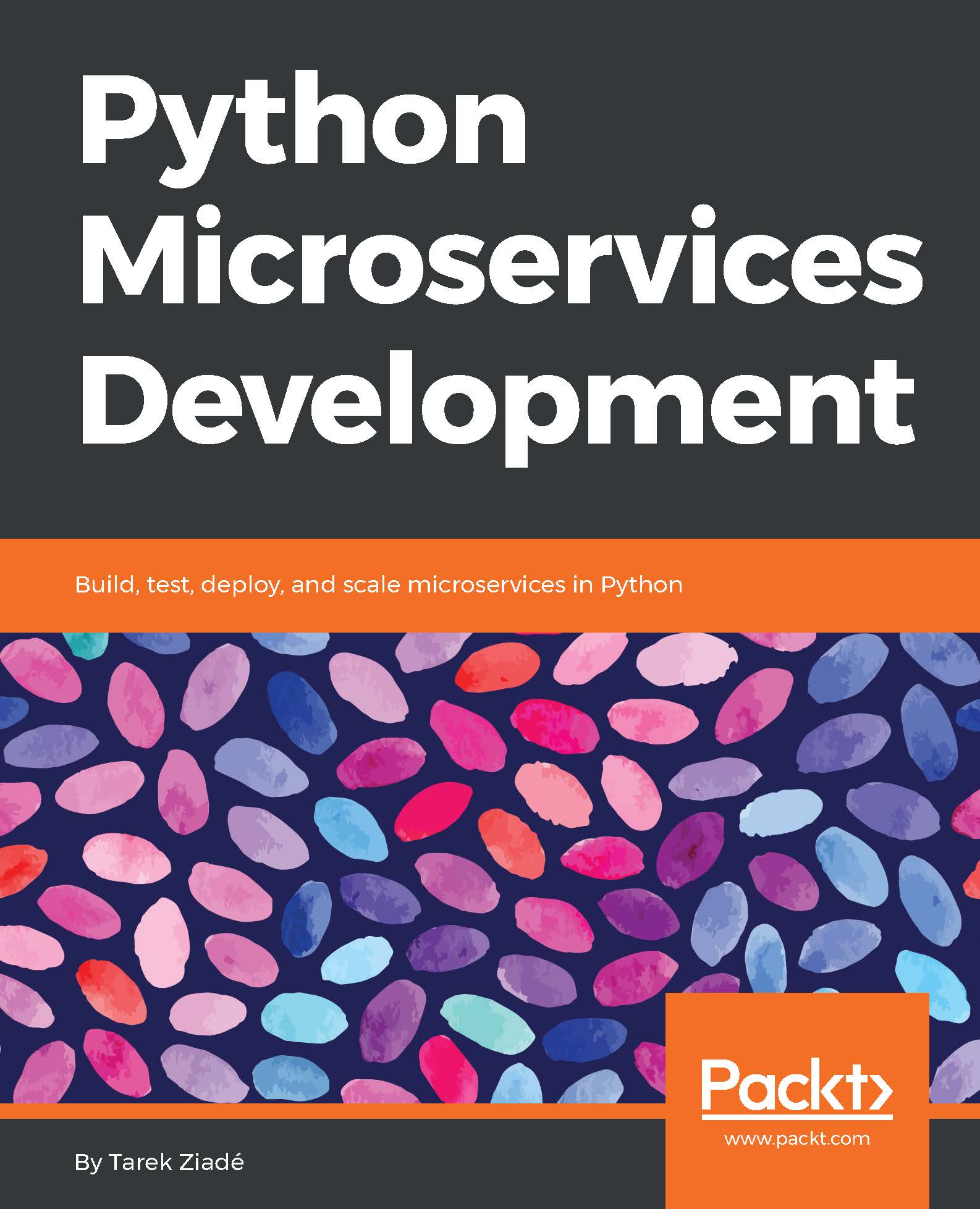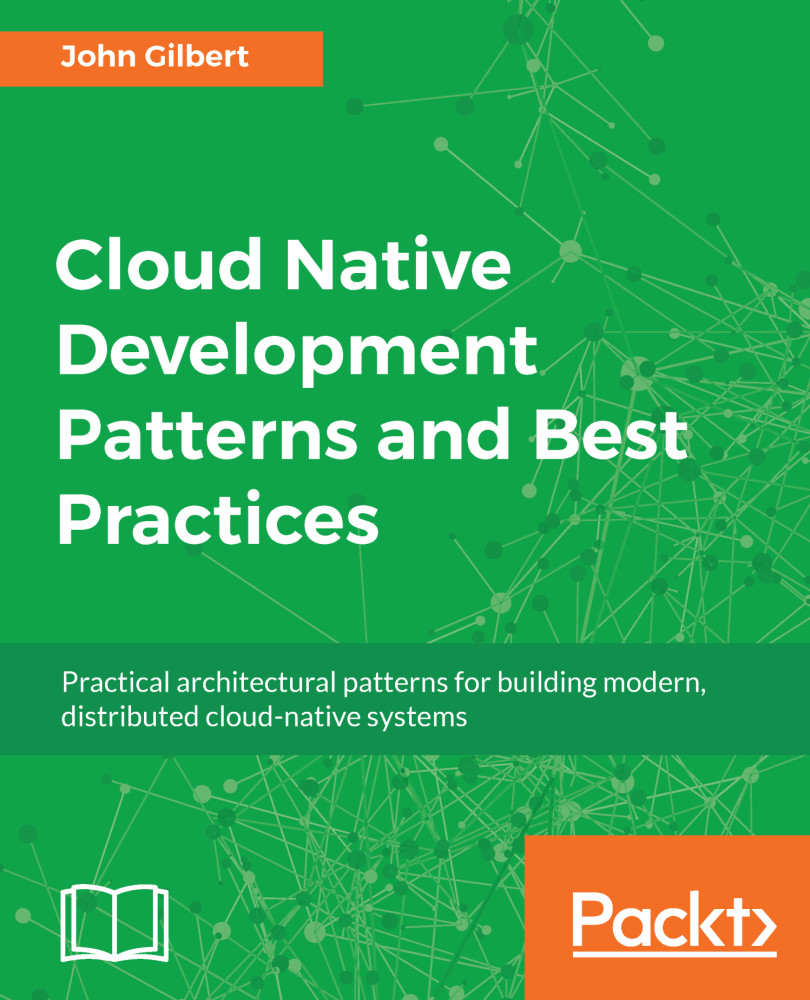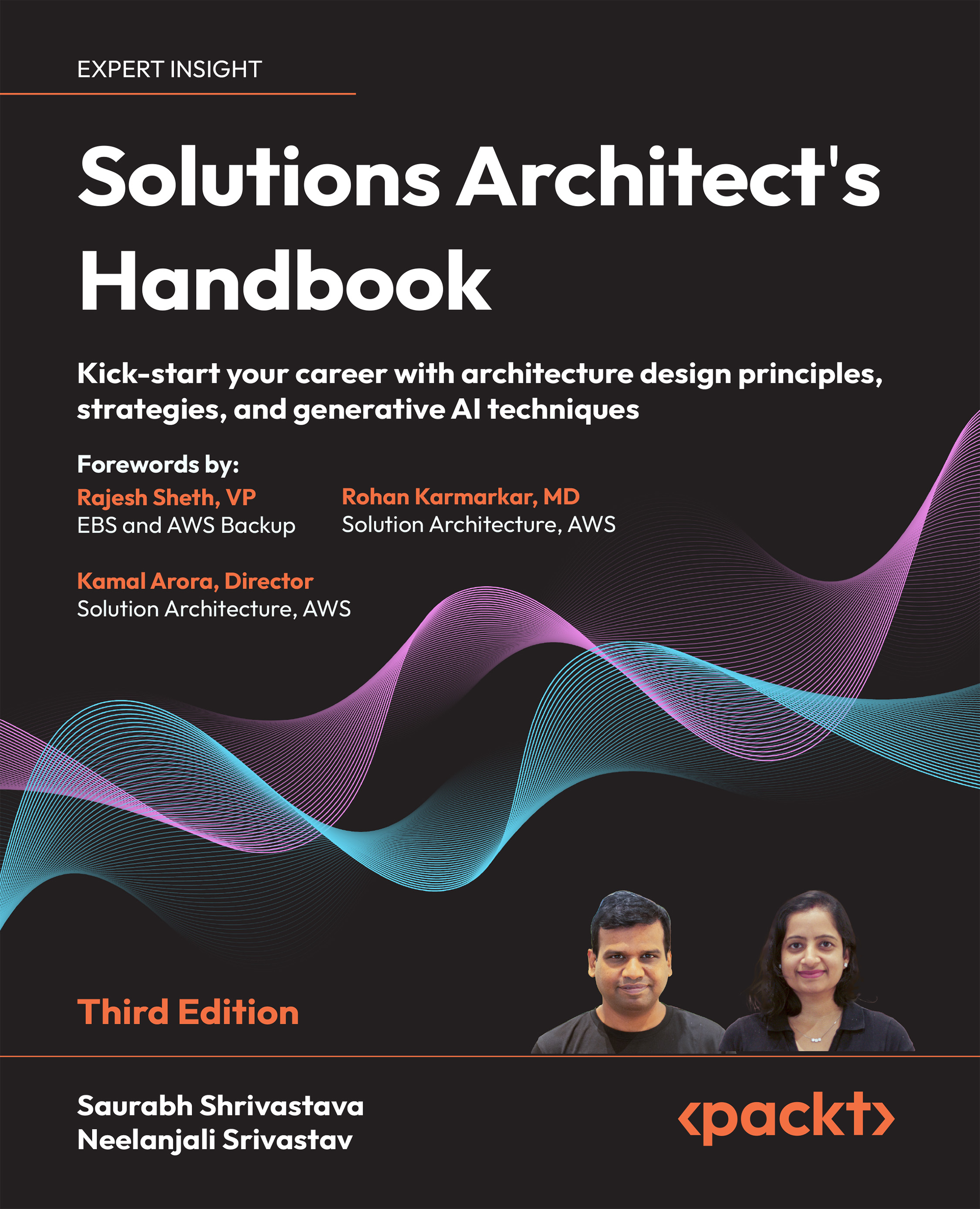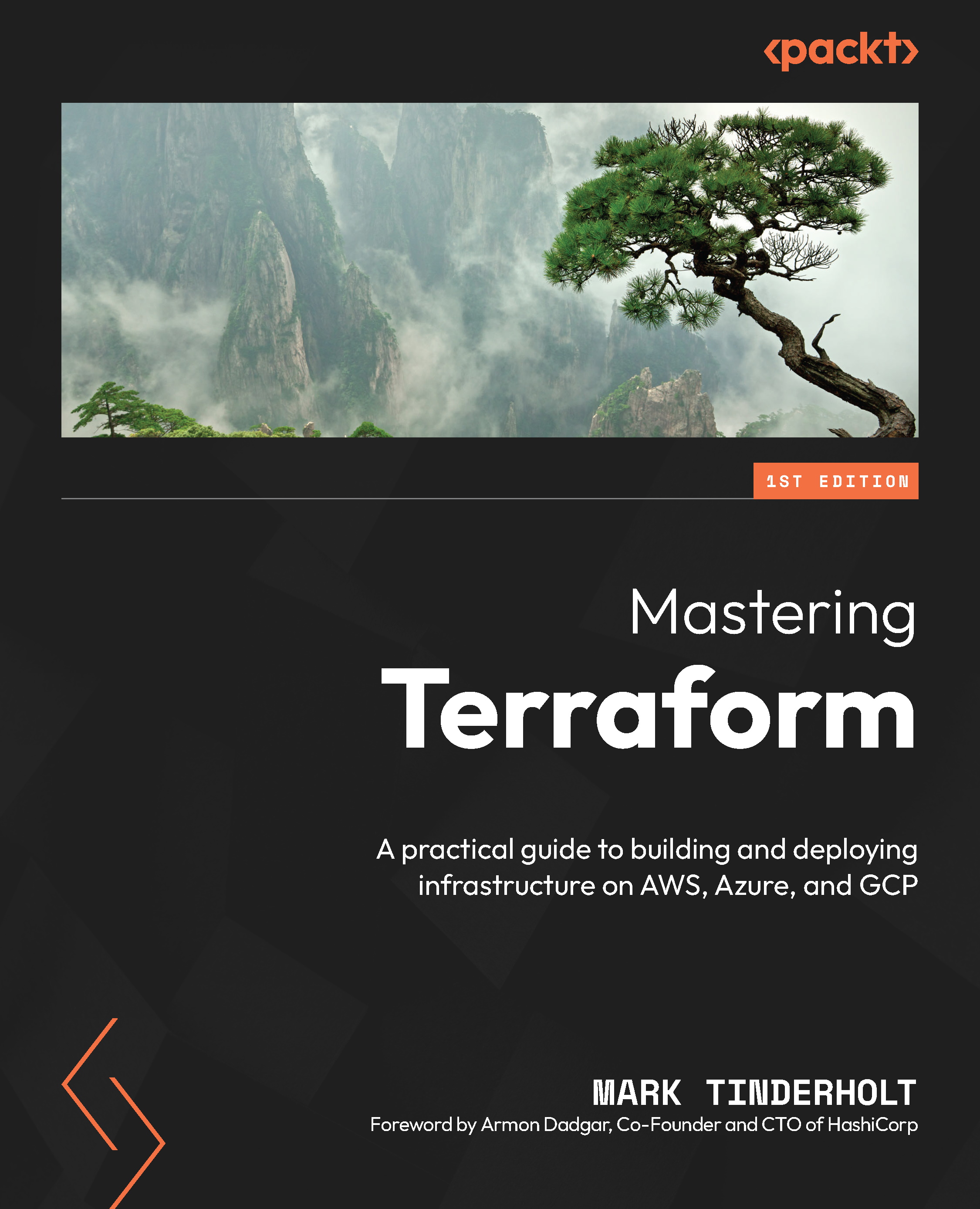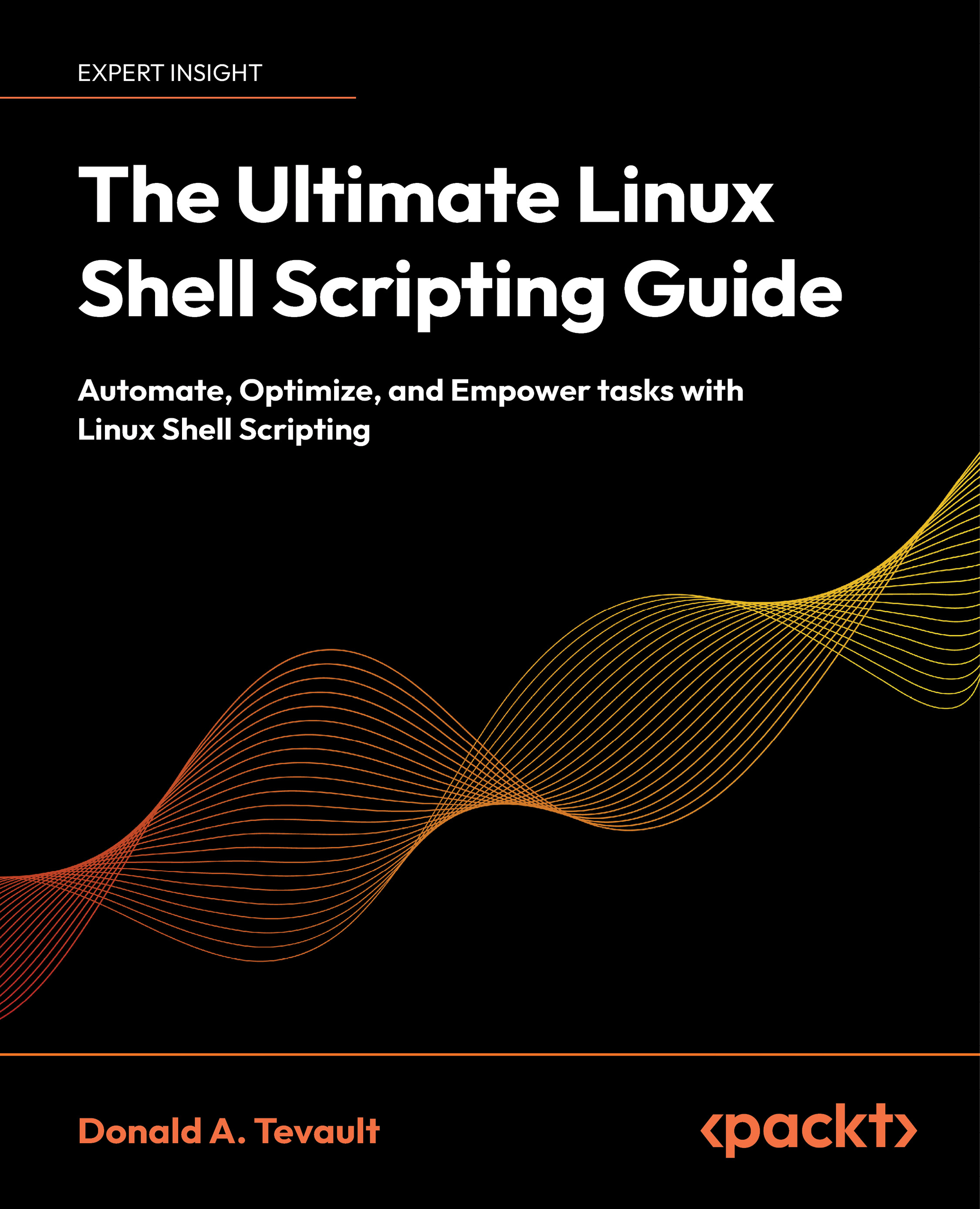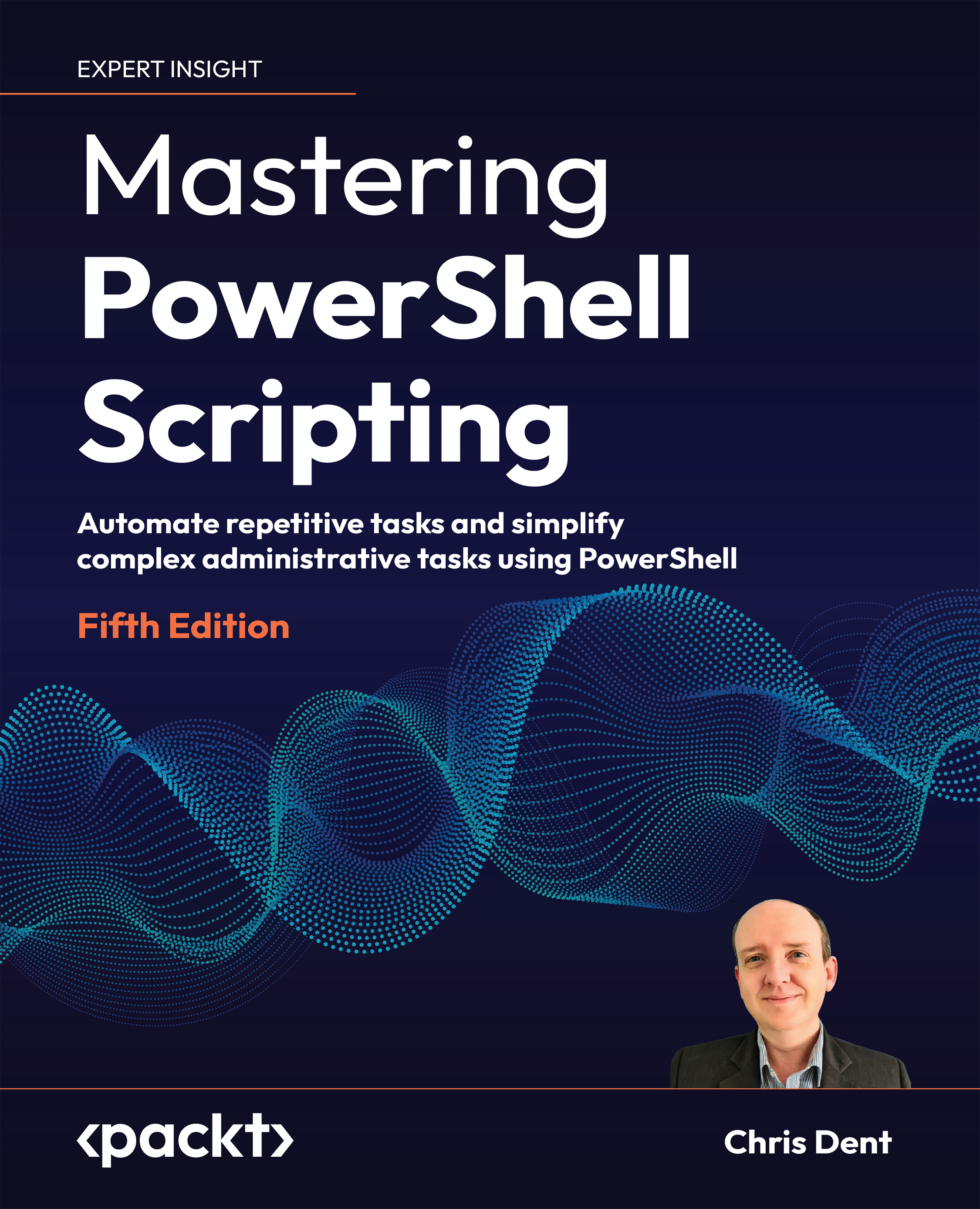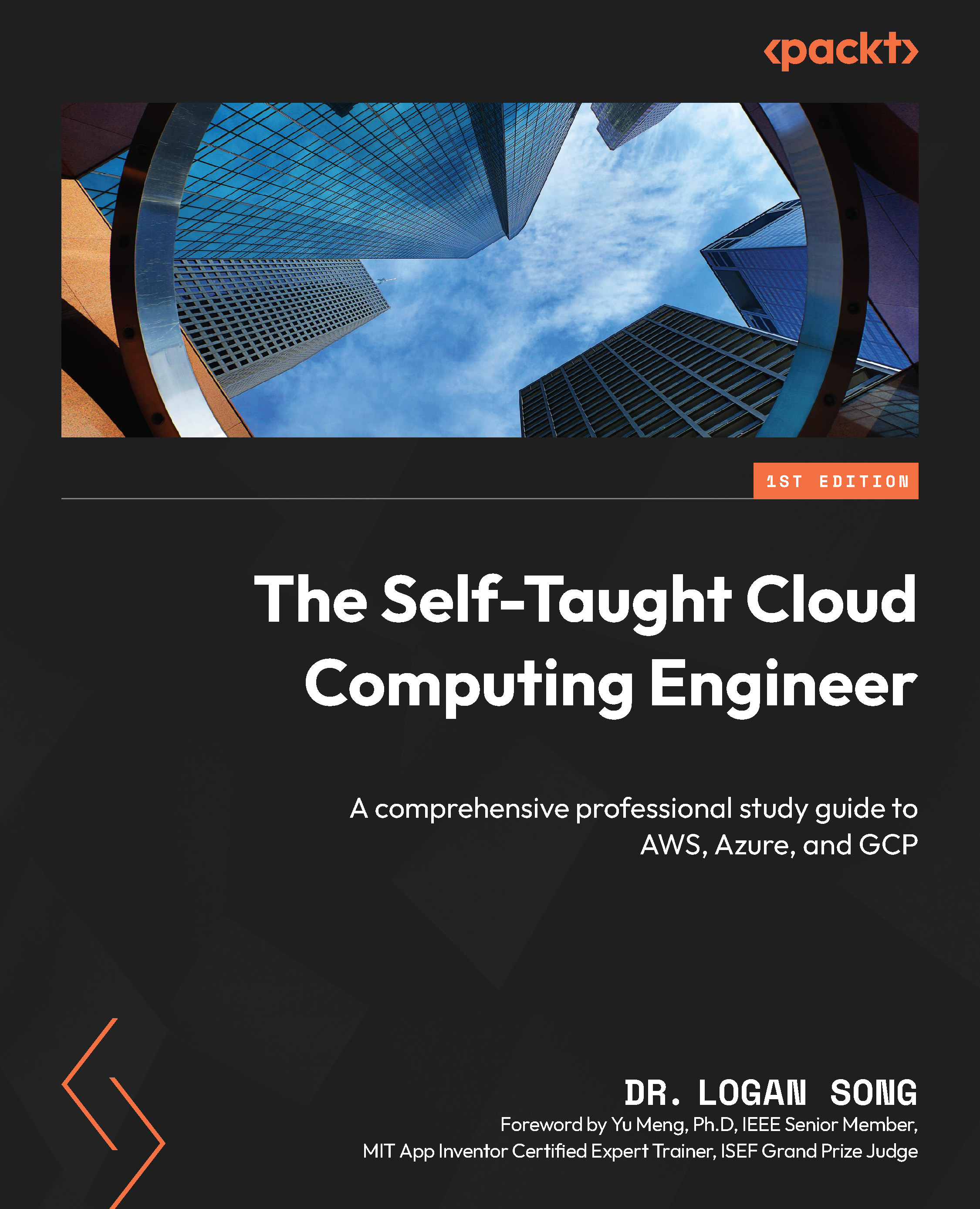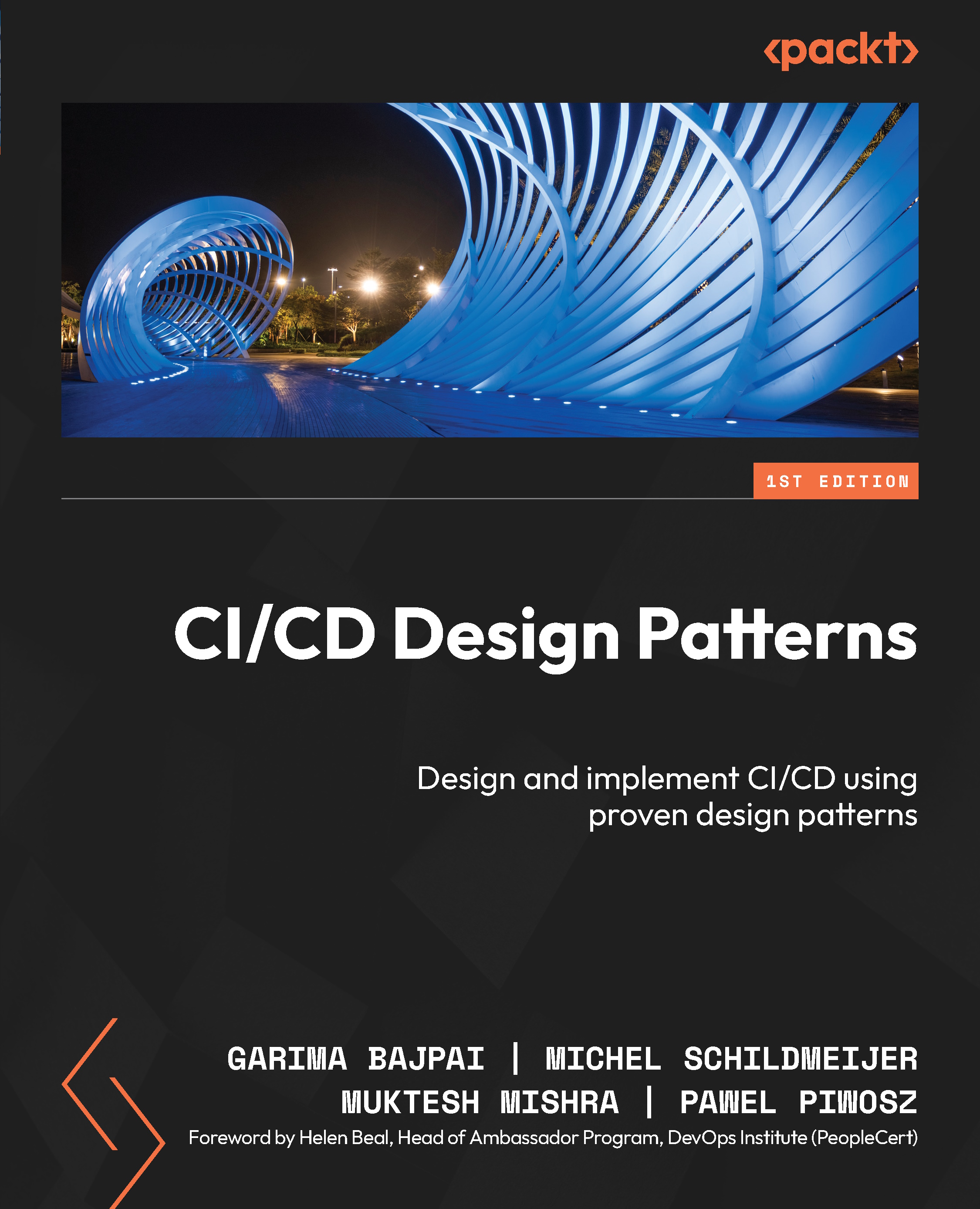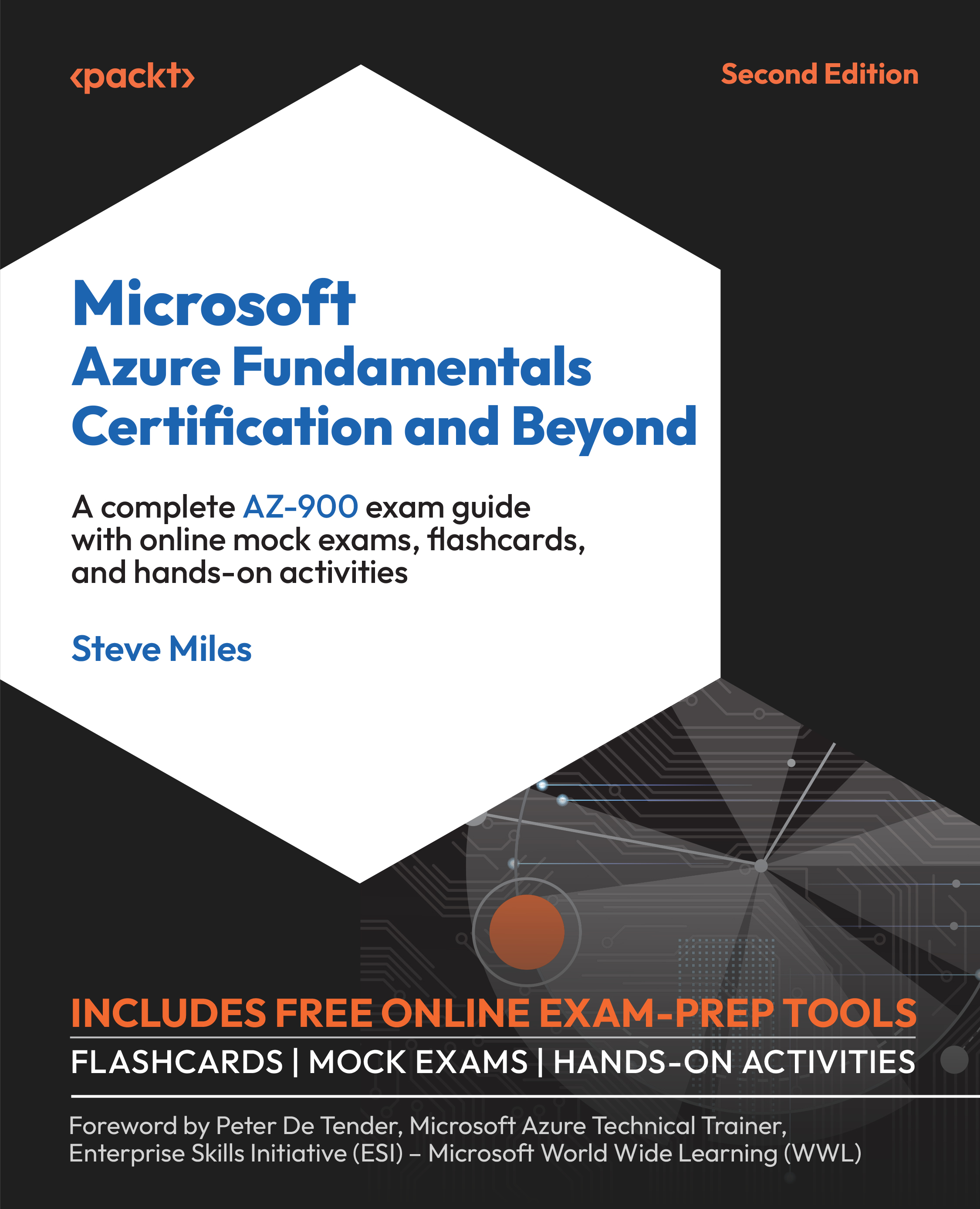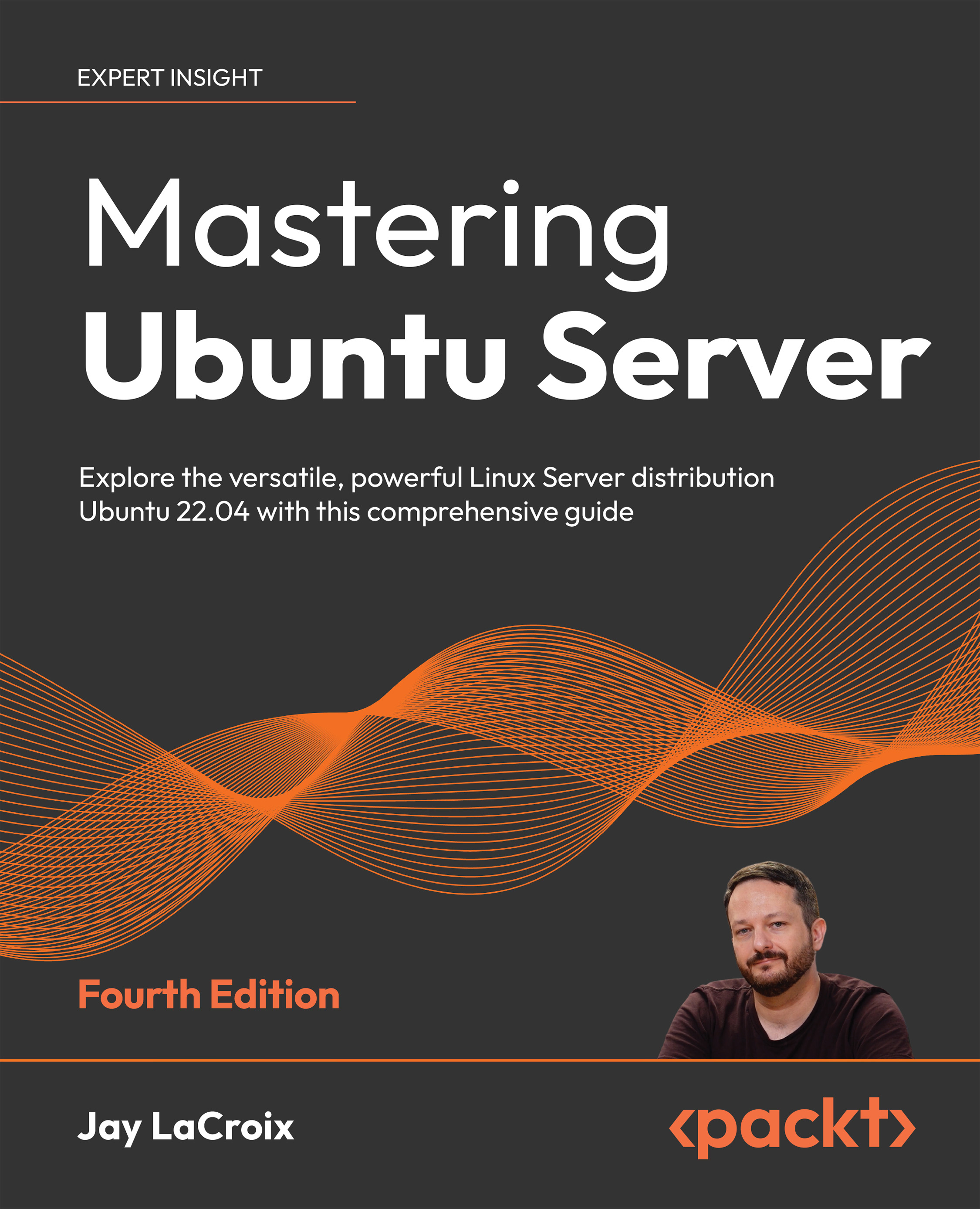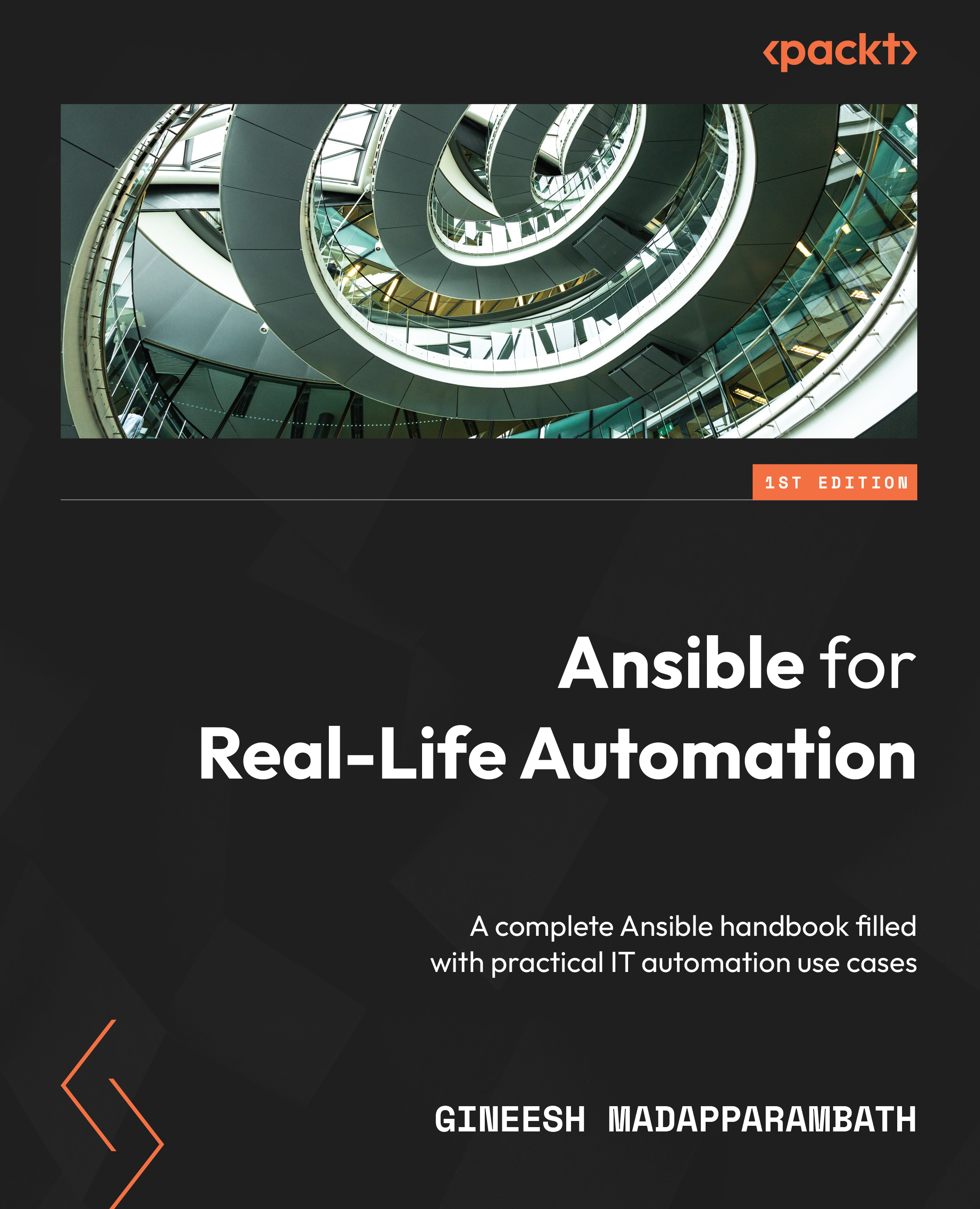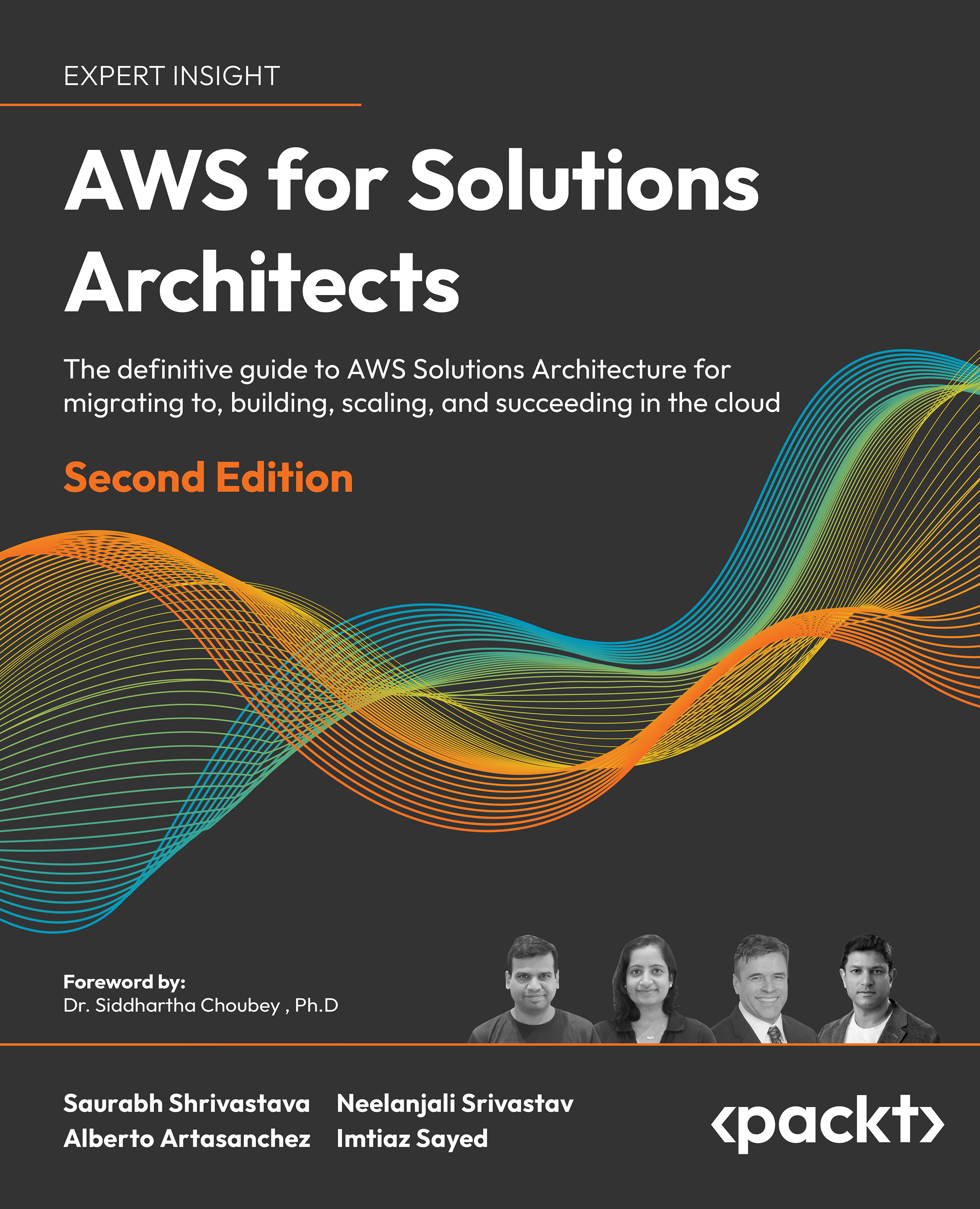Here we go! Before we begin to build our application, we need to find answers to some of the following queries:
- What is cloud computing? What are its different types?
- What is microservices and its concept?
- What are the basic requirements for good to go?
In this chapter, we will focus on the different concepts that a developer or application programmer should understand before they start writing an application.
Let's first understand a bit about system building and how it evolves.
For a long time now, we have been discovering better approaches to constructing frameworks. With advances in new technologies and adoption of better approaches, the IT framework becomes more reliable and effective for clients (or customers), and makes engineers happy.
Continuous delivery helps us move our software development cycle into production, and lets us identify different error-prone perspectives of software, insisting on us the idea of considering every check-in to code as a suitable candidate to release it to production.
Our comprehension of how the web functions has driven us to grow better methods for having machines converse with other machines. The virtualization platform has permitted us to make arrangements and resize our machines freely, with foundation computerization giving us an approach to deal with these machines at scale. Some huge, effective cloud platforms, such as Amazon, Azure, and Google have embraced the perspective of little groups owning the full life cycle of their services. Concepts such as Domain-Driven Design (DDD), continuous delivery (CD), on-request virtualization, infrastructure robotization, small self-governing groups, and systems at scale are different traits, which effectively, and efficiently, get our software into production. And now, microservices has risen up out of this world. It wasn't developed or portrayed before the reality; it rose as a pattern, or, for example, from true utilization. All through this book, I will haul strands out of this earlier work to help illustrate how to fabricate, oversee, and advance microservices.
Numerous associations have found that by grasping fine-grained microservice structures, they can convey programming speedily, and grasp more up-to-date advancements. Microservices gives us, fundamentally, more flexibility to respond and settle on various choices, permitting us to react quickly to the unavoidable changes that affect every one of us.
 United States
United States
 Great Britain
Great Britain
 India
India
 Germany
Germany
 France
France
 Canada
Canada
 Russia
Russia
 Spain
Spain
 Brazil
Brazil
 Australia
Australia
 Singapore
Singapore
 Canary Islands
Canary Islands
 Hungary
Hungary
 Ukraine
Ukraine
 Luxembourg
Luxembourg
 Estonia
Estonia
 Lithuania
Lithuania
 South Korea
South Korea
 Turkey
Turkey
 Switzerland
Switzerland
 Colombia
Colombia
 Taiwan
Taiwan
 Chile
Chile
 Norway
Norway
 Ecuador
Ecuador
 Indonesia
Indonesia
 New Zealand
New Zealand
 Cyprus
Cyprus
 Denmark
Denmark
 Finland
Finland
 Poland
Poland
 Malta
Malta
 Czechia
Czechia
 Austria
Austria
 Sweden
Sweden
 Italy
Italy
 Egypt
Egypt
 Belgium
Belgium
 Portugal
Portugal
 Slovenia
Slovenia
 Ireland
Ireland
 Romania
Romania
 Greece
Greece
 Argentina
Argentina
 Netherlands
Netherlands
 Bulgaria
Bulgaria
 Latvia
Latvia
 South Africa
South Africa
 Malaysia
Malaysia
 Japan
Japan
 Slovakia
Slovakia
 Philippines
Philippines
 Mexico
Mexico
 Thailand
Thailand