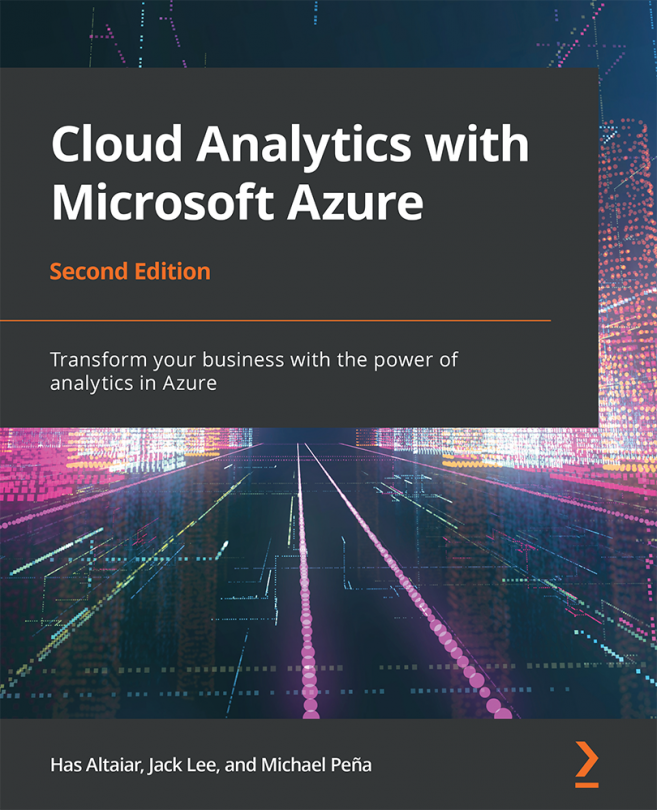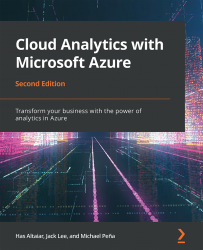2. Introducing the Azure Synapse Analytics workspace and Synapse Studio
In the previous chapter, we introduced you to Azure and the types of platforms, tools, and resources that Azure provides to facilitate the creation of data warehouse solutions.
In this chapter, we will focus on the new unified experience in the Azure Synapse Analytics workspace and Synapse Studio. We will cover the following topics:
- Azure Synapse Analytics and why we need it
- Deep dive into Azure Synapse Analytics
- Introduction to the Azure Synapse Analytics workspace and a step-by-step quick start guide
- Introduction to Synapse Studio
- Two ways of launching Synapse Studio
- Provisioning an SQL pool, ingesting data, and analyzing the data in the SQL pool
- Creating an Apache Spark pool, ingesting data, and exploring data using Spark
- Copying data to/from SQL pools and Spark pools
- Linked data sources
- Analyzing data using serverless SQL pools
- Integrating with pipelines...
What is Azure Synapse Analytics?
Azure Synapse Analytics is a limitless analytics service that brings together enterprise data warehousing and big data analytics with a unified experience to ingest, prepare, manage, and serve data for immediate business intelligence and machine learning needs. In a nutshell, Azure Synapse Analytics is the next evolution of Azure SQL Data Warehouse. Microsoft has taken the industry-leading data warehouse to a new level of performance and capability.
Azure Synapse Analytics gives you the freedom to choose whether to use dedicated or serverless resources to explore and analyze your data at scale based on your business requirements. Businesses can put their data to work much more quickly, productively, and securely, pulling together insights from many data sources, data warehouses, and big data analytics systems.
With Azure Synapse Analytics, data professionals of all types can collaborate, manage, and analyze their most important data efficiently...
Azure Synapse Analytics to the rescue
Azure Synapse Analytics solves the aforementioned problems. As shown in Figure 2.1, Azure Synapse Analytics allows customers to build end-to-end analytics solutions and perform data ingestion, data exploration, data warehousing, big data analytics, and machine learning tasks from a single, unified environment:

Figure 2.1: Azure Synapse Analytics
Some of the core features offered by Azure Synapse Analytics are listed in Table 2.1:

Table 2.1: Features and benefits of Azure Synapse Analytics
Azure Synapse Analytics can derive and deliver insights from all the data lying in your data warehouse and big data analytics systems at lightning-fast speeds. It enables data professionals to use familiar SQL language to query both relational and non-relational databases at petabyte scale. Advanced features such as intelligent workload management, workload isolation, and limitless concurrency help optimize...
Deep dive into Azure Synapse Analytics
Now that you understand why Azure Synapse Analytics was invented, we will take a deeper look at the services offered by Azure Synapse Analytics.
Azure Synapse Analytics is a fully managed, integrated data analytics service that blends data warehousing, data integration, and big data processing with accelerating time to insight into a single service.
The advantage of having a single integrated data service is that, for enterprises, it accelerates the delivery of BI, AI, machine learning, Internet of Things, and intelligent applications.
Figure 2.2 illustrates how a modern data pipeline can be built using Azure Synapse Analytics. In this example, the ingestion process starts from a blob storage source through to Azure Data Lake Storage Gen2 in the Azure Synapse Analytics workspace. Using a Spark pool, you can read from multiple data sources via Azure Data Lake Storage Gen2 and Azure SQL Database and perform any transformations and data...
Introducing the Azure Synapse Analytics workspace
At the heart of Azure Synapse Analytics is its workspace. A workspace is the top-level resource and comprises your analytics solution in the data warehouse. The Azure Synapse Analytics workspace can be used in a collaborative environment and supports both relational and big data processing. In essence, the Azure Synapse Analytics workspace is the fuel that jumpstarts your entire Azure Synapse Analytics experience.
In the next section, we have provided you with a quick start guide on how to provision your first Azure Synapse Analytics workspace. Feel free to follow along.
Free Azure account
If you'd like to try out any of the techniques shown in this book, simply create your free Azure account at https://azure.microsoft.com/free/synapse-analytics/ and get started.
Quickstart guide
- In a web browser, sign in to the Azure portal via https://portal.azure.com/.
- In the search box, type in
synapse. Then, from the...
Introducing Synapse Studio
Synapse Studio features a user-friendly, web-based interface that provides an integrated workspace and development experience. This allows data engineers to build end-to-end analytics solutions (ingest, explore, prepare, orchestrate, visualize) by performing everything they need within a single environment. Furthermore, data engineers can write and debug code in SQL or Spark. Synapse Studio also integrates with enterprise CI/CD processes. Synapse Studio is an ideal environment for data engineers and data scientists to share and collaborate on their analytics solutions.
To continue our tour, we will use the Azure Synapse Analytics workspace that we created in the previous section to launch Synapse Studio.
Launching Synapse Studio
With the Azure Synapse Analytics workspace you created in the previous section, we are now ready to make full use of it in Synapse Studio. Launching Synapse Studio can be done in two ways:
Summary
Azure Synapse Analytics is a groundbreaking evolution of Azure SQL Data Warehouse. It takes the best of the Azure SQL Data Warehouse and modernizes it by providing more functionalities for SQL developers, adding querying with serverless SQL pools, machine learning support, embedding Spark natively, collaborative notebooks, and data integration—all within a single service.
As you have learned in this chapter, data engineers can provision an Azure Synapse Analytics workspace in a matter of minutes and start building their end-to-end analytics solutions using a unified, simplified, and streamlined approach inside Synapse Studio. This remarkable and innovative all-in-one environment is a dream come true for many data professionals.
In the next chapter, you will look at Power BI and Azure Machine Learning. Later, we will see real use cases for how all of these technologies are integrated to provide the complete end-to-end data warehouse solutions that business decision...