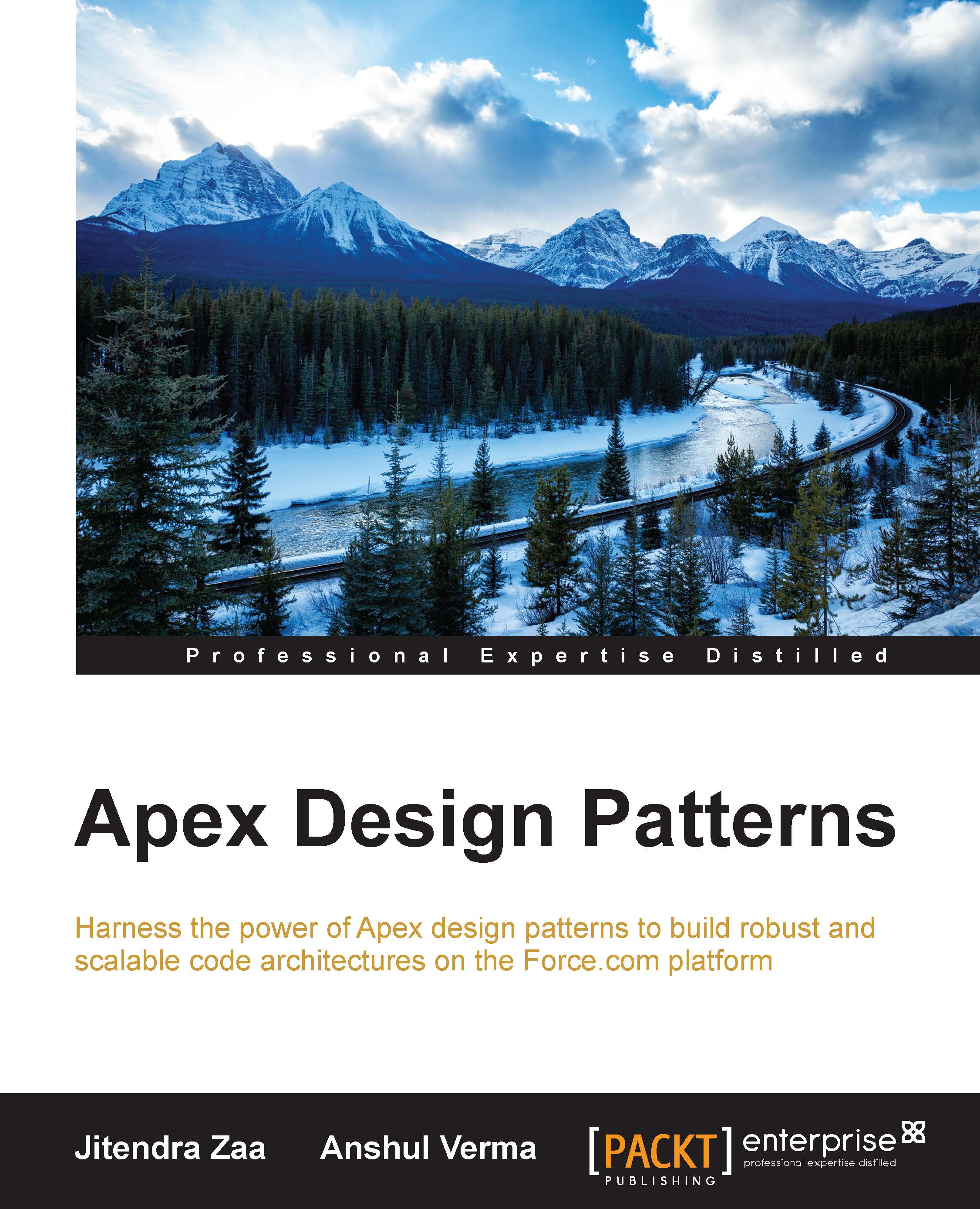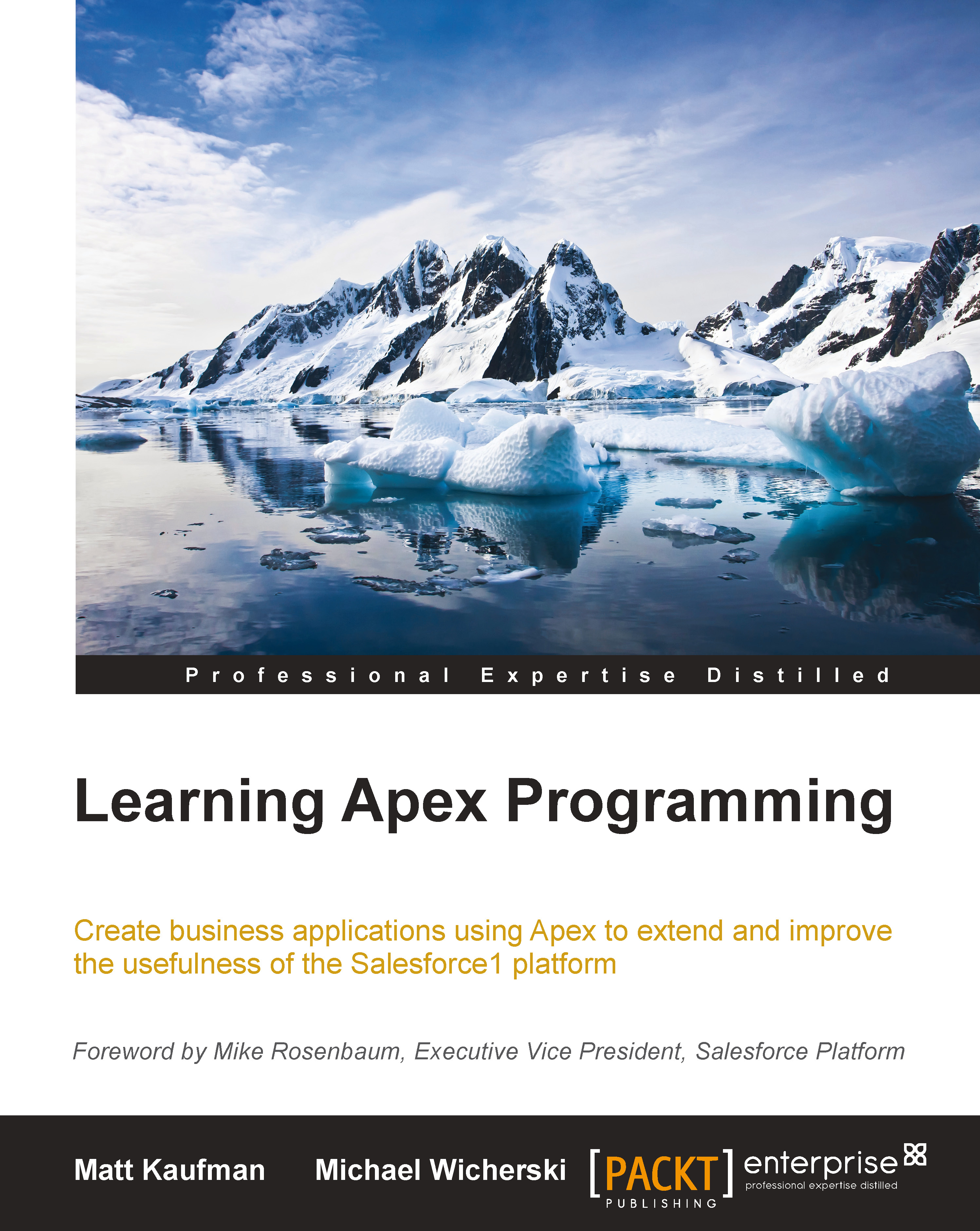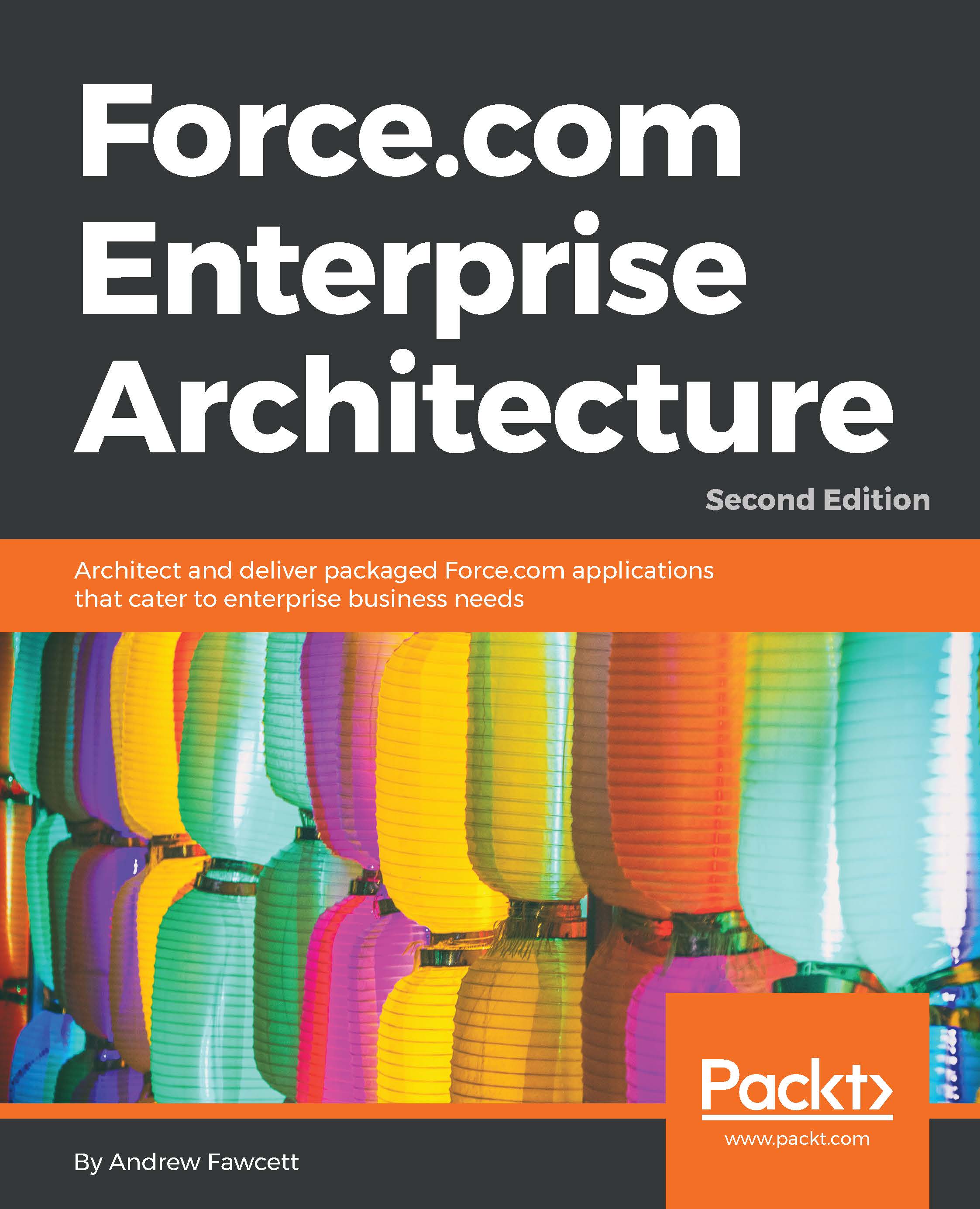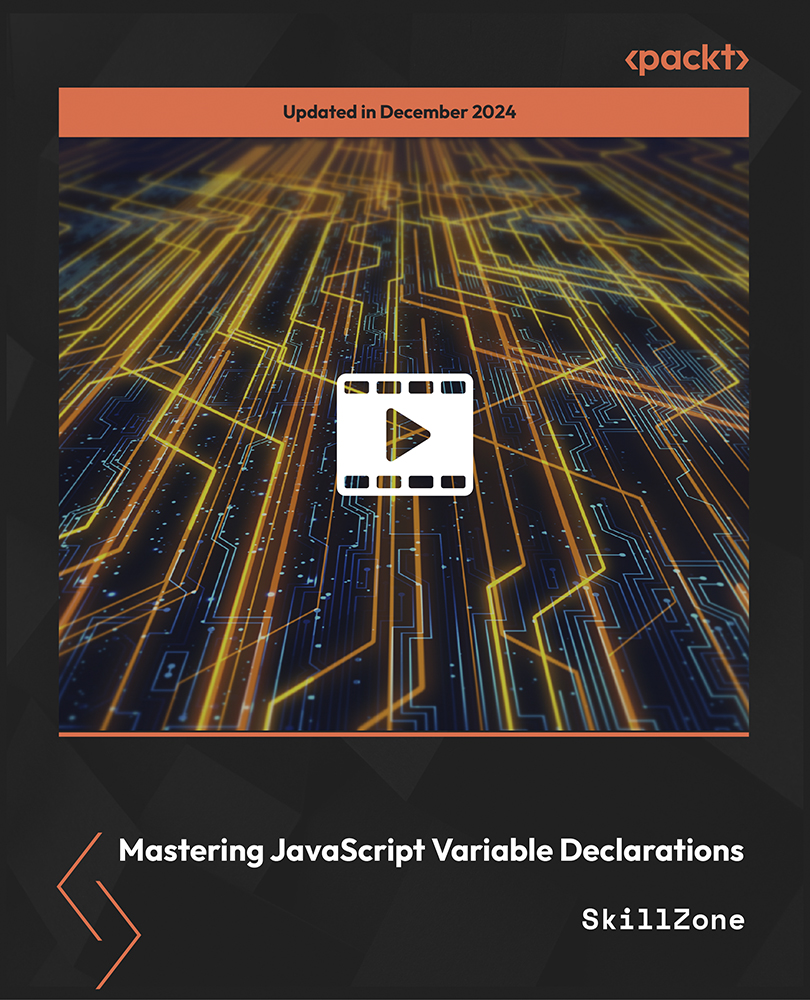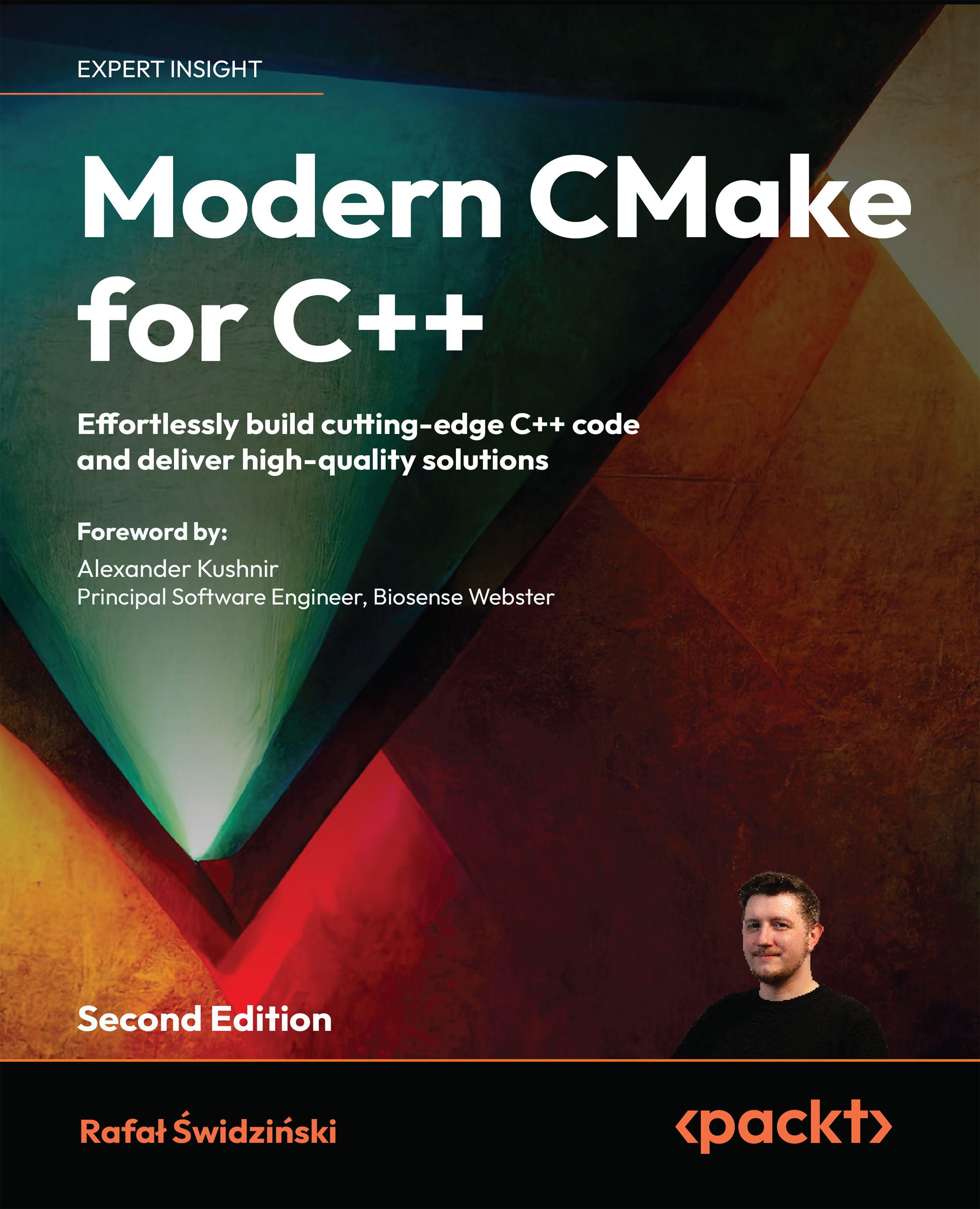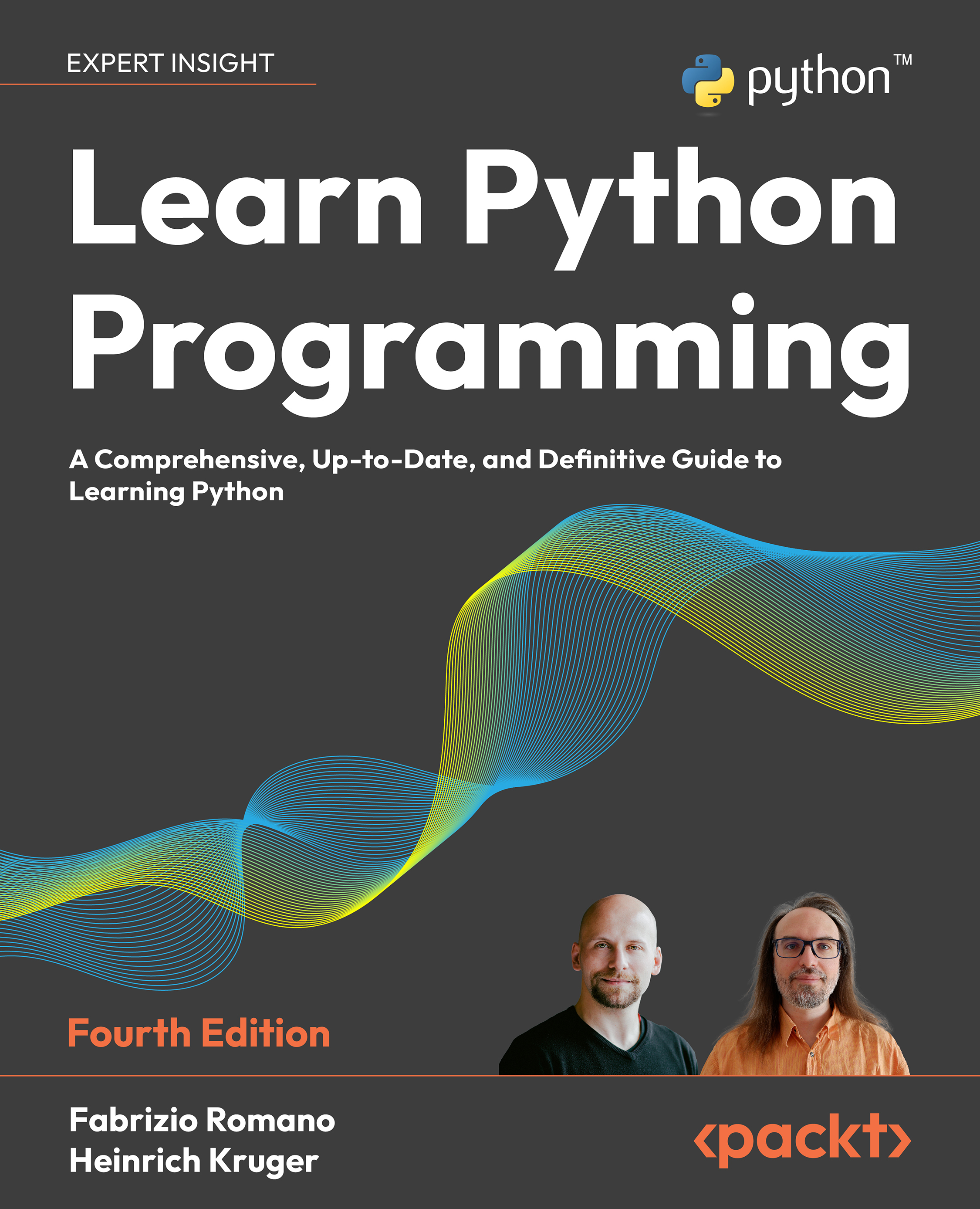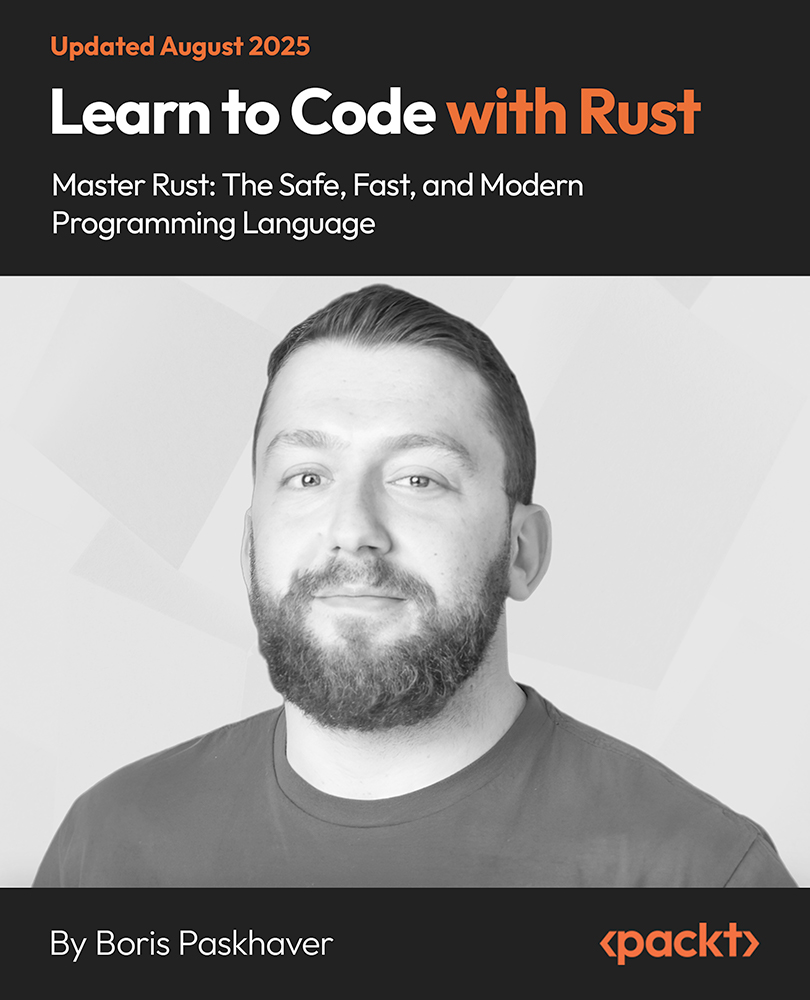Advantages of design patterns
We all learn programming by making mistakes and learning from all the erroneous code that we develop. There will be situations where you may have faced a particular problem multiple times. Now, we have a clear approach on how to address the issue. A design pattern is designed, implemented, and verified industry wide.
Design patterns not only bring standardization to your code, but also ensure that your code follows good programming principles, such as coupling and cohesion.
Coupling measures the dependency of software components on each other. So, in essence, this is how two components interact with each other and pass information. High coupling leads to complex code. Practically, components need to communicate with each other, so dependency cannot be entirely removed. It also indicates the robustness of the code, that is, the impact it has on a component if any related component is modified. Hence, low coupling indicates a good code structure. Just imagine that you have a controller that calls a service class, which further calls another controller. So, effectively, the first controller is indirectly dependent on the second controller. With high coupling:
- Code maintenance can be tedious work
- Any change can have a ripple effect on the entire system
- There is less reusability of code
Cohesion measures the degree to which a code component has been well built and focused. As per object-oriented design principle, encapsulation, all the related data and functionalities should be encapsulated in the same program component (for example, a class). It ensures that all related functionalities are present in one place and controls their accessibility. This enhances the robustness of the code and imparts modularity to the final product. Lower code cohesion indicates lower dependency of modules/classes, that is, higher maintainability, less complexity, and lesser impact on the part of change.
In short, high cohesion is better for you and indicates that a class is doing a well-defined job. Low cohesion means that a class is doing many jobs with little in common between jobs.
The following code snippet is an example of high cohesion:
class AccountService{
public Account createAccount(){
// business logic
}
public Opportunity createOpportunity(){
// business logic
}
public Contact createContact(){
// business logic
}
}
In the preceding code snippet, notice that the AccountService class tends to be a jack of all trades, that is, it tries to solve multiple objectives. This leads to further confusion between method calls and makes maintenance tedious.
The following code snippet is an example of low cohesion:
class AccountService{
public Account createAccount(){
// business logic
}
}
class OpportunityService
public Opportunity createOpportunity(){
// business logic
}
}
class ContactService
public Contact createContact(){
// business logic
}
}
The following diagram shows how we converted low cohesion to high cohesion.
Another advantage of using design patterns is that if testers know that a specific design pattern is used in an implementation, they can quickly relate to it. According to their past experience with design patterns, they can easily identify possible failure scenarios.
Next in the list of advantages is communication and support. Design patterns are well-known in the developer community and forums. Also, they can be easily discussed with your technical lead, project manager, test lead, or architects. When someone new joins your development team, usage of design patterns can help describe the code base to the new team member and aid in a developer's ramp up and acclimation.
 United States
United States
 Great Britain
Great Britain
 India
India
 Germany
Germany
 France
France
 Canada
Canada
 Russia
Russia
 Spain
Spain
 Brazil
Brazil
 Australia
Australia
 Singapore
Singapore
 Canary Islands
Canary Islands
 Hungary
Hungary
 Ukraine
Ukraine
 Luxembourg
Luxembourg
 Estonia
Estonia
 Lithuania
Lithuania
 South Korea
South Korea
 Turkey
Turkey
 Switzerland
Switzerland
 Colombia
Colombia
 Taiwan
Taiwan
 Chile
Chile
 Norway
Norway
 Ecuador
Ecuador
 Indonesia
Indonesia
 New Zealand
New Zealand
 Cyprus
Cyprus
 Denmark
Denmark
 Finland
Finland
 Poland
Poland
 Malta
Malta
 Czechia
Czechia
 Austria
Austria
 Sweden
Sweden
 Italy
Italy
 Egypt
Egypt
 Belgium
Belgium
 Portugal
Portugal
 Slovenia
Slovenia
 Ireland
Ireland
 Romania
Romania
 Greece
Greece
 Argentina
Argentina
 Netherlands
Netherlands
 Bulgaria
Bulgaria
 Latvia
Latvia
 South Africa
South Africa
 Malaysia
Malaysia
 Japan
Japan
 Slovakia
Slovakia
 Philippines
Philippines
 Mexico
Mexico
 Thailand
Thailand