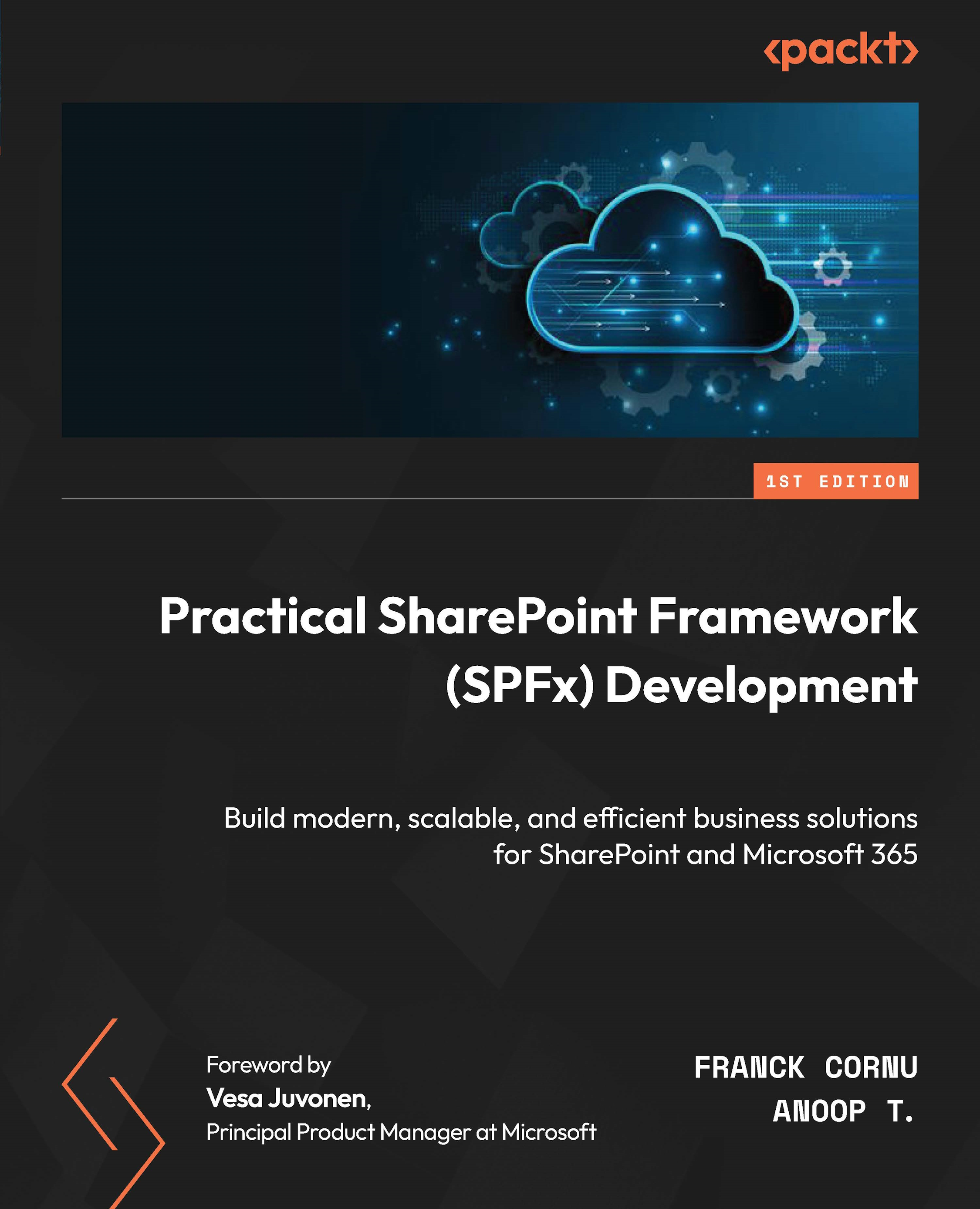Deploying ACEs
ACEs can only be added to a site that is designated as the home site of the tenant. Information on how to do that is provided here: https://learn.microsoft.com/en-us/viva/connections/create-sharepoint-home-site-for-viva-connections. For our scenario, we can set the Packt site as the home site, and we will have the Dashboard panel available, on which we can add the ACE.
Irrespective of the solution being deployed at the tenant level or at the site collection level, the ACE becomes available to be added to the dashboard.
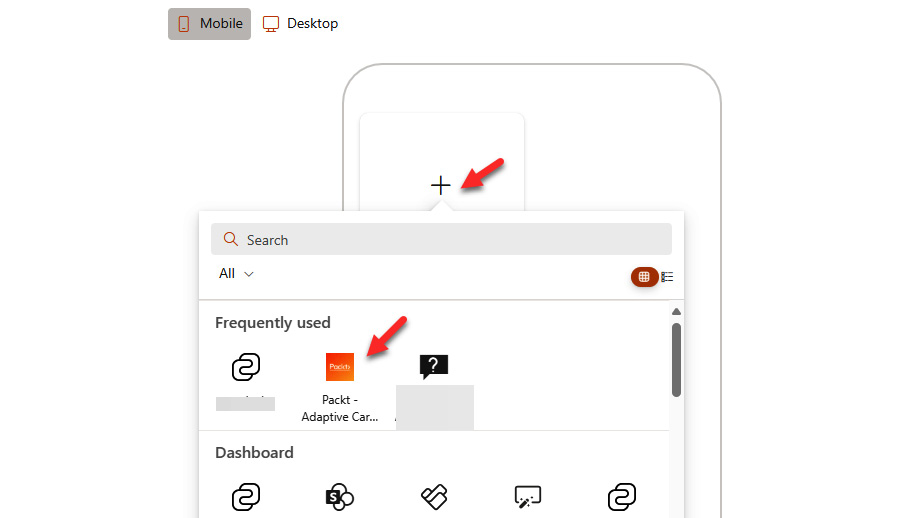
Figure 15.5 – Adding an ACE to the dashboard
As shown in Figure 15.5, the ACE can be added manually to the dashboard of the site.
The other option is using PnP PowerShell with the following cmdlet:
Add-PnPVivaConnectionsDashboardACE
More details on this cmdlet can be found here: https://pnp.github.io/powershell/cmdlets/Add-PnPVivaConnectionsDashboardACE.html. The script option can be used in automation scenarios...