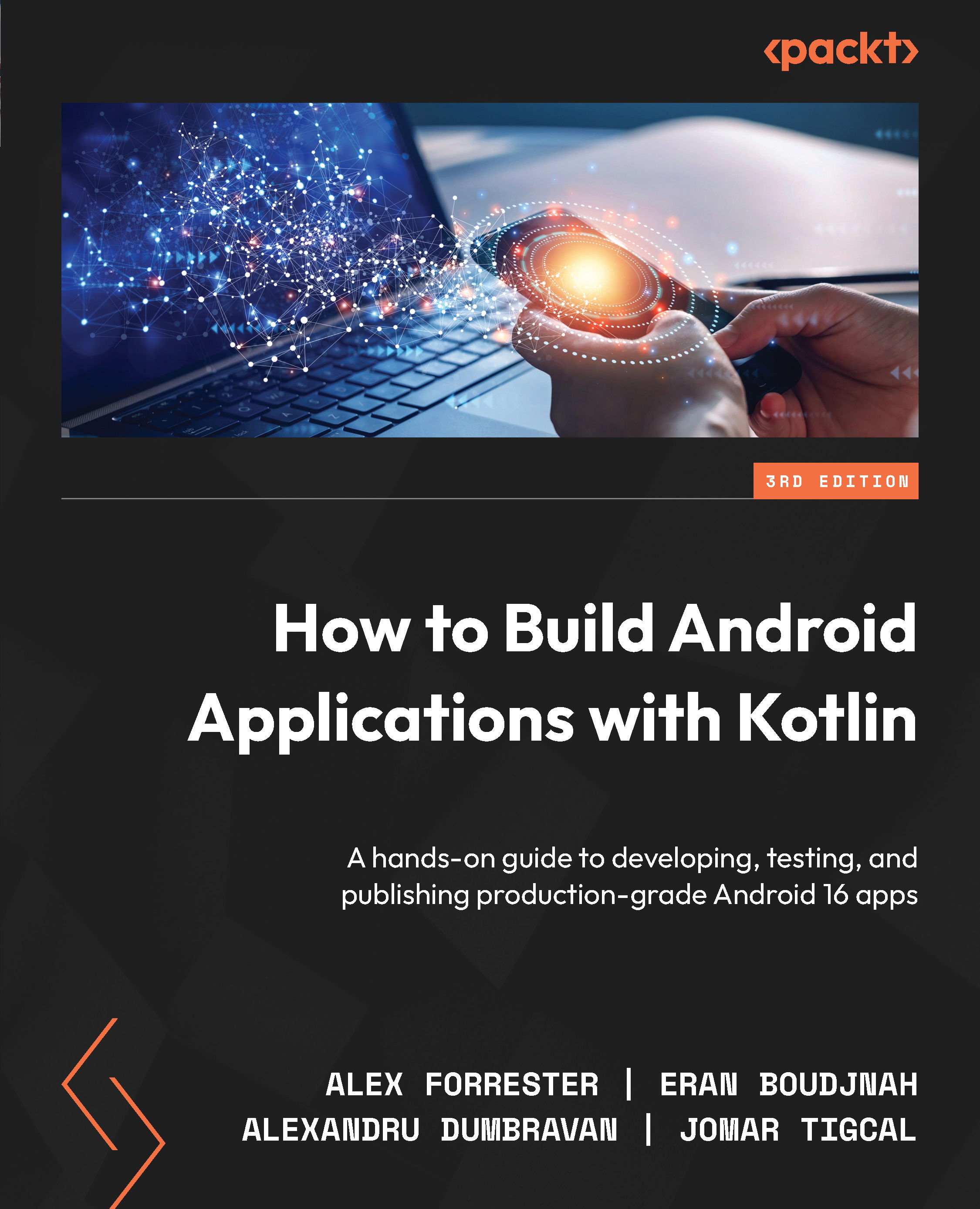Setting up a virtual device and running your app
As a part of installing Android Studio, you downloaded and installed the latest Android software development kit (SDK) components. This includes a base emulator, which you will configure to create a virtual device to run Android apps on. An emulator mimics the hardware and software features and configuration of a real device. The benefit is that you can make changes and quickly see them on your desktop while developing your app. Although virtual devices do not have all the features of a real device, the feedback cycle is often quicker than going through the steps of connecting a real device.The screen you will have seen (or something similar) when installing Android Studio is as follows:
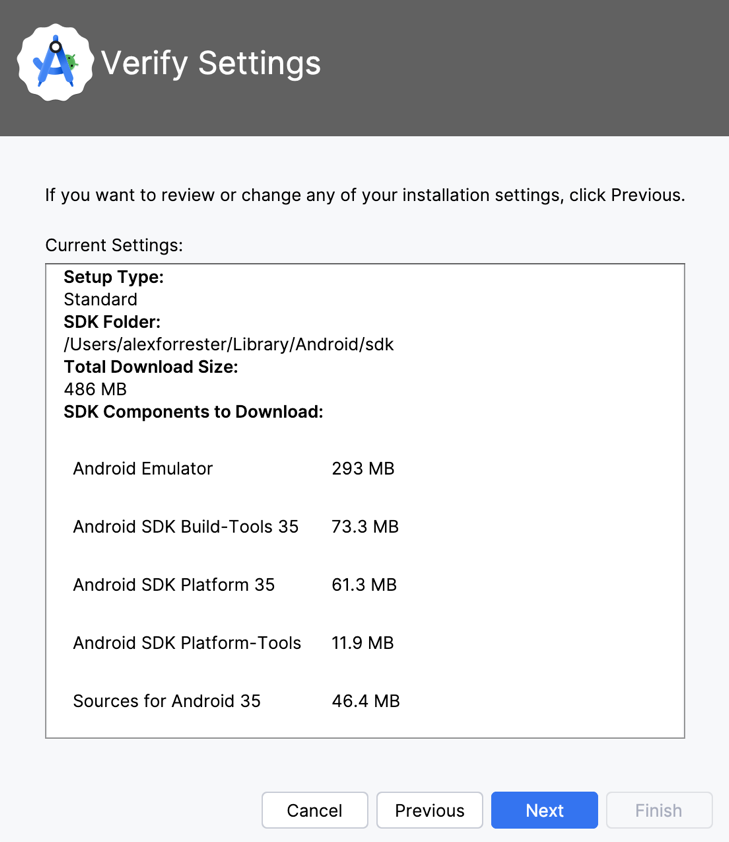
Let’s take a look at the SDK components that are installed and how the virtual device fits in:
- Android Emulator: This is the base emulator, which...