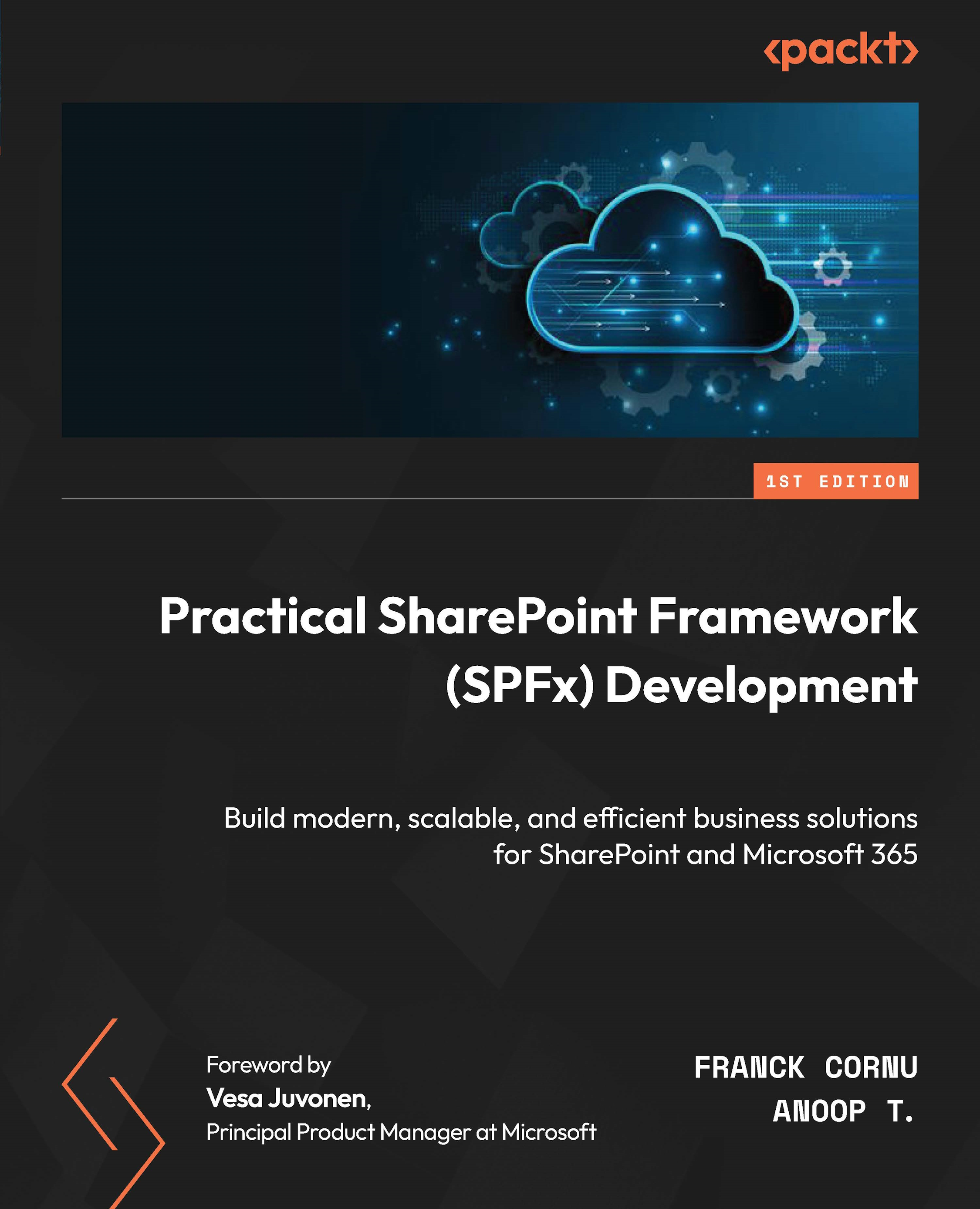Deploying the ListView Command Set
The procedure to deploy the ListView Command Set is similar to that of an Application Customizer, with respect to the scope of deployment. The behavior can be controlled from the Tenant Wide Extensions list.
PnP PowerShell
The PnP PowerShell cmdlet needed for adding a ListView Command Set to a site is Add-PnPCustomAction. In our case, the command would be as follows:
Add-PnPCustomAction -Title "PacktProductListViewCommandSetCommandSet" -Name "PacktProductListViewCommandSetCommandSet" -Location "ClientSideExtension.ListViewCommandSet.CommandBar" -ClientSideComponentId 2ba4a965-53bb-43d2-8dbc-55f7ae344a95 -ClientSideComponentProperties "{`"lowStockThreshold`":`"5`", `"stockUpdatedMessage`":`"Stock updated`"}" -RegistrationType List Note that we are setting lowStockThreshold to 5 here. So, after running this command, the ListView Command Set will be...