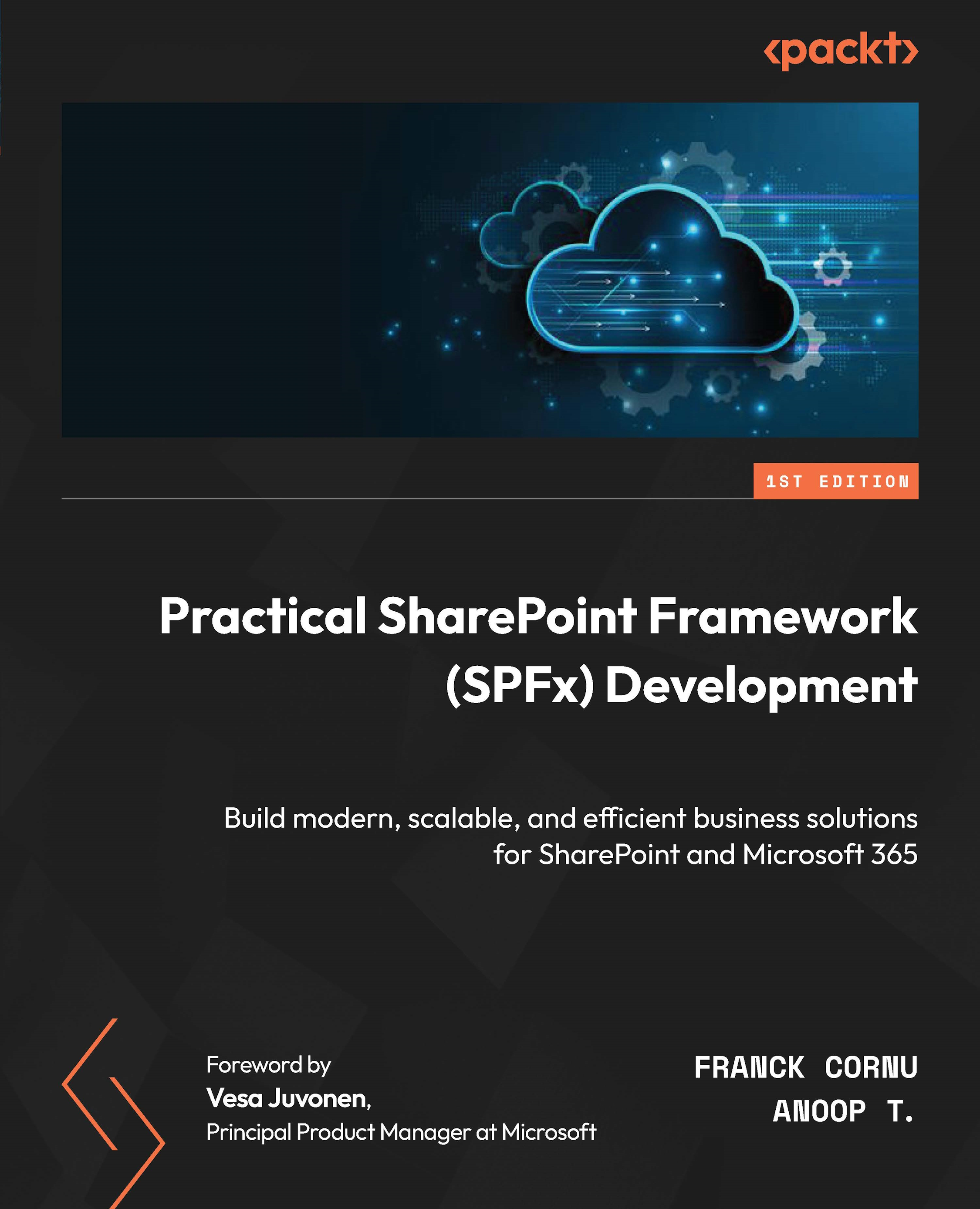Deploying a SharePoint Web Part
In previous chapters, we went through all the implementation steps of the Packt product inventory management solution leveraging SPFx web part capabilities. However, the solution we developed is still only available through local development tools. In this chapter, we’ll detail how to distribute the solution to end users in a Microsoft 365 environment. We’ll start by breaking down the SPFx deployment pipeline and execute the required steps manually from our local machine.
Then, we will cover how to automate these into a CI/CD process through popular DevOps platforms such as GitHub Actions and Azure DevOps.
In this chapter, you will learn about the following:
- The solution lifecycle and deployment sequence
- Using SPFx built-in commands to build, bundle, and package a solution
- Customizing the build sequence by adding your own webpack rules or Gulp tasks
- Making your solution compatible with Teams, Office, and Outlook...