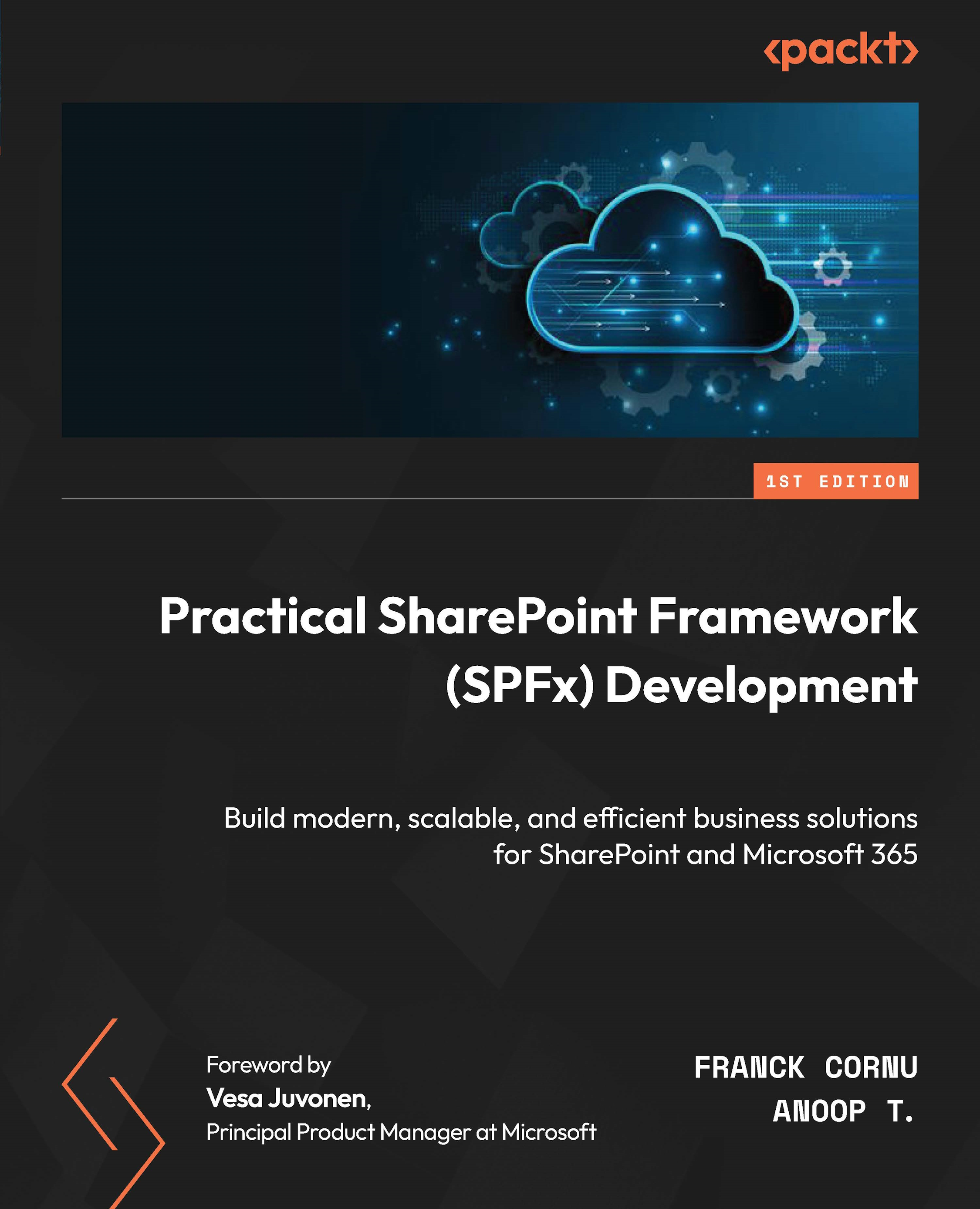Summary
In this (long) chapter, we built an SPFx web part to meet the customer’s requirement of viewing products as a catalog. We started by creating and configuring the solution from scratch. Then, we defined our entities and services and implemented the basic render flow to handle products, using static data first.
Then, we updated the code to get the product items directly from the SharePoint list using Microsoft Graph. We continued by implementing styles to display products as tiles and added theme support according to the SharePoint site.
We also localized our web part to make sure the user-preferred language was correctly considered in the web part content as well as the title and description.
Finally, we created web part top actions to provide quick options for users to configure the number of tiles to display in the web part.
In the next chapter, we’ll focus on the web part property pane and how we can build more complex configuration options.