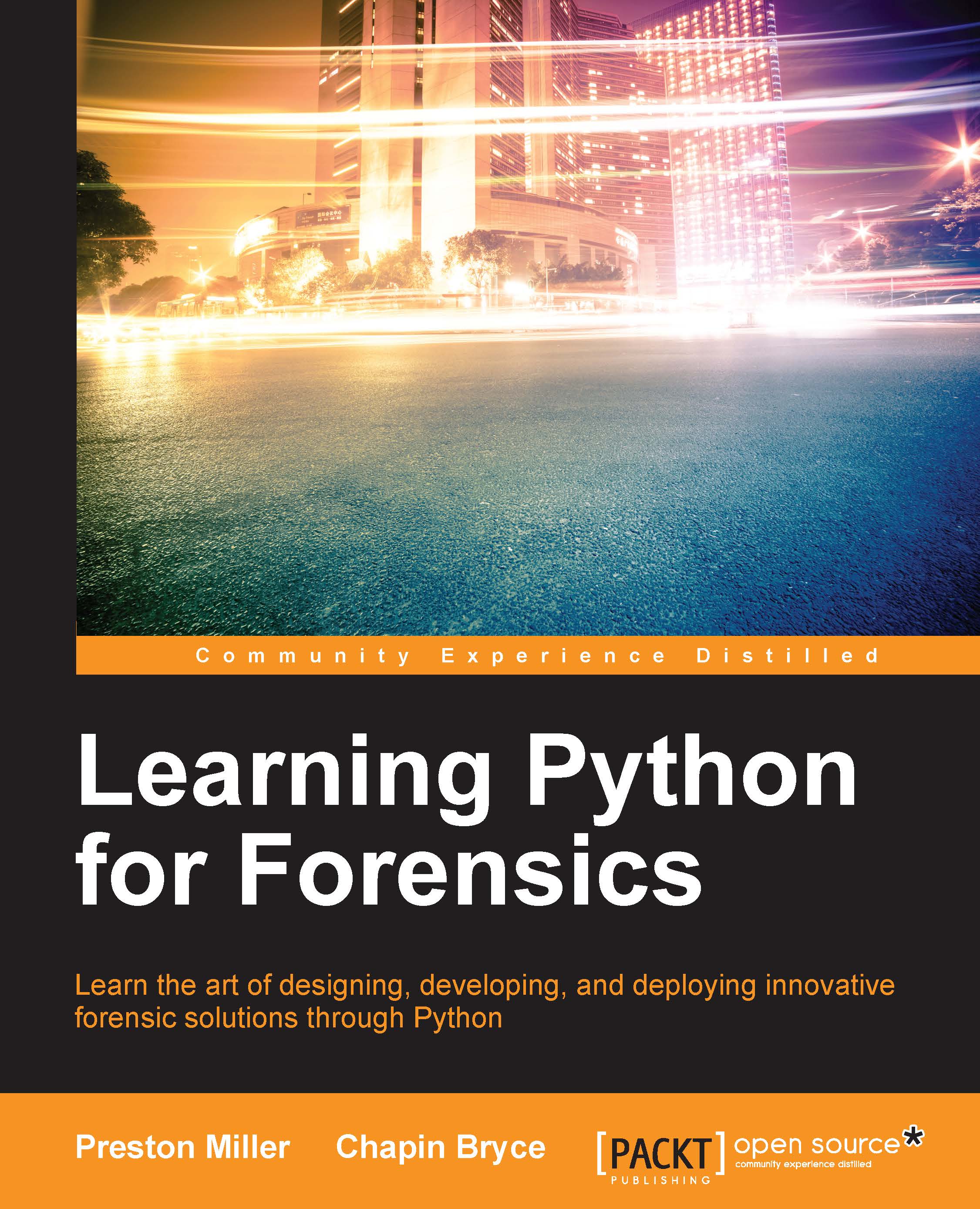Python for Windows
Python does not come installed by default on Windows machines. At the time of writing this, Python 2.7.11 is the most recent 2.X line and can be installed by downloading the python-2.7.11.msi file from https://www.python.org/downloads/. We recommend installing the 64-bit version if supported by your hardware.
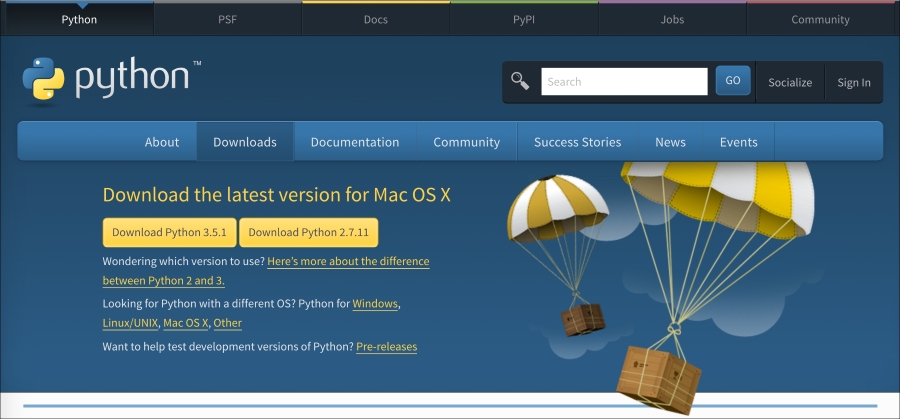
After executing the Python installer, you can run Python by clicking on the python.exe file located in the C:\Python27 directory or from the command prompt at C:\Users\LPF>C:\Python27\python.exe. This path may vary depending on customizations during installation.
The third, and easiest, method to run Python is to just type python in the Command Prompt. To do this, we must add the location of the Python executable to our PATH variable. Python includes an automatic way of doing this, simply run the win_add2path.py script in the command prompt. After the script runs, close and open a new command prompt to load the new PATH variable before typing python.
C:\Users\LPF...