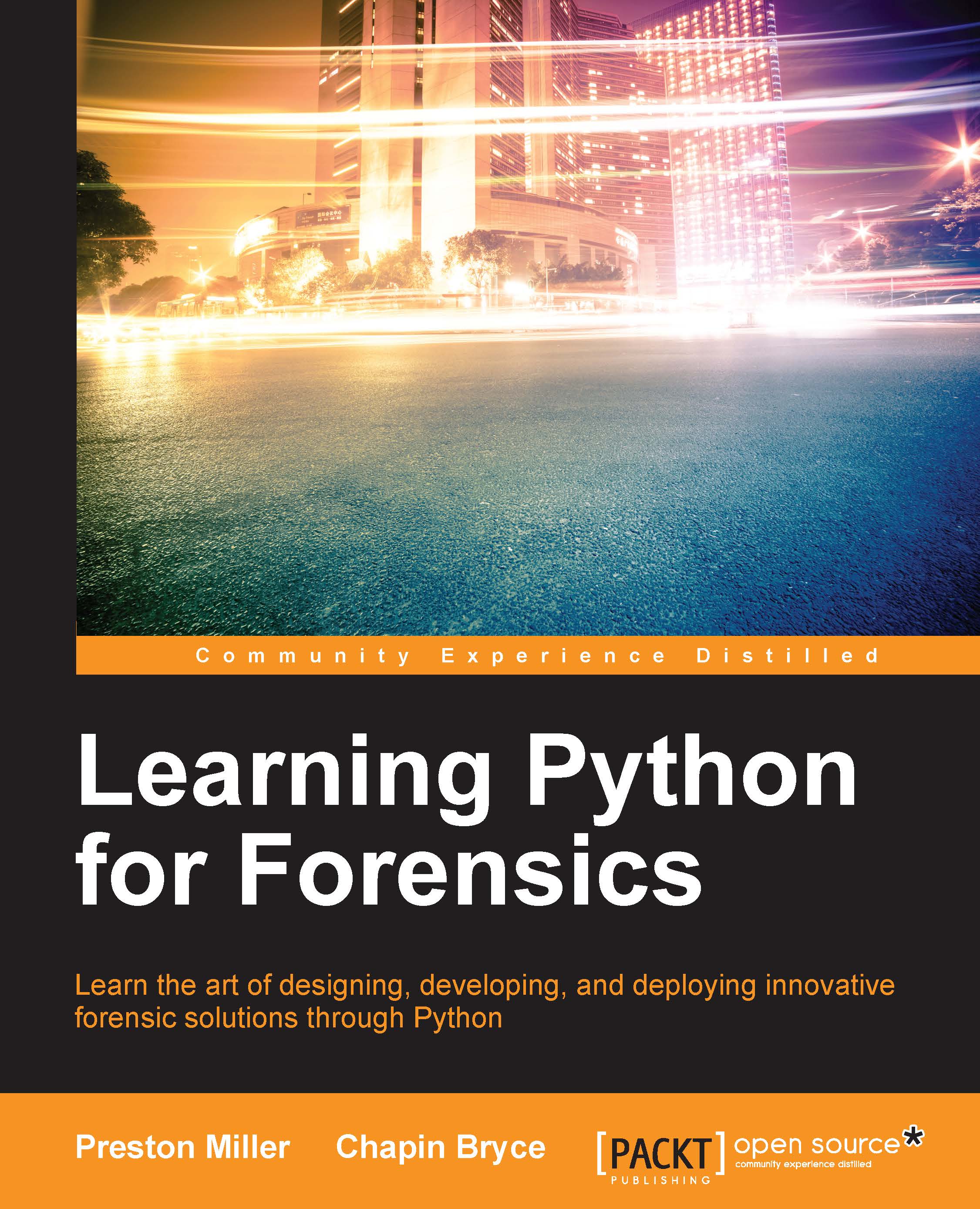Python for OS X and Linux
Unlike Windows, Python typically comes standard with OS X and Linux. To determine what version of Python your machine is running, call the Python interpreter with the "V" switch: (case-sensitive):
LPF@ubuntu:~$ python -V Python 2.7.9
If your machine does not have Python or is running an older version of Python, you can install it in a variety of ways.
For OS X and Linux, you can navigate to http://python.org/downloads to download the latest release of Python 2.X or 3.X for your particular system. Additionally, visiting http://python.org/downloads/mac-osx/ or python.org/downloads/source/ will allow you to download current and previous versions of Python 2.X and 3.X for OS X and Linux, respectively.
Installing Python on OS X is straightforward, simply download the installer, run it, and the specific version of Python selected will be installed on your system and added automatically to your PATH variable. Confirm by opening the Terminal, typing python, and...