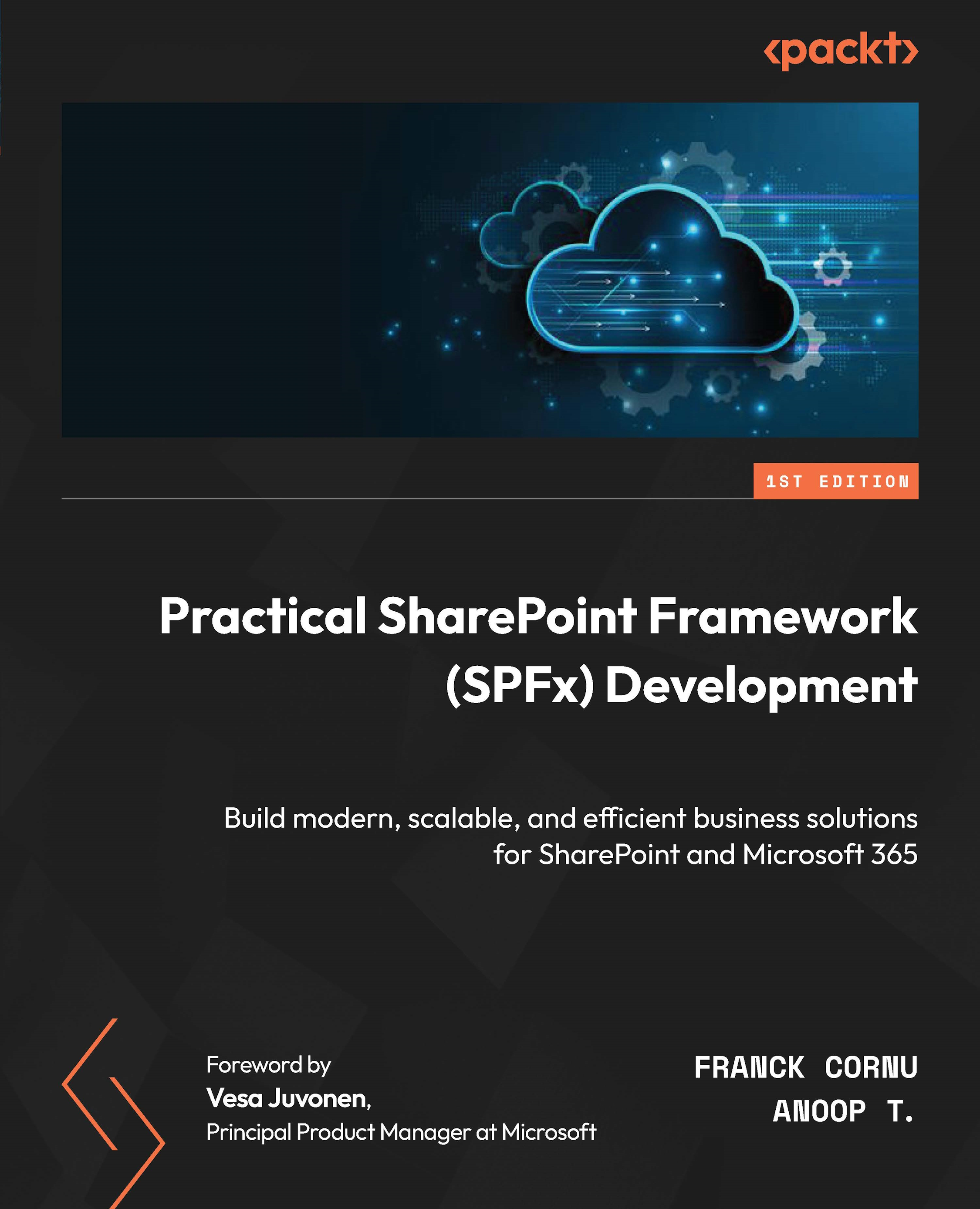GitHub Codespaces
Another option for virtualization is GitHub Codespaces. As mentioned in the official documentation (https://docs.github.com/en/codespaces/about-codespaces/what-are-codespaces), codespaces provide “development environments that are hosted in the cloud.” With this option, all the code is hosted in the cloud and not on our local machine. The code also runs in the cloud by using the resources (compute and disk) in the cloud. All we do on our local machine is access codespaces using an editor such as VS Code.
Note
Before proceeding further, it is recommended to read this guide, which explains GitHub Codespaces and VS Code: https://code.visualstudio.com/docs/remote/codespaces.
In order to work with codespaces, we need a GitHub repository. The process is as follows:
- Start with an empty GitHub repository.
- Create a codespace in that repository.
These codespaces are usually Linux-based. We can start with an empty codespace and set up...