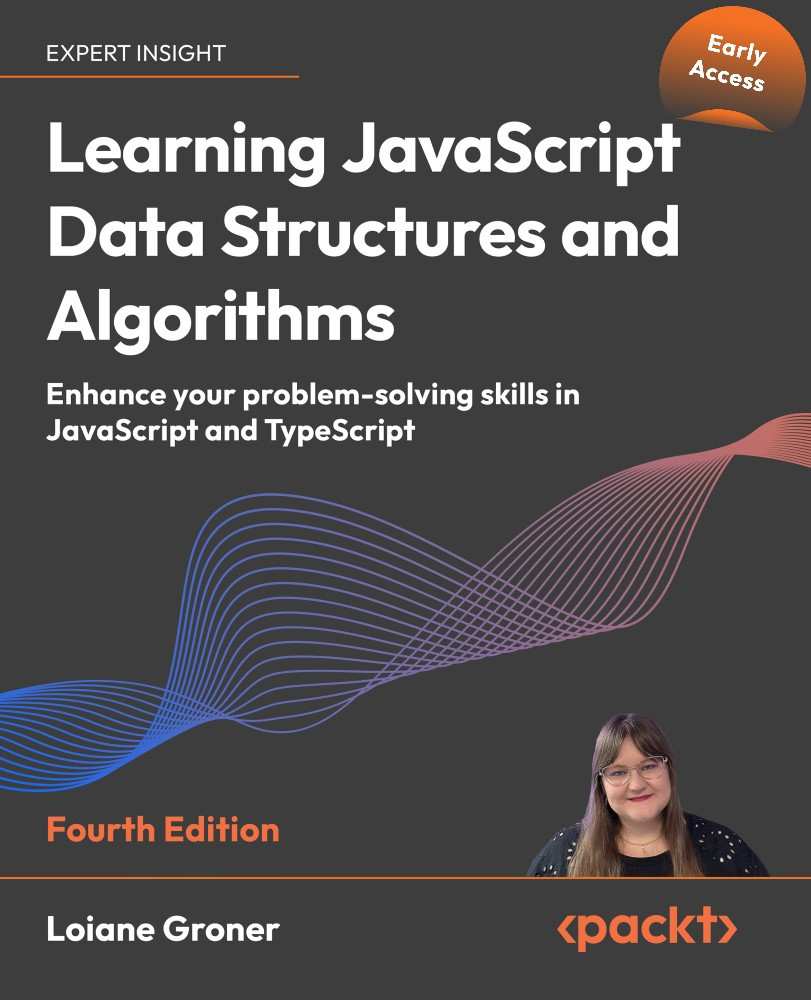Creating the MySet class
ECMAScript 2015 (ES6) introduced the native Set class to JavaScript, providing a built-in and efficient way to work with sets. However, understanding the underlying implementation of a set is crucial for grasping data structures and algorithms. We will delve into creating our own custom MySet class that mirrors the functionality of the native Set, but with additional features like union, intersection, and difference operations.
Our implementation will reside in the src/07-set/set.js file. We will start by defining the MySet class:
class MySet {
#items = {};
#size = 0;
} We chose the name MySet to avoid conflicts with the native Set class. We utilize an object ({}) instead of an array to store elements within the #items private property. The keys of this object represent the set's unique values, while the corresponding values can be anything (we will use true as a simple placeholder). This choice leverages the fact that JavaScript objects cannot have...