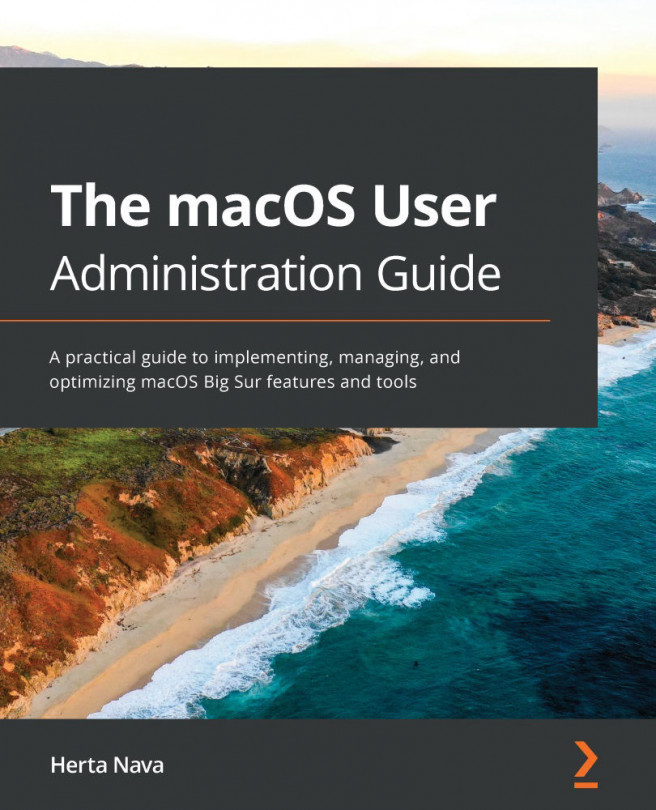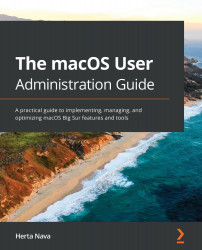Exploring the macOS operating system, its architecture and features, and the industry standards it uses is essential to understanding what sets macOS apart from other leading operating systems, and places you in a better position to help users with their support questions or problems.
In this first chapter, you will explore the fundamentals of the macOS system and architecture. Also, you will see the general features, as well as the newest features, apps, and enhancements, introduced to macOS in the latest version releases at the time of the publication of this book.
More specifically, we will cover the following topics in this chapter:
- Overview of the macOS system and architecture
- Overview of the macOS general features
- Exploring the new features introduced in the latest macOS releases
- Touring macOS
- Exploring the macOS...
Technical requirements
To proceed with this chapter, you will need the following:
- Basic knowledge of the macOS environment
- General knowledge of operating systems and development terminology
Overview of the macOS system and architecture
This section describes the essential components of the macOS architecture. Although this book does not intend to explain the macOS architecture in depth, as a Mac system administrator, support professional, coordinator, or advanced user, you must be familiar with the underlying components of macOS and how it was conceived and built. These concepts are necessary to understand how the system works, perform administrative tasks, and provide better support to end users.
So, let's jump right into the technical aspects of the system.
macOS can be better understood if seen as a layered architecture including key technologies that are continually improved. New features, bug fixes, and other improvements and enhancements are added regularly.
macOS is built on the foundation of the 64-bit Mach kernel, which manages processor resources, memory, and other low-level processes. There is a modified version of the BSD (Berkeley Software Distribution...
Overview of the macOS general features
macOS is the name used for the current generation of operating systems for Mac computers. Apple's macOS team introduced it after the long-running OS X generation, which lasted from 2001 to 2016.
Here's a summary of the essential features:
- Mac App Store: It is one of the largest marketplaces for apps specifically designed for the Mac computers. Most of the apps you will ever need can be found here. It is a safe and convenient way to download apps without the need for passwords or activation procedures. Apple's team recently redesigned it, and we will be covering it in more detail in Chapter 10, Managing Apps and Documents.
- Built-in apps: These are essential apps that allow you to be productive from day one. They are built into macOS, bundled with the installer, and require no additional licenses. Examples of these apps are Mail, Messages, Reminders, Safari, Notes, and Contacts. We discuss many of the new and advanced features of these...
Exploring the new features introduced in the latest macOS releases
In this section, we will explore the new features introduced in the latest macOS releases, namely macOS Catalina (version 10.15.x) and Big Sur (version 11.x).
Let's start with the latest version launched as of the publication of this book: macOS Big Sur.
New features introduced in macOS Big Sur
Apple introduced the newest version of macOS, also known as Big Sur, at the World Wide Developer Conference (WWDC) 2020. The version number of this release is the transition from the long-running generation of OS X and macOS version 10.x to version 11.x. The improvements are significant in terms of design and look, new features, new system sounds, and improvements to apps.
These are some of the features presented by Apple at the WWDC 2020:
- Optimized for the M1 chip: macOS Big Sur is designed for the advanced power, efficiency, and performance that are offered with the new Macs with the M1 chip, including hardware-verified...
Touring macOS
You can take a guided tour of macOS through the Finder to learn more about what's new, learn about the basics (if you are new to Mac), and obtain information on your MacBook Pro if you own one.
You can do that by clicking on the notification popup that will appear after installing macOS ( Figure 1.10):

If you don't see the notification, just go to the Help menu in the Finder top menu and select one of the options, such as See what's new in macOS. You will then see a screen such as the one in Figure 1.11 that will start the guided tour:

Now that you have a pretty good idea of the new features in your Mac, let's review the version history that brought macOS to where it is today.
Exploring the macOS version history
The road to get to the current version of macOS, with all the features it has today, has been long. In case you are wondering which versions of the operating system Apple has launched so far, the following is an updated list at the time of the publication of this book. This information is also useful when you are dealing with the requirements of certain apps and features; you will most likely read something such as OS X Yosemite and later, so you need to know which versions come later or earlier:
| Version name | Version number |
| macOS Big Sur | 11.0 |
| macOS Catalina | 10.15.6 |
| macOS Mojave | 10.14.6 |
| macOS High Sierra | 10.13.6 |
| macOS Sierra | 10.12.6 |
| OS X El Capitan | 10.11.6 |
| OS X Yosemite | 10.10.5 |
| OS X Mavericks | 10.9.5 |
| OS X Mountain Lion | 10.8.5 |
| OS X Lion | 10.7.5 |
| Mac OS X Snow Leopard | 10.6.8 |
| Mac OS X Leopard | 10.5.8 |
| Mac OS X Tiger | 10.4.11 |
| Mac OS X Panther | 10.3.9 |
| Mac OS X Jaguar | 10.2.8 |
| Mac OS X Puma | 10.1.5 |
| Mac OS X Cheetah | 10.0.4 |
Comparing macOS to other leading operating systems
To begin with, macOS was designed with a different logic in mind. Its design was centered on a clean, easy-to-use user interface with the tools the user needs to start working right away. In fact, Apple pioneered the free installation of the major operating system upgrades, which the rest of the industry then quickly followed. Until then, the prevailing model was to pay for those upgrades. And it wasn't cheap! No doubt, Apple implemented this to ensure customers had a great motivation to keep using Macs, no excuses! But, because customer satisfaction is at the very core of Apple's philosophy, they also implemented this new model to make sure users could access the improvements and new features, and not let price be an obstacle to enjoy those benefits. The introduction of the Mac App Store was key to making these updates and upgrades not only available to end users but also easier to obtain. Ultimately, the benefit was mutual...
Exploring the industry standards used by macOS
macOS is compatible with the most relevant industry standards: two of the most important ones are multicast DNS (mDNS) for networking and the Swift programming language. Let's briefly describe each of them.
Multicast DNS
mDNS is a technology developed to facilitate IP networking configuration. It's related to a concept you have probably already heard of: zero-configuration networking, or zeroconf. We know zeroconf in Mac as the Bonjour protocol created by Apple to facilitate device configuration for local networks.
The Internet Engineering Task Force (IETF) maintains the mDNS standard. The technical definition of mDNS, as stated in IETF's RFC document, is the following: "Clients performing DNS-like queries for DNS-like resource records by sending DNS-like UDP query and response messages over IP Multicast to UDP port 5353."
While that might sound like a mouthful, what's important about this technology is that...
Summary
Now that you have completed this chapter, you can describe the generalities of macOS, and you are also aware of the new features introduced in the latest macOS versions. Also, you know the fundamentals of the macOS architecture and what each layer of its design is responsible for. This information is essential for you to understand how Macs and macOS are different from other industry-leading products, as well as their capabilities and features. This information enables you to explain those features and differences to other users, to whom perhaps you will be providing support.
In the next chapter, we will move on to the practical aspects of managing macOS, starting with the essential tasks of installing and configuring macOS.