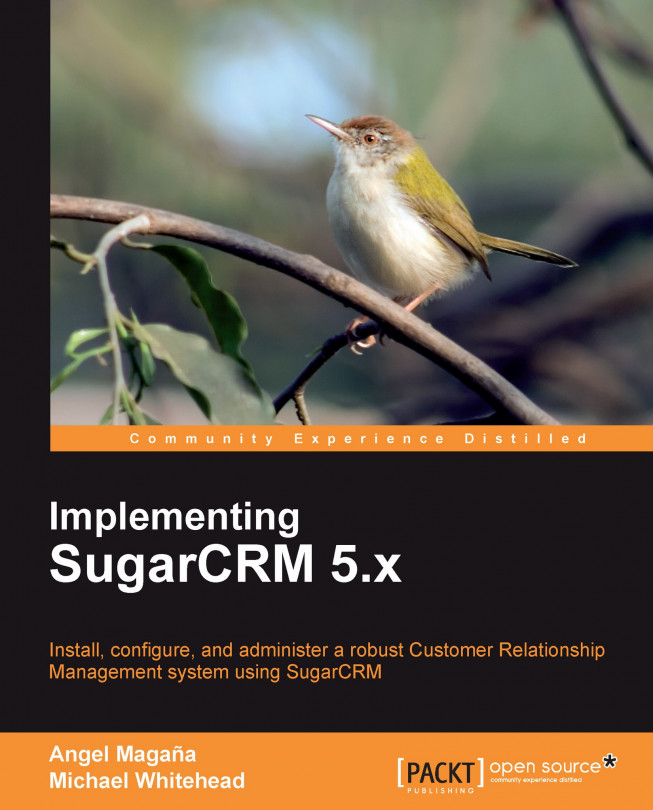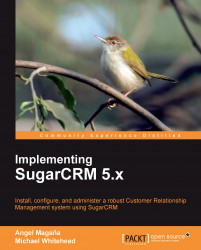On the face of it, you have to wonder why we do it. Why we work all the long hours, often making a less than comfortable income and dealing with seemingly endless problems in all different areas of the business. Whether it is about handling internal staffing issues, supplier problems, customer complaints, government paperwork, or technology challenges—some days it never seems to stop!
Of course, we do it because we love it, as being a vital part of a small or medium-size business allows us to accomplish many goals, while simultaneously, influencing the performance of the business significantly. Helping to realize a vision of a business we believe in, gives us so much satisfaction that we are prepared to put up with everything else it entails. However, we are not crazy—if we could find a way to reduce the pressure and workload that comes with being a part of a dynamic small or medium-size business, we would likely embrace it, with all our might. Even more so, if it helps grow the business and makes our customers happier—that would be quite something.
However, while there are many technologies that profess to deliver these benefits, many of the available solutions are often too expensive, complicated, or too poor a match to the specific requirements of our business for them to deliver a significant benefit.
This book is about being a part of a Small or Medium-Size Business (SMB) and their unique technology requirements. The principal constituencies within a small or medium-size business addressed by this book include: Senior Management (the CEO, owner, executives or partners), the Information Technology group (the CTO, an IT manager, specialist, or advisor), the Sales Department (Sales Manager or quota-bearing sales executive or representative), as well as the Administration (both the managers of finance and administration and the rank and file employees). The objective of this book is to demonstrate and explain how to improve your business processes, business performance, and quality of life using Customer Relationship Management (CRM) tools created specifically for managing small and medium-size businesses.
This chapter will discuss the following important points:
Business size classifications and their varying technology needs
Benefits of using CRM technology and systems
The definition of a CRM system
Available CRM options and deployment models
Customization considerations and their importance to a CRM system
An overview of SugarCRM and what makes it an effective CRM solution
After reading this chapter, you should have a clear understanding of not only the make up of a CRM system, but also the data and communication sharing challenges they intend to address.
Let us stop a moment to consider and clarify our definition of a small or medium-size business, as it covers a wide range of organizations, so definitions may vary depending on whom you ask. For example, Gartner Group, a U.S. based information technology research and advisory firm, has one definition, while their competitors, your local government, or other influential parties may have another. For our purposes, we will define a small or medium-size business as one that falls into one of the following categories:
Small office/home office businesses: The proprietor may or may not work with other people on a regular basis. If others are involved, they may be outsourced contractors, commissioned salespeople or agents, or one or more partners who operate their businesses under similar models. These businesses vary widely and some involve lots of travel, while others very little. This is very relevant, as travel is a frequent cause of poor information flow within an organization and between an organization and its customers. CRM tools are specifically designed to address such issues. These businesses tend to have employee counts in the range of 1 to 20 individuals, with annual sales under US$2 million. According to SCORE, a U.S. based small business advisory council, these businesses represent the fastest growing part of the U.S. economy.
Small services based businesses: These would usually have office premises that deal directly with businesses and/or consumers. Some common examples include financial, legal or real estate services, graphic design services, door and window replacement, home renovation, carpet cleaning, and others. They represent a multitude of industries and services. Often, these organizations have mobile staff, visiting customers that would benefit from tools, providing them access to customer and other information stored at the organization's office. These organizations typically employ somewhere between 5 to 50 individuals, with sales between US$0.5 million to 10 million.
Small-to-medium size product/services based businesses: These typically have an established storefront to interact with other businesses and/or consumers. This can include almost any retail sales or service activity with an average sale value high enough to merit tracking customers or clients individually. In terms of employees, these firms usually employ between 10 to 100 individuals, with sales ranging from US$1 million to 20 million.
If your business has more than 100 employees, you are on the verge of becoming—or have already become—a more sophisticated, complex, and wealthier organization with different needs than those of the businesses described previously. If your business falls under the 100 employee level, this book is definitely for you.
It should be noted that while businesses with less than 100 employees are classified as small or medium-size, there is nothing small about the job of administering and managing these organizations! Being your own boss (of the organization, or of a department within it) may mean there is nobody around to tell you what to do. However, it also means that you have to manage and prioritize your own responsibilities, which are often numerous. In a typical small business the owners, managers, and employees usually fill multiple roles. At one moment the owner might be running finance, while at the next moment, sales. All the while, a customer service request also awaits response, a proposal requires input, an issue needs to be addressed with the landlord, and so on.
This is due to the fact that small businesses have limited resources, both human and financial. The latter of the two also forces small businesses to be cautious, creative, and smart with their money.
For many a year, these same financial limitations also prevented small businesses from accessing critical business management tools aimed at helping them grow, such as advanced CRM systems.
That, fortunately, is in the past.
Open source has been a driving force behind this change. The open source movement is a software development philosophy dictating that source code, or recipes, used to create a solution are to be made freely available to anyone who needs them without any restrictions or financial considerations. The ever growing acceptance and maturation of solutions developed under this philosophy has brought many new tools to the masses by eliminating financial barriers.
Today, organizations of even the smallest size can easily access business management tools, that rival in sophistication the expensive systems, once the exclusive domain of large organizations.
A glance at the income statements for a typical small business should expose a need to lower administrative costs. If it does not, it usually means the owner's quality of life may be suffering, as they are likely to be doing it all by themselves. It can also indicate that administration is being very poorly managed. Unfortunately, even though administration costs are usually high, the administration resources that exist are typically overworked, and struggle to meet the workload. This usually does not get much better until the 100 employee milestone is passed.
Another key need for those managing smaller businesses is the need to get out of the office more. Reasons will vary, from spending time with the family to winning new customers or servicing existing ones, but in the end, it needs to happen without the business collapsing upon itself. Often, the usual day spent managing a smaller business consists of the following:
Numerous visits from employees regarding a variety of questions
Shouting instructions across the office
Dropping by the various departments for updates
Several hours dedicated to handling phone calls
Sending e-mails to contacts
Working long hours to bring paperwork up-to-date
Getting out of the office often means traveling some distance on business. Such scenarios serve well to highlight another need, that is, access to business information when away from the office, either through laptops or smartphones, and regardless of whether or not an Internet connection is available.
This kind of connectivity and flexibility is what it takes to compete in today's increasingly demanding and cost-conscious business environment. However, most small and medium-size businesses do not have access to systems that provide such connectivity.
Readily available tools that they might have, are usually client-server based meaning that some software are loaded on a shared server and more software are loaded on each user's computer. In addition to technical limitations inherited by such applications, there are also significant financial concerns relating to licensing, and even yearly maintenance fees that one must further consider. These types of tools also tend to lack extensive connection points, making it difficult to access the system when a user is away from their desk, as they no longer have access to the computer with the installed software that normally provides it.
Widespread Internet usage introduced new models for these systems. Soon after Internet and web usage became the norm in the mid-90s, software vendors began to modify their systems to work within a web-based environment, instead of the traditional client-server model of years past.
Web-based systems offered a number of advantages never seen before. They do not require software to be loaded on each user's computer in order to provide access to its information and equally important, access is nearly universal. To access such systems, a user simply uses their web browser of preference, such as Microsoft Internet Explorer, Mozilla Firefox, or Apple Safari, and merely points the browser to a specific web address. The geographic location of the user is irrelevant.
SugarCRM is a web-based system offering all these benefits and more when compared to its competitors. In addition to the availability advantages, SugarCRM is also open source. This latter point means that one is free to install and use the application for as many users as one's infrastructure can handle, without incurring any licensing fees whatsoever. For those who are more technically inclined, this also means one has full access to all the code used to create the application and one is free to modify it; thus, providing an unparalleled level of extensibility and customization.
SugarCRM directly addresses all the aforementioned information accessibility and connectivity needs. It allows you to get out of the office, yet stay in touch. It lets you see your family or win more business without excluding you from the organization's information loop. It reduces administrative load and costs by ensuring that the company and customer information only needs to be keyed in once and is well‑organized and easily accessible. SugarCRM is accessible not only by home computers and road-warrior laptops, but also through handheld devices, such as a BlackBerry or iPhone, using the device's built-in web browser.
Note
Chapter 6 explains details of wireless and mobile device access
The introduction and subsequent mass adoption of personal computers in the business world during the early 1980's, had a deep and profound impact on the workplace that continues to be felt to this day. In a similar manner, CRM technology continues to play a significant role in business since its early beginnings some 20 years ago. The technology has established itself as a necessary tool for efficiently managing any business, including—and perhaps most importantly, the small and medium-sized.
Until recently, smaller businesses typically could not afford management tools of this type. Even when they could, those tools were more oriented towards larger businesses and were often impractical and unwieldy. The maturation of these technologies has addressed these issues and simultaneously helped small and medium-sized businesses better compete against any and all competitors.
Throughout this book, I will endeavor as much as possible to deal with CRM from a business, not a technical, perspective. However, the later chapters do become quite technical in nature as we discuss the architecture of the system and various techniques for customizing it. The information in this book will focus on SugarCRM, the leading open source CRM tool. SugarCRM is an excellent example of a very capable, yet affordable CRM tool, focused on the needs of smaller businesses.
In this book, we will not just discover the specifics of installing and implementing SugarCRM, but also explain the business context and broader business perspective associated with CRM implementations in smaller businesses. Through the course of the various chapters in this book, we will examine what CRM is, what SugarCRM can do for your business, how to implement it effectively, and how it should be customized to maximize the benefits it can afford your business. By the end of the book, you too will be able to leverage SugarCRM to better manage your business.
Let us stop a moment to consider and clarify our definition of a small or medium-size business, as it covers a wide range of organizations, so definitions may vary depending on whom you ask. For example, Gartner Group, a U.S. based information technology research and advisory firm, has one definition, while their competitors, your local government, or other influential parties may have another. For our purposes, we will define a small or medium-size business as one that falls into one of the following categories:
Small office/home office businesses: The proprietor may or may not work with other people on a regular basis. If others are involved, they may be outsourced contractors, commissioned salespeople or agents, or one or more partners who operate their businesses under similar models. These businesses vary widely and some involve lots of travel, while others very little. This is very relevant, as travel is a frequent cause of poor information flow within an organization and between an organization and its customers. CRM tools are specifically designed to address such issues. These businesses tend to have employee counts in the range of 1 to 20 individuals, with annual sales under US$2 million. According to SCORE, a U.S. based small business advisory council, these businesses represent the fastest growing part of the U.S. economy.
Small services based businesses: These would usually have office premises that deal directly with businesses and/or consumers. Some common examples include financial, legal or real estate services, graphic design services, door and window replacement, home renovation, carpet cleaning, and others. They represent a multitude of industries and services. Often, these organizations have mobile staff, visiting customers that would benefit from tools, providing them access to customer and other information stored at the organization's office. These organizations typically employ somewhere between 5 to 50 individuals, with sales between US$0.5 million to 10 million.
Small-to-medium size product/services based businesses: These typically have an established storefront to interact with other businesses and/or consumers. This can include almost any retail sales or service activity with an average sale value high enough to merit tracking customers or clients individually. In terms of employees, these firms usually employ between 10 to 100 individuals, with sales ranging from US$1 million to 20 million.
If your business has more than 100 employees, you are on the verge of becoming—or have already become—a more sophisticated, complex, and wealthier organization with different needs than those of the businesses described previously. If your business falls under the 100 employee level, this book is definitely for you.
It should be noted that while businesses with less than 100 employees are classified as small or medium-size, there is nothing small about the job of administering and managing these organizations! Being your own boss (of the organization, or of a department within it) may mean there is nobody around to tell you what to do. However, it also means that you have to manage and prioritize your own responsibilities, which are often numerous. In a typical small business the owners, managers, and employees usually fill multiple roles. At one moment the owner might be running finance, while at the next moment, sales. All the while, a customer service request also awaits response, a proposal requires input, an issue needs to be addressed with the landlord, and so on.
This is due to the fact that small businesses have limited resources, both human and financial. The latter of the two also forces small businesses to be cautious, creative, and smart with their money.
For many a year, these same financial limitations also prevented small businesses from accessing critical business management tools aimed at helping them grow, such as advanced CRM systems.
That, fortunately, is in the past.
Open source has been a driving force behind this change. The open source movement is a software development philosophy dictating that source code, or recipes, used to create a solution are to be made freely available to anyone who needs them without any restrictions or financial considerations. The ever growing acceptance and maturation of solutions developed under this philosophy has brought many new tools to the masses by eliminating financial barriers.
Today, organizations of even the smallest size can easily access business management tools, that rival in sophistication the expensive systems, once the exclusive domain of large organizations.
A glance at the income statements for a typical small business should expose a need to lower administrative costs. If it does not, it usually means the owner's quality of life may be suffering, as they are likely to be doing it all by themselves. It can also indicate that administration is being very poorly managed. Unfortunately, even though administration costs are usually high, the administration resources that exist are typically overworked, and struggle to meet the workload. This usually does not get much better until the 100 employee milestone is passed.
Another key need for those managing smaller businesses is the need to get out of the office more. Reasons will vary, from spending time with the family to winning new customers or servicing existing ones, but in the end, it needs to happen without the business collapsing upon itself. Often, the usual day spent managing a smaller business consists of the following:
Numerous visits from employees regarding a variety of questions
Shouting instructions across the office
Dropping by the various departments for updates
Several hours dedicated to handling phone calls
Sending e-mails to contacts
Working long hours to bring paperwork up-to-date
Getting out of the office often means traveling some distance on business. Such scenarios serve well to highlight another need, that is, access to business information when away from the office, either through laptops or smartphones, and regardless of whether or not an Internet connection is available.
This kind of connectivity and flexibility is what it takes to compete in today's increasingly demanding and cost-conscious business environment. However, most small and medium-size businesses do not have access to systems that provide such connectivity.
Readily available tools that they might have, are usually client-server based meaning that some software are loaded on a shared server and more software are loaded on each user's computer. In addition to technical limitations inherited by such applications, there are also significant financial concerns relating to licensing, and even yearly maintenance fees that one must further consider. These types of tools also tend to lack extensive connection points, making it difficult to access the system when a user is away from their desk, as they no longer have access to the computer with the installed software that normally provides it.
Widespread Internet usage introduced new models for these systems. Soon after Internet and web usage became the norm in the mid-90s, software vendors began to modify their systems to work within a web-based environment, instead of the traditional client-server model of years past.
Web-based systems offered a number of advantages never seen before. They do not require software to be loaded on each user's computer in order to provide access to its information and equally important, access is nearly universal. To access such systems, a user simply uses their web browser of preference, such as Microsoft Internet Explorer, Mozilla Firefox, or Apple Safari, and merely points the browser to a specific web address. The geographic location of the user is irrelevant.
SugarCRM is a web-based system offering all these benefits and more when compared to its competitors. In addition to the availability advantages, SugarCRM is also open source. This latter point means that one is free to install and use the application for as many users as one's infrastructure can handle, without incurring any licensing fees whatsoever. For those who are more technically inclined, this also means one has full access to all the code used to create the application and one is free to modify it; thus, providing an unparalleled level of extensibility and customization.
SugarCRM directly addresses all the aforementioned information accessibility and connectivity needs. It allows you to get out of the office, yet stay in touch. It lets you see your family or win more business without excluding you from the organization's information loop. It reduces administrative load and costs by ensuring that the company and customer information only needs to be keyed in once and is well‑organized and easily accessible. SugarCRM is accessible not only by home computers and road-warrior laptops, but also through handheld devices, such as a BlackBerry or iPhone, using the device's built-in web browser.
Note
Chapter 6 explains details of wireless and mobile device access
The introduction and subsequent mass adoption of personal computers in the business world during the early 1980's, had a deep and profound impact on the workplace that continues to be felt to this day. In a similar manner, CRM technology continues to play a significant role in business since its early beginnings some 20 years ago. The technology has established itself as a necessary tool for efficiently managing any business, including—and perhaps most importantly, the small and medium-sized.
Until recently, smaller businesses typically could not afford management tools of this type. Even when they could, those tools were more oriented towards larger businesses and were often impractical and unwieldy. The maturation of these technologies has addressed these issues and simultaneously helped small and medium-sized businesses better compete against any and all competitors.
Throughout this book, I will endeavor as much as possible to deal with CRM from a business, not a technical, perspective. However, the later chapters do become quite technical in nature as we discuss the architecture of the system and various techniques for customizing it. The information in this book will focus on SugarCRM, the leading open source CRM tool. SugarCRM is an excellent example of a very capable, yet affordable CRM tool, focused on the needs of smaller businesses.
In this book, we will not just discover the specifics of installing and implementing SugarCRM, but also explain the business context and broader business perspective associated with CRM implementations in smaller businesses. Through the course of the various chapters in this book, we will examine what CRM is, what SugarCRM can do for your business, how to implement it effectively, and how it should be customized to maximize the benefits it can afford your business. By the end of the book, you too will be able to leverage SugarCRM to better manage your business.
Before you implement your CRM system, you should understand what CRM is and is not, as well as how it compares to other tools with which you may already be familiar.
A CRM or Customer Relationship Management system is: a system that manages information and processes pertaining to the relationship and interactions with your customers. However, it extends beyond technology. It is also a work philosophy for which the system merely serves as a receptacle.
CRM encompasses not only the sales aspect of a business relationship, but also the ongoing service and support aspects. The system should provide at least basic information about the companies or organizations you interact with and the people you work with at those companies. Typically, these are referred to as accounts and contacts, respectively. Accounts can be your customers, but they may also be your suppliers, your partners, or your subcontractors.
You may already be familiar with one or more simple contact management systems, such as Microsoft Outlook, ACT!, or Maximizer that touch on some of the related needs for an effective CRM. Among these, Microsoft Outlook tends to be the one that most readers are familiar with, and is worth examining further as a basis for comparison to a true CRM system.
Although it is used mostly as an e-mail client, Outlook is also a contact manager. It keeps track of the people you know—often both personal and business contacts—in one system. Each person stored in Outlook can contain attributes and other pertinent information such as the company they work for, their phone number(s), e-mail address(es), mailing address(es), birthday, and anniversary. Outlook also offers tools that allow you to customize the application to store additional data and others to easily link multiple person entries to a single company.
Unfortunately, some of those tools and features can be rather limiting for many businesses. You must remember that Outlook's strength is in the management of e-mail, not the management of relationships, although for some businesses its capabilities might be adequate.
In contrast, CRM tools, such as SugarCRM are designed from the ground up as tools aimed at helping you to manage your business relationships effectively. Relevant areas of functionality that may seem limiting in Outlook are usually much more feature-rich in SugarCRM. For example, SugarCRM provides a built-in customization studio that allows you to easily add custom fields or modify the look and feel of the application. In short, it can be more easily adapted to suit many more varying business needs than Outlook. It is also designed with various features for not only tracking a greater variety of information, such as Opportunities, Customer Service Inquiries, Leads, and others, but also quickly establishing relationships between these various entities and their related accounts or contacts.
Conversely, it is important to note that while SugarCRM will often excel in areas where Outlook may struggle, there are also areas where the scenario is reversed. Perhaps the best example is that of the e-mail capabilities in SugarCRM. Given the fact that Outlook was designed to be an e-mail client first and foremost, it is far more feature-rich than the SugarCRM e-mail client. You should not expect the e-mail capabilities of SugarCRM to meet or exceed those of Outlook. Chapter 6 discusses different methods for effectively addressing this need.
Some may consider the above observation an obvious one, but the example is used to underscore the importance of understanding the point that SugarCRM is a tool designed for a specific task: to improve the management of customer relationships. While highly extensible and customizable, it cannot be everything to any and all businesses. It also has its limitations and not acknowledging them upfront often leads to frustration, or poor user adoption rates, this in turn usually translates to a business never fully realizing the benefits of a CRM system.
From this, you might have already begun to ponder what you should look for in a CRM system. As CRM tools have matured over the years, a core set of features and capabilities have become widely recognized as fundamental components. These core features are partly based on well-known sales methodologies, marketing best-practices, and other popular trends and processes from the business world. A CRM system should include tools that address the following:
Sales force automation (SFA): The ability to capture lead (potential customers) information separate from actual customers; the promotion of leads to opportunities and sales forecasting tools.
Opportunity management: Tracking of revenue opportunities, including attributes, such as the sales stage and likelihood of winning the business.
Sales pipeline tracking: Graphical representation of the sales pipeline offering drill-down from the bar or segment of the chart, to the data that underlies it.
Definition of sales teams and territories: This helps manage information sharing and tracking sales performance by territory.
Marketing automation: Tools that automate the execution of marketing campaigns, such as bulk e-mail.
Lead source analysis of sales and opportunities: Analytic tools providing insight on the return from differing marketing efforts.
Product catalog management: It also takes care of tracking sales inventory, corporate assets, and client products covered by support contracts.
Quoting: Allows a sales person to generate quotes pertaining to products or services offered by your business.
Flexible reporting: Analyzing CRM data from differing perspectives is critical to track the effectiveness of business practices and sales and marketing efforts, identifying isuses, and other trends within the business.
Service case tracking: Service or support capabilities, such as tracking product defects, managing support contract renewals, and tracking service inquiries from customers.
Activity management: This can be used for arranging meetings, scheduling calls for customer follow-up or setting reminders to perform other tasks.
Employee directory: This simplifies communication among fellow employees.
Interface consolidation: This helps eliminate data silos within your business. Consolidating information and data from disparate systems or sources makes it easier for everyone in the organization to know what is happening with any given customer and in turn, provide a better customer experience.
Document management and revision control: This helps in managing and retaining reference copies of important documents, such as company policies.
A well-conceived CRM must also have a truly outstanding user interface, as the whole purpose of the system is to make the organization's information accessible quickly, easily, and naturally. If users do not utilize the system because it is too complex to access or use, it will be difficult to realize its potential benefit.
Remember, the software on its own will not do anything for your business. Its effectiveness is directly tied to the quality and volume of data that is provided.
Few, if any, CRM systems would be useful without customization capabilities. This is such a critical component that it warrants its own section to provide a more in-depth discussion of the topic.
If you are skimming this book thinking that CRM customization is an advanced topic and not applicable to you, stop right now and listen to some advice for a moment. Customization is a fact of life and indeed, is generally a positive one for most business applications. The negative aspect of customization is that it can sometimes be long and involved and can often be quite expensive. The positive side is that it takes an off-the-shelf, shrink-wrapped software application and adapts it to the way your business actually works.
When evaluating or comparing CRM options, customization capabilities should be near the top of your requirements list. CRM systems are known to need customization more frequently than other business applications. You should refrain from assuming that the customization experience will be similar to that of implementing other systems, such as an accounting solution. After all, the average Sales, Purchase, and General Ledger accounting system works pretty much the same way for any business: set up your structure of initial account codes, and away you go. CRM systems are vastly different. Customization needs for a CRM system will vary greatly from business to business, even within the same or similar industries.
Every business has a set of processes that they use to conduct day-to-day operations, whether it is procedures for handling service inquiries or those related to the qualification process for potential new customers. Sometimes these processes are well known and documented. At other times, formal guidelines may not exist but instead are executed out of habit or comfort. In the end, few, if any of these processes are likely to completely mirror each other across a broad selection of businesses.
Think about how you handle the tracking of potential revenue opportunities or quarterly sales goals for your business. Do you do it in exactly the same way as it is done at the company where a friend or family member works? Chances are that the answer is, "no".
The challenge of customizing a CRM system lies in the clear definition of the business processes that dictate your day-to-day operations and their subsequent translation into functionality within the CRM system. This is the primary reason that CRM customizations can take time to plan and implement.
As you become familiar with some of the capabilities offered by CRM solutions, you will notice that CRM customizations generally fall into the following classes:
Cosmetics: Changing color schemes, adding company logo.
User interface: Suppressing certain features from being seen by all or specific users, rearranging screen layouts, adding and deleting fields from screens, changing field names, and editing the set of options presented in drop-down boxes.
Major application changes: Adding entirely new modules to the application, or making major changes to the business logic and functionality of existing modules.
Application integration: Linking the CRM application with other business applications and processes, to more thoroughly automate and integrate your business operations.
Most advanced products make it easy to change the cosmetic aspects of the system. Earlier, user interface changes were fairly difficult and expensive to perform, but all that has changed.
With the release of the Customforce tool by Salesforce.com some years ago, the customization of the user interface of its CRM was greatly simplified. Its introduction raised the bar to a significant degree in this key area. Salesforce.com deserves recognition as an innovator in this field of technology and it has caused nothing short of a revolution in CRM. Today, most CRM manufacturers (including SugarCRM) offer this extremely important and useful capability. However, some up-and-coming solutions (namely Highrise by 37signals) do not offer these capabilities.
Major application changes will always require the services of a software consulting and development firm, unless you happen to have those resources in house. These changes involve tailoring a CRM to manage aspects of a business that are not uniform across the gamut of small businesses.
The vast majority of CRM manufacturers, including SugarCRM, offer methods for programmatically interfacing their respective CRM solutions with other systems.
Like major application changes, application integration requires a certain level of technical expertise and is usually best left to individuals specializing in that type of work.
A CRM system is to some extent a groupware application for managing your business. Groupware is a term used to describe computer software designed to help a group of people work together in a collaborative manner. As such, a CRM application helps everyone in the business (especially all those in direct contact with customers) to quickly and easily access the historical and planned activities of the business involving a specific customer. This is clearly very useful and helps avoid miscommunications with the client that are the usual result of a lack of communication within the business. With a CRM system, everyone in the business can record all of their interactions with a client, helping all their colleagues understand the current state of any issues, sales opportunities, and so on.
Equally important, a CRM system records all new business leads and keeps track of promising qualified leads as specific opportunities. These opportunities are recorded with an expected date on which the business will be closed, the current stage of the sales cycle for this opportunity, and a value indicating the likelihood of closing or winning the business.
This information, aggregated across the business, provides a clear view of the organization's sales pipeline. Visual charts of this information are typically live-linked, making it easy to drill down to view the individual data items that were aggregated to build the chart. The classification of opportunities by sales person, by lead source, or by expected close date is a simple activity, easily performed and fantastically informative.
A properly implemented CRM solution used by all customer-facing staff will help you track the performance of your business more closely, with much less work. It will also help you get a clearer view of future needs, allowing more effective planning.
Just as the customer is the focus that ties all business activities together, your CRM system can be the business tool that ties together all your business information. Particularly custom integration into other business systems, such as your public website and other technologies that allow customers to leverage self‑service websites where they can submit orders, create and review service inquiries, and manage their own information profile.
Another key area in which a CRM can help greatly is in customer communication. After all, a CRM knows who your customers are, is connected to the Internet, holds all your key marketing documents, and can send and receive e-mails. There are very few tools that are as useful as a CRM when it comes to sending out customer newsletters on a monthly or quarterly basis, selecting only those customers who have purchased specific products, or keeping track of any customers who have indicated that they do not want to receive marketing e-mails.
These powerful capabilities add up to make big changes at most businesses where they are adopted.
Some of the benefits you should expect include:
Increased sales: Marketing capabilities help increase lead generation. Tracking of leads and opportunities provides insight into the sales pipeline, win-loss ratios and identifies cross-sale opportunities.
Cost reductions: Single point of entry for customer data increases efficiency. Instantaneous sharing of information within organization helps keep everyone in the loop, about any given customer in an efficient manner.
Happier customers: Customers deal with employees who are informed about their past or upcoming activities and their overall standing.
Better managed business: Sales pipelines are visible and better understood. The most productive lead sources and sales staff are clearly identified. Positive and negative business trends are clearly visible well before they represent a significant risk to the business.
While they are exciting, these benefits are difficult to achieve without some degree of discipline within your business.
As mentioned earlier in this chapter, a CRM system is merely a tool and will not on its own yield any of these benefits. Diligent use, training, proper customization and knowledge of your business processes are also critical components of a successful implementation.
Depending on whom you talk to, CRM started somewhere between the mid 1980's and the early 1990's, with efforts from companies such as Oracle, PeopleSoft, Siebel Systems, and System Applications and Products (SAP). But true CRM, involving not just the accumulation of static customer databases, but also a genuine enhancement of business processes, began only recently, around the turn of the millennium. This evolution of CRM would not have been possible without the increasing influence of the Internet and the development of web services. The Internet has connected multiple business systems together despite being in different locations and implemented using different technologies.
Originally, CRM systems from the big four companies named previously were uniformly expensive, required heavy customization, and were unwieldy for any but the largest firms. In 2001, Siebel Systems had sales worth US$2.1 billion, based on a business model in which each customer spent millions of dollars implementing the software they produced. However, their market share and gross sales slipped in later years as the built‑for‑the‑web generation of medium-size CRM systems came to market from firms such as Salesforce.com, NetSuite and other vendors who have since ceased operations.
Years from now, history is likely to show that the introduction of SugarCRM in 2004, revolutionized the CRM marketplace by eliminating financial barriers, that in turn allowed smaller firms to gain access to the latest CRM technologies.
One easily identifiable trend is that since 2000, the market has been rapidly moving to web-based CRM tools as indeed it has in many other business application areas. The advantages are many: ubiquitous access, efficient use of expensive user licenses, and simplified integration with other business systems through web services.
Some of the more highly-regarded CRM solutions available for smaller business today include the following:
NetSuite (http://www.netsuite.com/): This firm offers NetSuite CRM+ and other solutions. One of its main differentiators is its ability to seamlessly integrate CRM with their Financial and E-Commerce solutions.
Salesforce.com (http://www.salesforce.com/): This firm is one of the key champions of the software-as-a-service model. While a popular solution, the Salesforce.com CRM is often perceived as one of the more expensive options. Salesforce.com has led the field in innovations, such as end-user customization, and Application Programming Interfaces (APIs) for business process integration.
Microsoft CRM (http://www.microsoft.com/crm): In spite of not being one of the most cost-effective solutions, Microsoft CRM offers a rich feature set and easily incorporates itself into the already existing Microsoft based infrastructure such as, Microsoft Small Business Server.
SalesLogix (http://www.saleslogix.com/): Sage Software (formerly Best Software) produces this leading CRM for smaller businesses, as well as ACT!, the leading contact management software. It offers great functionality, but is widely recognized as a costly solution.
In today's CRM market, there is not only a choice of vendors, but also a choice of deployment options. The options are as follows:
On-Demand or hosted model: The On-Demand model (a phrase popularized by IBM advertising), formerly known as the Application Service Provider (ASP) model is the simplest (and often, the most expensive) way to implement and adopt a CRM solution. The CRM vendor simply hosts the CRM application, and provides the customer with a URL (Universal Resource Locator or a web address) at which to point their browser. No fuss over software installation, no messy application patching and maintenance, but also, no data on your premises—the vendor keeps it all on their systems, a fact that makes many customers uneasy.
On-Premise: The On-Premise option is the one that the industry has practiced for years. The vendor licenses you its application software, and in turn you install the software on your own server, taking up the responsibility of not only maintaining and securing the server, but also your data. You also take on the responsibility for maintaining the software as it evolves, maintaining and backing up the server and data, and for the maintenance of the network infrastructure to which the server is attached. These are things you are not going to do without access to some fairly knowledgeable computer networking people, either your staff, or whose services are retained on a regular basis.
Hosted application pack: An intermediate version of these two models, that many businesses find attractive, involves licensing the software, but then hiring a hosting firm to provide and maintain the server on which it runs. Of course, the concerns about offsite data remain.
Server appliance: The Server appliance option involves purchasing a server, pre-loaded with licensed software. This reduces concerns about installation problems and the capacity and performance of the server you might use yourself, but does not eliminate the problem of maintaining and updating the server and its software image, as well as backing up your data.
You should be aware that not every vendor supports all deployment options. Some of the best known medium-size vendors only support the On-Demand model, including Salesforce.com, and NetSuite. While all the 'No Software' talk (especially from Salesforce.com) can sound attractive, you may have to balance that against the monthly per-user licensing costs and the thought of having someone else holding on to all your customer data.
That being said, network technicians are not cheap either, and backing up your data regularly is not something every small business is set up to do well. Different models will appeal to different organizations. That is why this range of choice exists!
Now that we have a better understanding of CRM as a whole, the available options and some of the capabilities, let's discuss how SugarCRM fits into that context. So, what is "SugarCRM?"
SugarCRM is both a company and a full featured mature open source CRM application.
SugarCRM, the company, was created as a commercial open source company in 2004, headquartered in Cupertino, California, U.S.A. minutes away from technology giants, such as Apple. Its business model is to not only develop an open source CRM product, but to also develop enhanced versions of the same product as commercial ventures. The organization's financial resources come from a combination of venture capital funding as well as customers using the commercial products.
SugarCRM, the product, is offered in three different flavors: Community Edition (CE), Professional Edition (PRO) and Enterprise Edition (ENT). The Professional and Enterprise Editions are two of the aforementioned commercial offerings; thus, CE is the only edition that is free of licensing costs. All three are open source, meaning the source code for all editions is accessible, albeit the source for PRO and ENT is only available to paying customers.
In addition to the licensing costs, another important distinction between CE and the other two, is the feature set. If we place each edition on separate tiers, the Enterprise Edition would be the topmost tier. It is the most feature-rich of the three editions and includes all available functionality. Professional Edition would reside in the tier directly below as it contains a subset of the features found in ENT, but still more than those in CE. Lastly, Community Edition would be at the very bottom. The latter contains a subset of features found in PRO. Given the differences, it is important to clarify that this book focuses on the Community Edition.
Another important differentiator between the various editions is the available deployment options. All editions support on-site and on-demand deployment models. However, SugarCRM (the company) does not offer on-demand subscriptions on its data center for CE users. Community Edition users interested in using an on-demand deployment must either host it themselves or find a suitable third-party that can offer the required service to them.
Being open source usually means you can easily download the application from somewhere out in the vastness of the Internet. SugarCRM is no exception. The product's official Internet home is located at http://www.sugarforge.org/, where you can download not only Community Edition, but also community contributed enhancements for it which we will explore later in this book.
It is worth noting that the nature of open source is such that if one day (perish the thought), SugarCRM, the company was no more; SugarCRM, the product would carry on, as the community at large has full access to the source code and would be able to continue to improve it. The two (company and product) are quite separate entities in law. Thus, using SugarCRM should not make you worry about the stability of the vendor.
The project was established on April 23, 2004, and saw its 1.0 release on August 4, 2004. Since that date, SugarCRM has been downloaded hundreds of thousands of times, and both the product and the company have matured dramatically. The current 5.5 release (current as of this writing), was released in December 2009 and bears little resemblance to the original 1.0 product in appearance and functionality.
The large selection of CRM options available today has a tendency to make the process of picking the right one for your business a bit daunting. Given the breadth of options, it is only natural that you would ask yourself, why should I use SugarCRM?
There are many reasons as to why SugarCRM is a great CRM solution for many businesses. Some of those relate to the technical aspects of the application, while others relate to the application's ability to address the needs of small and medium-size businesses. Let us discuss some of these reasons in greater detail as follows:
Open standards: SugarCRM's most obvious differentiator is its licensing model. It is an open source licensed application, meaning its source code is freely available to the public at large. On the surface, this may sound like something only the technical crowd would care about, but that is far from the truth. Open source means that there are not any licensing fees to worry about, regardless of how much data you wish to store or how many users you wish to have accessing the system. Your limitations are more directly tied to the ability of your infrastructure to scale and/or to handle your increased needs, as SugarCRM itself will not limit you in any way.
In the SugarCRM world, openness takes on additional significance. SugarCRM is built using other popular open source technologies such as PHP and MySQL, which means you are free to do what you wish, with not only the code, but the data. Your data is not locked in a proprietary system or to a specific vendor. Perhaps more importantly and to the point, an open source license helps cut expenses.
Deployment options: The architecture of SugarCRM facilitates its deployment on a wide variety of platforms, ranging from the ubiquitous Microsoft Windows to more niche players like Sun Solaris. SugarCRM is thus able to easily leverage your already existing infrastructure for on-site deployments.
It can also just as effectively leverage low cost hosting providers or cloud based computing services, such as Amazon's EC2 if you prefer to not take on the responsibilities associated with on-site deployments. The on-demand approach can help your business save money by reducing or eliminating the costs involved in maintaining related infrastructure, for example, electricity charges, IT services, hardware expenses, and in some cases, office space.
Since SugarCRM is so easily ported from one environment to another, you can also easily switch between on-site and on-demand (or vice-versa) at any time. Many organizations opt to begin with a hosted deployment and later make the transition to an on-premise solution when the needs of the business require it.
Customization and extensibility: Direct access to the source code used to produce SugarCRM means there are virtually endless possibilities for what can be accomplished from a customization standpoint. However, most businesses will never need to make modifications to the source code, as the system provides many other mechanisms for customizing SugarCRM and extending its reach within your business. Combined with its robust Application Programming Interface (API) and open underpinnings, there are few customization or extensibility challenges that SugarCRM cannot overcome.
While the availability of the source code erases many limitations you might otherwise encounter with other products, it is also important to set specific limits on the extent of customizations you wish to perform. Otherwise, you may quickly find yourself in a scenario where your CRM system is in a constant state of customization, but never actually used in production. It may also lead you down a path where said customizations make future upgrades a difficult or very time consuming task. Later chapters will expand on this topic.
Internationalization: Today, businesses of every size, from the very small to very large multi-national organizations, are all competing on the global marketplace at one level or another. This phenomena has forced software vendors to design applications that are better suited to such conditions and better equipped to handle distributed work forces, even if they don't all speak the same language or use the same currency. SugarCRM includes this functionality out-of-the box. It is designed for the global business environment, even if your business is only now getting into it.
For many businesses, the savings from the elimination of licensing costs alone is a sufficient reason to adopt SugarCRM. However, as you can see, there are a number of other reasons that make it a viable solution for just about any business.
This book will guide you through your journey of discovering what Customer Relationship Management is and what it can do for your business. Issues such as, identifying the specific CRM needs of your business, implementing and adopting a CRM, and customizing the CRM to optimize its use within your business, are all dealt with in detail in the chapters that follow.
As much as possible, the chapters of this book have been sequenced to mirror your own time sequence through the installation and adoption of SugarCRM. Some of the extended details of installing SugarCRM and importing your data into it are located in the appendices, to keep them from slowing down the plotline as you progress through the book.
This book is titled Implementing SugarCRM: Introduce the leading Open Source CRM application into your small/medium-size business with this systematic, practical guide, and SugarCRM is the practical focus of all our CRM examples in the book. However despite that, generic CRM principles and practices are detailed and explained at each stage to help you recognize when and if SugarCRM is ever insufficient for your needs, or requires some customization work to suit your business better.
Throughout this book, we will not only refer to a specific tool—SugarCRM, but also to a specific (and mythical) company whose progress through the installation, adoption, and customization of a CRM shall be explored. Our fictional case study will involve RayDoc Carpets, Doors, and Windows, and its owner Doc Newhart.
Note
In actual fact, there are several real world Docs with whom SugarCRM was implemented throughout the writing of this book, to ensure that their real-world problems, issues, experiences, and comments were mirrored accurately in this volume.
As this book progresses through the natural sequence of stages involved in the introduction of a CRM, at each stage, the relationship between CRM theory and the practical experiences of Doc Newhart will be described and explained. The solution of real everyday business problems, gaps between CRM theory and practical benefits, and unexpected drawbacks and bonuses in live CRM implementations will all be dealt with in detail.
RayDoc Carpets, Doors, and Windows is a fairly average small business. It has slightly rundown commercial premises, with office space in the front, and workshops and carpet cleaning bays in the back. It has annual sales of about US$3 million a year and its staff is comprised of Doc, his wife Maureen, Kay, the receptionist, a junior partner Andrew, and a staff of about 22 employees.
The name RayDoc once celebrated the teaming of Ray and Doc to create this business, but Ray is long gone, and Doc now runs things by himself. Well, by himself is not quite true, Maureen actually runs the office and between herself and Kay, takes care of nearly all the paperwork and administration in the company.
Some of the services provided by RayDoc include; carpet and upholstery cleaning at customers' offices or homes, the provision of rotating supplies of clean carpet runners and boot trays for businesses during the winter, deep cleaning of large Indian and Persian rugs in the bays behind the offices, the sale and installation of replacement doors and windows, and general contracting and building services. RayDoc owns several vans and mini-vans that are used by staff to get themselves and their equipment to their jobs and to bring large carpets back to the office.
While some of RayDoc's customers have had only one transaction with RayDoc, much of their business is with existing customers: businesses that have their carpets cleaned on a regular basis, property management firms that always get their doors and windows repaired or replaced by RayDoc, and home owners who have come to count on RayDoc for a broad range of services over the sixteen years it has been in business.
Doc likes to focus on finding new business opportunities and networking with potential and existing customers. He also spends much of his time finding new suppliers of interesting new products, and making sure that the bigger jobs they get are always done to the customer's satisfaction.
A street-smart individual, Doc is somewhat bored by the rather mundane nature of much of his business after all the years he has been running it. Also, he consciously avoids a lot of the everyday administrative work and instead searches for more interesting business opportunities, or just customers to talk to. Doc comes from a fairly rough working class background, as do a lot of young men doing the carpet cleaning for him, who are pretty rough themselves.
Doc prides himself on his business sense and to some degree on his marketing abilities as well. His main advertising expense is running an advert on the local cable TV Guide channel. As a boy, Doc did not care much for academic achievement as he was too impatient to get on with living his life. Skilled with his hands, he has mastered many trades. However, at 45, he knows he is doing a lot of things the hard way at RayDoc, and wants to get the company working smarter. He has hopes of taking more and more of a back seat in the business before too long, and he needs to put more business systems and processes in place before that can happen.
Doc has been hearing about CRM systems from some of his friends and customers for a few years now. Recently, he had a long chat in a local bar with an old friend who owns another small business, who was extolling the virtues of being able to get at all his business information from home, while out of town and even from his fancy smartphone, all because of the new CRM he had purchased. That was it. Doc wasn't going to have his old friend be able to say he knew more about running a business than he did. He needed to find out about this CRM stuff and quickly!
RayDoc has been holding its own for several years now, neither growing nor shrinking. Making reasonable, but not exciting incomes for Doc and Maureen and showing just enough promise for Andrew to stick around, hoping for Doc's retirement. Part of a younger generation of well‑educated tradesmen, Andrew has often tried to encourage Doc and Maureen to adopt newer business management tools, but this has been difficult, as Doc has resisted change and Andrew's responsibilities have kept him out of the office supervising on-site employees nearly all the time. However, he will be a willing and supportive ally for Doc in his CRM initiative.
An automated system that documents all of RayDoc's customers and their history with RayDoc is just as essential for Andrew's succession plan as it is for Doc's early retirement.
In this chapter, we introduced the topic of Customer Relationship Management and touched upon a number of important points as follows:
CRM applications have been evolving rapidly since the late 1990's, and are now delivering on their promise of enhancing business profitability, improving customer satisfaction and levels of service, as well as streamlining business processes.
CRM applications, once highly priced, are now affordable even for the smallest of businesses.
Most small businesses employ business systems that are not accessible outside their office, acting as a force that limits business communication with outbound workers, and tends to create communication barriers.
For smaller businesses, there are many valid CRM choices, namely, NetSuite, Salesforce.com, Microsoft CRM, and SalesLogix. We have chosen SugarCRM Community Edition as our example CRM for this book, as it is free, and contains most of the latest features that make CRM adoption compelling for small and medium-size businesses.
CRM systems may be deployed as On-Demand web-based services, as application software to be installed on your own servers, or as server appliances delivered pre-loaded and ready to run. The choice is yours and involves some tradeoffs between cost and convenience.
To truly deliver on their promises, CRM systems typically must be customized to suit your business. There are several levels of complexity to this customization and the most recent CRMs help you do quite a bit of it yourself, rather than paying for expensive computer services staff to do it for you.
CRMs can help you track the sales performance of your business more closely with less work, see the future more clearly, and plan more effectively.
SugarCRM is a web-based open source CRM solution introduced in 2004, available as a free Community Edition or as an enhanced, commercial Professional or Enterprise Edition.
SugarCRM's web nature helps reduce administrative costs and makes it easy to use, greatly simplifying the methods involved in accessing customer information.
This book will take you through the entire process of determining your CRM needs, implementing and installing a CRM, getting your data into the CRM, rolling it out to your business and training staff and, customizing the CRM to maximize your business benefits.
Throughout this book, we will follow the experiences of Doc Newhart, and his fictional business RayDoc. The tales of his experiences here are taken from the real-life experiences of multiple CRM installations within smaller businesses.
In the next chapter, we will use the knowledge that we have gained about CRM systems to analyze our own business, identify its CRM needs, and understand what to look for in a CRM, and its customization and configuration capabilities.