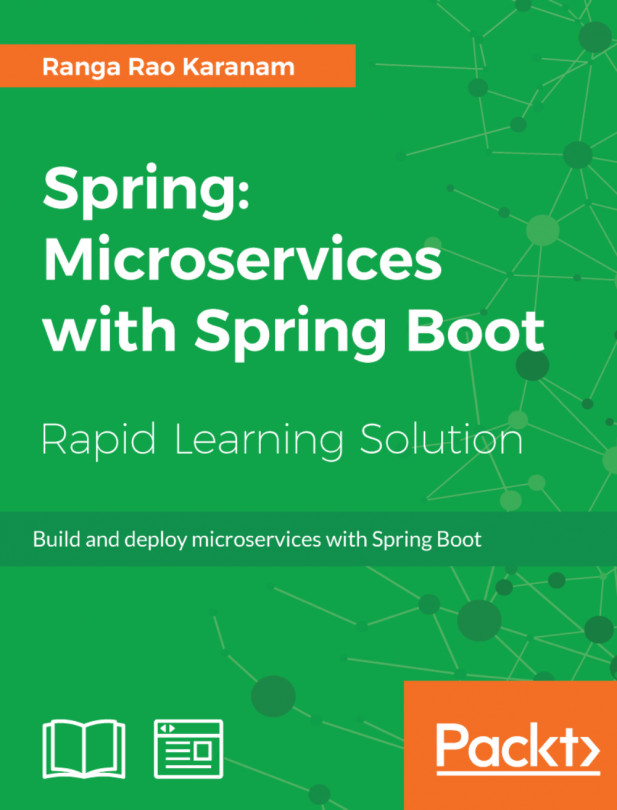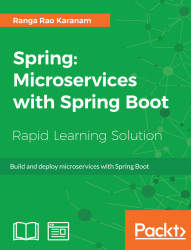As we discussed in the last lesson, we are moving toward architectures with smaller, independently deployable microservices. This would mean that there will be a huge number of smaller microservices developed.
An important consequence is that we would need to be able to quickly get off the ground and get running with new components.
Spring Boot aims to solve the problem of getting off fast with a new component. In this lesson, we will start with understanding the capabilities Spring Boot brings to the table. We will answer the following questions:
Why Spring Boot?
What are the features that Spring Boot provides?
What is auto-configuration?
What is Spring Boot not?
What happens in the background when you use Spring Boot?
How do you use Spring Initializr to create new Spring Boot projects?
How do you create basic RESTful services with Spring Boot?
First of all, let's start with clearing out a few misconceptions about Spring Boot:
Spring Boot is not a code generation framework. It does not generate any code.
Spring Boot is neither an application server, nor is it a web server. It provides good integration with different ranges of applications and web servers.
Spring Boot does not implement any specific frameworks or specifications.
These questions still remain:
What is Spring Boot?
Why has it become so popular in the last couple of years?
To answer these questions, let's build a quick example. Let's consider an example application that you want to quickly prototype.
Let's say we want to build a microservice with Spring MVC and use JPA (with Hibernate as the implementation) to connect to the database.
Let's consider the steps in setting up such an application:
Decide which versions of Spring MVC, JPA and Hibernate to use.
Set up a Spring context to wire all the different layers together.
Set up a web layer with Spring MVC (including Spring MVC configuration):
Configure beans for DispatcherServlet, handler, resolvers, view resolvers, and so on
Set up Hibernate in the data layer:
Configure beans for SessionFactory, data source, and so on
Decide and implement how to store your application configuration, which varies between different environments.
Decide how you would want to do your unit testing.
Decide and implement your transaction management strategy.
Decide and implement how to implement security.
Set up your logging framework.
Decide and implement how you want to monitor your application in production.
Decide and implement a metrics management system to provide statistics about the application.
Decide and implement how to deploy your application to a web or application server.
At least a few of the steps mentioned have to be completed before we can start with building our business logic. And this might take a few weeks at the least.
When we build microservices, we would want to make a quick start. All the preceding steps will not make it easy to develop a microservice. And that's the problem Spring Boot aims to solve.
The following quote is an extract from the Spring Boot website (http://docs.spring.io/spring-boot/docs/current-SNAPSHOT/reference/htmlsingle/#boot-documentation):
Spring Boot makes it easy to create stand-alone, production-grade Spring based applications that you can "just run". We take an opinionated view of the Spring platform and third-party libraries so you can get started with minimum fuss. Most Spring Boot applications need very little Spring configuration
Spring Boot enables developers to focus on the business logic behind their microservice. It aims to take care of all the nitty-gritty technical details involved in developing microservices.
The primary goals of Spring Boot are as follows:
Enable quickly getting off the ground with Spring-based projects.
Be opinionated. Make default assumptions based on common usage. Provide configuration options to handle deviations from defaults.
Provide a wide range of nonfunctional features out of the box.
Do not use code generation and avoid using a lot of XML configuration.
A few of the nonfunctional features provided by Spring Boot are as follows:
Default handling of versioning and configuration of a wide range of frameworks, servers, and specifications
Default options for application security
Default application metrics with possibilities to extend
Basic application monitoring using health checks
Multiple options for externalized configuration
We will start with building our first Spring Boot application in this lesson. We will use Maven to manage dependencies.
The following steps are involved in starting up with a Spring Boot application:
Configure
spring-boot-starter-parentin yourpom.xmlfile.Configure the
pom.xmlfile with the required starter projects.Configure
spring-boot-maven-pluginto be able to run the application.Create your first Spring Boot launch class.
Let's start with step 1, configuring the starter projects.
Let's start with a simple pom.xml file with spring-boot-starter-parent:
<project xmlns="http://maven.apache.org/POM/4.0.0"
xmlns:xsi="http://www.w3.org/2001/XMLSchema-instance"
xsi:schemaLocation="http://maven.apache.org/POM/4.0.0
http://maven.apache.org/xsd/maven-4.0.0.xsd">
<modelVersion>4.0.0</modelVersion>
<groupId>com.mastering.spring</groupId>
<artifactId>springboot-example</artifactId>
<version>0.0.1-SNAPSHOT</version>
<name>First Spring Boot Example</name>
<packaging>war</packaging>
<parent>
<groupId>org.springframework.boot</groupId>
<artifactId>spring-boot-starter-parent</artifactId>
<version>2.0.0.M1</version>
</parent>
<properties>
<java.version>1.8</java.version>
</properties>
<repositories>
<repository>
<id>spring-milestones</id>
<name>Spring Milestones</name>
<url>https://repo.spring.io/milestone</url>
<snapshots>
<enabled>false</enabled>
</snapshots>
</repository>
</repositories>
<pluginRepositories>
<pluginRepository>
<id>spring-milestones</id>
<name>Spring Milestones</name>
<url>https://repo.spring.io/milestone</url>
<snapshots>
<enabled>false</enabled>
</snapshots>
</pluginRepository>
</pluginRepositories>
</project>The first question is this: why do we need spring-boot-starter-parent?
A spring-boot-starter-parent dependency contains the default versions of Java to use, the default versions of dependencies that Spring Boot uses, and the default configuration of the Maven plugins.
Note
The spring-boot-starter-parent dependency is the parent POM providing dependency and plugin management for Spring Boot-based applications.
Let's look at some of the code inside spring-boot-starter-parent to get a deeper understanding about spring-boot-starter-parent.
The spring-boot-starter-parent dependency inherits from spring-boot-dependencies, which is defined at the top of the POM. The following code snippet shows an extract from spring-boot-starter-parent:
<parent>
<groupId>org.springframework.boot</groupId>
<artifactId>spring-boot-dependencies</artifactId>
<version>2.0.0.M1</version>
<relativePath>../../spring-boot-dependencies</relativePath>
</parent>The spring-boot-dependencies provides default dependency management for all the dependencies that Spring Boot uses. The following code shows the different versions of various dependencies that are configured in spring-boot-dependencies:
<activemq.version>5.13.4</activemq.version> <aspectj.version>1.8.9</aspectj.version> <ehcache.version>2.10.2.2.21</ehcache.version> <elasticsearch.version>2.3.4</elasticsearch.version> <gson.version>2.7</gson.version> <h2.version>1.4.192</h2.version> <hazelcast.version>3.6.4</hazelcast.version> <hibernate.version>5.0.9.Final</hibernate.version> <hibernate-validator.version>5.2.4.Final</hibernate validator.version> <hsqldb.version>2.3.3</hsqldb.version> <htmlunit.version>2.21</htmlunit.version> <jackson.version>2.8.1</jackson.version> <jersey.version>2.23.1</jersey.version> <jetty.version>9.3.11.v20160721</jetty.version> <junit.version>4.12</junit.version> <mockito.version>1.10.19</mockito.version> <selenium.version>2.53.1</selenium.version> <servlet-api.version>3.1.0</servlet-api.version> <spring.version>4.3.2.RELEASE</spring.version> <spring-amqp.version>1.6.1.RELEASE</spring-amqp.version> <spring-batch.version>3.0.7.RELEASE</spring-batch.version> <spring-data-releasetrain.version>Hopper-SR2</spring- data-releasetrain.version> <spring-hateoas.version>0.20.0.RELEASE</spring-hateoas.version> <spring-restdocs.version>1.1.1.RELEASE</spring-restdocs.version> <spring-security.version>4.1.1.RELEASE</spring-security.version> <spring-session.version>1.2.1.RELEASE</spring-session.version> <spring-ws.version>2.3.0.RELEASE</spring-ws.version> <thymeleaf.version>2.1.5.RELEASE</thymeleaf.version> <tomcat.version>8.5.4</tomcat.version> <xml-apis.version>1.4.01</xml-apis.version>
If we want to override a specific version of a dependency, we can do that by providing a property with the right name in the pom.xml file of our application. The following code snippet shows an example of configuring our application to use version 1.10.20 of Mockito:
<properties>
<mockito.version>1.10.20</mockito.version>
</properties>The following are some of the other things defined in spring-boot-starter-parent:
The default Java version
<java.version>1.8</java.version>The default configuration for Maven plugins:
maven-failsafe-pluginmaven-surefire-plugingit-commit-id-plugin
Compatibility between different versions of frameworks is one of the major problems faced by developers. How do I find the latest Spring Session version that is compatible with a specific version of Spring? The usual answer would be to read the documentation. However, if we use Spring Boot, this is made simple by spring-boot-starter-parent. If we want to upgrade to a newer Spring version, all that we need to do is to find the spring-boot-starter-parentdependency for that Spring version. Once we upgrade our application to use that specific version of spring-boot-starter-parent, we would have all the other dependencies upgraded to the versions compatible with the new Spring version. One less problem for developers to handle. Always make me happy.
Whenever we want to build an application in Spring Boot, we would need to start looking for starter projects. Let's focus on understanding what a starter project is.
Starters are simplified dependency descriptors customized for different purposes. For example, spring-boot-starter-web is the starter for building web application, including RESTful, using Spring MVC. It uses Tomcat as the default embedded container. If I want to develop a web application using Spring MVC, all we would need to do is include spring-boot-starter-web in our dependencies, and we get the following automatically pre-configured:
Spring MVC
Compatible versions of
jackson-databind(for binding) and hibernate-validator (for form validation)spring-boot-starter-tomcat(starter project for Tomcat)
The following code snippet shows some of the dependencies configured in spring-boot-starter-web:
<dependencies>
<dependency>
<groupId>org.springframework.boot</groupId>
<artifactId>spring-boot-starter</artifactId>
</dependency>
<dependency>
<groupId>org.springframework.boot</groupId>
<artifactId>spring-boot-starter-tomcat</artifactId>
</dependency>
<dependency>
<groupId>org.hibernate</groupId>
<artifactId>hibernate-validator</artifactId>
</dependency>
<dependency>
<groupId>com.fasterxml.jackson.core</groupId>
<artifactId>jackson-databind</artifactId>
</dependency>
<dependency>
<groupId>org.springframework</groupId>
<artifactId>spring-web</artifactId>
</dependency>
<dependency>
<groupId>org.springframework</groupId>
<artifactId>spring-webmvc</artifactId>
</dependency>
</dependencies>As we can see in the preceding snippet, when we usespring-boot-starter-web, we get a lot of frameworks auto-configured.
For the web application we would like to build, we would also want to do some good unit testing and deploy it on Tomcat. The following snippet shows the different starter dependencies that we would need. We would need to add this to our pom.xml file:
<dependencies>
<dependency>
<groupId>org.springframework.boot</groupId>
<artifactId>spring-boot-starter-web</artifactId>
</dependency>
<dependency>
<groupId>org.springframework.boot</groupId>
<artifactId>spring-boot-starter-test</artifactId>
<scope>test</scope>
</dependency>
<dependency>
<groupId>org.springframework.boot</groupId>
<artifactId>spring-boot-starter-tomcat</artifactId>
<scope>provided</scope>
</dependency>
</dependencies>We add three starter projects:
We've already discussed
spring-boot-starter-web. It provides us with the frameworks needed to build a web application with Spring MVC.The
spring-boot-starter-testdependency provides the following test frameworks needed for unit testing:JUnit: Basic unit test framework
Mockito: For mocking
Hamcrest, AssertJ: For readable asserts
Spring Test: A unit testing framework for spring-context based applications
The
spring-boot-starter-tomcatdependency is the default for running web applications. We include it for clarity. Thespring-boot-starter-tomcatis the starter for using Tomcat as the embedded servlet container.
We now have our pom.xml file configured with the starter parent and the required starter projects. Let's add spring-boot-maven-plugin now, which would enable us to run Spring Boot applications.
When we build applications using Spring Boot, there are a couple of situations that are possible:
We would want to run the applications in place without building a JAR or a WAR
We would want to build a JAR and a WAR for later deployment
The spring-boot-maven-plugin dependency provides capabilities for both of the preceding situations. The following snippet shows how we can configure spring-boot-maven-plugin in an application:
<build>
<plugins>
<plugin>
<groupId>org.springframework.boot</groupId>
<artifactId>spring-boot-maven-plugin</artifactId>
</plugin>
</plugins>
</build>The spring-boot-maven-plugin dependency provides several goals for a Spring Boot application. The most popular goal is run (this can be executed as mvn spring-boot:run on the command prompt from the root folder of the project).
The following class explains how to create a simple Spring Boot launch class. It uses the static run method from the SpringApplication class, as shown in the following code snippet:
package com.mastering.spring.springboot;
import org.springframework.boot.SpringApplication;
import org.springframework.boot
autoconfigure.SpringBootApplication;
import org.springframework.context.ApplicationContext;
@SpringBootApplication public class Application {
public static void main(String[] args)
{
ApplicationContext ctx = SpringApplication.run
(Application.class,args);
}
}The preceding code is a simple Java main method executing the static run method on the SpringApplication class.
The SpringApplication class can be used to Bootstrap and launch a Spring application from a Java main method.
The following are the steps that are typically performed when a Spring Boot application is bootstrapped:
Create an instance of Spring's
ApplicationContext.Enable the functionality to accept command-line arguments and expose them as Spring properties.
Load all the Spring beans as per the configuration.
The @SpringBootApplication annotation is a shortcut for three annotations:
@Configuration: Indicates that this a Spring application context configuration file.@EnableAutoConfiguration: Enables auto-configuration, an important feature of Spring Boot. We will discuss auto-configuration later in a separate section.@ComponentScan: Enables scanning for Spring beans in the package of this class and all its sub packages.
We can run the Hello World application in multiple ways. Let's start running it with the simplest option--running as a Java application. In your IDE, right-click on the application class and run it as Java Application. The following screenshot shows some of the log from running our Hello World application:

The following are the key things to note:
Tomcat server is launched on port
8080--Tomcat started on port(s): 8080 (http).DispatcherServletis configured. This means that Spring MVC Framework is ready to accept requests--Mapping servlet: 'dispatcherServlet' to [/].Four filters--
characterEncodingFilter,hiddenHttpMethodFilter,httpPutFormContentFilterandrequestContextFilter--are enabled by defaultThe default error page is configured--
Mapped "{[/error]}" onto public org.springframework.http.ResponseEntity<java.util.Map<java.lang.String, java.lang.Object>> org.springframework.boot.autoconfigure.web.BasicErrorController.error(javax.servlet.http.HttpServletRequest)WebJars are autoconfigured. WebJars enable dependency management for static dependencies such as Bootstrap and query--
Mapped URL path [/webjars/**] onto handler of type [class org.springframework.web.servlet.resource.ResourceHttpRequestHandler]
The following screenshot shows the application layout as of now. We have just two files, pom.xml and Application.java:

With a simple pom.xml file and one Java class, we were able to get to launch the Spring MVC application, with all the preceding functionality described. The most important thing about Spring Boot is to understand what happens in the background. Understanding the preceding start up log is the first. Let's look at the Maven dependencies to get a deeper picture.
The following screenshot shows some of the dependencies that are configured with the basic configuration in the pom.xml file that we created:

Spring Boot does a lot of magic. Once you have the application configured and running, I recommend that you play around with it to gain a deeper understanding that will be useful when you are debugging problems.
As Spiderman says, with great power, comes great responsibility. This is absolutely true in the case of Spring Boot. In the time to come, the best developers with Spring Boot would be the ones who understand what happens in the background--dependencies and auto-configuration.
To enable us to understand auto-configuration further, let's expand our application class to include a few more lines of code:
ApplicationContext ctx = SpringApplication.run(Application.class,
args);
String[] beanNames = ctx.getBeanDefinitionNames();
Arrays.sort(beanNames);
for (String beanName : beanNames) {
System.out.println(beanName);
}We get all the beans that are defined in the Spring application context and print their names. When Application.java is run as a Java program, it prints the list of beans, as shown in the following output:
application basicErrorController beanNameHandlerMapping beanNameViewResolver characterEncodingFilter conventionErrorViewResolver defaultServletHandlerMapping defaultViewResolver dispatcherServlet dispatcherServletRegistration duplicateServerPropertiesDetector embeddedServletContainerCustomizerBeanPostProcessor error errorAttributes errorPageCustomizer errorPageRegistrarBeanPostProcessor faviconHandlerMapping faviconRequestHandler handlerExceptionResolver hiddenHttpMethodFilter httpPutFormContentFilter httpRequestHandlerAdapter jacksonObjectMapper jacksonObjectMapperBuilder jsonComponentModule localeCharsetMappingsCustomizer mappingJackson2HttpMessageConverter mbeanExporter mbeanServer messageConverters multipartConfigElement multipartResolver mvcContentNegotiationManager mvcConversionService mvcPathMatcher mvcResourceUrlProvider mvcUriComponentsContributor mvcUrlPathHelper mvcValidator mvcViewResolver objectNamingStrategy autoconfigure.AutoConfigurationPackages autoconfigure.PropertyPlaceholderAutoConfiguration autoconfigure.condition.BeanTypeRegistry autoconfigure.context.ConfigurationPropertiesAutoConfiguration autoconfigure.info.ProjectInfoAutoConfiguration autoconfigure.internalCachingMetadataReaderFactory autoconfigure.jackson.JacksonAutoConfiguration autoconfigure.jackson.JacksonAutoConfiguration$Jackson2ObjectMapperBuilderCustomizerConfiguration autoconfigure.jackson.JacksonAutoConfiguration$JacksonObjectMapperBuilderConfiguration autoconfigure.jackson.JacksonAutoConfiguration$JacksonObjectMapperConfiguration autoconfigure.jmx.JmxAutoConfiguration autoconfigure.web.DispatcherServletAutoConfiguration autoconfigure.web.DispatcherServletAutoConfiguration$DispatcherServletConfiguration autoconfigure.web.DispatcherServletAutoConfiguration$DispatcherServletRegistrationConfiguration autoconfigure.web.EmbeddedServletContainerAutoConfiguration autoconfigure.web.EmbeddedServletContainerAutoConfiguration$EmbeddedTomcat autoconfigure.web.ErrorMvcAutoConfiguration autoconfigure.web.ErrorMvcAutoConfiguration$WhitelabelErrorViewConfiguration autoconfigure.web.HttpEncodingAutoConfiguration autoconfigure.web.HttpMessageConvertersAutoConfiguration autoconfigure.web.HttpMessageConvertersAutoConfiguration$StringHttpMessageConverterConfiguration autoconfigure.web.JacksonHttpMessageConvertersConfiguration autoconfigure.web.JacksonHttpMessageConvertersConfiguration$MappingJackson2HttpMessageConverterConfiguration autoconfigure.web.MultipartAutoConfiguration autoconfigure.web.ServerPropertiesAutoConfiguration autoconfigure.web.WebClientAutoConfiguration autoconfigure.web.WebClientAutoConfiguration$RestTemplateConfiguration autoconfigure.web.WebMvcAutoConfiguration autoconfigure.web.WebMvcAutoConfiguration$EnableWebMvcConfiguration autoconfigure.web.WebMvcAutoConfiguration$WebMvcAutoConfigurationAdapter autoconfigure.web.WebMvcAutoConfiguration$WebMvcAutoConfigurationAdapter$FaviconConfiguration autoconfigure.websocket.WebSocketAutoConfiguration autoconfigure.websocket.WebSocketAutoConfiguration$TomcatWebSocketConfiguration context.properties.ConfigurationPropertiesBindingPostProcessor context.properties.ConfigurationPropertiesBindingPostProcessor.store annotation.ConfigurationClassPostProcessor.enhancedConfigurationProcessor annotation.ConfigurationClassPostProcessor.importAwareProcessor annotation.internalAutowiredAnnotationProcessor annotation.internalCommonAnnotationProcessor annotation.internalConfigurationAnnotationProcessor annotation.internalRequiredAnnotationProcessor event.internalEventListenerFactory event.internalEventListenerProcessor preserveErrorControllerTargetClassPostProcessor propertySourcesPlaceholderConfigurer requestContextFilter requestMappingHandlerAdapter requestMappingHandlerMapping resourceHandlerMapping restTemplateBuilder serverProperties simpleControllerHandlerAdapter spring.http.encoding-autoconfigure.web.HttpEncodingProperties spring.http.multipart-autoconfigure.web.MultipartProperties spring.info-autoconfigure.info.ProjectInfoProperties spring.jackson-autoconfigure.jackson.JacksonProperties spring.mvc-autoconfigure.web.WebMvcProperties spring.resources-autoconfigure.web.ResourceProperties standardJacksonObjectMapperBuilderCustomizer stringHttpMessageConverter tomcatEmbeddedServletContainerFactory viewControllerHandlerMapping viewResolver websocketContainerCustomizer
Important things to think about are as follows:
Where are these beans defined?
How are these beans created?
That's the magic of Spring auto-configuration.
Whenever we add a new dependency to a Spring Boot project, Spring Boot auto-configuration automatically tries to configure the beans based on the dependency.
For example, when we add a dependency in spring-boot-starter-web, the following beans are auto-configured:
basicErrorController,handlerExceptionResolver: It is the basic exception handling. It shows a default error page when an exception occurs.beanNameHandlerMapping: It is used to resolve paths to a handler (controller).characterEncodingFilter: It provides default character encoding UTF-8.dispatcherServlet: It is the front controller in Spring MVC applications.jacksonObjectMapper: It translates objects to JSON and JSON to objects in REST services.messageConverters: It is the default message converters to convert from objects into XML or JSON and vice versa.multipartResolver: It provides support to upload files in web applications.mvcValidator: It supports validation of HTTP requests.viewResolver: It resolves a logical view name to a physical view.propertySourcesPlaceholderConfigurer: It supports the externalization of application configuration.requestContextFilter: It defaults the filter for requests.restTemplateBuilder: It is used to make calls to REST services.tomcatEmbeddedServletContainerFactory: Tomcat is the default embedded servlet container for Spring Boot-based web applications.
In the next section, let's look at some of the starter projects and the auto-configuration they provide.
The following table shows some of the important starter projects provided by Spring Boot:
|
Starter |
Description |
|---|---|
|
|
This is a starter project to develop XMLbased web services. |
|
|
This is a starter project to build Spring MVC-based web applications or RESTful applications. It uses Tomcat as the default embedded servlet container. |
|
|
This supports message-based communication using JMS on ActiveMQ. |
|
|
This supports the Spring Integration Framework that provides implementations for Enterprise Integration Patterns. |
|
|
This provides support for various unit testing frameworks, such as JUnit, Mockito, and Hamcrest matchers. |
|
|
This provides support for using Spring JDBC. It configures a Tomcat JDBC connection pool by default. |
|
|
This provides support for the Java Bean Validation API. Its default implementation is hibernate-validator. |
|
|
HATEOAS stands for Hypermedia as the Engine of Application State. RESTful services that use HATEOAS return links to additional resources that are related to the current context in addition to data. |
|
|
JAX-RS is the Java EE standard to develop REST APIs. Jersey is the default implementation. This starter project provides support to build JAX-RS-based REST APIs. |
|
|
HTTP is stateless. WebSockets allow you to maintain a connection between the server and the browser. This starter project provides support for Spring WebSockets. |
|
|
This provides support for Aspect Oriented Programming. It also provides support for AspectJ for advanced aspect-oriented programming. |
|
|
With RabbitMQ as the default, this starter project provides message passing with AMQP. |
|
|
This starter project enables auto-configuration for Spring Security. |
|
|
This provides support for Spring Data JPA. Its default implementation is Hibernate. |
|
|
This is a base starter for Spring Boot applications. It provides support for auto-configuration and logging. |
|
|
This provides support to develop batch applications using Spring Batch. |
|
|
This is the basic support for caching using Spring Framework. |
|
|
This is the support to expose REST services using Spring Data REST. |
Until now, we have set up a basic web application and understood some of the important concepts related to Spring Boot:
Auto-configuration
Starter projects
spring-boot-maven-pluginspring-boot-starter-parentAnnotation
@SpringBootApplication
Now let's shift our focus to understanding what REST is and building a REST Service.
Representational State Transfer (REST) is basically an architectural style for the web. REST specifies a set of constraints. These constraints ensure that clients (service consumers and browsers) can interact with servers in flexible ways.
Let's first understand some common terminologies:
Server: Service provider. Exposes services which can be consumed by clients.
Client: Service consumer. Could be a browser or another system.
Resource: Any information can be a resource: a person, an image, a video, or a product you want to sell.
Representation: A specific way a resource can be represented. For example, the product resource can be represented using JSON, XML, or HTML. Different clients might request different representations of the resource.
Some of the important REST constraints are listed as follows:
Client-Server: There should be a server (service provider) and a client (service consumer). This enables loose coupling and independent evolution of the server and client as new technologies emerge.
Stateless: Each service should be stateless. Subsequent requests should not depend on some data from a previous request being temporarily stored. Messages should be self-descriptive.
Uniform interface: Each resource has a resource identifier. In the case of web services, we use this URI example:
/users/Jack/todos/1. In this, URI Jack is the name of the user.1is the ID of the todo we would want to retrieve.Cacheable: The service response should be cacheable. Each response should indicate whether it is cacheable.
Layered system: The consumer of the service should not assume a direct connection to the service provider. Since requests can be cached, the client might be getting the cached response from a middle layer.
Manipulation of resources through representations: A resource can have multiple representations. It should be possible to modify the resource through a message with any of these representations.
Hypermedia as the engine of application state (HATEOAS): The consumer of a RESTful application should know about only one fixed service URL. All subsequent resources should be discoverable from the links included in the resource representations.
An example response with the HATEOAS link is shown here. This is the response to a request to retrieve all todos:
{
"_embedded":{
"todos":[
{
"user":"Jill",
"desc":"Learn Hibernate",
"done":false,
"_links":{
"self":{
"href":"http://localhost:8080/todos/1"
},
"todo":{
"href":"http://localhost:8080/todos/1"
}
}
}
]
},
"_links":{
"self":{
"href":"http://localhost:8080/todos"
},
"profile":{
"href":"http://localhost:8080/profile/todos"
},
"search":{
"href":"http://localhost:8080/todos/search"
}
}
}The preceding response includes links to the following:
Specific todos (
http://localhost:8080/todos/1)Search
resource(http://localhost:8080/todos/search)
If the service consumer wants to do a search, it has the option of taking the search URL from the response and sending the search request to it. This would reduce coupling between the service provider and the service consumer.
The initial services we develop will not be adhering to all these constraints. As we move on to the next lessons, we will introduce you to the details of these constraints and add them to the services to make them more RESTful.
Let's start with creating a simple REST service returning a welcome message. We will create a simple POJO WelcomeBean class with a member field called message and one argument constructor, as shown in the following code snippet:
package com.mastering.spring.springboot.bean;
public class WelcomeBean {
private String message;
public WelcomeBean(String message) {
super();
this.message = message;
}
public String getMessage() {
return message;
}
}Let's start with creating a simple REST Controller method returning a string:
@RestController
public class BasicController {
@GetMapping("/welcome")
public String welcome() {
return "Hello World";
}
}A few important things to note are as follows:
@RestController: The@RestControllerannotation provides a combination of@ResponseBodyand@Controllerannotations. This is typically used to create REST Controllers.@GetMapping("welcome"):@GetMappingis a shortcut for@RequestMapping(method = RequestMethod.GET). This annotation is a readable alternative. The method with this annotation would handle a Get request to thewelcomeURI.
If we run Application.java as a Java application, it would start up the embedded Tomcat container. We can launch up the URL in the browser, as shown in the following screenshot:

Let's quickly write a unit test to test the preceding controller method:
@RunWith(SpringRunner.class)
@WebMvcTest(BasicController.class)
public class BasicControllerTest {
@Autowired
private MockMvc mvc;
@Test
public void welcome() throws Exception {
mvc.perform(
MockMvcRequestBuilders.get("/welcome")
.accept(MediaType.APPLICATION_JSON))
.andExpect(status().isOk())
.andExpect(content().string(
equalTo("Hello World")));
}
}In the preceding unit test, we will launch up a Mock MVC instance with BasicController. A few quick things to note are as follows:
@RunWith(SpringRunner.class): SpringRunner is a shortcut to theSpringJUnit4ClassRunnerannotation. This launches up a simple Spring context for unit testing.@WebMvcTest(BasicController.class): This annotation can be used along with SpringRunner to write simple tests for Spring MVC controllers. This will load only the beans annotated with Spring-MVC-related annotations. In this example, we are launching a Web MVC Test context with the class under test being BasicController.@Autowired private MockMvc mvc: Autowires the MockMvc bean that can be used to make requests.mvc.perform(MockMvcRequestBuilders.get("/welcome").accept(MediaType.APPLICATION_JSON)): Performs a request to/welcomewith theAcceptheader valueapplication/json.andExpect(status().isOk()): Expects that the status of the response is 200 (success).andExpect(content().string(equalTo("Hello World"))): Expects that the content of the response is equal to"Hello World".
When we do integration testing, we would want to launch the embedded server with all the controllers and beans that are configured. This code snippet shows how we can create a simple integration test:
@RunWith(SpringRunner.class)
@SpringBootTest(classes = Application.class,
webEnvironment = SpringBootTest.WebEnvironment.RANDOM_PORT)
public class BasicControllerIT {
private static final String LOCAL_HOST =
"http://localhost:";
@LocalServerPort
private int port;
private TestRestTemplate template = new TestRestTemplate();
@Test
public void welcome() throws Exception {
ResponseEntity<String> response = template
.getForEntity(createURL("/welcome"), String.class);
assertThat(response.getBody(), equalTo("Hello World"));
}
private String createURL(String uri) {
return LOCAL_HOST + port + uri;
}
}A few important things to note are as follows:
@SpringBootTest(classes = Application.class, webEnvironment = SpringBootTest.WebEnvironment.RANDOM_PORT): It provides additional functionality on top of the SpringTestContext. Provides support to configure the port for fully running the container andTestRestTemplate(to execute requests).@LocalServerPort private int port: TheSpringBootTestwould ensure that the port on which the container is running is autowired into theportvariable.private String createURL(String uri): The method to append the local host URL and port to the URI to create a full URL.private TestRestTemplate template = new TestRestTemplate(): TheTestRestTemplateis typically used in integration tests. It provides additional functionality on top ofRestTemplate, which is especially useful in the integration test context. It does not follow redirects so that we can assert response location.template.getForEntity(createURL("/welcome"), String.class): It executes a get request for the given URI.assertThat(response.getBody(), equalTo("Hello World")): It asserts that the response body content is"Hello World".
In the previous method, we returned a string. Let's create a method that returns a proper JSON response. Take a look at the following method:
@GetMapping("/welcome-with-object")
public WelcomeBean welcomeWithObject() {
return new WelcomeBean("Hello World");
}This preceding method returns a simple WelcomeBean initialized with a message: "Hello World".
Let's send a test request and see what response we get. The following screenshot shows the output:

The response for the http://localhost:8080/welcome-with-object URL is shown as follows:
{"message":"Hello World"}The question that needs to be answered is this: how does the WelcomeBean object that we returned get converted into JSON?
Again, it's the magic of Spring Boot auto-configuration. If Jackson is on the classpath of an application, instances of the default object to JSON (and vice versa) converters are auto-configured by Spring Boot.
Let's quickly write a unit test checking for the JSON response. Let's add the test to BasicControllerTest:
@Test
public void welcomeWithObject() throws Exception {
mvc.perform(
MockMvcRequestBuilders.get("/welcome-with-object")
.accept(MediaType.APPLICATION_JSON))
.andExpect(status().isOk())
.andExpect(content().string(containsString("Hello World")));
}This test is very similar to the earlier unit test except that we are using containsString to check whether the content contains a substring "Hello World". We will learn how to write proper JSON tests a little later.
Let's shift our focus to writing an integration test. Let's add a method to BasicControllerIT, as shown in the following code snippet:
@Test
public void welcomeWithObject() throws Exception {
ResponseEntity<String> response =
template.getForEntity(createURL("/welcome-with-object"),
String.class);
assertThat(response.getBody(),
containsString("Hello World"));
}This method is similar to the earlier integration test except that we are asserting for a sub-string using the Stringmethod.
Let's shift our attention to path variables. Path variables are used to bind values from the URI to a variable on the controller method. In the following example, we want to parameterize the name so that we can customize the welcome message with a name:
private static final String helloWorldTemplate = "Hello World,
%s!";
@GetMapping("/welcome-with-parameter/name/{name}")
public WelcomeBean welcomeWithParameter(@PathVariable String name)
{
return new WelcomeBean(String.format(helloWorldTemplate, name));
}A few important things to note are as follows:
@GetMapping("/welcome-with-parameter/name/{name}"):{name}indicates that this value will be the variable. We can have multiple variable templates in a URI.welcomeWithParameter(@PathVariable String name):@PathVariableensures that the variable value from the URI is bound to the variable name.String.format(helloWorldTemplate, name): A simple string format to replace%sin the template with the name.
Let's send a test request and see what response we get. The following screenshot shows the response:

The response for the http://localhost:8080/welcome-with-parameter/name/Buddy URL is as follows:
{"message":"Hello World, Buddy!"}As expected, the name in the URI is used to form the message in the response.
Let's quickly write a unit test for the preceding method. We would want to pass a name as part of the URI and check whether the response contains the name. The following code shows how we can do that:
@Test
public void welcomeWithParameter() throws Exception {
mvc.perform(
MockMvcRequestBuilders.get("/welcome-with-parameter/name/Buddy")
.accept(MediaType.APPLICATION_JSON))
.andExpect(status().isOk())
.andExpect(
content().string(containsString("Hello World, Buddy")));
}A few important things to note are as follows:
MockMvcRequestBuilders.get("/welcome-with-parameter/name/Buddy"): This matches against the variable template in the URI. We pass in the nameBuddy..andExpect(content().string(containsString("Hello World, Buddy"))): We expect the response to contain the message with the name.
The integration test for the preceding method is very simple. Take a look at the following test method:
@Test
public void welcomeWithParameter() throws Exception {
ResponseEntity<String> response =
template.getForEntity(
createURL("/welcome-with-parameter/name/Buddy"), String.class);
assertThat(response.getBody(),
containsString("Hello World, Buddy"));
}A few important things to note are as follows:
createURL("/welcome-with-parameter/name/Buddy"): This matches against the variable template in the URI. We are passing in the name, Buddy.assertThat(response.getBody(), containsString("Hello World, Buddy")): We expect the response to contain the message with the name.
In this section, we looked at the basics of creating a simple REST service with Spring Boot. We also ensured that we have good unit tests and integration tests. While these are really basic, they lay the foundation for more complex REST services we will build in the next section.
The unit tests and integration tests we implemented can have better asserts using a JSON comparison instead of a simple substring comparison. We will focus on it in the tests we write for the REST services we will create in the next sections.
We will focus on creating REST services for a basic todo management system. We will create services for the following:
Retrieving a list of todos for a given user
Retrieving details for a specific todo
Creating a todo for a user
One of the best practices of REST services is to use the appropriate HTTP request method based on the action we perform. In the services we exposed until now, we used the GET method, as we focused on services that read data.
The following table shows the appropriate HTTP Request method based on the operation that we perform:
|
HTTP Request Method |
Operation |
|---|---|
|
|
Read--Retrieve details for a resource |
|
|
Create--Create a new item or resource |
|
|
Update/replace |
|
|
Update/modify a part of the resource |
|
|
Delete |
Let's quickly map the services that we want to create to the appropriate request methods:
Retrieving a list of todos for a given user: This is READ. We will use GET. We will use a URI:
/users/{name}/todos. One more good practice is to use plurals for static things in the URI: users, todo, and so on. This results in more readable URIs.Retrieving details for a specific todo: Again, we will use
GET. We will use a URI/users/{name}/todos/{id}. You can see that this is consistent with the earlier URI that we decided for the list of todos.Creating a todo for a user: For the create operation, the suggested HTTP Request method is
POST. To create a new todo, we will post toURI /users/{name}/todos.
To be able to retrieve and store details of a todo, we need a Todo bean and a service to retrieve and store the details.
Let's create a Todo Bean:
public class Todo {
private int id;
private String user;
private String desc;
private Date targetDate;
private boolean isDone;
public Todo() {}
public Todo(int id, String user, String desc,
Date targetDate, boolean isDone) {
super();
this.id = id;
this.user = user;
this.desc = desc;
this.targetDate = targetDate;
this.isDone = isDone;
}
//ALL Getters
}We have a created a simple Todo bean with the ID, the name of user, the description of the todo, the todo target date, and an indicator for the completion status. We added a constructor and getters for all fields.
Let's add TodoService now:
@Service
public class TodoService {
private static List<Todo> todos = new ArrayList<Todo>();
private static int todoCount = 3;
static {
todos.add(new Todo(1, "Jack", "Learn Spring MVC",
new Date(), false));
todos.add(new Todo(2, "Jack", "Learn Struts", new Date(),
false));
todos.add(new Todo(3, "Jill", "Learn Hibernate", new Date(),
false));
}
public List<Todo> retrieveTodos(String user) {
List<Todo> filteredTodos = new ArrayList<Todo>();
for (Todo todo : todos) {
if (todo.getUser().equals(user))
filteredTodos.add(todo);
}
return filteredTodos;
}
public Todo addTodo(String name, String desc,
Date targetDate, boolean isDone) {
Todo todo = new Todo(++todoCount, name, desc, targetDate,
isDone);
todos.add(todo);
return todo;
}
public Todo retrieveTodo(int id) {
for (Todo todo : todos) {
if (todo.getId() == id)
return todo;
}
return null;
}
}Quick things to note are as follows:
To keep things simple, this service does not talk to the database. It maintains an in-memory array list of todos. This list is initialized using a static initializer.
We are exposing a couple of simple retrieve methods and a method to add a to-do.
Now that we have the service and bean ready, we can create our first service to retrieve a list of to-do's for a user.
We will create a new RestController annotation called TodoController. The code for the retrieve todos method is shown as follows:
@RestController
public class TodoController {
@Autowired
private TodoService todoService;
@GetMapping("/users/{name}/todos")
public List<Todo> retrieveTodos(@PathVariable String name) {
return todoService.retrieveTodos(name);
}
}A couple of things to note are as follows:
We are autowiring the todo service using the
@AutowiredannotationWe use the
@GetMappingannotation to map the Get request for the"/users/{name}/todos"URI to theretrieveTodosmethod
Let's send a test request and see what response we get. The following screenshot shows the output:

The response for the http://localhost:8080/users/Jack/todos URL is as follows:
[
{"id":1,"user":"Jack","desc":"Learn Spring
MVC","targetDate":1481607268779,"done":false},
{"id":2,"user":"Jack","desc":"Learn
Struts","targetDate":1481607268779, "done":false}
]The code to unit test the TodoController class is shown in the following screenshot:
@RunWith(SpringRunner.class)
@WebMvcTest(TodoController.class)
public class TodoControllerTest {
@Autowired
private MockMvc mvc;
@MockBean
private TodoService service;
@Test
public void retrieveTodos() throws Exception {
List<Todo> mockList = Arrays.asList(new Todo(1, "Jack",
"Learn Spring MVC", new Date(), false), new Todo(2, "Jack",
"Learn Struts", new Date(), false));
when(service.retrieveTodos(anyString())).thenReturn(mockList);
MvcResult result = mvc
.perform(MockMvcRequestBuilders.get("/users
/Jack/todos").accept(MediaType.APPLICATION_JSON))
.andExpect(status().isOk()).andReturn();
String expected = "["
+ "{id:1,user:Jack,desc:\"Learn Spring MVC\",done:false}" +","
+ "{id:2,user:Jack,desc:\"Learn Struts\",done:false}" + "]";
JSONAssert.assertEquals(expected, result.getResponse()
.getContentAsString(), false);
}
}A few important things to note are as follows:
We are writing a unit test. So, we want to test only the logic present in the
TodoControllerclass. So, we initialize a Mock MVC framework with only theTodoControllerclass using@WebMvcTest(TodoController.class).@MockBean private TodoService service: We are mocking out theTodoServiceusing the@MockBeanannotation. In test classes that are run withSpringRunner, the beans defined with@MockBeanwill be replaced by a mock, created using the Mockito framework.when(service.retrieveTodos(anyString())).thenReturn(mockList): We are mocking theretrieveTodosservice method to return the mock list.MvcResult result = ..: We are accepting the result of the request into an MvcResult variable to enable us to perform assertions on the response.JSONAssert.assertEquals(expected, result.getResponse().getContentAsString(), false): JSONAssert is a very useful framework to perform asserts on JSON. It compares the response text with the expected value.JSONAssertis intelligent enough to ignore values that are not specified. Another advantage is a clear failure message in case of assertion failures. The last parameter, false, indicates using non-strict mode. If it is changed to true, then the expected should exactly match the result.
The code to perform integration testing on the TodoController class is shown in the following code snippet. It launches up the entire Spring context with all the controllers and beans defined:
@RunWith(SpringJUnit4ClassRunner.class)
@SpringBootTest(classes = Application.class, webEnvironment =
SpringBootTest.WebEnvironment.RANDOM_PORT)
public class TodoControllerIT {
@LocalServerPort
private int port;
private TestRestTemplate template = new TestRestTemplate();
@Test
public void retrieveTodos() throws Exception {
String expected = "["
+ "{id:1,user:Jack,desc:\"Learn Spring MVC\",done:false}" + ","
+ "{id:2,user:Jack,desc:\"Learn Struts\",done:false}" + "]";
String uri = "/users/Jack/todos";
ResponseEntity<String> response =
template.getForEntity(createUrl(uri), String.class);
JSONAssert.assertEquals(expected, response.getBody(), false);
}
private String createUrl(String uri) {
return "http://localhost:" + port + uri;
}
}This test is very similar to the integration test for BasicController, except that we are using JSONAssert to assert the response.
We will now add the method to retrieve details for a specific Todo:
@GetMapping(path = "/users/{name}/todos/{id}")
public Todo retrieveTodo(@PathVariable String name, @PathVariable
int id) {
return todoService.retrieveTodo(id);
}A couple of things to note are as follows:
The URI mapped is
/users/{name}/todos/{id}We have two path variables defined for
nameandid
Let's send a test request and see what response we will get, as shown in the following screenshot:

The response for the http://localhost:8080/users/Jack/todos/1 URL is shown as follows:
{"id":1,"user":"Jack","desc":"Learn Spring MVC",
"targetDate":1481607268779,"done":false}The code to unit test retrieveTodo is as follows:
@Test
public void retrieveTodo() throws Exception {
Todo mockTodo = new Todo(1, "Jack", "Learn Spring MVC",
new Date(), false);
when(service.retrieveTodo(anyInt())).thenReturn(mockTodo);
MvcResult result = mvc.perform(
MockMvcRequestBuilders.get("/users/Jack/todos/1")
.accept(MediaType.APPLICATION_JSON))
.andExpect(status().isOk()).andReturn();
String expected = "{id:1,user:Jack,desc:\"Learn Spring
MVC\",done:false}";
JSONAssert.assertEquals(expected,
result.getResponse().getContentAsString(), false);
}A few important things to note are as follows:
when(service.retrieveTodo(anyInt())).thenReturn(mockTodo): We are mocking theretrieveTodoservice method to return the mock todo.MvcResult result = ..: We are accepting the result of the request into an MvcResult variable to enable us to perform assertions on the response.JSONAssert.assertEquals(expected, result.getResponse().getContentAsString(), false): Asserts whether the result is as expected.
The code to perform integration testing on retrieveTodos in TodoController is shown in the following code snippet. This would be added to the TodoControllerIT class:
@Test
public void retrieveTodo() throws Exception {
String expected = "{id:1,user:Jack,desc:\"Learn Spring
MVC\",done:false}";
ResponseEntity<String> response = template.getForEntity(
createUrl("/users/Jack/todos/1"), String.class);
JSONAssert.assertEquals(expected, response.getBody(), false);
}We will now add the method to create a new Todo. The HTTP method to be used for creation is Post. We will post to a "/users/{name}/todos" URI:
@PostMapping("/users/{name}/todos")
ResponseEntity<?> add(@PathVariable String name,
@RequestBody Todo todo) {
Todo createdTodo = todoService.addTodo(name, todo.getDesc(),
todo.getTargetDate(), todo.isDone());
if (createdTodo == null) {
return ResponseEntity.noContent().build();
}
URI location = ServletUriComponentsBuilder.fromCurrentRequest()
.path("/{id}").buildAndExpand(createdTodo.getId()).toUri();
return ResponseEntity.created(location).build();
}A few things to note are as follows:
@PostMapping("/users/{name}/todos"):@PostMappingannotations map theadd()method to the HTTP Request with aPOSTmethod.ResponseEntity<?> add(@PathVariable String name, @RequestBody Todo todo): An HTTP post request should ideally return the URI to the created resources. We useResourceEntityto do this.@RequestBodybinds the body of the request directly to the bean.ResponseEntity.noContent().build(): Used to return that the creation of the resource failed.ServletUriComponentsBuilder.fromCurrentRequest().path("/{id}").buildAndExpand(createdTodo.getId()).toUri(): Forms the URI for the created resource that can be returned in the response.ResponseEntity.created(location).build(): Returns a status of201(CREATED)with a link to the resource created.
If you are on Mac, you might want to try the Paw application as well.
Let's send a test request and see what response we get. The following screenshot shows the response:

We will use Postman app to interact with the REST Services. You can install it from the website, https://www.getpostman.com/. It is available on Windows and Mac. A Google Chrome plugin is also available.
To create a new Todo using POST, we would need to include the JSON for the Todo in the body of the request. The following screenshot shows how we can use the Postman app to create the request and the response after executing the request:
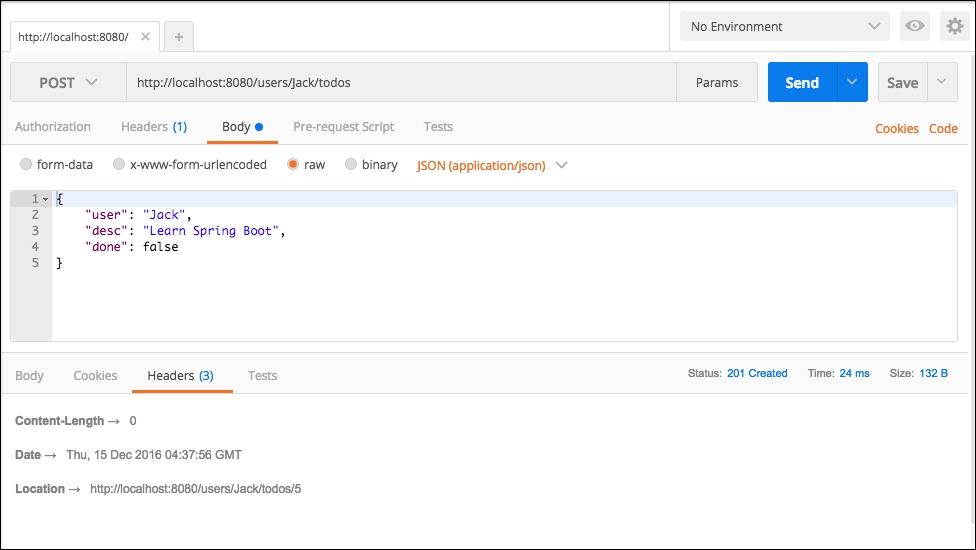
A few important things to note are as follows:
We are sending a POST request. So, we choose the
POSTfrom the top-left dropdown.To send the Todo JSON as part of the body of the request, we select the
rawoption in theBodytab (highlighted with a blue dot). We choose the content type as JSON (application/json).Once the request is successfully executed, you can see the status of the request in the bar in the middle of the screen:
Status: 201 Created.The location is
http://localhost:8080/users/Jack/todos/5. This is the URI of the newly created todo that is received in the response.
Complete details of the request to http://localhost:8080/users/Jack/todos are shown in the block, as follows:
Header
Content-Type:application/json
Body
{
"user": "Jack",
"desc": "Learn Spring Boot",
"done": false
}The code to unit test the created Todo is shown as follows:
@Test
public void createTodo() throws Exception {
Todo mockTodo = new Todo(CREATED_TODO_ID, "Jack",
"Learn Spring MVC", new Date(), false);
String todo = "{"user":"Jack","desc":"Learn Spring MVC",
"done":false}";
when(service.addTodo(anyString(), anyString(),
isNull(),anyBoolean()))
.thenReturn(mockTodo);
mvc
.perform(MockMvcRequestBuilders.post("/users/Jack/todos")
.content(todo)
.contentType(MediaType.APPLICATION_JSON)
)
.andExpect(status().isCreated())
.andExpect(
header().string("location",containsString("/users/Jack/todos/"
+ CREATED_TODO_ID)));
}A few important things to note are as follows:
String todo = "{"user":"Jack","desc":"Learn Spring MVC","done":false}": The Todo content to post to the create todo service.when(service.addTodo(anyString(), anyString(), isNull(), anyBoolean())).thenReturn(mockTodo): Mocks the service to return a dummy todo.MockMvcRequestBuilders.post("/users/Jack/todos").content(todo).contentType(MediaType.APPLICATION_JSON)): Creates a POST to a given URI with the given content type.andExpect(status().isCreated()): Expects that the status is created.andExpect(header().string("location",containsString("/users/Jack/todos/" + CREATED_TODO_ID))): Expects that the header containslocationwith the URI of created resource.
The code to perform integration testing on the created todo in TodoController is shown as follows. This would be added to the TodoControllerIT class, as follows:
@Test
public void addTodo() throws Exception {
Todo todo = new Todo(-1, "Jill", "Learn Hibernate", new Date(),
false);
URI location = template
.postForLocation(createUrl("/users/Jill/todos"),todo);
assertThat(location.getPath(),
containsString("/users/Jill/todos/4"));
}A few important things to note are as follows:
URI location = template.postForLocation(createUrl("/users/Jill/todos"), todo):postForLocationis a utility method especially useful in tests to create new resources. We are posting the todo to the given URI and getting the location from the header.assertThat(location.getPath(), containsString("/users/Jill/todos/4")): Asserts that the location contains the path to the newly created resource.
Do you want to auto-generate Spring Boot projects? Do you want to quickly get started with developing your application? Spring Initializr is the answer.
Spring Initializr is hosted at http://start.spring.io. The following screenshot shows how the website looks:

Spring Initializr provides a lot of flexibility in creating projects. You have options to do the following:
Choose your build tool: Maven or Gradle.
Choose the Spring Boot version you want to use.
Configure a
Group IDandArtifact IDfor your component.Choose the starters (dependencies) that you would want for your project. You can click on the link at the bottom of the screen,
Switch to the full version, to see all the starter projects you can choose from.Choose how to package your component: JAR or WAR.
Choose the Java version you want to use.
Choose the JVM language you want to use.
The following screenshot shows some of the options Spring Initializr provides when you expand (click on the link) to the full version:

We will use the full version and enter the values, as follows:

Things to note are as follows:
Build tool:MavenSpring Boot version: Choose the latest availableGroup:com.mastering.springArtifact:first-spring-initializrSelected dependencies: ChooseWeb, JPA, Actuator and Dev Tools. Type in each one of these in the textbox and press Enter to choose them. We will learn more about Actuator and Dev Tools in the next sectionJava version:1.8
Go ahead and click on the Generate Project button. This will create a .zip file and you can download it to your computer.
The following screenshot shows the structure of the project created:
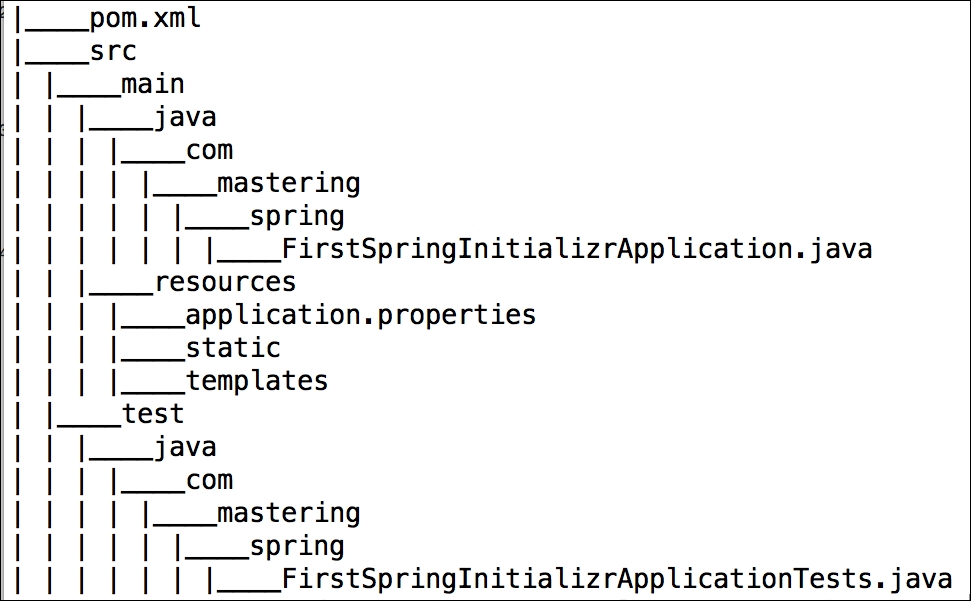
We will now import this project into your IDE. In Eclipse, you can perform the following steps:
Launch Eclipse.
Navigate to File | Import.
Choose the existing Maven projects.
Browse and select the folder that is the root of the Maven project (the one containing the
pom.xmlfile).Proceed with the defaults and click on Finish
.
This will import the project into Eclipse. The following screenshot shows the structure of the project in Eclipse:

Let's look at some of the important files from the generated project.
The following snippet shows the dependencies that are declared:
<dependencies> <dependency> <groupId>org.springframework.boot</groupId> <artifactId>spring-boot-starter-web</artifactId> </dependency> <dependency> <groupId>org.springframework.boot</groupId> <artifactId>spring-boot-starter-data-jpa</artifactId> </dependency> <dependency> <groupId>org.springframework.boot</groupId> <artifactId>spring-boot-starter-actuator</artifactId> </dependency> <dependency> <groupId>org.springframework.boot</groupId> <artifactId>spring-boot-devtools</artifactId> <scope>runtime</scope> </dependency> <dependency> <groupId>org.springframework.boot</groupId> <artifactId>spring-boot-starter-test</artifactId> <scope>test</scope> </dependency> </dependencies>
A few other important observations are as follows:
The packaging for this component is
.jarorg.springframework.boot:spring-boot-starter-parentis declared as the parent POM<java.version>1.8</java.version>: The Java version is 1.8Spring Boot Maven Plugin (
org.springframework.boot:spring-boot-maven-plugin) is configured as a plugin
FirstSpringInitializrApplication.java is the launcher for Spring Boot:
package com.mastering.spring;
import org.springframework.boot.SpringApplication;
import org.springframework.boot.autoconfigure
.SpringBootApplication;
@SpringBootApplication
public class FirstSpringInitializrApplication {
public static void main(String[] args) {
SpringApplication.run(FirstSpringInitializrApplication.class,
args);
}
}
FirstSpringInitializrApplicationTests contains the basic context that can be used to start writing the tests as we start developing the application:
package com.mastering.spring;
import org.junit.Test;
import org.junit.runner.RunWith;
import org.springframework.boot.test.context.SpringBootTest;
import org.springframework.test.context.junit4.SpringRunner;
@RunWith(SpringRunner.class)
@SpringBootTest
public class FirstSpringInitializrApplicationTests {
@Test
public void contextLoads() {
}
}Auto-configuration is one of the most important features of Spring Boot. In this section, we will take a quick peek behind the scenes to understand how Spring Boot auto-configuration works.
Most of the Spring Boot auto-configuration magic comes from spring-boot-autoconfigure-{version}.jar. When we start any Spring Boot applications, a number of beans get auto-configured. How does this happen?
The following screenshot shows an extract from spring.factories from spring-boot-autoconfigure-{version}.jar. We have filtered out some of the configuration in the interest of space:

The preceding list of auto-configuration classes is run whenever a Spring Boot application is launched. Let's take a quick look at one of them:
org.springframework.boot.autoconfigure.web.WebMvcAutoConfiguration.
Here's a small snippet:
@Configuration
@ConditionalOnWebApplication
@ConditionalOnClass({ Servlet.class, DispatcherServlet.class,
WebMvcConfigurerAdapter.class })
@ConditionalOnMissingBean(WebMvcConfigurationSupport.class)
@AutoConfigureOrder(Ordered.HIGHEST_PRECEDENCE + 10)
@AutoConfigureAfter(DispatcherServletAutoConfiguration.class)
public class WebMvcAutoConfiguration {Some of the important points to note are as follows:
@ConditionalOnClass({ Servlet.class, DispatcherServlet.class, WebMvcConfigurerAdapter.class }): This auto-configuration is enabled if any of the mentioned classes are in the classpath. When we add a web starter project, we bring in dependencies with all these classes. Hence, this auto-configuration will be enabled.@ConditionalOnMissingBean(WebMvcConfigurationSupport.class): This auto-configuration is enabled only if the application does not explicitly declare a bean of theWebMvcConfigurationSupport.classclass.@AutoConfigureOrder(Ordered.HIGHEST_PRECEDENCE + 10): This specifies the precedence of this specific auto-configuration.
Let's look at another small snippet showing one of the methods from the same class:
@Bean
@ConditionalOnBean(ViewResolver.class)
@ConditionalOnMissingBean(name = "viewResolver",
value = ContentNegotiatingViewResolver.class)
public ContentNegotiatingViewResolver
viewResolver(BeanFactory beanFactory) {
ContentNegotiatingViewResolver resolver = new
ContentNegotiatingViewResolver();
resolver.setContentNegotiationManager
(beanFactory.getBean(ContentNegotiationManager.class));
resolver.setOrder(Ordered.HIGHEST_PRECEDENCE);
return resolver;
}View resolvers are one of the beans configured by WebMvcAutoConfiguration class. The preceding snippet ensures that if a view resolver is not provided by the application, then Spring Boot auto-configures a default view resolver. Here are a few important points to note:
@ConditionalOnBean(ViewResolver.class): Create this bean ifViewResolver.classis on the classpath@ConditionalOnMissingBean(name = "viewResolver", value = ContentNegotiatingViewResolver.class): Create this bean if there are no explicitly declared beans of the nameviewResolverand of typeContentNegotiatingViewResolver.classThe rest of the method is configured in the view resolver
To summarize, all the auto-configuration logic is executed at the start of a Spring Boot application. If a specific class (from a specific dependency or starter project) is available on the classpath, then the auto configuration classes are executed. These auto-configuration classes look at what beans are already configured. Based on the existing beans, they enable the creation of the default beans.
Spring Boot makes the development of Spring-based applications easy. It enables us to create production-ready applications from day one of a project.
In this lesson, we covered the basics of Spring Boot and REST services. We discussed the different features of Spring Boot and created a few REST services with great tests. We understood what happens in the background with an in-depth look at auto-configuration.
In the next lesson, we will shift our attention toward adding more features to the REST services.
The _______ class can be used to bootstrap and launch a Spring application from a Java main method.
Which of the following methods is used to append the local host URL and port to the URI to create a full URL?
Private URL(String uri)
private String create(String uri)
private String CreateURL(String uri)
private String createURL(String uri)
State whether True or False: Tomcat server is launched on port 8080--Tomcat started on port(s): 8080 (http).
Which of the following starter templates provides support for various unit testing frameworks such as JUnit, Mockito, and Hamcrest? These frameworks does the work of orchestrating the lock contention in Spring Boot.
spring-boot-starter-test
spring-boot-starter-testframe
spring-boot-starter-unittest
spring-boot-starter-testorchestration
State whether True or False: The multipartResolver does not provide support to upload files in web applications.