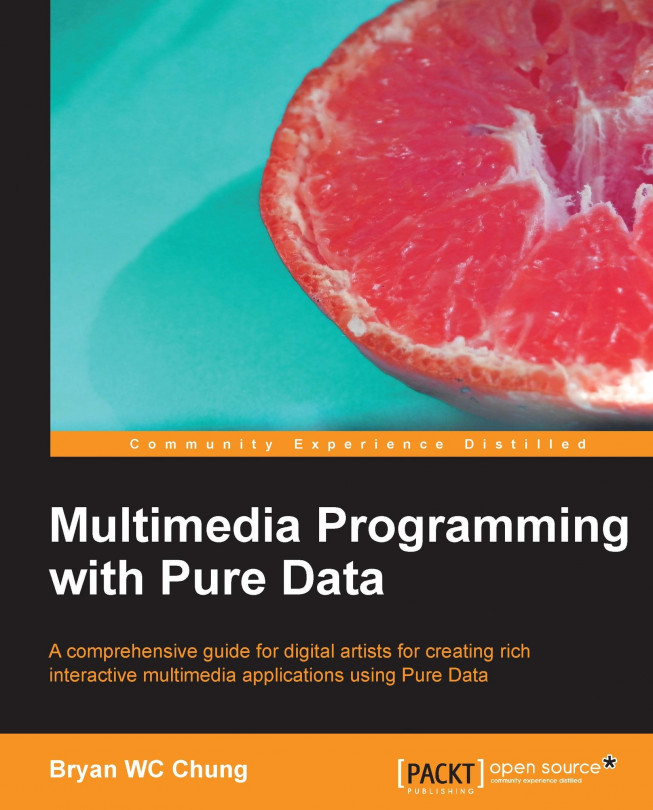Index
A
- adc~ object / Obtaining audio input for interaction
- advanced effects
- experimenting with / Experimenting with advanced effects
- gemhead, layering / Layering with gemhead
- pixel data, coloring / Coloring pixel data
- painterly effect, creating / Creating painterly effect
- air drum
- creating / Making an air drum
- analog input / Analog input
- Andy Farnell / Andy Farnell
- animation
- creating, in 3D space / Creating animation in 3D space
- Arduino
- about / Interfacing with custom hardware through Arduino
- functionalities / Interfacing with custom hardware through Arduino
- downloding / Interfacing with custom hardware through Arduino
- Arduino, functionalities
- digital output / Digital output
- servomotor control / Servomotor control
- digital input / Digital input
- analog input / Analog input
- arithmetic calculation
- , performing / Performing arithmetic calculation
- artists, Pure Data
- Reactable / Reactable
- GOTO10 / GOTO10
- Claude Heiland-Allen / Claude Heiland-Allen
- Jun Lee / Jun Lee
- Hans-Christoph Steiner / Hans-Christoph Steiner
- Piksel / Piksel
- Baran Gülesen / Baran Gülesen
- Andy Farnell / Andy Farnell
- Ben Bogart / Ben Bogart
- Matthias Kronlachner / Matthias Kronlachner
- audio
- generating, waves used / Generating audio with waves
- audio input
- obtaining, for interaction / Obtaining audio input for interaction
- audio processing
- preparing / Preparing for audio processing
- Audio Settings... option / Making an air drum
B
- background removal
- performing / Performing background removal
- bang box / Responding to keyboard events
- bang button / Automating the counter
- bang object / Obtaining images from external sources
- Baran Gülesen / Baran Gülesen
- basic 2D graphics
- about / Drawing basic 2D graphics
- drawing / Drawing basic 2D graphics
- basic 3D primitive shapes
- about / Drawing basic 3D primitive shapes
- drawing / Drawing basic 3D primitive shapes
- basic particle system
- creating / Creating a basic particle system
- Ben Bogart / Ben Bogart
C
- chroma key
- working with / Working with chroma key
- Claude Heiland-Allen / Claude Heiland-Allen
- color detection
- performing / Performing color detection
- color posterization effect / Preparing a video-jockey instrument
- colors
- comparing / Comparing colors
- Command key / Displaying messages
- communities, Pure Data
- Pure Data Japan / Pure Data communities
- Pure Data Taipei / Pure Data communities
- Pure Data at IEM / Pure Data communities
- compute audio box / Making an air drum, Preparing for audio processing
- coordinates system
- about / Understanding the coordinates system
- counter
- creating / Creating a counter
- automating / Automating the counter
- curve object / Drawing basic 2D graphics
- custom hardware
- interfacing, Arduino used / Interfacing with custom hardware through Arduino
D
- 3D space
- animation, creating / Creating animation in 3D space
- dac~ object / Making an air drum
- data entry cursor / Displaying messages
- delay object / Generating audio with waves
- Delete key / Performing arithmetic calculation
- digital color
- working with / Working with digital color
- digital input / Digital output, Digital input
- direction message / Working with chroma key
E
- Edit Mode / Understanding the terms and interface
- Edit | Clear console / Displaying messages
- Edit | Edit mode / Displaying messages, Performing arithmetic calculation
- env~ object / Obtaining audio input for interaction
- events, Pure Data
- about / Pure Data events
- existing sound files
- about / Using existing sound files
- using / Using existing sound files
- expr object / Bouncing the ball on the four margins, Comparing colors
- external sources
- images, obtaining from / Obtaining images from external sources
F
- fiddle~ object / Obtaining audio input for interaction
- fiducial marker / Reactable
- File | Upload / Interfacing with custom hardware through Arduino
- Firmata / Interfacing with custom hardware through Arduino
- first program
- creating / Creating the first program
- Flip4Mac / Obtaining images from external sources
- float object / Creating animation in 3D space, Creating a motion detection animation
- float parameters / Performing arithmetic calculation
- frame difference
- obtaining / Obtaining the frame difference
G
- GEM
- display window / Using the GEM display window
- GEM display window
- using / Using the GEM display window
- gemhead
- layering with / Layering with gemhead
- gemhead object / Creating painterly effect
- gemwin object / Using the GEM display window
- geometric transformation
- applying / Applying geometric transformation
- translation, performing / Performing translation, rotation, and scaling
- rotation, performing / Performing translation, rotation, and scaling
- scaling, performing / Performing translation, rotation, and scaling
- window, checking / Checking the margins of the window
- transformations order / Order of transformations
- GOTO10 / GOTO10
- graphical button
- creating / Creating a graphical button
- graphical interface objects
- using / Using the graphical interface objects
H
- Hans-Christoph Steiner / Hans-Christoph Steiner
- Hello World message / Displaying messages
- Homebrew installation method / Installation of libfreenect
- Hslider / Using the graphical interface objects
I
- IAC Driver Bus 1 option / Working with MIDI
- image filters
- applying / Applying image filters
- images
- obtaining, from external sources / Obtaining images from external sources
- used, for particle rendering / Rendering particles with images
- inlet / Understanding the terms and interface
- inlet object / Bouncing the ball on the four margins
- Input/output / Understanding the terms and interface
- installing
- libfreenect / Installation of libfreenect
- OpenNI / Installation of OpenNI
- interactive animation
- creating / Creating interactive animation
- moving ball, animating / Animate the moving ball
- ball, bouncing / Bouncing the ball on the four margins
- paddle control, creating / Creating the paddle control
- score, keeping / Keeping and displaying the score
- score, displaying / Keeping and displaying the score
- interface elements
- used, for animation creating / Making an animation with the interface elements
- Internet communication
- about / Communicating through the Internet
- connection, creating / Making the connection
- messages, sending / Sending messages
- numbers, sending / Sending numbers
- invert filter / Applying image filters
J
- Jun Lee / Jun Lee
K
- keyboard events
- responding / Responding to keyboard events
- Kinect camera
- about / Working with the Kinect camera
- open source alternatives / Working with the Kinect camera
- working with / Working with the Kinect camera
- libfreenect, installing / Installation of libfreenect
- OpenNI, installing / Installation of OpenNI
L
- left key / Creating the paddle control
- libfreenect
- installing / Installation of libfreenect
- list append / list prepend function / Tracking multiple points
- list length function / Tracking multiple points
- list split function / Tracking multiple points
- list trim function / Tracking multiple points
- loadbang object / Creating animation in 3D space
- loop (list view) panel / Using existing sound files
M
- Matthias Kronlachner / Matthias Kronlachner
- Media | ALSA MIDI / Working with MIDI
- messages
- displaying / Displaying messages
- metro object / Creating animation in 3D space, Creating painterly effect, Obtaining audio input for interaction
- MIDI
- about / Working with MIDI
- working with / Working with MIDI
- MIDI Source option / Working with MIDI
- motion
- detecting / Detecting motion
- motion detection animation
- creating / Creating a motion detection animation
- mouse
- interacting with / Interacting with the mouse
- mouse position
- obtaining / Obtaining the mouse position
- MTG / Reactable
- multiple images
- layering / Layering multiple images
N
- noise~ object / Generating audio with waves
- number box / Obtaining the mouse position
O
- *~ object / Generating audio with waves
- OpenCV
- about / Integrating with OpenCV
- integrating / Integrating with OpenCV
- OpenKinect software / Working with the Kinect camera
- open message / Preparing a video-jockey instrument
- OpenNI
- installing / Installation of OpenNI
- OpenNI software / Working with the Kinect camera
- operation modes
- edit mode / Understanding the terms and interface
- run mode / Understanding the terms and interface
- Option key / Installation of libfreenect, Installation of OpenNI
- OSC
- about / Using Open Sound Control with mobile devices
- using / Using Open Sound Control with mobile devices
- TUIOpad, connecting to host computer / Connecting the TUIOpad to the host computer
- messages, decoding / Decoding the OSC messages
- multiple points, tracking / Tracking multiple points
- graphics, drawing / Drawing the graphics
- OSC messages
- decoding / Decoding the OSC messages
- outlet / Understanding the terms and interface, Tracking multiple points
- Output device 1 option / Working with MIDI
P
- painterly effect
- creating / Creating painterly effect
- particles
- rendering, with images / Rendering particles with images
- particles system
- force, applying / Applying forces to the particles system
- particle system
- about / Understanding a particle system
- working, requirements / Understanding a particle system
- combining, with motion tracking / Combining particle system with motion-tracking
- PD
- terms / Understanding the terms and interface
- Pduino library / Interfacing with custom hardware through Arduino
- Pd~graz / Pure Data events
- photo-resistor / Analog input
- Piksel / Piksel
- pink~ object / Generating audio with waves
- pixel data
- coloring / Coloring pixel data
- pix_add effect / Layering multiple images
- pix_diff object / Layering multiple images
- pix_movement object / Detecting motion
- pix_openni object / Installation of OpenNI
- pix_texture object / Detecting motion
- pix_video object / Creating painterly effect
- Play button / Using existing sound files
- Preferences | Audio Settings / Obtaining audio input for interaction
- Preferences | MIDI settings / Working with MIDI
- presence
- detecting / Detecting presence
- programming elements / Understanding the terms and interface
- Properties option / Using existing sound files
- Properties window / Using the graphical interface objects
- Pure Data
- communities / Pure Data communities
- events / Pure Data events
- artists / Pure Data artists and organizations
- references / References
- Pure Data Convention (Pd-con) / Pure Data events
- Put | Number / Performing arithmetic calculation
- Put | Object / Displaying messages
- Put | Toggle / Automating the counter
Q
- QjackCtl / Working with MIDI
R
- -resize parameter / Using existing sound files
- Reactable / Reactable
- readsf~ object / Making an air drum
- rectangle object / Obtaining images from external sources
- references / References
- right key / Creating the paddle control
- run mode / Understanding the terms and interface
S
- servomotor control / Servomotor control
- Shift + Command + L / Understanding the terms and interface
- Shift + Ctrl + L / Understanding the terms and interface
- Shift key / Performing arithmetic calculation
- sig~ object / Generating audio with waves
- slider / Using the graphical interface objects
T
- TCP
- about / Communicating through the Internet
- terms, PD
- operation modes / Understanding the terms and interface
- programming elements / Understanding the terms and interface
- Input/output / Understanding the terms and interface
- windows / Understanding the terms and interface
- time management / Working with time
- toggle box / Creating the paddle control
- translateXYZ object / Creating animation in 3D space
- trigger float float / Creating painterly effect
- trigger object / Creating animation in 3D space, Making an air drum
- trigger parameters / Performing arithmetic calculation
- TUIOdroid / Using Open Sound Control with mobile devices
- TUIOpad / Using Open Sound Control with mobile devices
- connecting, to host computer / Connecting the TUIOpad to the host computer
U
- UDP
- about / Communicating through the Internet
V
- video-jockey instrument
- preparing / Preparing a video-jockey instrument
- View list button / Using existing sound files
- visual display
- controlling / Controlling the visual display of another computer
W
- waves
- used, for audio generation / Generating audio with waves
- world_light object / Drawing basic 3D primitive shapes
Z
- ZIP icon / Installation of OpenNI