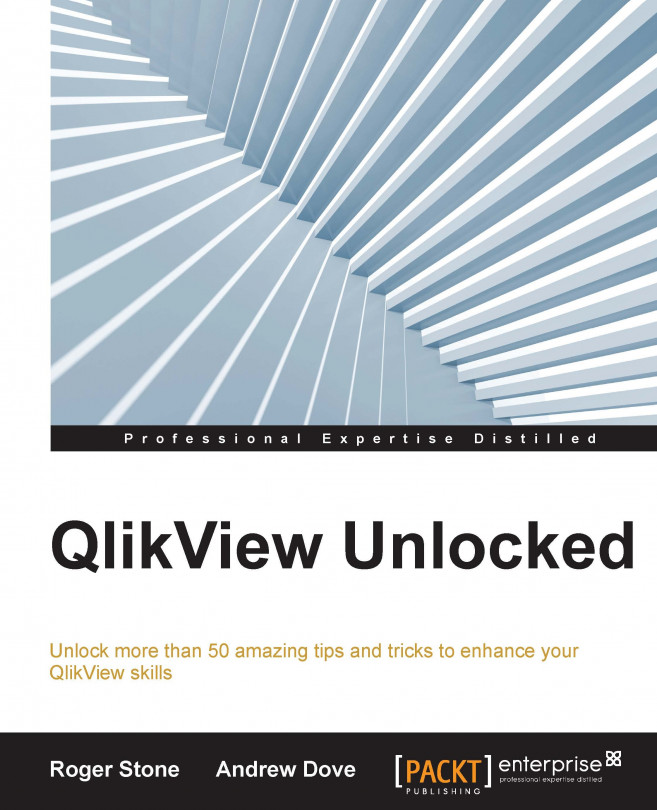Index
A
- applications
- deploying, to UAT / Explanation
- deploying, on to production / Explanation
- improving / Explanation, How to do it
- architecture, QlikView
- about / Environments and architecture
- background / Background
- implementation / How to do it
- Autonumber() function
- using / Autonumber
B
- backups
- creating / Background, How to do it
C
- calculations
- performing / Calculations and flags in the script
- calendars
- adding / Data islands, single calendars, and set analysis, How to do it
- change management
- considerations / Separation of responsibilities, change management, and thinking about security, How to do it
- chart expressions
- reusing / Reusing chart expressions
- charts
- customizing / Making charts more readable
- Circular Reference
- about / How to do it
- coding tips
- about / A few coding tips
- constant coding style, using / Keep the coding style constant
- MUST_INCLUDE, using / Use MUST_INCLUDE rather than INCLUDE
- version numbers, mentioning / Put version numbers in your code
- stringing, with script / Do stringing in the script, not in screen objects
D
- data
- dealing with / Background, How to do it
- maintaining, in different documents / Background, How to do it
- data model
- loops, avoiding / Background, How to do it
- design, simplifying / Background, How to do it
- subtables, avoiding / Background, How to do it
- Data Quality
- handling / Dirty data and what to do about it, How to do it
- incorrect or erroneous data, handling / Incorrect or erroneous data
- inconsistent data, handling / Inconsistent data
- duplicate entries, removing / Duplication
- Data Reduction
- about / How to do it
- data sources
- obtaining, from web page / Surprising data sources
- date selection
- adding / Background, How to do it
- developer environment
- setting up / Make yourself comfortable and productive, How to do it
- most recently used files, viewing / Most recently used files
- selection appearance / Selection appearance
- search settings / Search settings
- max values, in current selections / Max values in current selections
- best practices / Some best practices for developers, How to do it
- document names
- creating / Making document names meaningful, How to do it
- document recovery
- performing / Background, How to do it
E
- Easter eggs
- about / Hidden features – Easter eggs
- implementing / How to do it
- Enterprise Edition
- versus Small Business Edition / How to do it
- environments, QlikView
- about / Environments and architecture
- background / Background
- implementation / How to do it
- Development / How to do it
- Production / How to do it
- Test / How to do it
- single machine / How to do it
- two machines / How to do it
- three machines / How to do it
- multiple machines / How to do it
- expressions
- caching / Cached expressions
- copying / Copying expressions
F
- flags, script
- about / Calculations and flags in the script
G
- global settings
- implementing / Some useful global settings
- Default Styling Mode, using / Default Styling Mode
- logfiles, using / Always Use Logfiles for New Documents
- design menu items, displaying / Always Show Design Menu Items
- golden source
- about / Background
- implementing / How to do it
H
- Help Text
- using / Helping the user – Help Text
- hidden graphics
- adding / Hidden graphics
I
- include files
- using / Include files
- Incremental Load
- about / How to do it
- implementing / How to do it
- infrastructure, QlikView
- need for / Why infrastructure is important
- background / Background
- implementation / How to do it
J
- join function
- problems, avoiding / Avoiding problems with JOIN, How to do it
L
- license types
- about / A bit more about license types
- Personal Edition / Background
- Stand Alone (Local Client) / Background
- Leased License (Named User) / Background
- implementing / How to do it
- list box
- creating / How to do it
- logs
- modifying / Change logs
- Loop and Reduce
- about / With or without Publisher?
M
- maintainable environment
- building / Building a reusable, maintainable environment
- background / Background
- implementation / How to do it
- maximum date
- searching / Finding min and max
- Memory Statistics
- about / Background
- using / How to do it
- minimum date
- searching / Finding min and max
- multiple selection criteria
- handling / Multiple selection criteria
O
- objects
- resizing / Resizing objects
- stopping / Stopping objects from being moved
- optimal server settings
- reference link / How to do it
- Optimized Load
- about / How to do it
P
- Peek() function
- using / Previous() and Peek() functions
- performance optimization
- considering / Background, How to do it, Performance
- preceding loads
- about / Preceding load on preceding load
- using / Preceding load on preceding load
- Previous() function
- using / Previous() and Peek() functions
- prototype
- creating / Background, How to do it
- reference link / How to do it
- Publisher
- about / With or without Publisher?
- features / With or without Publisher?
- Section Access, using / Section Access with Data Reduction and QlikView Publisher
- drawbacks / Explanation, How to do it
Q
- QlikView
- do's and don'ts / A few do's and don'ts, How to do it
- QlikView Directory Service Connector (DSC)
- about / How to do it
- QlikView Distribution Service
- about / How to do it
- QlikView Management Service (QMS)
- about / How to do it
- QlikView projects
- about / QlikView projects need discipline too!
- background / Background
- implementation / How to do it
- project proposal, reviewing / Can you deliver?
- considerations / Background
- data model, developing / How to do it
- QlikView server
- Small Business Edition / Understanding the differences in environments
- Enterprise Edition / Understanding the differences in environments
- QlikView Server (QVS)
- about / How to do it
- QlikView Web Server (QVWS)
- about / How to do it
- QVD layers
- structure, building / Background, How to do it
R
- reusable environment
- building / Building a reusable, maintainable environment
- background / Background
- implementation / How to do it
S
- screen performance
- optimizing / Don't forget screen performance
- script
- flags / Calculations and flags in the script
- calculations, performing / Calculations and flags in the script
- scroll bar
- defaulting / Defaulting the scroll bar to the right of a chart
- Section Access
- using / Background
- used, for security / Section Access
- with Data Reduction / Section Access with Data Reduction and QlikView Publisher
- with Publisher / Section Access with Data Reduction and QlikView Publisher
- security
- considerations / Separation of responsibilities, change management, and thinking about security, How to do it
- adding / Explanation
- Physical Network Access / Physical Network Access
- Document CALs / Document CALs
- with Publisher / With Publisher
- Section Access, using / Section Access
- fields, hiding / Hiding fields
- additional parameters, adding / Passing additional parameters
- server jobs failures
- reasons / Why server jobs fail
- connection failures / Connection failures
- Excel spreadsheets, using / Excel spreadsheets
- relative path, using / Drive letters
- QlikView Engines, using / QlikView engines
- antivirus software, using / Antivirus software
- QVD file, overwriting / QVD
- set analysis
- adding / Background, How to do it
- site-style template
- designing / Designing a site-style template, How to do it
- site standards
- creating / Creating and enforcing site standards, How to do it
- enforcing / Creating and enforcing site standards, How to do it
- Small Business Edition
- versus Enterprise Edition / How to do it
- spreadsheet
- reading / Reading from a spreadsheet
- synthetic keys
- creating / Synthetic keys and why they're sometimes bad news, How to do it
T
- table box
- creating / How to do it
- tables
- linking / Link tables, How to do it
- Task Management
- about / With or without Publisher?
- timeboxing
- about / How to do it
U
- UAT
- applications, deploying / Background
- User Licenses (CALs)
- about / Background
- Named User / With or without Publisher?
- Document / With or without Publisher?
- Session / With or without Publisher?
- Usage / With or without Publisher?
W
- Windows Task Manager
- about / Background
- using / How to do it