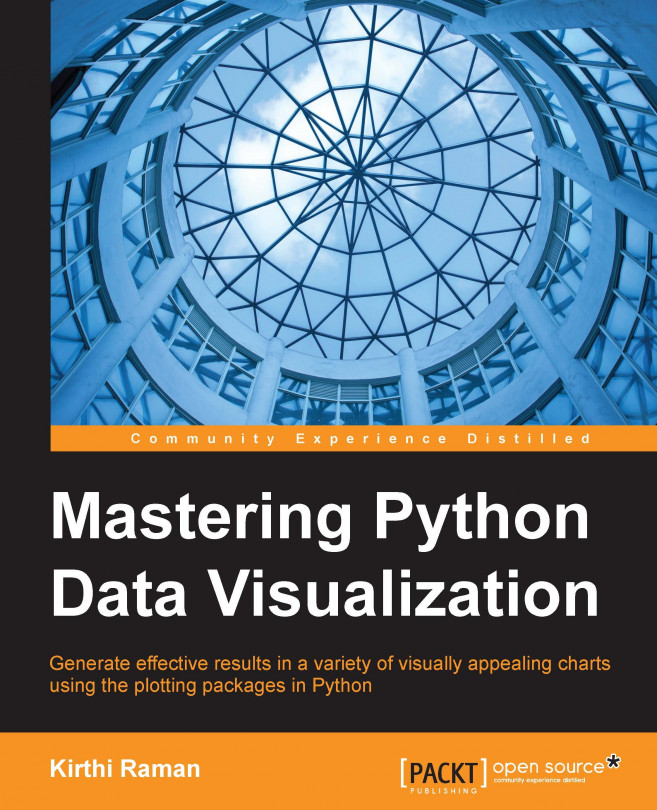Preface
Data visualization is intended to provide information clearly and help the viewer understand them qualitatively. The well-known expression that a picture is worth a thousand words may be rephrased as "a picture tells a story as well as a large collection of words". Visualization is, therefore, a very precious tool that helps the viewer understand a concept quickly. However, data visualization is more of an art than a skill because if you try to overdo it, it could have a reverse effect.
We are currently faced with a plethora of data containing many insights that hold the key to success in the modern day. It is important to find the data, clean it, and use the right tool to visualize it. This book explains several different ways to visualize data using Python packages, along with very useful examples in many different areas such as numerical computing, financial models, statistical and machine learning, and genetics and networks.
This book presents an example code developed on Mac OS X 10.10.5 using Python 2.7, IPython 0.13.2, matplotlib 1.4.3, NumPy 1.9.2, SciPy 0.16.0, and conda build version 1.14.1.
What this book covers
Chapter 1, A Conceptual Framework for Data Visualization, expounds that data visualization should actually be referred to as "the visualization of information for knowledge inference". This chapter covers the framework, explaining the transition from data/information to knowledge and how meaningful representations (through logarithms, colormaps, scatterplots, correlations, and others) can make knowledge much easier to grasp.
Chapter 2, Data Analysis and Visualization, explains the importance of visualization and shows several steps in the visualization process, including several options of tools to choose from. Visualization methods have existed for a long time, and we are exposed to them very early; for instance, even young children can interpret bar charts. Interactive visualization has many strengths, and this chapter explains them with examples.
Chapter 3, Getting Started with the Python IDE, explains how you can use Anaconda from Continuum Analytics without worrying about installing each Python library individually. Anaconda has simplified packaging and deployment methods that make it easier to run the IPython notebook alongside other libraries.
Chapter 4, Numerical Computing and Interactive Plotting, covers interactive plotting methods with working examples in computational physics and applied mathematics. Some notable examples are interpolation methods, approximation, clustering, sampling, correlation, and convex optimization using SciPy.
Chapter 5, Financial and Statistical Models, explores financial engineering, which has many numerical and graphical methods that make an interesting use case to explore Python. This chapter covers stock quotes, regression analysis, the Monte Carlo algorithm, and simulation methods with examples.
Chapter 6, Statistical and Machine Learning, covers statistical methods such as linear and nonlinear regression and clustering and classification methods using numpy, scipy, matplotlib, and scikit-learn.
Chapter 7, Bioinformatics, Genetics, and Network Models, covers interesting examples such as social network and instances of directed graphs in real life, data structures that are appropriate for these problems, and network analysis. This chapter uses specific libraries such as graph-tool, NetworkX, matplotlib, scipy, and numpy.
Chapter 8, Advanced Visualization, covers simulation methods and examples of signal processing to show several visualization methods. Here, we also have a comparison of other advanced tools out there, such as Julia and D3.js.
Appendix, Go Forth and Explore Visualization, gives an overview of conda and lists out various Python libraries.
What you need for this book
For this book, you need Python 2.7.6 or a later version installed on your operating system. For the examples in this book, Mac OS X 10.10.5's Python default version (2.7.6) has been used. Other software packages used in this book are IPython, which is an interactive Python environment. The new version of IPython is called Jupyter, which now has kernels for 50 different languages.
Install the prepackaged scientific Python distributions, such as Anaconda from Continuum or Enthought Python Distribution if possible. Anaconda typically comes with over 300 Python packages. For the Python packages that are not included in the prepackaged list, you may either use pip or conda to install them. Some examples are provided in Appendix, Go Forth and Explore Visualization.
Who this book is for
There are many books on Python and data visualization. However, there are very few that can be recommended to somebody who wants to build on the existing knowledge about Python, and there are even fewer that discuss niche techniques to make your code easier to work with and reusable. If you know a few things about Python programming but have an insatiable drive to learn more, this book will show you ways to obtain analytical results and produce amazing visual displays.
This book covers methods to produce analytical results using real-world problems. It is not written for beginners, but if you need clarification, you can follow the suggested reading hints in the book. If this book is your first exposure to Python or data visualization, you will do well to study some introductory texts. My favorite is Introduction to Computer Science and Programming by Professor John Guttag, which is freely available at MIT OpenCourseWare, and Visualize This by Nathan Yau from UCLA.
Conventions
In this book, you will find a number of text styles that distinguish between different kinds of information. Here are some examples of these styles and an explanation of their meaning.
Code words in text, database table names, folder names, filenames, file extensions, pathnames, dummy URLs, user input, and Twitter handles are shown as follows: "First we use norm() from SciPy to create normal distribution samples and later, use hstack() from NumPy to stack them horizontally and apply gaussian_kde() from SciPy."
A block of code is set as follows:
import numpy as np
import pandas as pd
import seaborn as sns
import matplotlib.pyplot as plt
students = pd.read_csv("/Users/Macbook/python/data/ucdavis.csv")
g = sns.FacetGrid(students, palette="Set1", size=7)
g.map(plt.scatter, "momheight", "height", s=140, linewidth=.7, edgecolor="#ffad40", color="#ff8000")
g.set_axis_labels("Mothers Height", "Students Height")When we wish to draw your attention to a particular part of a code block, the relevant lines or items are set in bold:
import blockspring
import json
print blockspring.runParsed("stock-price-comparison",
{ "tickers": "FB, LNKD, TWTR",
"start_date": "2014-01-01", "end_date": "2015-01-01" }).paramsAny command-line input or output is written as follows:
conda install jsonschema Fetching package metadata: .... Solving package specifications: . Package plan for installation in environment /Users/MacBook/anaconda: The following packages will be downloaded: package | build ---------------------------|----------------- jsonschema-2.4.0 | py27_0 51 KB The following NEW packages will be INSTALLED: jsonschema: 2.4.0-py27_0 Proceed ([y]/n)?
New terms and important words are shown in bold. Words that you see on the screen, for example, in menus or dialog boxes, appear in the text like this: "Further, you can select the Copy code option to copy the contents of the code block into Canopy's copy-and-paste buffer to be used in an editor."
Note
Warnings or important notes appear in a box like this.
Tip
Tips and tricks appear like this.
Reader feedback
Feedback from our readers is always welcome. Let us know what you think about this book—what you liked or disliked. Reader feedback is important for us as it helps us develop titles that you will really get the most out of.
To send us general feedback, simply e-mail <feedback@packtpub.com>, and mention the book's title in the subject of your message.
If there is a topic that you have expertise in and you are interested in either writing or contributing to a book, see our author guide at www.packtpub.com/authors.
Customer support
Now that you are the proud owner of a Packt book, we have a number of things to help you to get the most from your purchase.
Downloading the example code
You can download the example code files from your account at http://www.packtpub.com for all the Packt Publishing books you have purchased. If you purchased this book elsewhere, you can visit http://www.packtpub.com/support and register to have the files e-mailed directly to you.
Downloading the color images of this book
We also provide you with a PDF file that has color images of the screenshots/diagrams used in this book. The color images will help you better understand the changes in the output. You can download this file from: https://www.packtpub.com/sites/default/files/downloads/8327OS_Graphics.pdf.
Errata
Although we have taken every care to ensure the accuracy of our content, mistakes do happen. If you find a mistake in one of our books—maybe a mistake in the text or the code—we would be grateful if you could report this to us. By doing so, you can save other readers from frustration and help us improve subsequent versions of this book. If you find any errata, please report them by visiting http://www.packtpub.com/submit-errata, selecting your book, clicking on the Errata Submission Form link, and entering the details of your errata. Once your errata are verified, your submission will be accepted and the errata will be uploaded to our website or added to any list of existing errata under the Errata section of that title.
To view the previously submitted errata, go to https://www.packtpub.com/books/content/support and enter the name of the book in the search field. The required information will appear under the Errata section.
Piracy
Piracy of copyrighted material on the Internet is an ongoing problem across all media. At Packt, we take the protection of our copyright and licenses very seriously. If you come across any illegal copies of our works in any form on the Internet, please provide us with the location address or website name immediately so that we can pursue a remedy.
Please contact us at <copyright@packtpub.com> with a link to the suspected pirated material.
We appreciate your help in protecting our authors and our ability to bring you valuable content.
Questions
If you have a problem with any aspect of this book, you can contact us at <questions@packtpub.com>, and we will do our best to address the problem.