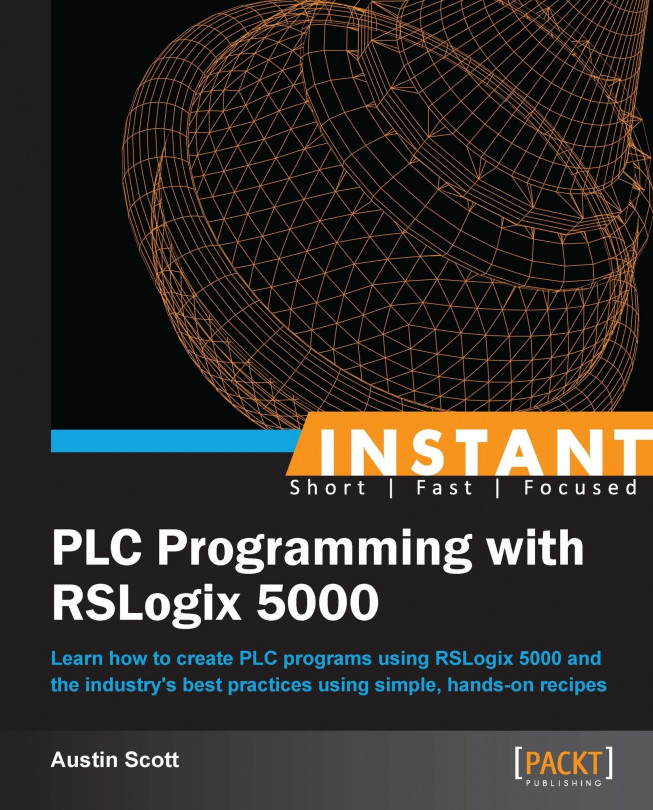Preface
The world of industrial automation is witnessing an unprecedented change, much like the IT world has experienced over the past decade. Automation professionals must upgrade their skills constantly with changing technology. There is rarely any time or budget for a week long training course on new platforms. Skilled professionals learn by themselves, making use of resources that are readily available within their organization and on the Internet. In the content of this book, the fundamentals for each key feature of RSLogix 5000 are presented along with links to online resources. The ultimate goal is to provide the reader with as much detail on the RSLogix 5000 platform as required. This short book provides a modern automation professional with all the information needed to become an expert in North America's most popular PLC platform.
What this book covers
Creating a new RSLogix 5000 application (Simple) steps through the initial setup of a new project, rack, and processor. We also introduce RSLogix Emulate 5000, which can be configured in place of a physical PLC processor and rack. This recipe explains the basic setup of a simulated PLC processor and module configuration.
Configuring the I/O modules (Simple) introduces us to the process of adding and configuring I/O modules in RSLogix 5000. We cover the procedure for configuring the signal range and scaling it to an engineering range. We also touch on module alarm configuration and installing third-party modules.
Understanding tags (Simple) provides an overview of the various data types that are available in RSLogix 5000's text-based tagging system, tag scope, and how to create new tags using a few different methods. We also introduce the user to unique tag types, produced and consumed tags, which can be used for controller-to-controller communication.
Building Ladder Diagram programs (Simple) takes a first look at creating new routines using ladder logic diagrams. The reader is introduced to the concept of Tasks and also learns how to link routines. In this recipe, we learn how to navigate the ladder elements that are available, how to find help on each element, and how to create a simple alarm timer using ladder logic.
Troubleshooting techniques (Intermediate) are essential when things go awry. In this recipe, we take a look at a few of the basic techniques that will aid us in resolving issues with our program and the PLC.
Downloading explained (Simple) demonstrates how to load and run your application on a PLC in a step-by-step process. We also warn about some of the dangers of downloading to a running plant.
Uploading explained (Simple) takes us through the procedure of loading an existing application from a running PLC to RSLogix 5000 in a step-by-step process. Common pitfalls and problems are also discussed in this recipe.
Understanding online changes (Intermediate) will introduce the concept of online changes in RSLogix 5000 and provide insights into the limitations you will encounter. In this recipe, we make a change to a PLC program without downloading the PLC again or stopping the execution.
Building Functional Block Diagrams (Simple) demonstrates how to create a new FBD routine to handle our valve alarms. We also learn about the advantages of using FBD properties, how they easily integrate with an HMI, and explore the limitations you may run into when using FBDs.
Building a Structured Text program (Simple) sets up a calculation for our project and outlines the best practices and limitations of using structured text.
Building a Sequential Function Chart (Intermediate) provides a detailed illustration of how an SFC can be used to create a backwash sequence; our example explains the key components that make up an SPC. We demonstrate how structured text is used within SFC steps and the limitations you may encounter.
Organizing your project code (Advanced) explores the way RSLogix organizes its controller into tasks, programs, and routines. Also, we will gain a deeper understanding of tag scope and how it can impact our routines.
Exporting tags (Simple) shows us a handy way to generate reports on your RSLogix 5000 application and create a tag list for integration with an HMI. We also explore the ability to import tags after making modifications to them and some of the potential problems that you can run into when doing this.
Exporting programs (Simple) will demonstrate how to export a program to an XML (Extensible Markup Language) file for manipulation or reporting. The ability to import modified XML files into our programs is also explored.
Printing programs (Simple) introduces us to the powerful printing options that are available in RSLogix 5000. We view the custom options available with each routine type and the routine types that can benefit from a larger page sheet size.
Code generation (Advanced) shows us a handy trick in RSLogix 5000—how the same logic can be replicated many times but with different variable tags. This can easily be accomplished in Logix5000 using Notepad and a simple code-generation trick (of the true Logix 5000 masters).
Understanding user-defined data types (Advanced) introduces a structured, easily maintainable, and highly repeatable method for building ladder logic. We demonstrate how UDTs can streamline our program and touch on advanced topics such as nesting and the types of data that can be used.
What you need for this book
In order to complete the chapters in this book, you will need RSLogix 5000 Version 17 or higher. Access to a Logix 5000 PLC is also recommended, but Emulate 5000 can also be used.
Who this book is for
The purpose of this book is to capture the core elements of PLC programming with RSLogix 5000 so that electricians, instrumentation techs, automation professionals, and students who are familiar with basic PLC programming techniques can come up to speed with minimal investment of time and energy. I have intentionally avoided getting into any background information about control theory or IEC61131-3, and have focused on condensing information specific to RSLogix 5000. I have selected the key areas that separate RSLogix 5000 from other programming environments and have provided a step-by-step, cookbook approach to learning them.
Conventions
In this book, you will find a number of styles of text that distinguish between different kinds of information. Here are some examples of these styles, and an explanation of their meaning.
Code words in text are shown as follows: "Type in the structured text logical statement FC1001_PV=100."
New terms and important words are shown in bold. Words that you see on the screen, in menus or dialog boxes for example, appear in the text like this: "Click on the OK button to save the new tag."
Note
Warnings or important notes appear in a box like this.
Tip
Tips and tricks appear like this.
Reader feedback
Feedback from our readers is always welcome. Let us know what you think about this book—what you liked or may have disliked. Reader feedback is important for us to develop titles that you really get the most out of.
To send us general feedback, simply send an e-mail to <feedback@packtpub.com>, and mention the book title via the subject of your message.
If there is a topic that you have expertise in and you are interested in either writing or contributing to a book, see our author guide on www.packtpub.com/authors.
Customer support
Now that you are the proud owner of a Packt book, we have a number of things to help you to get the most from your purchase.
Errata
Although we have taken every care to ensure the accuracy of our content, mistakes do happen. If you find a mistake in one of our books—maybe a mistake in the text or the code—we would be grateful if you would report this to us. By doing so, you can save other readers from frustration and help us improve subsequent versions of this book. If you find any errata, please report them by visiting http://www.packtpub.com/submit-errata, selecting your book, clicking on the errata submission form link, and entering the details of your errata. Once your errata are verified, your submission will be accepted and the errata will be uploaded on our website, or added to any list of existing errata, under the Errata section of that title. Any existing errata can be viewed by selecting your title from http://www.packtpub.com/support.
Piracy
Piracy of copyright material on the Internet is an ongoing problem across all media. At Packt, we take the protection of our copyright and licenses very seriously. If you come across any illegal copies of our works, in any form, on the Internet, please provide us with the location address or website name immediately so that we can pursue a remedy.
Please contact us at <copyright@packtpub.com> with a link to the suspected pirated material.
We appreciate your help in protecting our authors, and our ability to bring you valuable content.
Questions
You can contact us at <questions@packtpub.com> if you are having a problem with any aspect of the book, and we will do our best to address it.