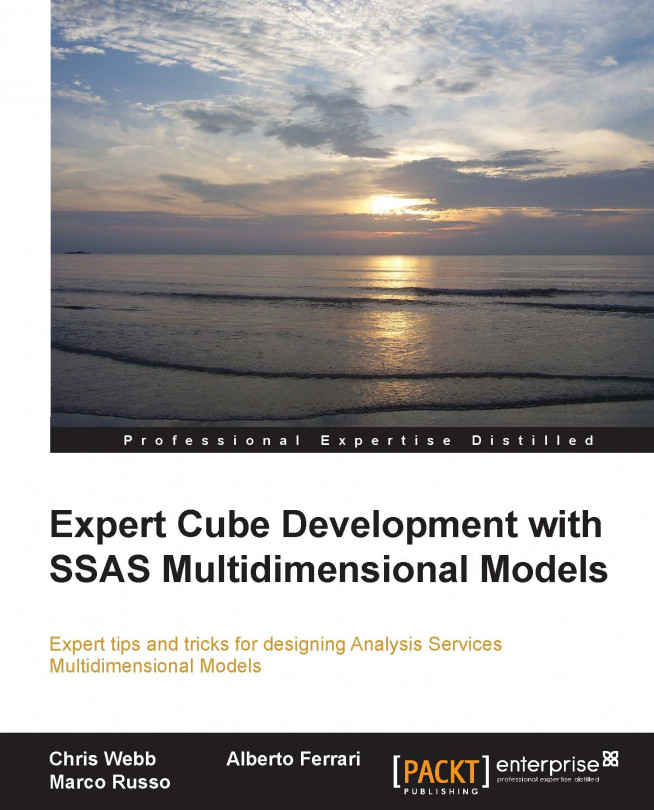Appendix A. DAX Query Support
Microsoft released some major new functionality in Analysis Services 2012 SP1 Cumulative Update 4: the ability to run DAX (the query and calculation language of Analysis Services Tabular models and Power Pivot) queries against an Analysis Services Multidimensional cube. At the time of writing, this functionality has not been released in a service pack, but we expect it to be incorporated in Analysis Services 2012 SP2 at some point in the year 2014; it is only available to users of BI Edition and Enterprise Edition.
The reason this functionality has been implemented is that it allows Power View, Microsoft's new data visualization tool, to work with Analysis Services Multidimensional; Power View generates DAX queries, and this meant that originally it could only be used to query Analysis Services Tabular or Power Pivot data sources. At the time of writing, only the standalone version of Power View that can be launched from SharePoint has been updated to support Analysis Services Multidimensional as a data source, but we expect that at some point soon Power View sheets in Excel 2013 will be updated too.