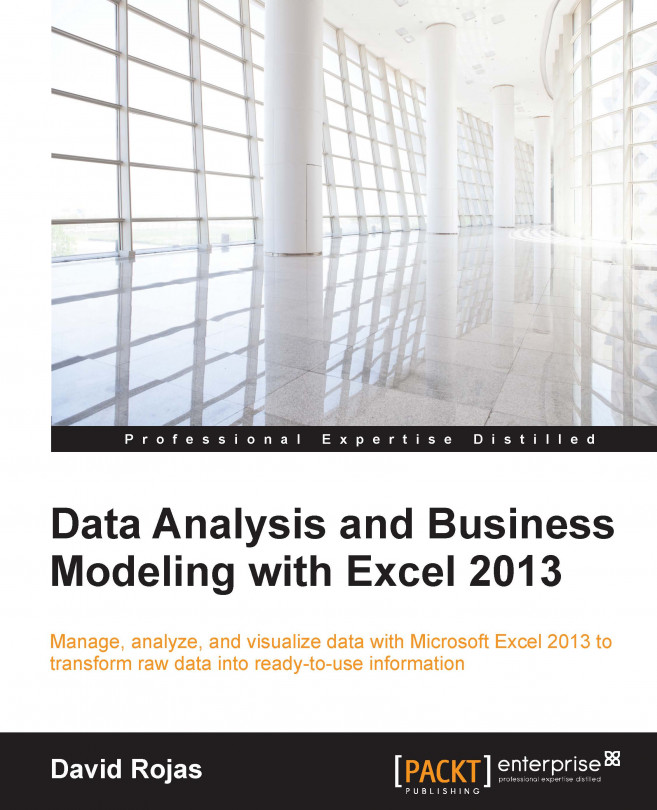Chapter 4. Using Formulas to Prepare Your Data for Analysis
We continue with stage three of the data analysis life cycle, preparing your data for analysis. We covered formulas in Chapter 3, How to Clean Texts, Numbers, and Dates, but we will make sure that you know Excel's formulas inside out. In the Excel world, formulas are used to perform data transformations. Formulas allow you to make many changes to many cells in a short period of time. In the previous chapter, we had a set of strings that needed to be capitalized in a consistent manner. Now, even though there were only around five records, we could have easily manually edited the cells, but we chose to use a formula. We typed the formula into one cell, and then Excel allowed us to easily copy the formula to the other cells. Pause for a second. Suppose that we had 15,000 records and not just five. We could have just applied the formula to 15,000 records. This is where the power of Excel's formulas comes from. In the following steps...