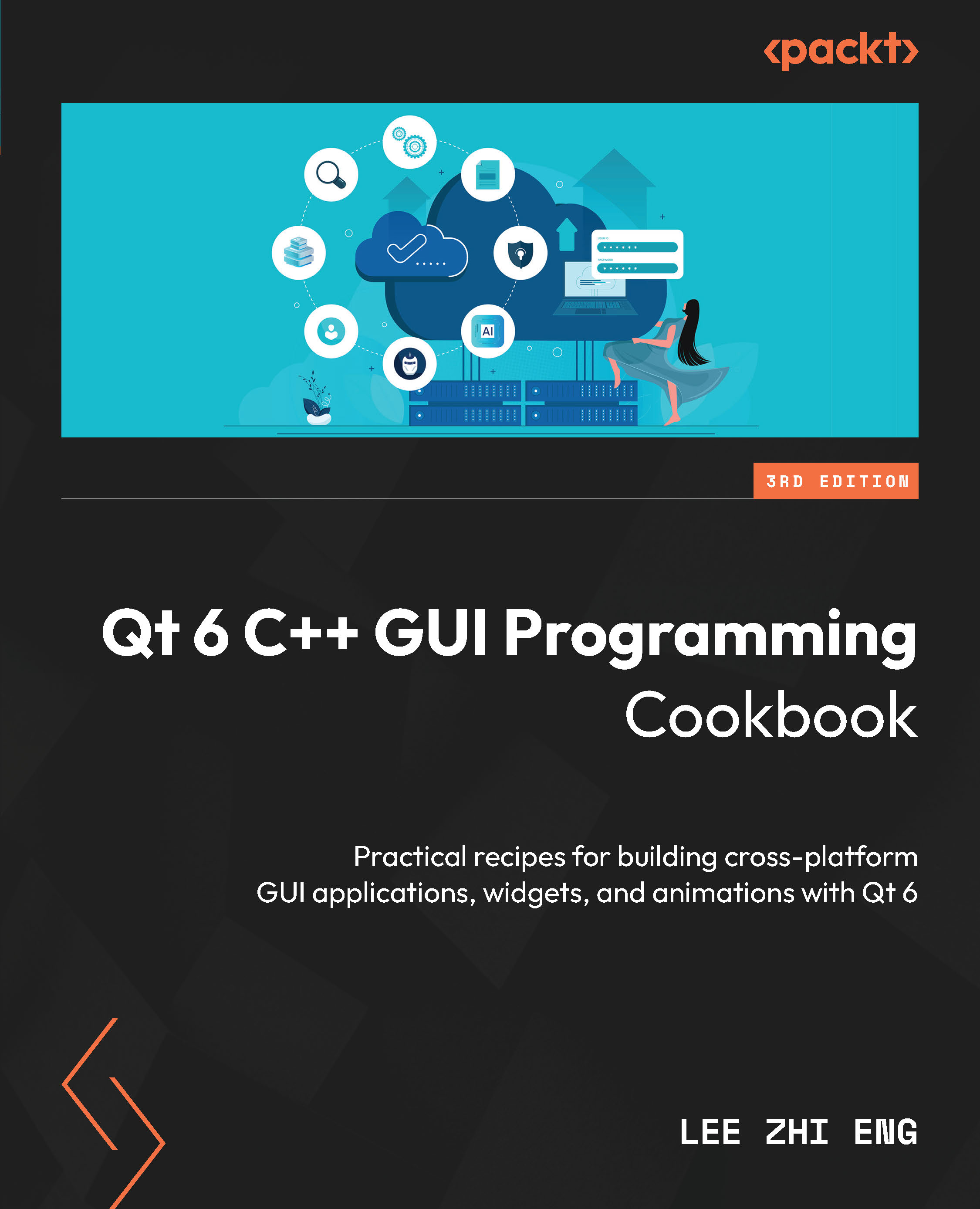QObject and QThread
Next, we want to explore some other methods so that we can use threads in Qt 6 applications. Qt 6 provides a class called QThread, which gives you more control over how you create and execute a thread. A QThread object begins to execute its event loops in a thread by calling the run() function. In this example, we will learn how to make the QObject class work together asynchronously through the Qthread class.
How to do it…
Let’s get started by performing the following steps:
- Create a new Qt widget application project. Then, go to File | New File or Project... and create a C++ Class file:

Figure 8.1 – Create a new C++ class
- After that, name the new class
MyWorkerand make it inherit from theQObjectclass. Don’t forget to include theQObjectclass by default as well:

Figure 8.2 – Define the MyWorker C++ class
- Once you have created the
MyWorker...