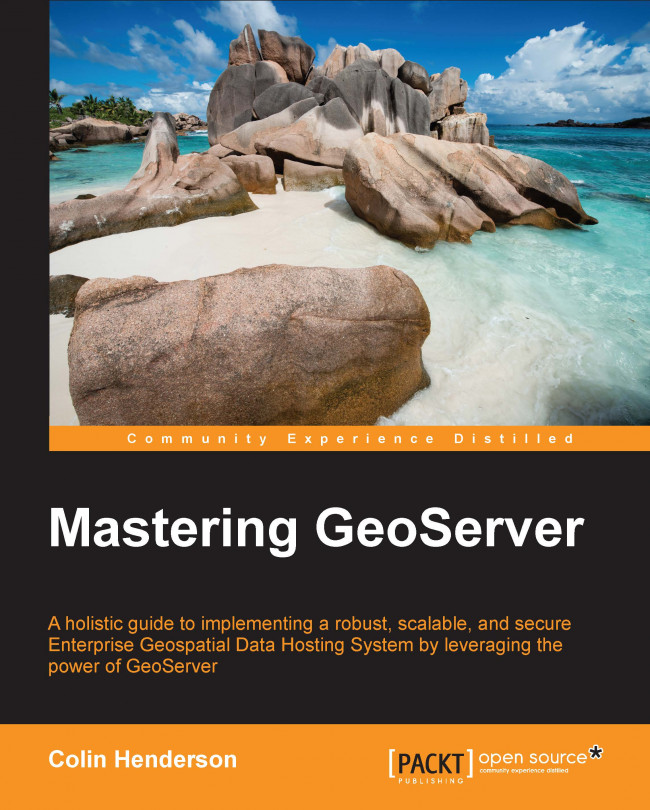Index
A
- @abstract tag / Putting it all together
- @app.route decorator / Creating a RESTful service
- Active Directory
- using, for user authentication / Using Active Directory for user authentication and authorization
- using, for user authorization / Using Active Directory for user authentication and authorization
- about / Using Active Directory for user authentication and authorization
- configuring, for authentication / Configuring Active Directory for authentication
- configuring, for authorization / Configuring Active Directory for authorization
- alternatives command / Installing Java on CentOS 6.3
- Apache JMeter™
- about / Stress testing GeoServer
- reference link / Stress testing GeoServer
- workbench, creating / Creating an Apache JMeter™ test workbench
- download link / Creating an Apache JMeter™ test workbench
- Apache Portable Runtime (APR)
- about / Installing Apache Tomcat 7 on Windows Server 2008 R2 SP1
- Apache Tomcat
- installing / Installing Apache Tomcat
- download link / Installing Apache Tomcat, Installing Apache Tomcat 7 on CentOS 6.3
- installing, on CentOS 6.3 / Installing Apache Tomcat 7 on CentOS 6.3
- installing, on Windows Server 2008 R2 SP1 / Installing Apache Tomcat 7 on Windows Server 2008 R2 SP1
- Apache Tomcat 7 installation, on CentOS 6.3
- performing / Installing Apache Tomcat 7 on CentOS 6.3
- Apache Tomcat, running as service / Running Apache Tomcat as a service
- Apache Tomcat, securing / Securing Apache Tomcat
- Apache Tomcat 7 installation, Windows Server 2008 R2 SP1
- performing / Installing Apache Tomcat 7 on Windows Server 2008 R2 SP1
- Tomcat service, controlling / Controlling the Tomcat service
- Tomcat service, configuring / Configuring the Tomcat service
- app-schema extension
- installing / Installing and configuring the extension
- download link / Installing and configuring the extension
- configuring / Installing and configuring the extension
- WFS service, configuring / Configuring the WFS service
- mapping file / Application schema mapping file
- app-schema mapping file
- about / Application schema mapping file
- namespaces section / Application schema mapping file
- includedTypes section / Application schema mapping file
- sourceDataStores section / Application schema mapping file
- catalog section / Application schema mapping file
- targetTypes section / Application schema mapping file
- typeMappings section / Application schema mapping file
- ArcGrid
- URL / Increasing the raster formats supported by GeoServer
- automatic recovery, from service failures
- about / Automatic recovery from service failures
- Windows Watchdog script, creating / Creating a Windows Watchdog script
- Linux Watchdog script, creating / Creating a Linux Watchdog script
B
- Base64 / Using Digest for user authentication
- BLOB
- URL / Configuring the extension
- Boundless Geo
- URL / Installing on CentOS Linux 6.3
- British National Grid
- reference link / Single file versus multifile
C
- cascaded services
- defining / Defining cascaded services
- using / Using cascaded services
- WMS server capabilities, extending / Extending the capabilities of another WMS server
- WFS-only server, enabling through WMS / WMS enabling a WFS-only server
- using, as reverse proxy / Using GeoServer as a reverse proxy
- cascaded WFS connection
- creating / Connecting to a cascaded WFS
- data store, creating / Creating the data store
- configuration options / Creating the data store
- creating, through proxy / Connecting through a proxy
- cascaded WMS connection
- creating / Creating a cascaded WMS connection
- data store, creating / Creating the data store
- cascaded WMS layer, publishing / Publishing a cascaded WMS layer
- catalog section, app-schema mapping file
- about / Application schema mapping file
- Catalogue Service for the Web (CSW)
- URL / The technology platform of a spatial data infrastructure
- CentOS 6.3
- Java installation / Installing Java on CentOS 6.3
- Apache Tomcat 7 installation / Installing Apache Tomcat 7 on CentOS 6.3
- GeoServer deployment / Deploying on CentOS 6.3
- multiple GeoServer instances, configuring on / Configuring on CentOS 6.3
- CentOS Linux 6.3
- GDAL binary libraries, installing on / Installing on CentOS Linux 6.3
- chained WPS processes
- executing / Executing chained WPS processes
- crime type, selecting / Selecting the crime type
- Police Force territory, selecting / Selecting the Police Force territory
- changeMapFilter function / Per-request filtering of data
- command-line options
- count / Generating test WMS bounding boxes
- region / Generating test WMS bounding boxes
- minres / Generating test WMS bounding boxes
- maxres / Generating test WMS bounding boxes
- maxsize / Generating test WMS bounding boxes
- minsize / Generating test WMS bounding boxes
- srs / Generating test WMS bounding boxes
- srs2 / Generating test WMS bounding boxes
- filter_within / Generating test WMS bounding boxes
- Commercial-Off-The-Shelf (COTS) / Configuring GeoServer for maximum performance and availability
- commercial monitoring solutions
- reference link / The importance of monitoring GeoServer
- Common Query Language (CQL) expression
- about / The application schema mapping file
- community extensions
- URL / Installing the print extension
- complex features
- versus simple features / The difference between simple and complex features
- about / Complex features
- config.yaml file
- about / Defining print layouts
- configuration, database connection pool / Configuring a database connection pool
- configuration, print extension
- about / Configuring the print extension
- dpis section / The dpis section
- formats section / The formats section
- scales section / The scales section
- fonts section / The fonts section
- hosts whitelist section / The hosts whitelist section
- layouts section / The layouts section
- configuration options, cascaded WFS connection
- WFS GetCapabilities URL / Creating the data store
- Favor HTTP POST method over GET / Creating the data store
- HTTP Authentication user name / Creating the data store
- HTTP Authentication user password / Creating the data store
- Character encoding for XML messages / Creating the data store
- Connection and read timeout (ms) / Creating the data store
- Feature buffer size / Creating the data store
- Use gzip encoding if server supports it / Creating the data store
- Lenient parsing / Creating the data store
- Maximum number of Features to retrieve / Creating the data store
- Filter compliance level / Creating the data store
- WFS protocol strategy / Creating the data store
- usedefaultsrs / Creating the data store
- WFSDataStoreFactoryTopicnAXIS_ORDER / Creating the data store
- WFSDataStoreFactoryTopicnAXIS_ORDER_FILTER / Creating the data store
- WFSDataStoreFactoryTopicnOUTPUTFORMAT / Creating the data store
- connect or read responses / Creating the data store
- Content.ftl file / Using Freemarker templates to change WMS responses
- Control-Flow module
- used, for managing request handling / Managing request handling with the control-flow extension
- about / Managing request handling with the control-flow extension
- installing / Installing the control flow module
- download link / Installing the control flow module
- rules configuration / The control-flow module rules configuration
- CQL
- about / The application schema mapping file
- CQL_FILTER parameter
- about / Per-request filtering of data
- using / Per-request filtering of data
- CQL_FILTER syntax
- about / Per-request filtering of data
- cron / Scheduling the Watchdog script using cron
- crontab
- about / Scheduling the Watchdog script using cron
- launching / Scheduling the Watchdog script using cron
- CSS extension
- download link / Installing the extension
- CSS styles
- about / Styling data using Cascaded Style Sheets
- extension, installing / Installing the extension
- basics / The basics of CSS styles
- creating / Putting it all together
- CSS Styling extension / Installing the extension
D
- data
- serving, from PostGIS / Serving data from PostGIS
- serving, from Oracle / Serving data from Oracle
- serving, from Microsoft SQL Server / Serving data from Microsoft SQL Server and SQL Azure
- serving, from SQL Azure / Serving data from Microsoft SQL Server and SQL Azure
- styling, SLD files used / Styling data with Styled Layer Descriptor
- styling, CSS used / Styling data using Cascaded Style Sheets
- editing, WFS-T used / User perspective – editing data through WFS-T
- consuming / User perspective – consuming data
- loading, KML Reflector used / Using the KML reflector to load data
- database connection pooling
- about / Database connection pooling
- database connection pools
- about / Understanding database connection pools
- configuring / Configuring a database connection pool
- max connections option / Configuring a database connection pool
- fetch size option / Configuring a database connection pool
- connection timeout option / Configuring a database connection pool
- min connections option / Configuring a database connection pool
- validate connections flag / Configuring a database connection pool
- database platform, connection pool
- PostgreSQL (PostGIS) / Configuring JNDI at the servlet container
- Microsoft SQL Server / Configuring JNDI at the servlet container
- Oracle 11g R2 / Configuring JNDI at the servlet container
- MySQL / Configuring JNDI at the servlet container
- Database Server / The technology platform of a spatial data infrastructure
- database session close-up SQL / The database session close-up SQL
- database session start up SQL / The database session startup SQL
- database views
- versus GeoServer SQL Views / GeoServer SQL Views versus database views
- data consumers
- about / Definition of a spatial data infrastructure
- data creators / originators
- about / Definition of a spatial data infrastructure
- data directory
- sharing, in Windows 2008 R2 / Sharing a data directory in Windows 2008 R2
- data publishing, with application schema
- about / Publishing data with an application schema
- source data preparation / Source data preparation
- application schema mapping file / The application schema mapping file
- data store, setting up / Data store and feature type configuration
- feature type, configuring / Data store and feature type configuration
- data styling, with SLD
- reference link / Styling data with Styled Layer Descriptor
- data users
- about / Definition of a spatial data infrastructure
- db.properties file
- about / The db.properties file
- Desktop GIS
- using / Using a Desktop GIS
- Digest
- using, for user authentication / Using Digest for user authentication
- DMZ
- about / Using GeoServer as a reverse proxy
- dpis section / The dpis section
- dynamic heatmap example
- creating, render transformations used / Taking SLD further – render transformations
E
- ECQL
- reference link / Per-request filtering of data
- Enterprise Linux GIS
- URL / Installing on CentOS Linux 6.3
- Erdas Imagine format
- about / GeoTIFF overviews
- Esri
- URL / User perspective – editing data through WFS-T
- European Union INSPIRE Directive
- URL / Using GeoServer application schemas
- Execute WPS request
- about / A WPS process
- Execution Settings configuration section, WPS extension
- about / The Execution Settings configuration section
- connection timeout / The Execution Settings configuration section
- maximum asynchronous executions run parallel / The Execution Settings configuration section
- maximum synchronous executions run parallel / The Execution Settings configuration section
- extensions, GeoServer
- official / The GeoServer print extension
- community / The GeoServer print extension
F
- Feature Chaining / Complex features
- File Server / The technology platform of a spatial data infrastructure
- fill property
- about / The basics of CSS styles
- filter.properties file
- about / The filter.properties file
- filters, using
- reference link / The basics of CSS styles
- Flask
- about / Creating a RESTful service
- flat representation / Simple features – GeoServer's default
- fonts section / The fonts section
- Footer.ftl file / Using Freemarker templates to change WMS responses
- formats section / The formats section
- Freemarker templates
- used, for changing responses / Using Freemarker templates to change WMS responses
- about / Using Freemarker templates to change WMS responses
- reference link / Using Freemarker templates to change WMS responses
- Header.ftl file / Using Freemarker templates to change WMS responses
- Content.ftl file / Using Freemarker templates to change WMS responses
- Footer.ftl file / Using Freemarker templates to change WMS responses
G
- <geoserver_data_directory> directory / GeoScript integration with GeoServer
- apps directory / GeoScript integration with GeoServer
- function directory / GeoScript integration with GeoServer
- lib folder / GeoScript integration with GeoServer
- process folder / GeoScript integration with GeoServer
- wfs folder / GeoScript integration with GeoServer
- GDAL
- about / Increasing the raster formats supported by GeoServer
- GDAL binary libraries
- installing / Installing the GDAL binary libraries
- installing, on CentOS Linux 6.3 / Installing on CentOS Linux 6.3
- installing, on Windows Server 2008 R2 SP1 / Installing on Windows Server 2008 R2 SP1
- environment variables, setting / Setting environment variables
- system variables / Setting environment variables
- GDAL core
- URL / Installing on Windows Server 2008 R2 SP1
- gdalinfo command / Understanding your source data
- GDAL MrSID plugin
- URL / Installing on Windows Server 2008 R2 SP1
- GDAL support, adding
- about / Increasing the raster formats supported by GeoServer
- GDAL binary libraries, installing / Installing the GDAL binary libraries
- GeoServer GDAL plugin, installing / Installing the GeoServer GDAL plugin
- gdal_merge.py available
- reference link / Single file versus multifile
- gdal_translate
- reference link / Converting raster formats to GeoTIFF
- gdal_translate utility / Converting raster formats to GeoTIFF
- general database connection parameters
- about / General database connection parameters
- primary key metadata table / The primary key metadata table
- database session start up SQL / The database session startup SQL
- database session close-up SQL / The database session close-up SQL
- geometry metadata table / The geometry metadata table
- GeoDRM RM
- about / Using HTTP Header for user authentication
- GeoExt project
- URL / Specifying print requests
- Geofabrik
- URL / Source data preparation
- GeoJSON
- about / Creating a RESTful service
- URL / Creating a RESTful service
- geometry metadata table / The geometry metadata table
- GeoNode
- URL / User perspective – consuming data
- GeoScript
- about / Understanding GeoScript
- URL / Understanding GeoScript
- integrating, with GeoServer / GeoScript integration with GeoServer
- GeoScript extension
- installing / Installing the GeoScript extension
- installation, checking / Checking whether the extension has been installed correctly
- GeoServer
- about / Java requirements
- Java requisites / Java requirements
- deploying, to Apache Tomcat / Deploying GeoServer to Apache Tomcat
- configuring / Configuring GeoServer for maximum performance and availability
- multiple instances, configuring on single server / Configuring multiple GeoServer instances on a single server
- raster formats / Increasing the raster formats supported by GeoServer
- download link / Installing the GeoServer GDAL plugin
- Google Earth, launching from / Launching Google Earth from GeoServer
- GeoScript, integrating with / GeoScript integration with GeoServer
- script hooks / GeoScript integration with GeoServer
- scripting / Scripting GeoServer
- WPS process, creating / Creating a WPS process
- WPS process, defining / Defining the WPS process
- WPS process run method, creating / Creating the WPS process run method
- Python WPS process, testing / Testing the Python WPS process
- RESTful service, creating / Creating a RESTful service
- stress testing / Stress testing GeoServer
- deploying, in cluster / Deploying GeoServer in a cluster
- optimizing / Optimizing GeoServer
- GeoServer's WFS-T service
- QGIS, connecting to / Connecting QGIS to GeoServer's WFS-T service
- GeoServer, optimizing
- native JAI and JAI image I/O extensions / Native JAI and JAI image I/O extensions
- JVM, optimizing / Optimizing Java Virtual Machine
- unused GeoServer services, disabling / Disabling unused GeoServer services
- request handling, managing with control-flow extension / Managing request handling with the control-flow extension
- Control-Flow module, installing / Installing the control flow module
- Control-Flow module rules configuration / The control-flow module rules configuration
- GeoServer, using as Proxy
- cascaded services, defining / Defining cascaded services
- cascaded WMS connection, creating / Creating a cascaded WMS connection
- cascaded WFS connection, creating / Connecting to a cascaded WFS
- server capabilities, extending / Extending server capabilities
- GeoServer application schemas
- using / Using GeoServer application schemas
- GeoServer configuration
- about / Configuring GeoServer for maximum performance and availability
- scaling vertically / Scaling vertically
- scaling horizontally / Scaling horizontally
- scaling vertically and horizontally / Getting the best of both
- GeoServer deployment
- about / Deploying GeoServer to Apache Tomcat
- on CentOS / Deploying on CentOS 6.3
- on Windows Server 2008 R2 SP1 / Deploying on Windows Server 2008 R2 SP1
- checking / Checking GeoServer deployment
- GeoServer deployment, in cluster
- about / Deploying GeoServer in a cluster
- performance / Deploying GeoServer in a cluster
- high availability / Deploying GeoServer in a cluster
- data directory, sharing in Windows 2008 R2 / Sharing a data directory in Windows 2008 R2
- GeoServer documentation
- URL / The primary key metadata table, Using GeoServer application schemas, Application schema mapping file, The application schema mapping file, Data store and feature type configuration
- reference link / Per-request styling of map features
- GeoServer GDAL plugin
- installing / Installing the GeoServer GDAL plugin
- GeoServer in production
- reference link / Optimizing GeoServer
- GeoServer instance 1
- reference link / Configuring on CentOS 6.3, Configuring on Windows Server 2008 R2 SP1
- GeoServer instance 2
- reference link / Configuring on CentOS 6.3, Configuring on Windows Server 2008 R2 SP1
- GeoServer instances / Deploying GeoServer in a cluster
- GeoServer monitor extension
- about / The GeoServer monitor extension
- configuration / The GeoServer monitor extension
- installing / Installing the monitor extension
- download link / Installing the monitor extension
- configuring / Configuring the monitor extension
- db.properties file / Configuring the monitor extension, The db.properties file
- filter.properties file / Configuring the monitor extension, The filter.properties file
- hibernate.properties file / Configuring the monitor extension, The hibernate.properties file
- monitor.properties file / Configuring the monitor extension, The monitor.properties file
- reference link, for configuration options / Configuring the monitor extension
- installation, checking / Checking whether the monitor extension is installed correctly
- activity, viewing / Viewing the monitor extension activity and reports
- reports, viewing / Viewing the monitor extension activity and reports
- OWS Request Summary report / Viewing the monitor extension activity and reports
- request data / Going further with the request data
- GeoServer monitoring
- importance / The importance of monitoring GeoServer
- GeoServer SLD cookbook
- reference link / Styling data with Styled Layer Descriptor
- GeoServer SQL Views
- versus database views / GeoServer SQL Views versus database views
- GeoServer WAR (Web Archive) file
- about / Deploying GeoServer to Apache Tomcat
- reference link / Deploying GeoServer to Apache Tomcat
- GeoSolutions blog
- reference link / Deploying GeoServer in a cluster
- GeoTIFF
- URL / Increasing the raster formats supported by GeoServer
- about / GeoTIFF overviews and tiling
- overviews / GeoTIFF overviews
- tiles / GeoTIFF tiles
- raster formats, converting to / Converting raster formats to GeoTIFF
- GetFeatureInfo request
- about / Using Freemarker templates to change WMS responses
- GetFeatureInfo templates / Using Freemarker templates to change WMS responses
- Google Earth
- launching, from GeoServer / Launching Google Earth from GeoServer
- Google Earth Network Links
- using / Using Google Earth network links
- granule / How to serve very large raster datasets
- Groovy / Installing the GeoScript extension
- Gtopo30
- URL / Increasing the raster formats supported by GeoServer
H
- Halo-radius property
- about / The basics of CSS styles
- Header.ftl file / Using Freemarker templates to change WMS responses
- hibernate.properties file
- about / The hibernate.properties file
- hosts whitelist section / The hosts whitelist section
- HTTP Digest authentication
- setting up / Setting up an HTTP Digest authentication
- testing / Testing an HTTP Digest authentication
- HTTP Header
- using, for user authentication / Using HTTP Header for user authentication
- HTTP Header authentication
- setting up / Setting up an HTTP Header authentication
- testing / Testing the HTTP Header authentication
I
- image catalog
- about / How to serve very large raster datasets
- image mosaic
- about / How to serve very large raster datasets
- ImageMosaic format
- URL / Increasing the raster formats supported by GeoServer
- about / Using the ImageMosaic format
- using / Using the ImageMosaic format
- index file / Using the ImageMosaic format
- projection file / Using the ImageMosaic format
- properties file / Using the ImageMosaic format
- creating, automatically / Creating ImageMosaic automatically
- creating, manually / Creating ImageMosaic manually
- ImageMosaic JDBC extension
- using / How to use the ImageMosaic JDBC extension
- features / How to use the ImageMosaic JDBC extension
- portability / How to use the ImageMosaic JDBC extension
- shared database / How to use the ImageMosaic JDBC extension
- faster searching / How to use the ImageMosaic JDBC extension
- installing / Installing the extension
- download link / Installing the extension
- configuring / Configuring the extension
- ImageMosaic JDBC extension, using
- raster data, preparing / Preparing and loading raster data
- raster data, loading / Preparing and loading raster data
- metadata table, creating / Creating the metadata table
- extension configuration files, creating / Creating the extension configuration files
- GeoServer data store, creating / Creating the GeoServer data store
- impersonation / Publishing an Oracle table as a layer
- includedTypes section, app-schema mapping file
- about / Application schema mapping file
- index file, ImageMosaic format
- about / Using the ImageMosaic format
- Infrastructure as a Service (IaaS) / Configuring GeoServer for maximum performance and availability
- INSPIRE data-specification document D2.8.1.7
- URL / Publishing data with an application schema
- INSPIRE Road Transport Network application schema / Application schema mapping file
- installation
- Java, on CentOS 6.3 / Installing Java on CentOS 6.3
- Java, on Windows Server 2008 R2 SP1 / Installing Java on Windows Server 2008 R2 SP1
- Apache Tomcat / Installing Apache Tomcat
- Apache Tomcat 7, on CentOS 6.3 / Installing Apache Tomcat 7 on CentOS 6.3
- Apache Tomcat 7, on Windows Server 2008 R2 SP1 / Installing Apache Tomcat 7 on Windows Server 2008 R2 SP1
- installation, Microsoft JDBC drivers
- on Linux / Installing Microsoft JDBC drivers on Linux
- on Windows Server 2008 R2 / Installing Microsoft JDBC drivers on Windows Server 2008 R2
- verifying / Validating the installation
- installation, Microsoft SQL Server extension / Installing the Microsoft SQL Server extension
- installation, Oracle extension
- about / Installing the Oracle extension
- validating / Validating the installation
- installation, print extension
- about / Installing the print extension
- verifying / Verifying the print extension installed
- Integrated Security / Publishing a Microsoft SQL Server table as a layer
J
- Java
- installing, on CentOS 6.3 / Installing Java on CentOS 6.3
- download link / Installing Java on CentOS 6.3
- installing, on Windows Server 2008 R2 SP1 / Installing Java on Windows Server 2008 R2 SP1
- Java Advanced Imaging (JAI)
- about / The formats section
- URL / The formats section
- Java Advanced Imaging (JAI) API / Native JAI and JAI image I/O extensions
- java command / Installing Java on CentOS 6.3
- Java Development Kit (JDK) / Java requirements
- Java Runtime Environment (JRE) / Java requirements
- JavaScript / Installing the GeoScript extension
- JAVA_OPTS environment variable
- about / Running Apache Tomcat as a service
- -server parameter / Running Apache Tomcat as a service
- -Xmx1024m parameter / Running Apache Tomcat as a service
- -Xms512m parameter / Running Apache Tomcat as a service
- -XXTopicnMaxPermSize=128m parameter / Running Apache Tomcat as a service
- JDBC / JNDI connection or JDBC
- JDBC database / How to use the ImageMosaic JDBC extension
- JMeter
- launching, on Linux / Creating an Apache JMeter™ test workbench
- launching, on Windows / Creating an Apache JMeter™ test workbench
- JNDI
- about / JNDI connection or JDBC
- configuring, at servlet container / Configuring JNDI at the servlet container
- JNDI connection / JNDI connection or JDBC
- JPEG / How to serve very large raster datasets
- jQuery
- URL / Initializing the application
- JSON keys
- scales / Getting the print server capabilities
- dpis / Getting the print server capabilities
- outputFormats / Getting the print server capabilities
- layouts / Getting the print server capabilities
- printUrl / Getting the print server capabilities
- createUrl / Getting the print server capabilities
- JVM
- about / Optimizing Java Virtual Machine
- optimizing / Optimizing Java Virtual Machine
- settings / Optimizing Java Virtual Machine
- Jython
- URL / Creating a RESTful service
K
- keys
- name / Getting the print server capabilities
- rotation / Getting the print server capabilities
- map * width / Getting the print server capabilities
- map * height / Getting the print server capabilities
- KML Reflector
- URL / Launching Google Earth from GeoServer
- using, to load data / Using the KML reflector to load data
L
- label property
- about / The basics of CSS styles
- layer
- PostGIS table, publishing as / Publishing a PostGIS table as a layer
- Oracle table, publishing as / Publishing an Oracle table as a layer
- Microsoft SQL Server table, publishing as / Publishing a Microsoft SQL Server table as a layer
- layout metadata element
- defining / Defining the layout metaData element
- layout pages
- defining / Defining layout pages
- layouts section / The layouts section
- Library Mode / Per-request styling of map features
- Lightweight Directory Access Protocol (LDAP) / User authorization methods
- reference link / User authorization methods
- Linux
- Microsoft JDBC drivers, installing on / Installing Microsoft JDBC drivers on Linux
- Linux Watchdog script
- creating / Creating a Linux Watchdog script
- scheduling, cron used / Scheduling the Watchdog script using cron
- load balancer / Deploying GeoServer in a cluster
M
- main connection, parameters
- host / Publishing a PostGIS table as a layer, Publishing an Oracle table as a layer, Publishing a Microsoft SQL Server table as a layer
- port / Publishing a PostGIS table as a layer, Publishing an Oracle table as a layer, Publishing a Microsoft SQL Server table as a layer
- database / Publishing a PostGIS table as a layer, Publishing an Oracle table as a layer, Publishing a Microsoft SQL Server table as a layer
- schema / Publishing a PostGIS table as a layer, Publishing an Oracle table as a layer, Publishing a Microsoft SQL Server table as a layer
- user / Publishing a PostGIS table as a layer, Publishing an Oracle table as a layer, Publishing a Microsoft SQL Server table as a layer
- passwd / Publishing a PostGIS table as a layer, Publishing an Oracle table as a layer
- Password / Publishing a Microsoft SQL Server table as a layer
- manager web application
- reference link / Securing Apache Tomcat
- MapFish
- about / The GeoServer print extension
- URL / The GeoServer print extension
- URL, for documentation / Specifying print requests
- MapFish printing
- URL / The GeoServer print extension
- MapFish project
- URL, for print server configuration / Defining print layouts
- Marine Scotland National Marine Plan Interactive example
- reference link / Using Freemarker templates to change WMS responses
- mark property
- about / The basics of CSS styles
- master / Deploying GeoServer in a cluster
- maxOpenPreparedStatements parameter / Configuring JNDI at the servlet container
- Metadata Server / The technology platform of a spatial data infrastructure
- Microsoft JDBC drivers
- installing, on Linux / Installing Microsoft JDBC drivers on Linux
- installing, on Windows Server 2008 R2 / Installing Microsoft JDBC drivers on Windows Server 2008 R2
- installation, verifying / Validating the installation
- Microsoft SQL Server
- data, serving from / Serving data from Microsoft SQL Server and SQL Azure
- Microsoft SQL Server extension
- installing / Installing the Microsoft SQL Server extension
- Microsoft SQL Server table
- publishing, as layer / Publishing a Microsoft SQL Server table as a layer
- monitor.properties file
- about / The monitor.properties file
- mosaic / How to serve very large raster datasets
- MrSID / Increasing the raster formats supported by GeoServer
- multiple GeoServer instances
- configuring, on single server / Configuring multiple GeoServer instances on a single server
- configuring, on CentOS 6.3 / Configuring on CentOS 6.3
- configuring, on Windows Server 2008 R2 SP1 / Configuring on Windows Server 2008 R2 SP1
- Multipurpose Internet Mail Extensions (MIME) / Executing a WPS process
N
- namespaces section, app-schema mapping file
- about / Application schema mapping file
- native JAI libraries
- about / Native JAI and JAI image I/O extensions
- native libraries
- reference link / Native JAI and JAI image I/O extensions
- Network Attached Storage (NAS) device
- about / Scaling horizontally
- nonce
- about / Setting up an HTTP Digest authentication
- number of concurrent requests, controlling
- benefits / Managing request handling with the control-flow extension
O
- OGC simple features specification
- reference link / Simple features – GeoServer's default
- OGC standard
- URL / Understanding Web Processing Services
- GetCapabilities operation / Understanding Web Processing Services
- DescribeProcess operation / Understanding Web Processing Services
- Execute operation / Understanding Web Processing Services
- ogr2ogr
- URL / Creating a SQL View layer
- one-to-one mapping / Simple features – GeoServer's default
- OpenLayers application
- example / An example OpenLayers application
- initializing / Initializing the application
- print SPEC to POST, generating / Generating the print SPEC to POST
- print request, sending / Sending the print request
- OpenStreetMap
- about / Publishing data with an application schema
- URL / Source data preparation
- Open Street Map (OSM) / Specifying print requests
- Oracle
- data, serving from / Serving data from Oracle
- Oracle extension
- installing / Installing the Oracle extension
- installation, validating / Validating the installation
- Oracle table
- publishing, as layer / Publishing an Oracle table as a layer
- Ordnance Survey
- URL / Preparing and loading raster data
- Ordnance Survey VectorMap District data
- about / Connecting to a cascaded WFS
- OSM-GB project
- URL / Connecting to a cascaded WFS
- osm2po
- URL / Source data preparation
- OS StreetView™ / Understanding your source data
- OS VectorMap District / Preparing and loading raster data
- overviews, GeoTIFF
- about / GeoTIFF overviews and tiling, GeoTIFF overviews
P
- parameterized statement
- about / Configuring JNDI at the servlet container
- per-request filtering of data
- about / Per-request filtering of data
- per-request styling of map features
- about / Per-request styling of map features
- ways / Per-request styling of map features
- Library Mode / Per-request styling of map features
- implementing / Per-request styling of map features
- PermGen space errors
- reference link / Installing the GeoScript extension
- PGRASTER
- reference link / Preparing and loading raster data
- PNG / How to serve very large raster datasets
- poolPreparedStatements parameter / Configuring JNDI at the servlet container
- PostGIS
- about / Serving data from PostGIS
- URL / Serving data from PostGIS
- data, serving from / Serving data from PostGIS
- PostGIS table
- publishing, as layer / Publishing a PostGIS table as a layer
- PostgreSQL PGDG 9.3
- URL / Installing on CentOS Linux 6.3
- postp.1.class switch
- about / Source data preparation
- prefix=ws
- about / Source data preparation
- prepared statement
- about / Configuring JNDI at the servlet container
- primary key metadata table / The primary key metadata table
- print extension
- about / The GeoServer print extension
- installation, verifying / Verifying the print extension installed
- configuring / Configuring the print extension
- print layouts
- defining / Defining print layouts
- layout metadata element, defining / Defining the layout metaData element
- layout pages, defining / Defining layout pages
- print requests
- making / Making print requests
- Process groups configuration section, WPS extension
- about / The Process groups configuration section
- projection file, ImageMosaic format
- about / Using the ImageMosaic format
- properties file, ImageMosaic format
- about / Using the ImageMosaic format, Creating ImageMosaic manually
- Levels property / Creating ImageMosaic manually
- Heterogenous property / Creating ImageMosaic manually
- AbsolutePath property / Creating ImageMosaic manually
- Name property / Creating ImageMosaic manually
- Caching property / Creating ImageMosaic manually
- ExpandToRGB property / Creating ImageMosaic manually
- LocationAttribute property / Creating ImageMosaic manually
- LevelsNum property / Creating ImageMosaic manually
- Public Web Mapping Server / The technology platform of a spatial data infrastructure
- Python / Installing the GeoScript extension
- Python Package Index (PyPI)
- URL / Creating a RESTful service
Q
- QGIS
- URL / Creating ImageMosaic manually, Creating SLDs visually, User perspective – editing data through WFS-T
- about / Creating ImageMosaic manually
- reference link / Creating SLDs visually
- connecting, to GeoServer's WFS-T service / Connecting QGIS to GeoServer's WFS-T service
- Topology Checker tool, using / Using the QGIS Topology Checker tool
R
- raster2pgsql
- reference link / Preparing and loading raster data
- raster data optimization
- performing / How to optimize raster data for better performance
- source data / Understanding your source data
- single-file, versus multi-file / Single file versus multifile
- raster datasets
- serving / How to serve very large raster datasets
- serving, ImageMosaic format used / Using the ImageMosaic format
- serving, ImageMosaic JDBC extension used / How to use the ImageMosaic JDBC extension
- raster formats
- about / Increasing the raster formats supported by GeoServer
- converting, to GeoTIFF / Converting raster formats to GeoTIFF
- raster processing
- reference link / Single file versus multifile
- regular expressions
- URL / GeoServer SQL Views versus database views
- relational representation / Complex features
- reload method
- reference link / Deploying GeoServer in a cluster
- render transformations
- utilizing / Taking SLD further – render transformations
- reference link / Taking SLD further – render transformations
- repository, GDAL library
- PostgreSQL PGDG 9.3 / Installing on CentOS Linux 6.3
- Enterprise Linux GIS / Installing on CentOS Linux 6.3
- Boundless Geo / Installing on CentOS Linux 6.3
- Response Time Graph output / Analyzing the results of the stress test
- REST
- URL / Making print requests
- REST API
- about / The REST API
- print server capabilities, obtaining / Getting the print server capabilities
- print requests, specifying / Specifying print requests
- REST end-point
- about / Making print requests
- RESTful service
- reference link / Creating a RESTful service
- results
- saving, WFS-T service used / Using the WFS-T service to save results
S
- scales section / The scales section
- scaling out
- about / Scaling horizontally
- scaling up
- about / Scaling vertically
- script hooks, GeoServer
- App / GeoScript integration with GeoServer
- function / GeoScript integration with GeoServer
- WPS / GeoScript integration with GeoServer
- WFSTX / GeoScript integration with GeoServer
- SDI
- about / Definition of a spatial data infrastructure
- technology platform / The technology platform of a spatial data infrastructure
- security subsystem
- user authentication / Authentication and authorization
- user authorization / Authentication and authorization
- server capabilities
- extending / Extending server capabilities
- Service Metadata configuration section, WPS extension
- about / The Service Metadata configuration section
- service metadata elements
- maintainer / The Service Metadata configuration section
- online resource / The Service Metadata configuration section
- title / The Service Metadata configuration section
- abstract / The Service Metadata configuration section
- fees / The Service Metadata configuration section
- access constraints / The Service Metadata configuration section
- current keywords / The Service Metadata configuration section
- Service Oriented Architecture (SOA) / WMS enabling a WFS-only server
- servlet container
- JNDI, configuring at / Configuring JNDI at the servlet container
- shared data directory / Deploying GeoServer in a cluster
- simple features
- versus complex features / The difference between simple and complex features
- about / Simple features – GeoServer's default
- slaves / Deploying GeoServer in a cluster
- SLD
- about / Styling data with Styled Layer Descriptor
- render transformations, using / Taking SLD further – render transformations
- SLD= parameter / Per-request styling of map features
- sldBody variable / Per-request styling of map features
- SLD files
- used, for styling data / Styling data with Styled Layer Descriptor
- creating / Creating SLDs visually
- SLD_BODY= parameter / Per-request styling of map features
- sourceDatastores section, app-schema mapping file
- about / Application schema mapping file
- spatial analysis
- performing, WPS used / Using WPS to perform spatial analysis
- SQL Azure
- data, serving from / Serving data from Microsoft SQL Server and SQL Azure
- SQL injection
- URL / Creating a SQL View layer
- SQL View layers
- about / Creating SQL View layers
- creating / Creating a SQL View layer
- stress testing, GeoServer
- performing / Stress testing GeoServer
- test WMS bounding boxes, generating / Generating test WMS bounding boxes
- Apache JMeter™ test workbench, creating / Creating an Apache JMeter™ test workbench
- locations, selecting / Choosing where to execute tests
- test profile, executing / Executing the test profile
- results, testing / Analyzing the results of the stress test
- strips, GeoTIFF
- about / GeoTIFF overviews and tiling
- stroke property
- about / The basics of CSS styles
- Summary Report / Analyzing the results of the stress test
- Symbol Selectors section
- reference link / Putting it all together
T
- @title tag / Putting it all together
- targetTypes section, app-schema mapping file
- about / Application schema mapping file
- TIFF / How to serve very large raster datasets
- TIFF files / Increasing the raster formats supported by GeoServer
- Tile Index tool
- about / Creating ImageMosaic manually
- tiles, GeoTIFF
- about / GeoTIFF overviews and tiling, GeoTIFF tiles
- TinyOWS
- URL / Extending server capabilities
- Topology Checker tool, QGIS
- using / Using the QGIS Topology Checker tool
- TQ / Understanding your source data
- typeMappings section, app-schema mapping file
- about / Application schema mapping file
U
- UK Police Data Portal
- URL / Creating a SQL View layer
- UNC path
- reference link / Sharing a data directory in Windows 2008 R2
- URL template
- <server-name> element / Creating a RESTful service
- <port> element / Creating a RESTful service
- <crime_type> element / Creating a RESTful service
- <api-method> element / Creating a RESTful service
- <parameters> element / Creating a RESTful service
- user authentication
- about / Authentication and authorization
- Active Directory, using for / Using Active Directory for user authentication and authorization
- Active Directory, configuring for / Configuring Active Directory for authentication
- Digest, using for / Using Digest for user authentication
- HTTP Header, using for / Using HTTP Header for user authentication
- user authentication methods
- about / User authentication methods
- authentication filter chain / User authentication methods
- authentication provider chain / User authentication methods
- user authorization
- about / Authentication and authorization
- Active Directory, using for / Using Active Directory for user authentication and authorization
- Active Directory, configuring for / Configuring Active Directory for authorization
- user authorization methods
- about / User authorization methods
- utilities, by GDAL
- reference link / Single file versus multifile
V
- validationQuery parameter / Configuring JNDI at the servlet container
- valid properties
- reference link / The basics of CSS styles
- variable substitution
- reference link / Taking SLD further – render transformations
- vendor-specific WMS parameters
- reference link / Per-request filtering of data
- vi command / Running Apache Tomcat as a service
- virtual services, using
- reference link / The workspace configuration section
W
- web administration console / Installing the GeoServer GDAL plugin
- Web Mapping Server (Internal) / The technology platform of a spatial data infrastructure
- Web Processing Service (WPS) extension / Taking SLD further – render transformations
- Well-Known Text (WKT) / Executing a WPS process
- WFS-T
- used, for editing data / User perspective – editing data through WFS-T
- WFS-Transaction (WFS-T) / The primary key metadata table
- WFS-T service
- using, to save results / Using the WFS-T service to save results
- WFS schema
- reference link / Configuring the WFS service
- Wget
- download link / Creating a Windows Watchdog script
- Windows 2008 R2
- data directory, sharing / Sharing a data directory in Windows 2008 R2
- Windows package for JRE
- download link / Installing Java on Windows Server 2008 R2 SP1
- Windows Server 2008 R2
- Microsoft JDBC drivers, installing on / Installing Microsoft JDBC drivers on Windows Server 2008 R2
- Windows Server 2008 R2 SP1
- Java installation / Installing Java on Windows Server 2008 R2 SP1
- Apache Tomcat 7 installation / Installing Apache Tomcat 7 on Windows Server 2008 R2 SP1
- GeoServer deployment / Deploying on Windows Server 2008 R2 SP1
- multiple GeoServer instances, configuring on / Configuring on Windows Server 2008 R2 SP1
- GDAL binary libraries, installing on / Installing on Windows Server 2008 R2 SP1
- Windows Watchdog script
- creating / Creating a Windows Watchdog script
- scheduling / Scheduling the Watchdog script
- WMS request parameters
- reference link / Generating test WMS bounding boxes
- WMS responses
- changing, Freemarker templates / Using Freemarker templates to change WMS responses
- workspace configuration section, WPS extension
- about / The workspace configuration section
- WorldImage
- URL / Increasing the raster formats supported by GeoServer
- WPS
- about / Understanding Web Processing Services
- processes / A WPS process
- processes, chaining / WPS process chaining
- used, for performing spatial analysis / Using WPS to perform spatial analysis
- WPS extension
- installing / Installing the WPS extension
- download link / Installing the WPS extension
- installation, checking / Checking whether the extension is installed correctly
- configuring / Configuring the extension
- WPS extension configuration
- about / Configuring the extension
- workspace configuration section / The workspace configuration section
- Service Metadata configuration section / The Service Metadata configuration section
- Execution Settings configuration section / The Execution Settings configuration section
- Process groups configuration section / The Process groups configuration section
- WPS process
- about / A WPS process
- chaining / WPS process chaining
- executing / Executing a WPS process
- WPS process chain
- executing / Executing the WPS process chain
- WPS process chaining / A WPS process
- WPS request builder application / Using WPS to perform spatial analysis
X
- -Xmx512m switch
- about / Source data preparation
- XPath
- reference link / The application schema mapping file
- xsi*schemaLocation attribute / Configuring the WFS service
Y
- YAML language
- about / Configuring the print extension
- URL / Configuring the print extension