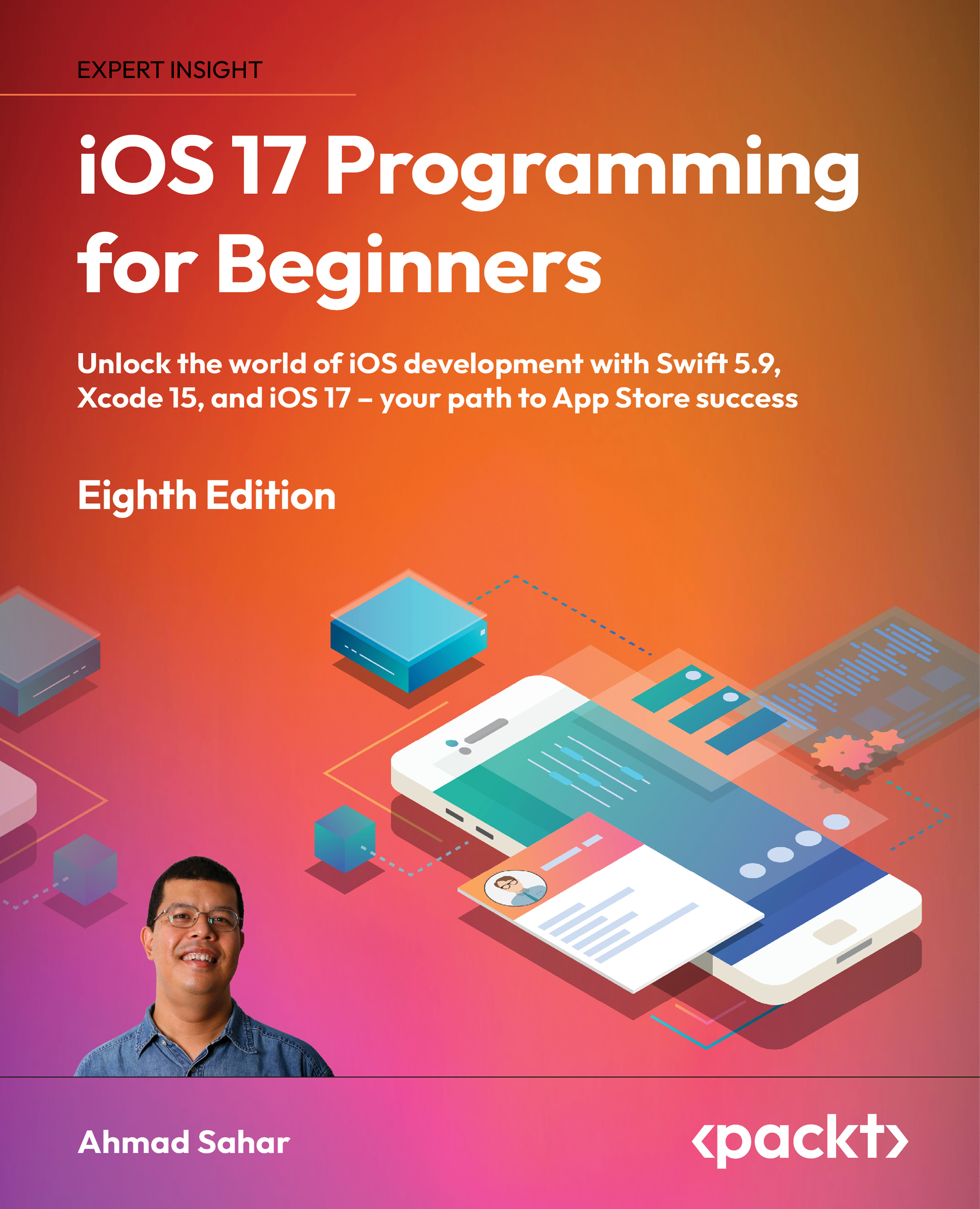Creating a singleton
At present, when you add new journal entries to your app, they will appear on the Journal List screen, but when you switch to the Map screen, the newly added journal entries are not present. This is because the JournalListViewController class and the MapViewController class are using two separate and unrelated instances of the SampleJournalEntryData structure. To solve this issue, you’ll create a new singleton to store your app data. A singleton is created once and then referenced throughout your app. This means that the JournalListViewController class and the MapViewController class will be getting their data from a single source.
For more information on singletons, see https://developer.apple.com/documentation/swift/managing-a-shared-resource-using-a-singleton.
You will create a singleton named SharedData and configure the JournalListViewController and MapViewController classes to use it. Follow these steps:
- In the Project...