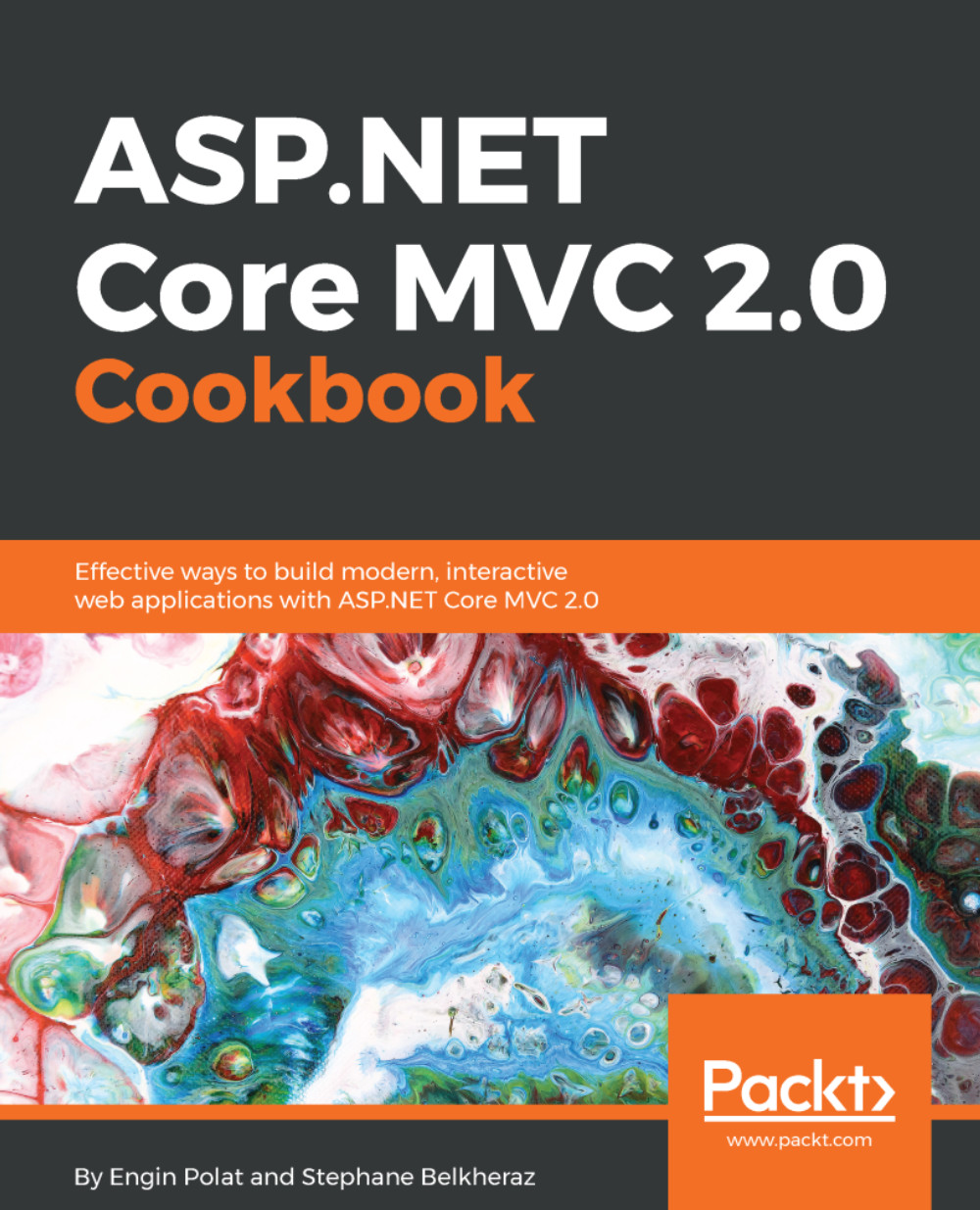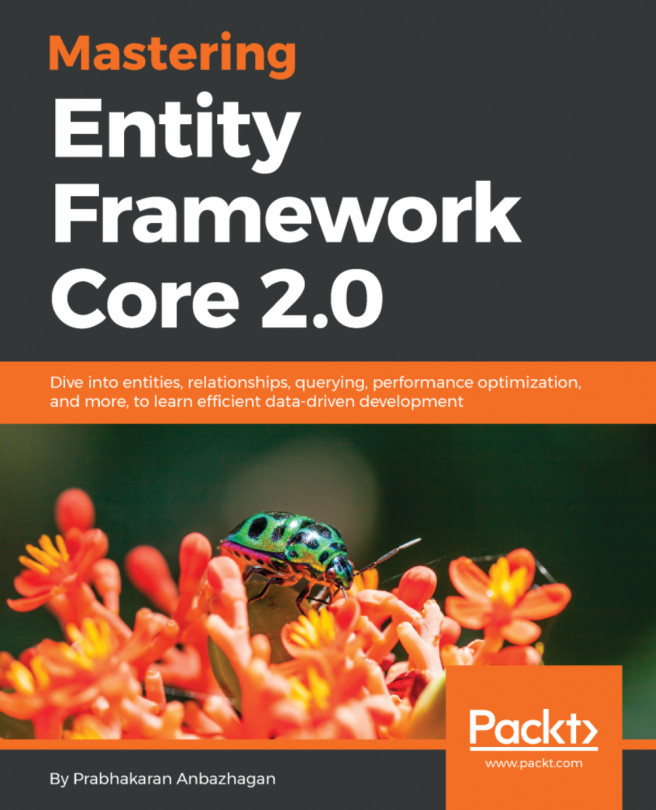Creating and using POCO controllers
In this recipe, you will learn what POCO controllers are, and why we will use them.
Getting ready
We created an empty web application with VS 2017.
How to do it...
POCO controllers are simple classes decorated with two attributes:
- The
[Controller]attribute, for the class itself, or its base class - A
routingattribute, defining its route in the application
They don't inherit from the Controller class, so they will not be able to return any MVC or WebAPI result as a view, an HttpStatus code, or any type inheriting from IActionResult.
We can place them anywhere in the application, at the root of the project, or in a folder named POCOController. In this exercise, we'll create a class and make it a controller by adding the Controller attribute on top of it, by following the given steps:
- We'll add
Microsoft.AspNetCore.MvcNuget package to project:
"Microsoft.AspNetCore.Mvc": "2.0.0"
- We will add the MVC service, and use it in
Startup.cs:
public class Startup
{
public void...