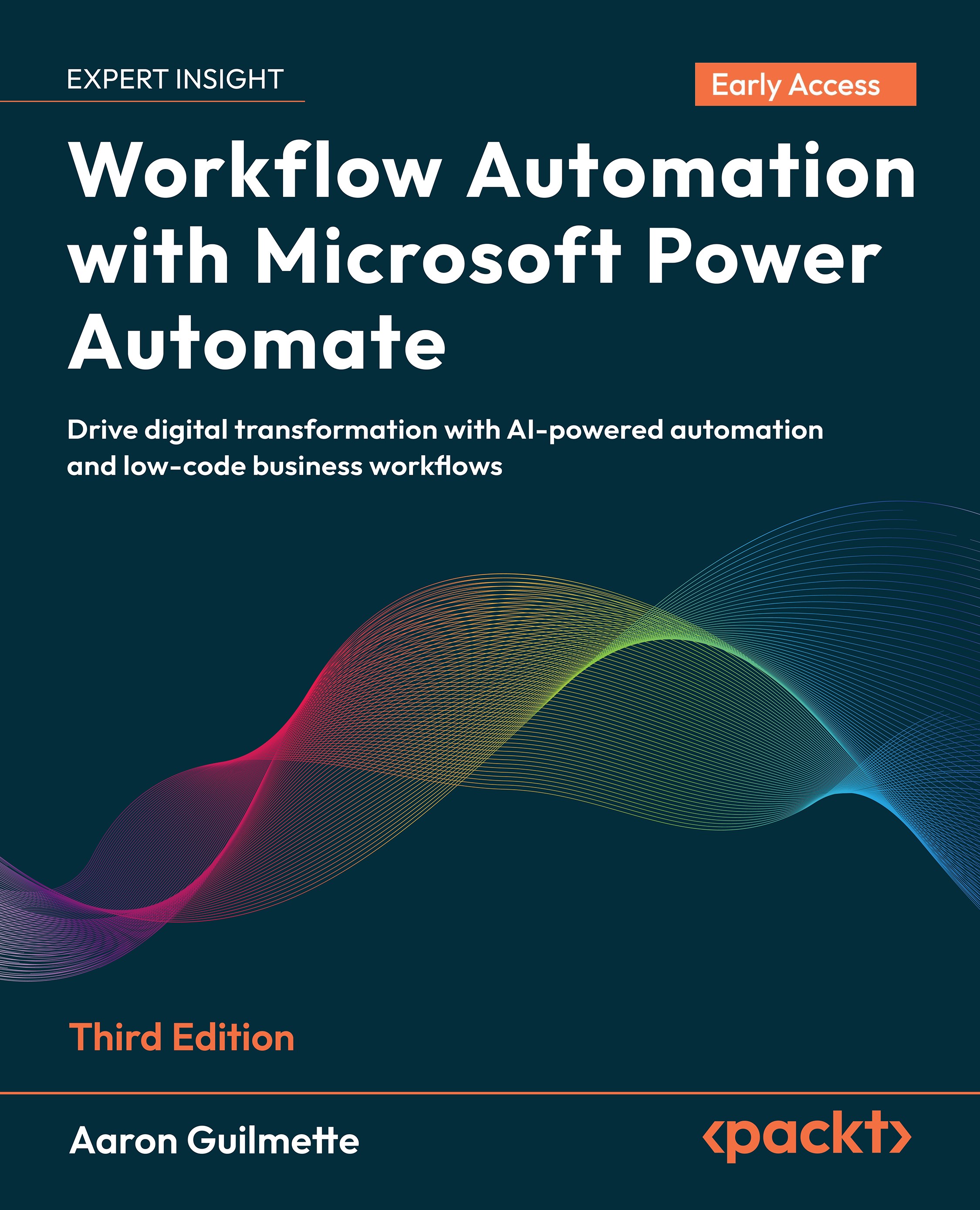Getting Power Automate
Before you get started, you’ll need to make sure you have licenses that support the type of flows you want to create.As mentioned previously, Power Automate contains the concepts of standard and premium connectors. Standard connectors are available for all Power Automate plans, including the Power Automate plans that come with Microsoft 365 (also sometimes referred to as seeded licenses). Premium connectors (or features such as AI builder and robotic process automation) may require the use of a separate standalone Power Automate license. Additionally, Power Automate supports User and Capacity licensing. User licenses are applied to directly to users while capacity licenses are allocated to automations (such as a flow).
- Power Automate Premium (user license)
- Power Automate Process (capacity license)
- Power Automate Process Mining (user license)
- Power Automate Hosted RPA (capacity license)
- Power...