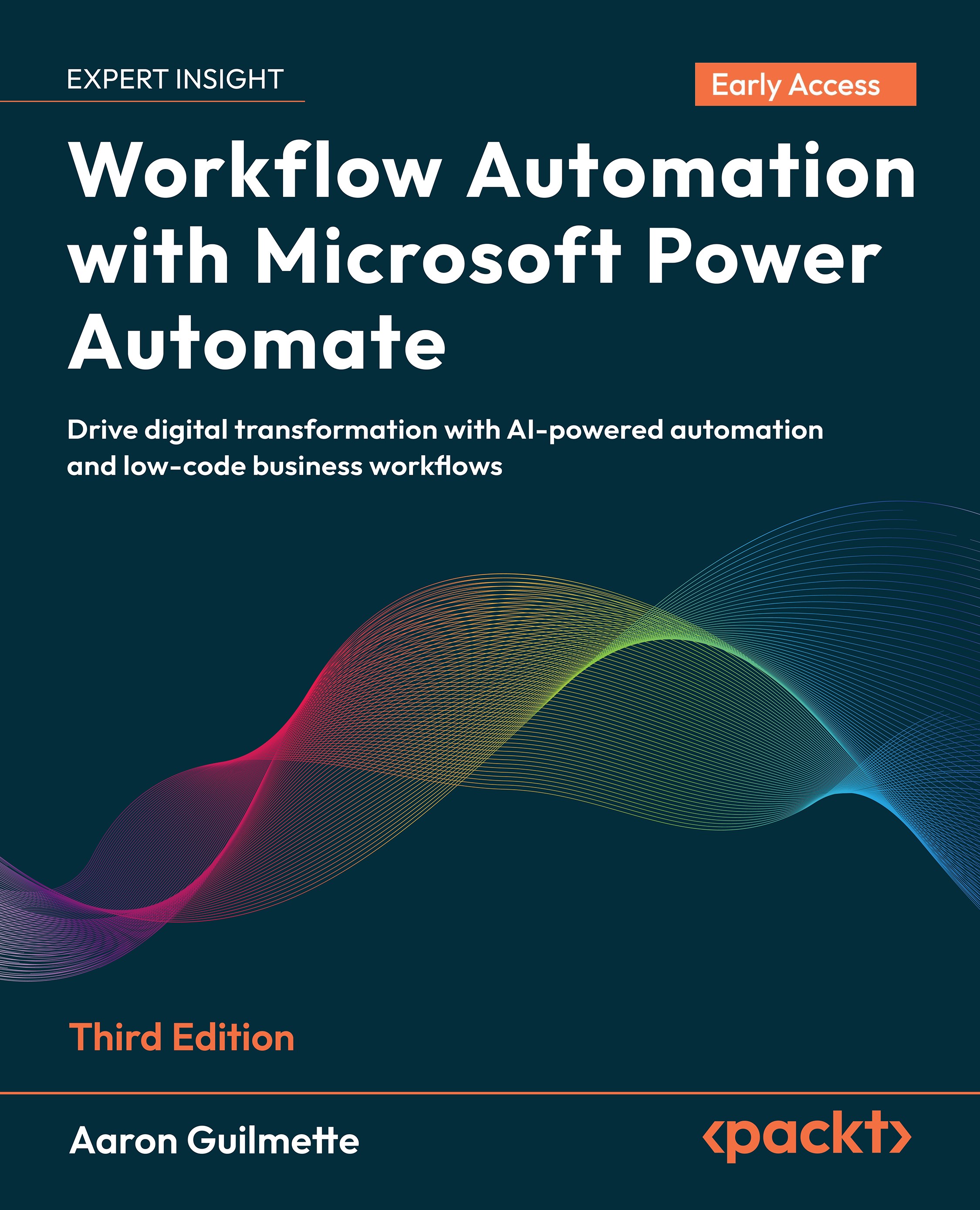Executing a button flow
Once you have created a button flow, the best way to see its usefulness is by launching the Power Automate mobile app. If you don't have a mobile device handy, you can also launch instant flows from within the Power Automate maker interface.Once you have signed in to the Power Automated mobile app, follow these steps to execute the newly created flow:
Verify that the new button flow appears. After launching the Power Automate app, select Instant Flows. You should see your flow listed, as shown in Figure 5.12:
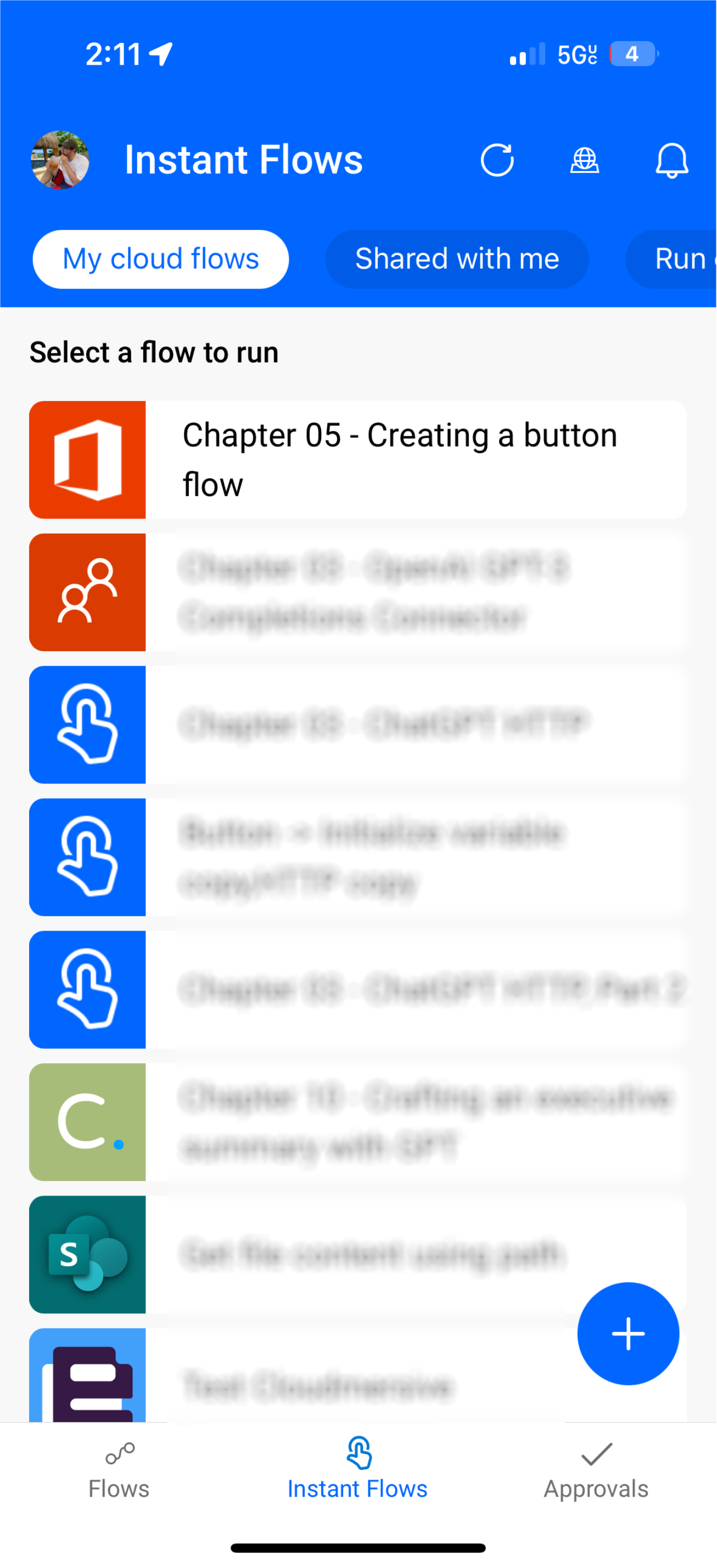
Figure 5.12 – Viewing instant or button flows - Tap the flow name to open the flow's properties.
Tap Run flow to execute the flow.
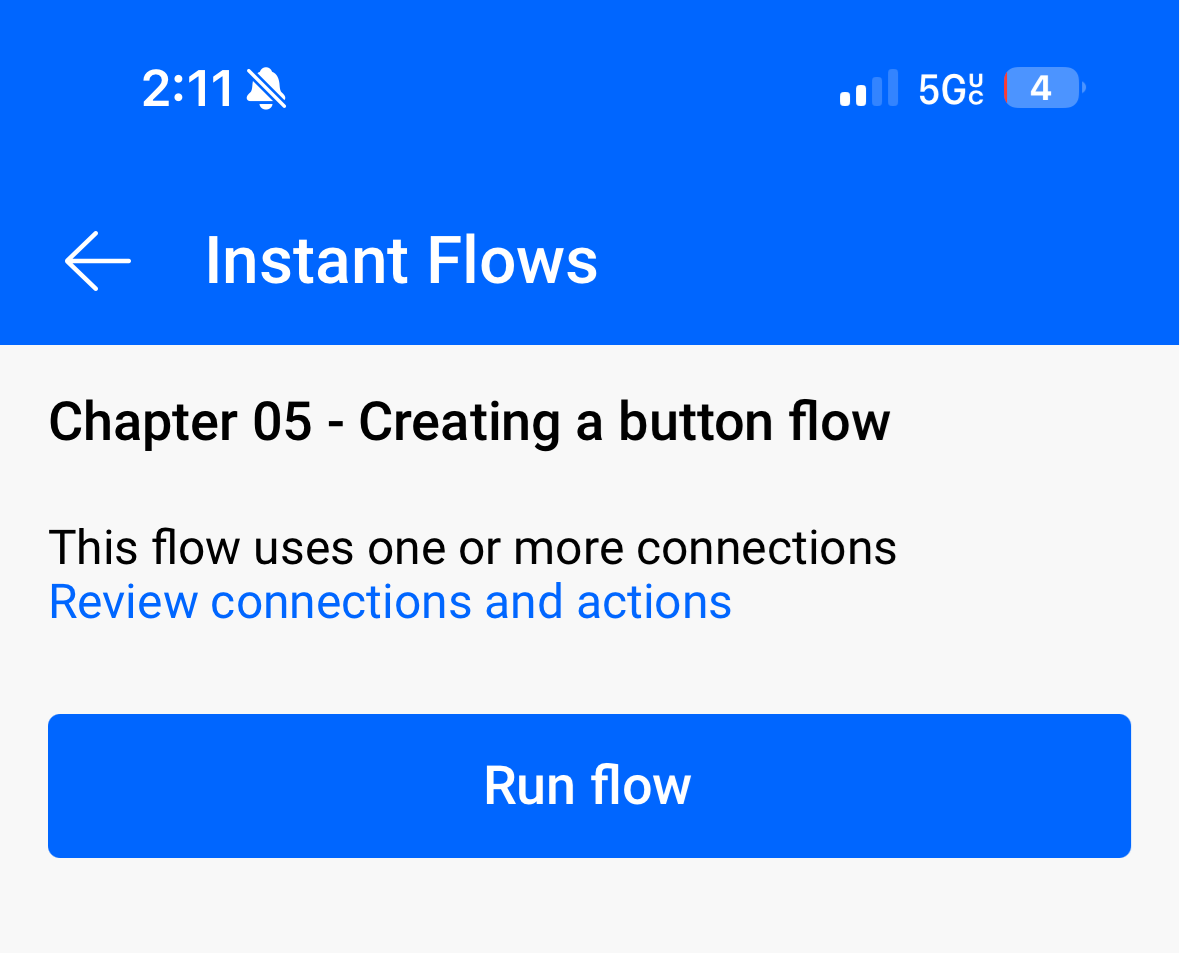
Figure 5.13 – Running the flow - After you have initiated the flow, you should receive an in-app notification of the flow's initial execution status, as shown in Figure...