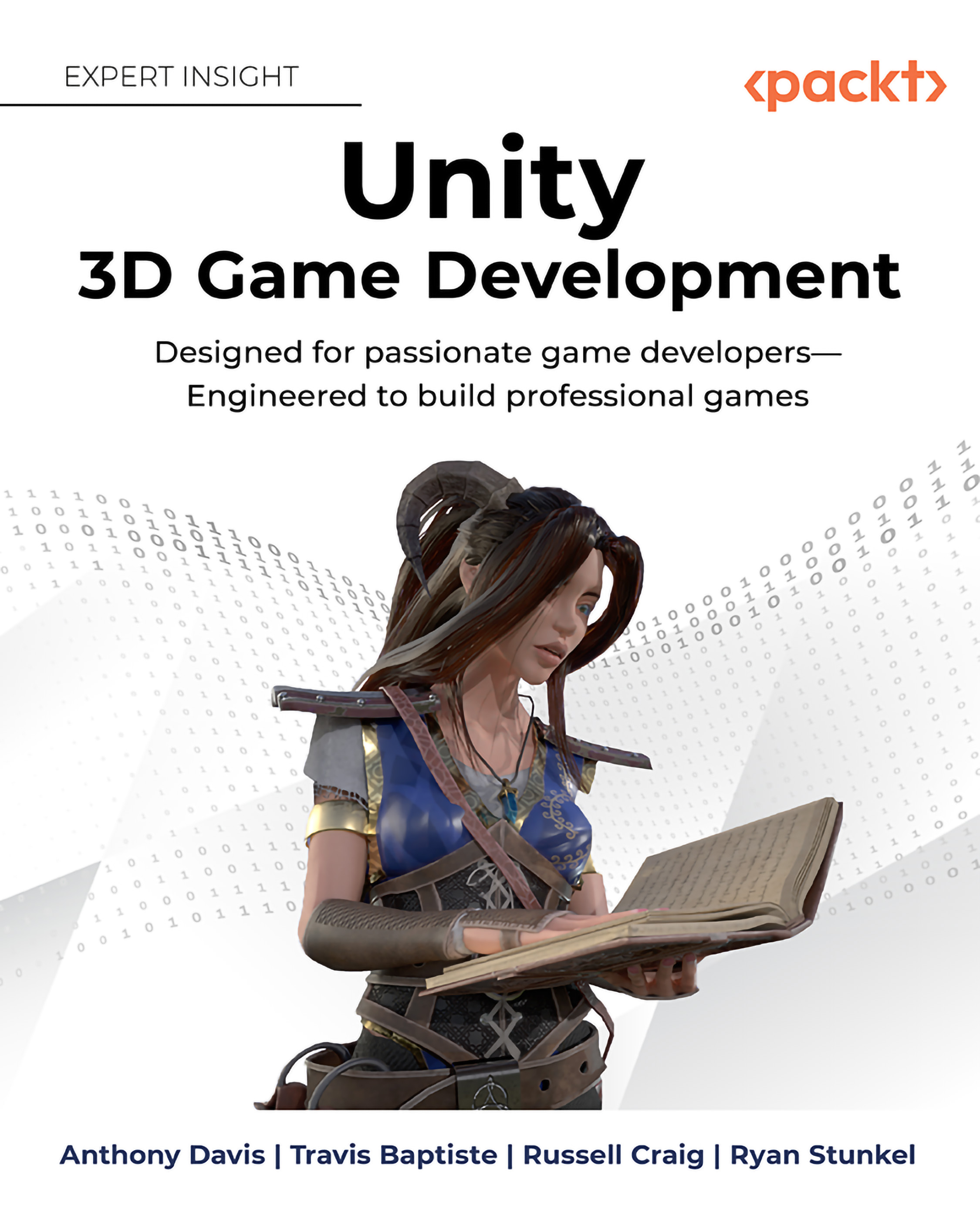Blocking it out
Now that you have worked through as many of the concepts as you can, you should have a very strong idea of what would make your environment appropriate to the narrative and the characters. At this point, the next step would be to work through “blocking out” as much as possible; the point of blocking out is to put all the pieces together within Unity to fulfill the experience we worked so hard to define in the previous stages.
Now that you are aware of, and comfortable with, what goes into each portion of the entire level, you can speak to the mood and tone in each portion and become attuned to the general shaping from the concepts. To block a level out, we will use a few of the tools at our disposal; Unity Terrain, Basic Shapes, and Unity Probuilder will set us up to put down the basic environment pieces.
Unity terrain
Working with the Terrain tool in Unity is empowering. It’s very easy to get going and make a beautiful landscape quickly...