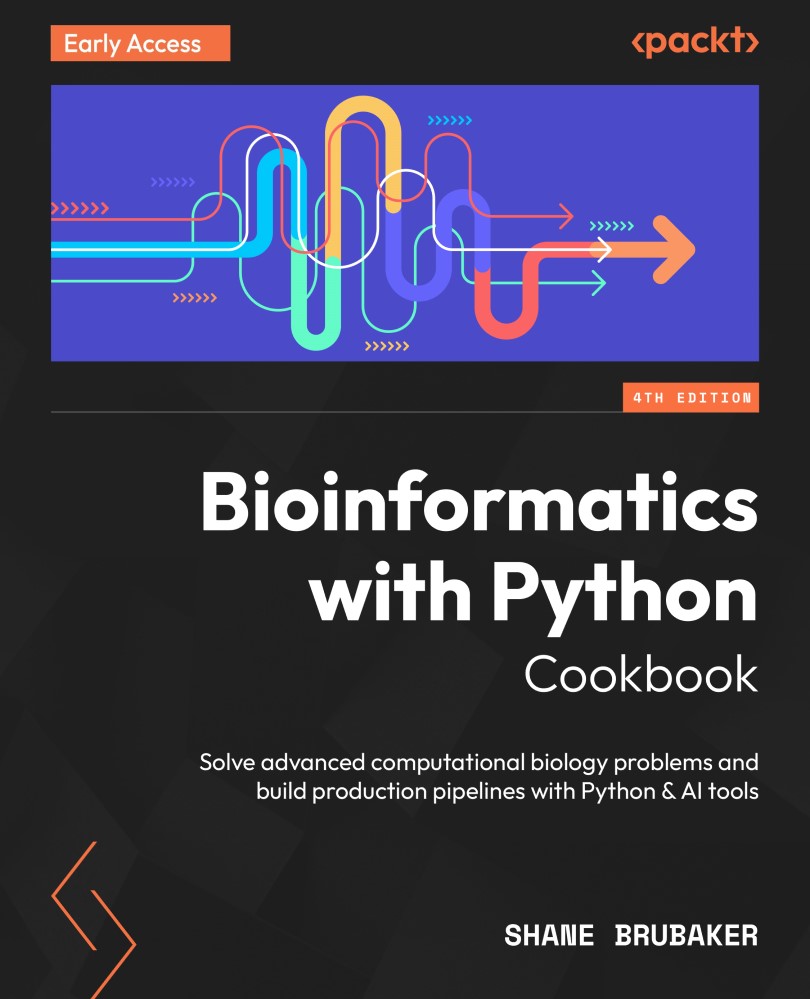Introduction to Jupyter Notebook
All of our work will be developed inside Jupyter Notebook. Jupyter has become the de facto standard for writing interactive data analysis scripts. Unfortunately, the default format for Jupyter notebooks is based on JSON. JSON is JavaScript Object Notation (https://www.json.org/json-en.html). This format is difficult to read, difficult to compare, and needs exporting to be fed into a normal Python interpreter. To obviate that problem, we will extend Jupyter with jupytext (https://jupytext.readthedocs.io/), which allows us to save Jupyter notebooks as normal Python programs. We will start with an overview of Jupyter Notebook, and then look into jupytext. Recall that we installed Jupyter Notebook in the first recipe of this chapter, when we installed the jupyterlab package using conda.
How to do it…
- To run Jupyter, on the Terminal, type the following:
jupyter notebookThis will open the Jupyter browser, and you will see a home page that looks...