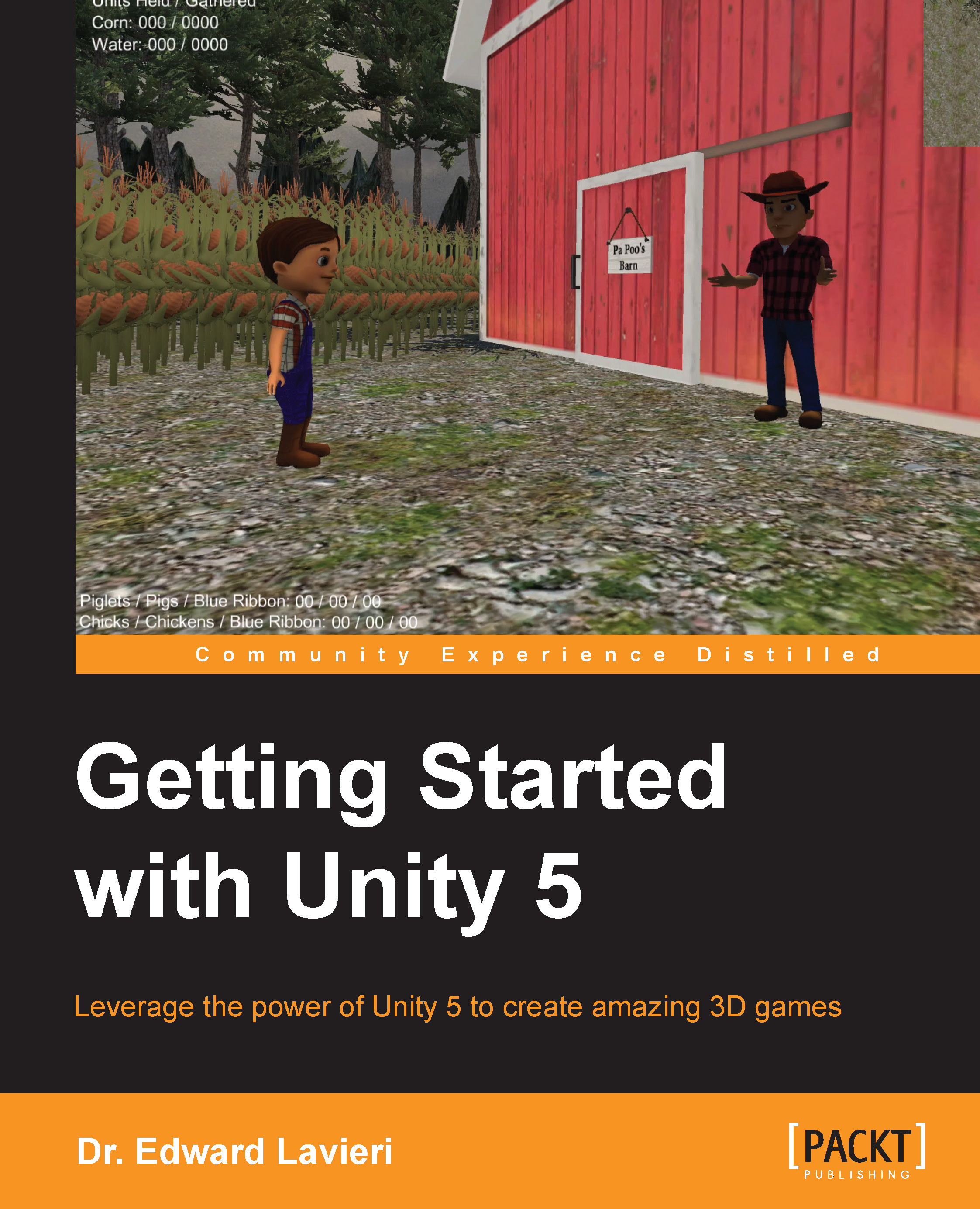Character controllers
There are two types of player characters in games: those controlled by human players and those controlled by computers. The first type is known as a player character while the other type is referred to as a non-player character. Player characters can be almost anything you can imagine. In modern games, player characters are usually human or humanoid. This is not to say you cannot create a game in which the player character is an uprooted tree or a rock with seven legs. For our game, the player character will be a human boy named Colt.
Unity uses a game object called a character controller to enable user controls. There are two types of character controllers in Unity. The two types are first person controller and third person controller. The types refer to the user perspective, first or third, used during the game. Take a look at the following image that shows the player perspective:

With first person controllers, only part of the player's character is visible on screen...