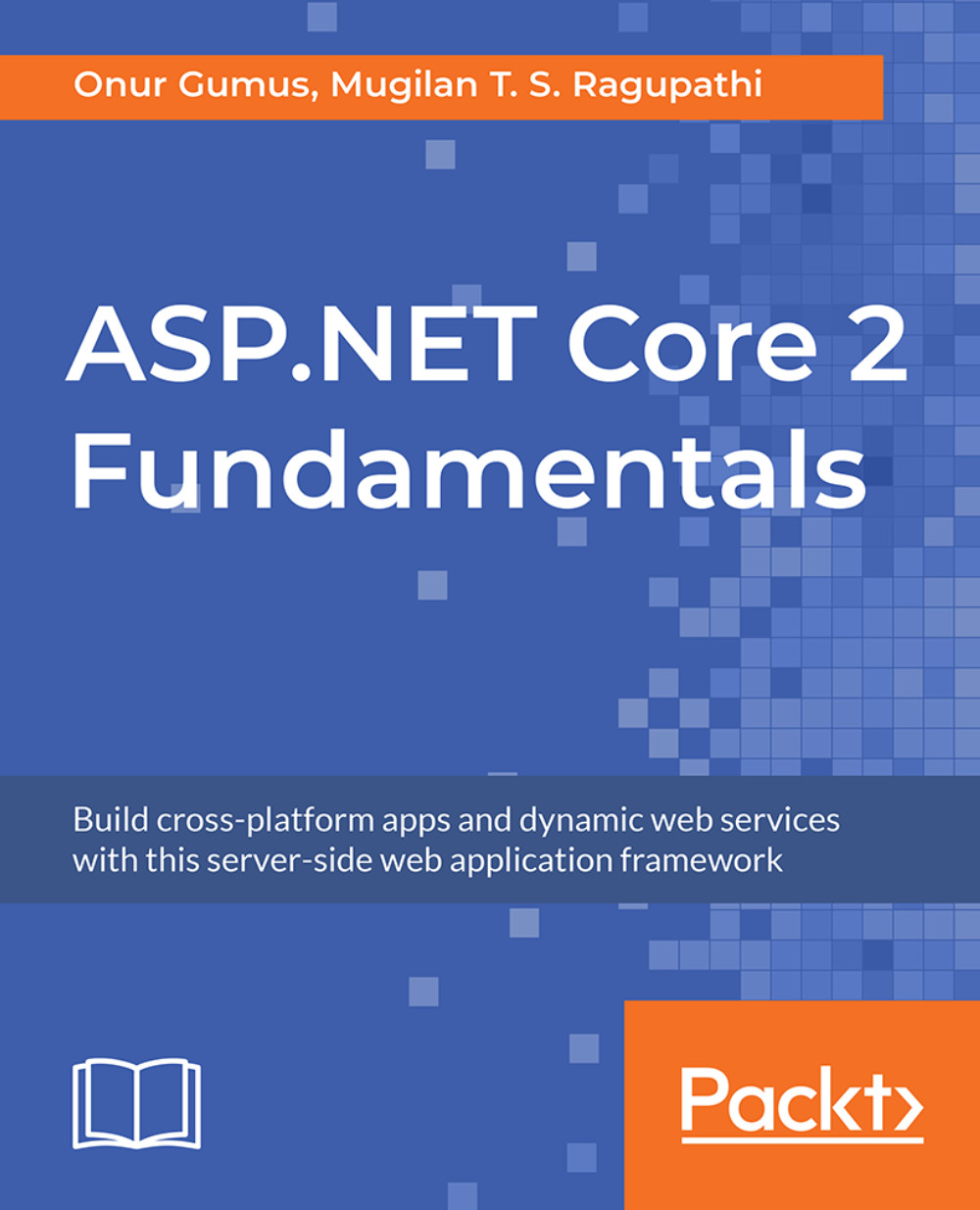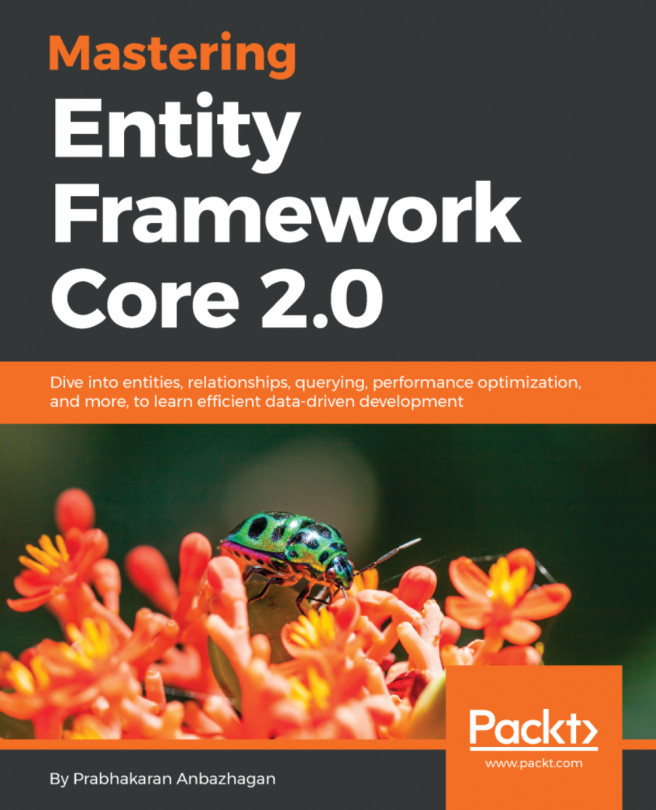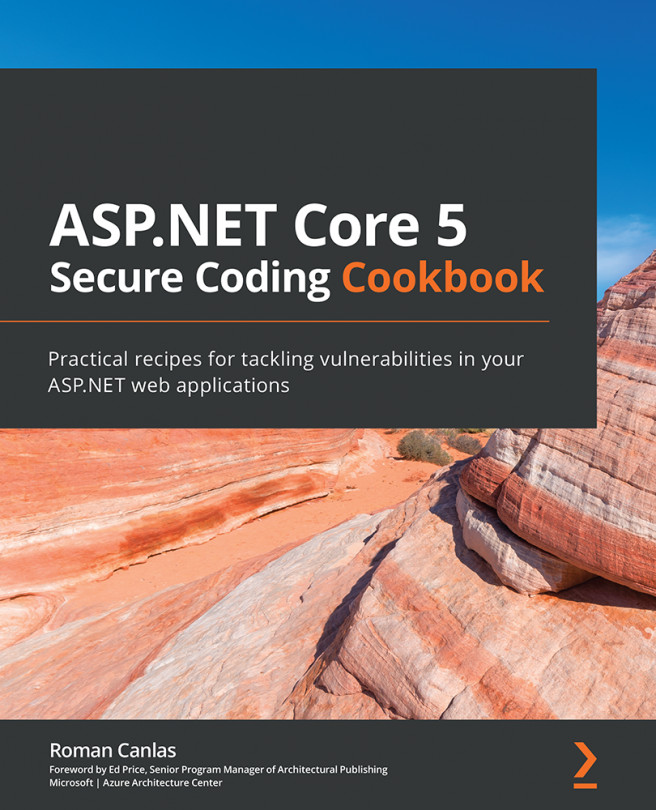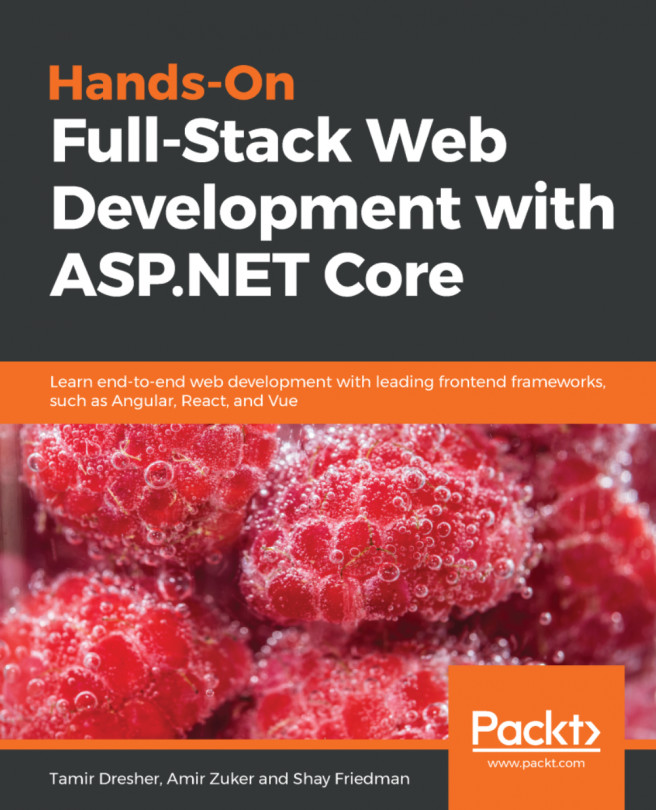Introduction to Models
Models are simple POCO (Plain Old C# Objects) classes representing your business domain data. They basically model real-world entities. We can consider them as code reflections of real-world concepts and entities. For an e-commerce business, model classes would be Product, Order, and Inventory. If you are building an application for a university, model classes would be Student, Teacher, and Subject. Models represent the business domain data in your application and they are not aware of the underlying database that is being used in your application. In fact, you don't even need a database to work with models.
Creating an ASP.NET Core Application
Here are the steps to create an ASP.NET Core application:
- Make sure to create an ASP.NET Core application with an empty template.
- Create a
Controllersfolder and create aHomeControllerwith a singleIndexaction method. - Create the following folder/files for the ViewModel:
Views: This folder is inside your project.Views\_ViewStart...