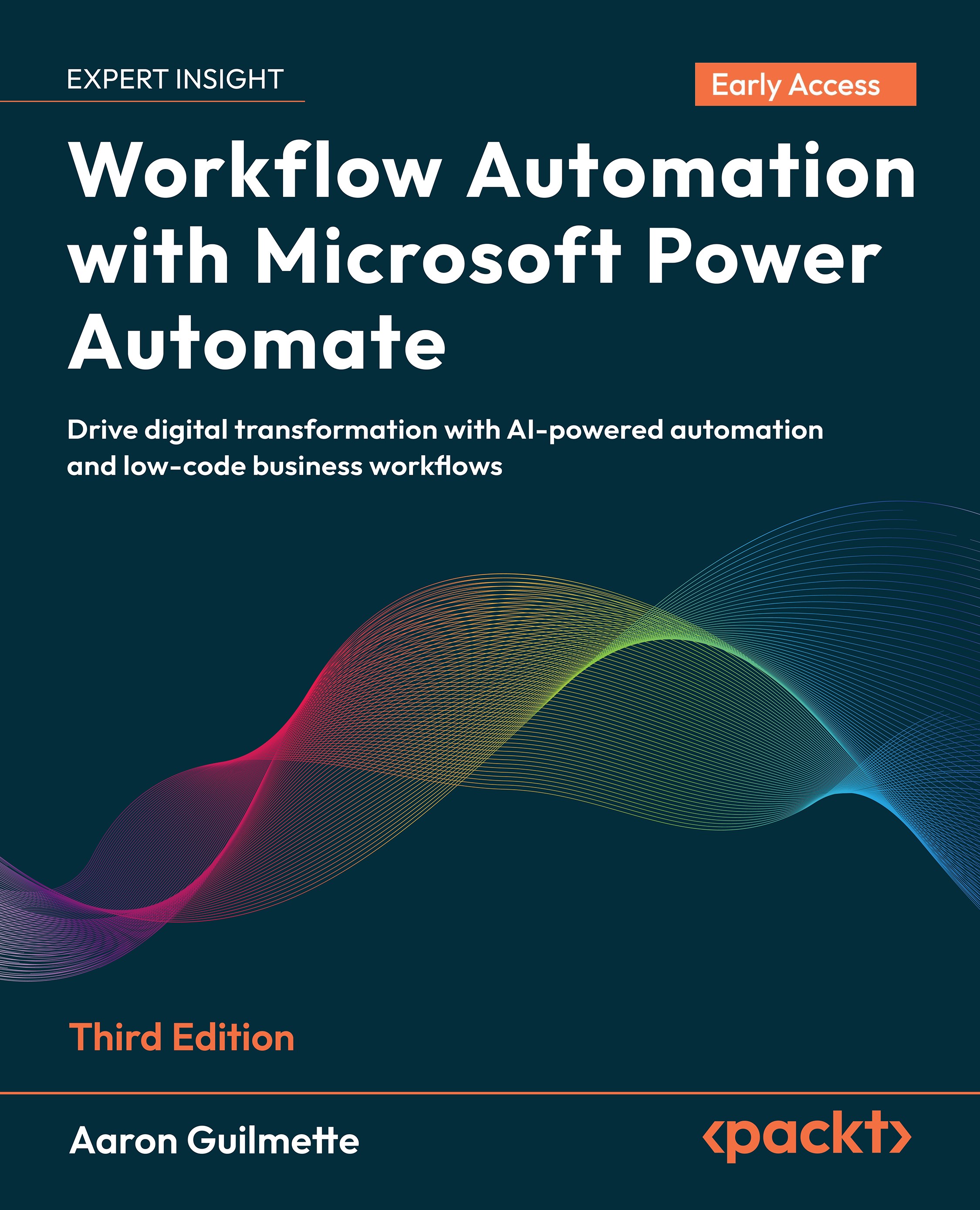Join our book community on Discord
 https://packt.link/EarlyAccess
https://packt.link/EarlyAccess
In the first chapter, we introduced some of the basic concepts of Microsoft Power Automate. Now that you're familiar with some of the ideas and terminology behind Power Automate, let's take a look at navigating the interface.As a Power Automate user, you'll have access to the web portal interface (most commonly used) as well as the desktop and mobile interfaces. If you administer a Microsoft 365 tenant, you'll also have some administrative features available.In this chapter, we'll explore the following concepts:
- Logging in to Power Automate
- Learning how a flow works
- Creating your first flow
You'll learn the features of the interfaces, and then we'll create a basic flow to post to a Teams channel.Let's get started!