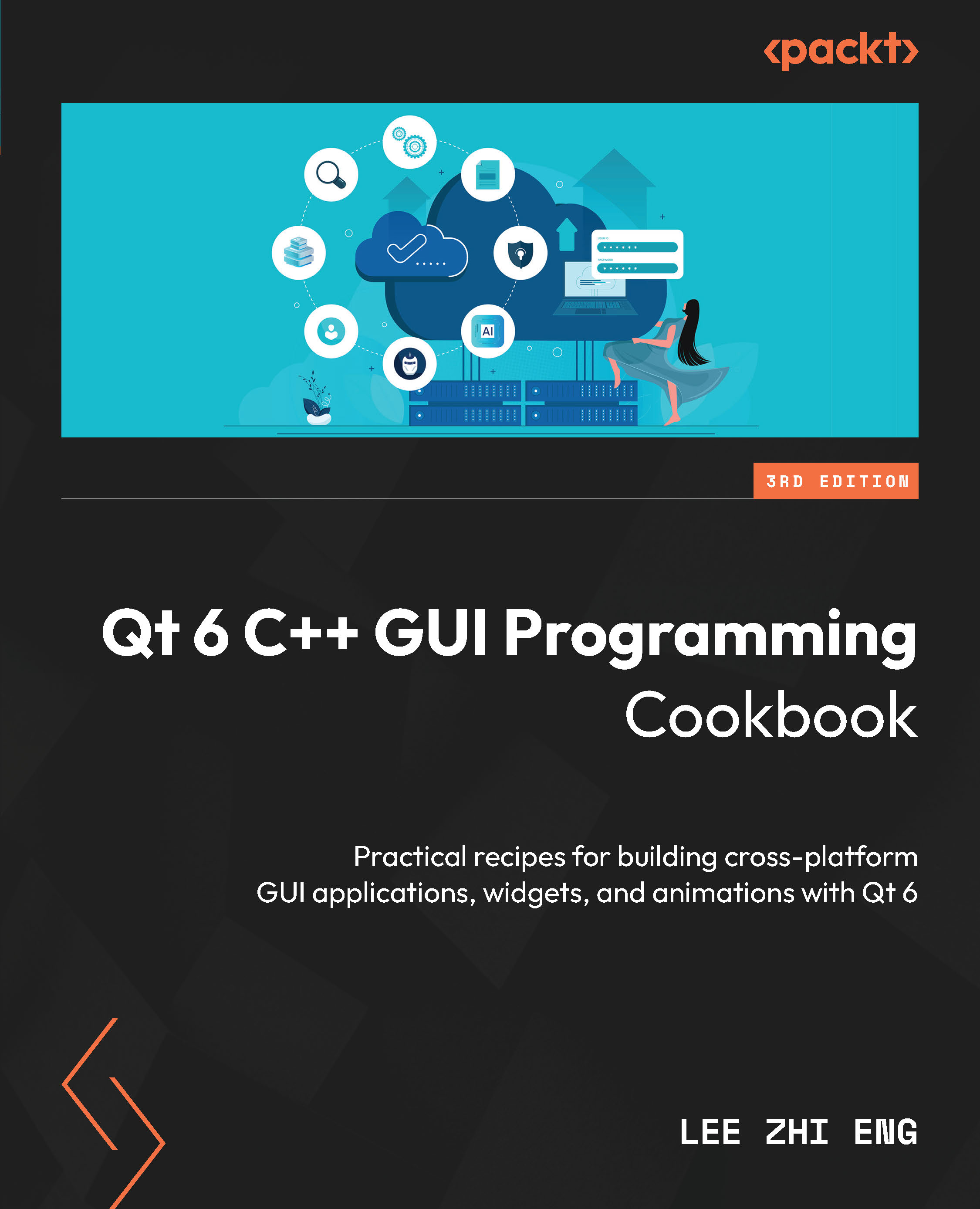Optimizing forms and C++
It’s very important to learn how to optimize your form-based Qt 6 applications that are built with C++. The best way to do that is to learn how to measure and compare the different methods that are used and decide which one works the best for you.
How to do it…
Let’s get started by following these steps:
- Let’s create a Qt Widgets Application project and open up
mainwindow.cpp. After that, add the following headers to the top of the source code:#include <QPushButton> #include <QGridLayout> #include <QMessageBox> #include <QElapsedTimer> #include <QDebug>
- Create a
QGridLayoutobject and set its parent tocentralWidget:MainWindow::MainWindow(QWidget *parent) : QMainWindow(parent), ui(new Ui::MainWindow) { ui->setupUi(this); QGridLayout *layout = new QGridLayout(ui->centralWidget); - Create a
QElapsedTimerobject. We will be using this...