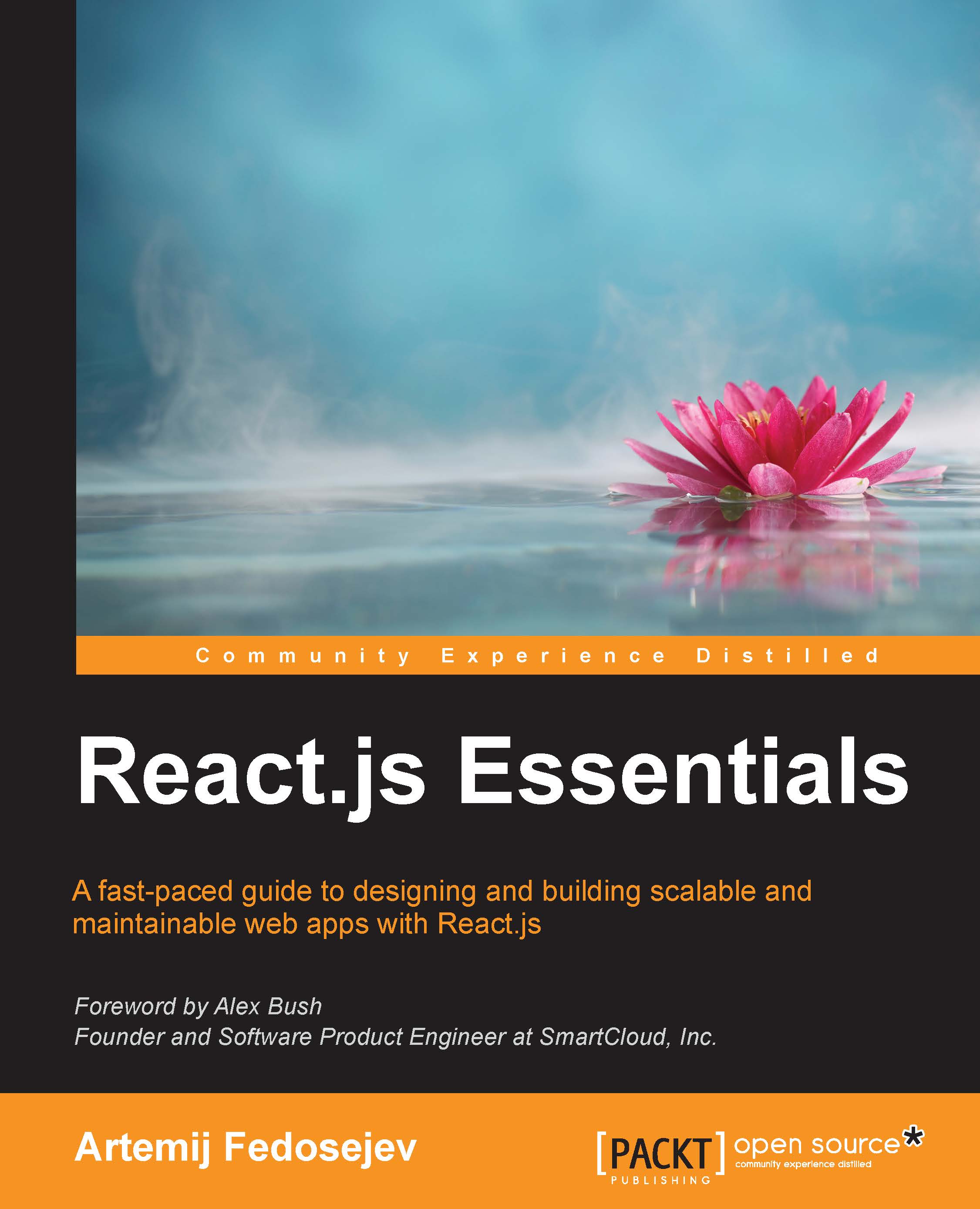Creating the Button component
Create the following ~/snapterest/source/components/Button.react.js file:
var React = require('react');
var buttonStyle = {
margin: '10px 10px 10px 0'
};
var Button = React.createClass({
render: function () {
return (
<button
className="btn btn-default"
style={buttonStyle}
onClick={this.props.handleClick}>{this.props.label}</button>
);
}
});
module.exports = Button;The Button component renders a button. You might be wondering what's the benefit of creating a dedicated component for a button if you could just use the <button> element? Think of a component as a wrapper for a <button> element and something else that comes with it. In our case, most <button> elements come with the same style, so it makes sense to encapsulate both the <button> and style objects inside a component, and reuse that component. Hence, the Button component. It expects to receive two properties from a parent...