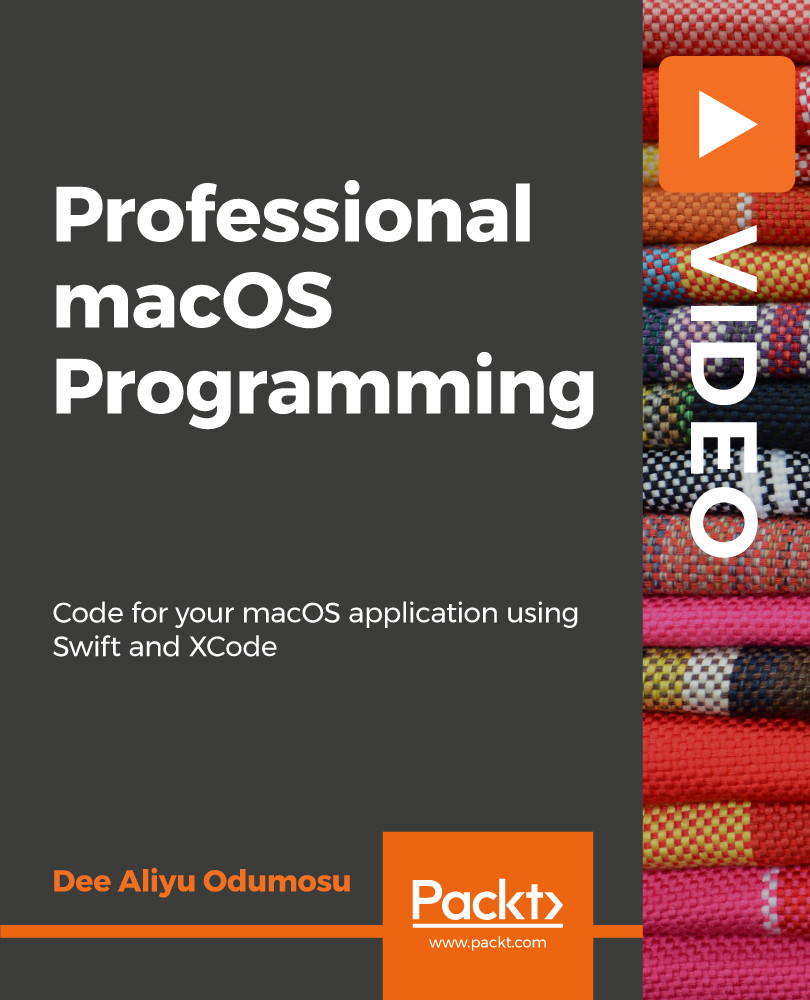Many countries have a legislation that can be applied to all kinds of ICT accessibility including the Web. This usually comes in one of two forms:
The first form (e.g. the U.S. Section 508) usually states specifically that the services delivered through ICT systems must be accessible to people with disabilities. However, this type of legislation usually applies only to the public bodies.
The second form (e.g. the UK Disability Discrimination Act) does not usually mention ICT systems, so it is up to the courts to decide on a case-by-case basis whether it covers things like websites. However, it usually applies to private organizations as well as public bodies.
Much effective UK legislation is covered by the following three acts:
Disability Discrimination Act 1995 (DDA)
Disability Rights Commission Act 1999
Special Educational Needs and Disability Act 2001, which amended the DDA to provide an obligation in an educational context ('the SENDA').
While the UK guidelines tend to not mention IT explicitly, the code of practice implies the importance of accessible websites. For example, in section 5 of 'Auxiliary Aids and Services' there is as an example of a service and its website that is subject to the DDA.
"An airline company provides a flight reservation and booking service to the public on its website. This is a provision of a service and is subject to the Act."
The DDA was introduced to end the discrimination of people with disabilities by providing access to goods and services, employment rights, and rights when buying or renting property. The "Special Educational Needs and Disability Act of 2001" was passed, which meant that universities had to ensure that their educational services were accessible to disabled learners, as a condition of their grant, as this was not covered in the original DDA (1995).
The US and Section 508/504
The US has taken a rights-based approach. They have also designed their system so that if you do business (or hope to do business) with the federal government, your website and other ancillary services must be accessible. It is a fantastic approach that got the attention of the business community, and has already done a huge amount to raise awareness about accessibility.
Thanks to Jared Smith of WebAIM, where I got much of the following.
The "Rehabilitation Act", which was passed in 1973, secured equal rights for people with disabilities. It was amended to include two sections 504 and 508 that relate to web accessibility.
Section 504 is a civil rights law. It states:
"No otherwise qualified individual with a disability in the United States... shall, solely by reason of her or his disability, be excluded from participation in, be denied the benefits of, or be subjected to discrimination under any program or activity receiving Federal financial assistance."
The language of this legislation is straightforward and unambiguous, and anyone who receives funds from the government may not discriminate against people with disabilities—for example, by having inaccessible web services. This includes schools, government agencies, and universities.
Section 508—as we know it today—refers to an amendment to the Reauthorized Rehabilitation Act of 1998 and it bars the Federal government from procuring inaccessible electronic and information technology (E&IT) goods and services—this includes the Internet.
There are several bodies set up to help guide the standards. They include the Access Board and the EITAAC (Electronic and Information Technology Access and Advisory Committee).
So What's the Big Deal with 508?
Section 508 may be limited only to the federal government, but it had an enormous effect in the private sector.
Section 508 provided the first-ever US federal accessibility standard for the Internet. The Web Content Accessibility Guidelines existed prior to this; however, these guidelines created by the Web Accessibility Initiative (WAI) were not intended to be written as standards. Also, these guidelines came from a voluntary international body with no regulatory power.
This section provides compliance language that could be monitored at a distance. Section 508 outlines binding enforceable standards, which must be adhered to, in order for the E&IT products to be accessible to persons with disabilities. It introduced a statutory language.
State governments may be held accountable for complying with Section 508. All states receive funding under the Assistive Technology Act of 1998. To gain access to this funding, each state must assure the federal government they will implement
all conditions of Section 508 within their state entities (including higher education). Many states have codified Section 508 to be state law (e.g., Arizona, Nebraska, and Wisconsin), which requires state institutions to comply with these requirements.
Businesses must comply with Section 508 when supplying Electronic and Information Technology goods and services to the federal government. The influence of web accessibility on business and industry is more significant when the demands of a client, or potential client, like the US federal government, must be met.
All the above points comprise a very big deal and a huge positive step towards inclusive design and accessibility being a standard default setting in providing services to the public.
If someone believes that they have encountered a breach of Section 508 or that they are being discriminated against they may file a private lawsuit in federal district court, or a formal complaint through the US Department of Education Office of Civil Rights.
Section 508 of the Rehabilitation Act has technical standards for all of the following:
Software Applications and Operating Systems
Web-based Intranet and Internet Information and Systems
Telecommunication products
Video and Multimedia products
Self contained, closed products
Desktop and portable computers
The European Union (EU) and e-Accessibility
Different countries within the EU have their own policies to service people with disabilities, rights, etc. We saw the Irish and UK legislation, followed by the situation in the US, and now we will look at the EU policy.
There are several charters, initiatives, and action plans that are in place that make up where the EU is with regard to people with disabilities and accessibility.
The EU Charter of Fundamental Rights has several articles that refer to people with disabilities:
Article 21 prohibits discrimination based on grounds of disability, among others.
Article 26 provides explicit recognition of the rights of people with disabilities and the need to ensure their independence, social and occupational integration, and participation in the life of the community.
The eEurope 2002 and 2005 Action Plans aimed to promote Internet usage and broadband penetration throughout the EU. It looks at how our lives can be benefited by the Internet and accessibility for older people and people with disabilities. You can read further at: http://ec.europa.eu/information_society/eeurope/2005/index_en.htm
The Lisbon Council in 2000 agreed to make a decisive impact to eradicate poverty and social exclusion by 2010. The Riga Ministerial Declaration on e-Inclusion of June 2006 identified six areas that the European Commission views as covering e-Inclusion of which accessibility is a part.
e-Accessibility: Make ICT accessible for all
e-Aging: Empower older people and enhance their quality of life.
e-Competences: Equip citizens with the knowledge, skills, and lifelong learning approach needed to increase social inclusion, employability. and enrich their lives.
Socio-Cultural e-Inclusion: Enable minorities, migrants and marginalised young people to fully integrate into communities and participate in society by using ICT.
Geographical e-Inclusion: Increase the social and economic well being of people in rural, remote and economically disadvantaged areas with the help of ICT.
Inclusive e-Government: Deliver better, more diverse public services for all using ICT while encouraging increased public participation in democracy.
European Policy and the Future
The EU i2010 program is the next step in furthering the goals of e-Inclusion.
The EU has taken a different approach to the US using 'soft legislation' to standardize accessibility requirements for all public procurement, which is hoped to have an effect in the wider market.
The main areas of concern are:
Accessibility requirements in public procurement
Certification and assessment
Exploration of legal measures
 United States
United States
 Great Britain
Great Britain
 India
India
 Germany
Germany
 France
France
 Canada
Canada
 Russia
Russia
 Spain
Spain
 Brazil
Brazil
 Australia
Australia
 Singapore
Singapore
 Canary Islands
Canary Islands
 Hungary
Hungary
 Ukraine
Ukraine
 Luxembourg
Luxembourg
 Estonia
Estonia
 Lithuania
Lithuania
 South Korea
South Korea
 Turkey
Turkey
 Switzerland
Switzerland
 Colombia
Colombia
 Taiwan
Taiwan
 Chile
Chile
 Norway
Norway
 Ecuador
Ecuador
 Indonesia
Indonesia
 New Zealand
New Zealand
 Cyprus
Cyprus
 Denmark
Denmark
 Finland
Finland
 Poland
Poland
 Malta
Malta
 Czechia
Czechia
 Austria
Austria
 Sweden
Sweden
 Italy
Italy
 Egypt
Egypt
 Belgium
Belgium
 Portugal
Portugal
 Slovenia
Slovenia
 Ireland
Ireland
 Romania
Romania
 Greece
Greece
 Argentina
Argentina
 Netherlands
Netherlands
 Bulgaria
Bulgaria
 Latvia
Latvia
 South Africa
South Africa
 Malaysia
Malaysia
 Japan
Japan
 Slovakia
Slovakia
 Philippines
Philippines
 Mexico
Mexico
 Thailand
Thailand